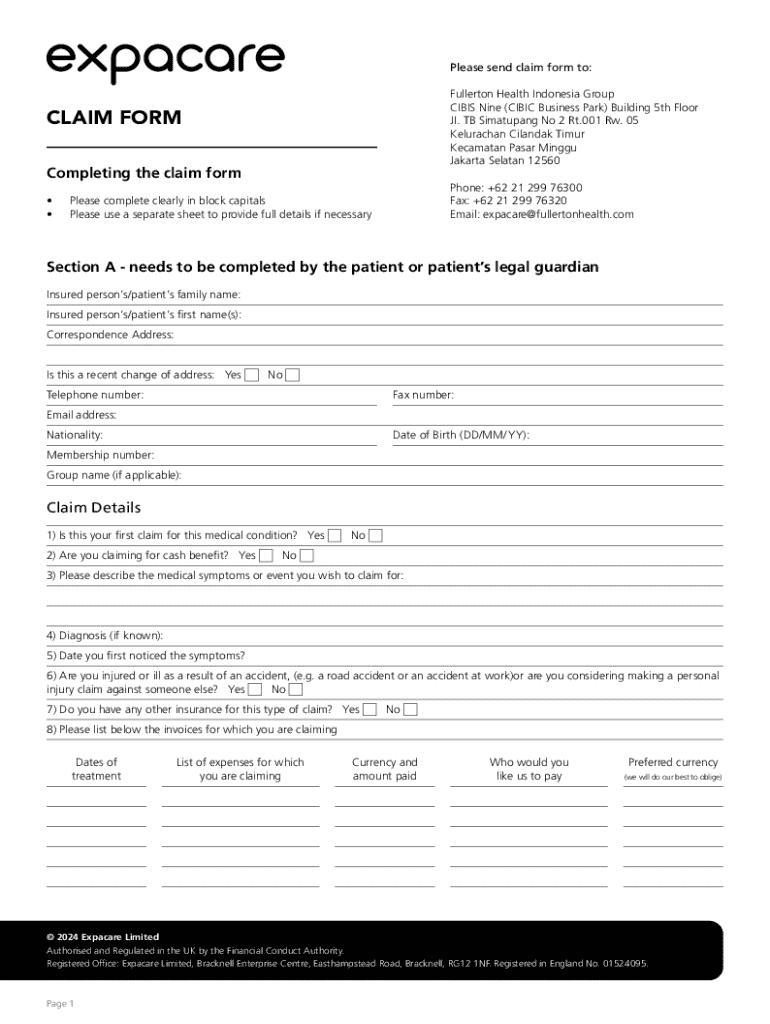
Claim Form 2024-2026


What is the Claim Form
The Claim Form is a standardized document used to request benefits or compensation from an organization, such as an insurance company or a government agency. It serves as a formal way for individuals or businesses to communicate their claims, detailing the circumstances and the amount being requested. This form is essential for initiating the claims process, ensuring that all necessary information is collected for review and approval.
How to obtain the Claim Form
The Claim Form can typically be obtained through various channels. Most organizations provide the form on their official websites, allowing users to download and print it. Additionally, individuals can request a physical copy by contacting customer service or visiting local offices. For certain claims, forms may also be available at designated government offices or through authorized agents.
Steps to complete the Claim Form
Completing the Claim Form involves several key steps to ensure accuracy and completeness:
- Read the instructions: Carefully review any guidelines provided with the form to understand specific requirements.
- Gather necessary information: Collect all relevant documents and details needed to support your claim, such as receipts, identification, and policy numbers.
- Fill out the form: Provide accurate information in the required fields, ensuring clarity and legibility.
- Review your submission: Double-check all entries for errors or omissions before finalizing the form.
- Submit the form: Follow the specified submission method, whether online, by mail, or in person.
Key elements of the Claim Form
Key elements of the Claim Form typically include:
- Claimant information: Personal details of the individual or business submitting the claim.
- Claim details: A description of the incident or situation leading to the claim, including dates and circumstances.
- Supporting documents: A list of any additional paperwork submitted with the form, such as invoices or medical records.
- Signature: A declaration that the information provided is accurate, often requiring the claimant's signature and date.
Legal use of the Claim Form
The Claim Form serves a legal purpose, functioning as a formal request for benefits under specific policies or programs. It is important to ensure that the information provided is truthful and complete, as inaccuracies may lead to delays or denials. In some cases, submitting a fraudulent claim can result in legal penalties, including fines or criminal charges.
Filing Deadlines / Important Dates
Filing deadlines for the Claim Form vary depending on the type of claim and the issuing organization. It is crucial to be aware of these deadlines to avoid missing the opportunity to submit a claim. Many organizations provide a specific time frame within which claims must be filed, often ranging from thirty to ninety days after the incident. Checking the guidelines associated with the specific Claim Form is essential to ensure compliance.
Create this form in 5 minutes or less
Find and fill out the correct claim form 776866229
Create this form in 5 minutes!
How to create an eSignature for the claim form 776866229
How to create an electronic signature for a PDF online
How to create an electronic signature for a PDF in Google Chrome
How to create an e-signature for signing PDFs in Gmail
How to create an e-signature right from your smartphone
How to create an e-signature for a PDF on iOS
How to create an e-signature for a PDF on Android
People also ask
-
What is a Claim Form in airSlate SignNow?
A Claim Form in airSlate SignNow is a digital document that allows users to submit claims electronically. This feature streamlines the process of collecting necessary information and signatures, making it easier for businesses to manage claims efficiently.
-
How does airSlate SignNow simplify the Claim Form process?
airSlate SignNow simplifies the Claim Form process by providing an intuitive interface for creating, sending, and signing documents. Users can easily customize their Claim Forms, ensuring that all required fields are included, which enhances accuracy and reduces processing time.
-
What are the pricing options for using Claim Forms with airSlate SignNow?
airSlate SignNow offers flexible pricing plans that cater to different business needs. Users can choose from various subscription tiers, each providing access to features like Claim Forms, eSigning, and document management, ensuring cost-effectiveness for all types of organizations.
-
Can I integrate Claim Forms with other applications?
Yes, airSlate SignNow allows seamless integration of Claim Forms with various applications such as CRM systems, cloud storage services, and project management tools. This integration enhances workflow efficiency by enabling users to manage their documents and data in one centralized location.
-
What are the benefits of using Claim Forms in airSlate SignNow?
Using Claim Forms in airSlate SignNow offers numerous benefits, including faster processing times, reduced paperwork, and improved accuracy. The digital nature of Claim Forms also allows for easy tracking and management of submissions, enhancing overall productivity.
-
Is it secure to use Claim Forms in airSlate SignNow?
Absolutely! airSlate SignNow prioritizes security, ensuring that all Claim Forms are protected with advanced encryption and compliance with industry standards. This guarantees that sensitive information remains confidential and secure throughout the signing process.
-
How can I customize my Claim Form in airSlate SignNow?
Customizing your Claim Form in airSlate SignNow is straightforward. Users can add fields, logos, and specific instructions to tailor the form to their needs, ensuring that it meets all requirements for their business and enhances the user experience.
Get more for Claim Form
- Como preencher o formulrio de contestao da caixa
- Pipe pressure test rest editable template form
- Mortgage proof of claim attachment fillable form
- Dl7 form
- Peripheral vascular diagnostic intervention coding sheet form
- Vendor partnership agreement template form
- Podcast partnership agreement template form
- Voluntary withdrawal from llc agreement template form
Find out other Claim Form
- Help Me With eSignature Wyoming Charity Presentation
- How To eSignature Wyoming Car Dealer PPT
- How To eSignature Colorado Construction PPT
- How To eSignature New Jersey Construction PDF
- How To eSignature New York Construction Presentation
- How To eSignature Wisconsin Construction Document
- Help Me With eSignature Arkansas Education Form
- Can I eSignature Louisiana Education Document
- Can I eSignature Massachusetts Education Document
- Help Me With eSignature Montana Education Word
- How To eSignature Maryland Doctors Word
- Help Me With eSignature South Dakota Education Form
- How Can I eSignature Virginia Education PDF
- How To eSignature Massachusetts Government Form
- How Can I eSignature Oregon Government PDF
- How Can I eSignature Oklahoma Government Document
- How To eSignature Texas Government Document
- Can I eSignature Vermont Government Form
- How Do I eSignature West Virginia Government PPT
- How Do I eSignature Maryland Healthcare / Medical PDF