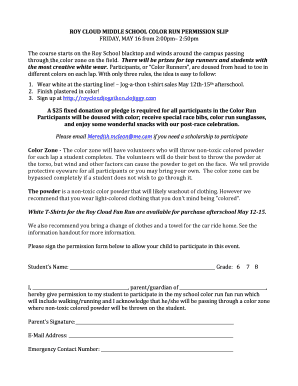
Color Run Permission Slip Form


What is the Color Run Permission Slip
The Color Run Permission Slip is a document designed for parents or guardians to grant permission for their child to participate in a Color Run event. This slip ensures that the event organizers have consent from a responsible adult, acknowledging the potential risks associated with the activity. The Color Run is a fun, non-competitive event where participants are doused in colored powder at various points along the course, promoting physical activity and community engagement.
How to use the Color Run Permission Slip
To use the Color Run Permission Slip, parents or guardians must first obtain the slip, which is typically provided by the event organizers. Once received, they should carefully read the document, fill in the required information, and sign it. This includes details such as the child's name, emergency contact information, and any medical conditions that may be relevant. After completing the form, it should be returned to the organizers by the specified deadline, ensuring that the child is officially registered for the event.
Steps to complete the Color Run Permission Slip
Completing the Color Run Permission Slip involves several straightforward steps:
- Obtain the permission slip from the event organizers.
- Read through the entire document to understand the event details and any associated risks.
- Fill in the child's name and any other required personal information.
- Provide emergency contact details and note any medical conditions.
- Sign and date the form to indicate consent.
- Submit the completed slip by the deadline set by the organizers.
Key elements of the Color Run Permission Slip
The Color Run Permission Slip typically includes several key elements:
- Participant Information: Full name and age of the child.
- Parent/Guardian Information: Name, contact number, and relationship to the participant.
- Medical Information: Any relevant medical conditions or allergies.
- Liability Waiver: A statement acknowledging the risks and releasing the organizers from liability.
- Signature: Required for consent, confirming that the parent or guardian understands and agrees to the terms.
Legal use of the Color Run Permission Slip
The Color Run Permission Slip serves a legal purpose by protecting event organizers from liability in case of accidents or injuries. By signing the slip, parents or guardians acknowledge the inherent risks of participating in such events and agree not to hold the organizers responsible. It is important for the form to be clear and comprehensive to ensure that it meets legal standards. This helps to establish a mutual understanding between the organizers and participants regarding safety and responsibility.
Examples of using the Color Run Permission Slip
Examples of using the Color Run Permission Slip can vary based on the specific event or organization. For instance:
- A school hosting a Color Run fundraiser may require all students to submit a signed permission slip before participating.
- A community organization organizing a Color Run for charity might provide the slip as part of the registration process, ensuring all participants are covered.
- Local parks may use the Color Run Permission Slip for family fun runs, requiring parents to sign for minors.
Create this form in 5 minutes or less
Create this form in 5 minutes!
How to create an eSignature for the color run permission slip
How to create an electronic signature for a PDF online
How to create an electronic signature for a PDF in Google Chrome
How to create an e-signature for signing PDFs in Gmail
How to create an e-signature right from your smartphone
How to create an e-signature for a PDF on iOS
How to create an e-signature for a PDF on Android
People also ask
-
What is a Color Run Permission Slip?
A Color Run Permission Slip is a document that allows parents or guardians to grant permission for their children to participate in a Color Run event. This slip typically includes important details about the event, such as date, location, and any health considerations. Using airSlate SignNow, you can easily create and send these permission slips for electronic signatures.
-
How can I create a Color Run Permission Slip using airSlate SignNow?
Creating a Color Run Permission Slip with airSlate SignNow is simple. You can start by choosing a template or designing your own document from scratch. The platform allows you to add fields for signatures, dates, and other necessary information, ensuring a smooth process for both you and the parents.
-
Is there a cost associated with using airSlate SignNow for Color Run Permission Slips?
Yes, airSlate SignNow offers various pricing plans that cater to different needs. You can choose a plan that fits your budget and requirements for sending Color Run Permission Slips. The cost-effective solution ensures you get the best value for your document management needs.
-
What features does airSlate SignNow offer for managing Color Run Permission Slips?
airSlate SignNow provides a range of features for managing Color Run Permission Slips, including customizable templates, electronic signatures, and real-time tracking. You can also automate reminders for parents to sign the slips, making the process efficient and hassle-free. These features enhance the overall experience for both organizers and participants.
-
Can I integrate airSlate SignNow with other tools for Color Run events?
Absolutely! airSlate SignNow offers integrations with various applications, allowing you to streamline your workflow for Color Run events. You can connect it with tools like Google Drive, Dropbox, and CRM systems to manage your Color Run Permission Slips and related documents seamlessly.
-
How secure is the information on my Color Run Permission Slips?
Security is a top priority at airSlate SignNow. All documents, including Color Run Permission Slips, are encrypted and stored securely. You can trust that the personal information of participants and their guardians is protected throughout the signing process.
-
What are the benefits of using airSlate SignNow for Color Run Permission Slips?
Using airSlate SignNow for Color Run Permission Slips offers numerous benefits, including faster turnaround times, reduced paper usage, and improved organization. The electronic signature feature allows parents to sign from anywhere, making it convenient for everyone involved. This efficiency can lead to higher participation rates in your Color Run events.
Get more for Color Run Permission Slip
Find out other Color Run Permission Slip
- eSign Hawaii Real Estate Agreement Online
- Help Me With eSign Hawaii Real Estate Letter Of Intent
- eSign Florida Real Estate Residential Lease Agreement Simple
- eSign Florida Real Estate Limited Power Of Attorney Online
- eSign Hawaii Sports RFP Safe
- eSign Hawaii Sports Warranty Deed Myself
- eSign Louisiana Real Estate Last Will And Testament Easy
- eSign Louisiana Real Estate Work Order Now
- eSign Maine Real Estate LLC Operating Agreement Simple
- eSign Maine Real Estate Memorandum Of Understanding Mobile
- How To eSign Michigan Real Estate Business Plan Template
- eSign Minnesota Real Estate Living Will Free
- eSign Massachusetts Real Estate Quitclaim Deed Myself
- eSign Missouri Real Estate Affidavit Of Heirship Simple
- eSign New Jersey Real Estate Limited Power Of Attorney Later
- eSign Alabama Police LLC Operating Agreement Fast
- eSign North Dakota Real Estate Business Letter Template Computer
- eSign North Dakota Real Estate Quitclaim Deed Myself
- eSign Maine Sports Quitclaim Deed Easy
- eSign Ohio Real Estate LLC Operating Agreement Now