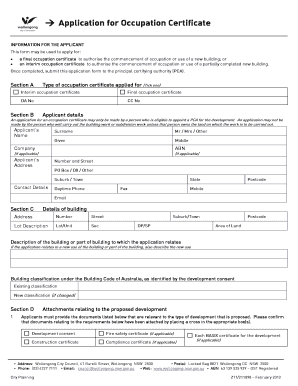
Occupation Certificate Form


What is the Occupation Certificate
The Occupation Certificate is an official document that certifies a building's compliance with relevant laws and regulations, confirming it is safe for occupation. This certificate is crucial for ensuring that the property meets all local building codes and zoning laws. It is typically issued by a local government authority or building department after an inspection has been completed. The certificate serves as proof that the building is suitable for its intended use, whether residential, commercial, or industrial.
How to obtain the Occupation Certificate
To obtain an Occupation Certificate, property owners must follow a specific process that generally includes several key steps. First, ensure that all construction work is completed according to approved plans and complies with local regulations. Next, schedule an inspection with the local building authority, which will assess the property for compliance. After a successful inspection, submit any required documentation, such as proof of inspections and compliance with safety standards. Once all criteria are met, the local authority will issue the Occupation Certificate.
Key elements of the Occupation Certificate
An Occupation Certificate typically includes several essential elements that provide clarity and legal standing. These elements may include:
- The name and address of the property owner
- The address of the property
- The date of issue
- A description of the building and its intended use
- Details of any conditions or restrictions imposed by the issuing authority
These components ensure that all parties understand the legal implications of the certificate and the conditions under which the building may be occupied.
Steps to complete the Occupation Certificate
Completing the process for obtaining an Occupation Certificate involves several steps. Start by ensuring that all construction is finished and complies with local building codes. Next, gather necessary documents, including construction plans and inspection reports. Schedule a final inspection with the local building authority to verify compliance. After the inspection, submit your application for the Occupation Certificate along with the required documentation. Finally, wait for the local authority to review your application and issue the certificate if all conditions are met.
Legal use of the Occupation Certificate
The Occupation Certificate has significant legal implications. It serves as formal approval from the local authority, allowing the property to be occupied. Without this certificate, occupying the building may lead to legal penalties, including fines or orders to vacate the premises. It is essential for property owners to understand the legal ramifications of not obtaining this certificate, as it protects both the owner and the occupants by ensuring safety and compliance with local laws.
State-specific rules for the Occupation Certificate
Rules regarding the Occupation Certificate can vary significantly by state. Each state has its own building codes and regulations that dictate the requirements for obtaining this certificate. Property owners should familiarize themselves with their specific state's laws to ensure compliance. This may include understanding local inspection processes, documentation requirements, and any unique conditions that may apply to different types of properties.
Create this form in 5 minutes or less
Create this form in 5 minutes!
How to create an eSignature for the occupation certificate 16970198
How to create an electronic signature for a PDF online
How to create an electronic signature for a PDF in Google Chrome
How to create an e-signature for signing PDFs in Gmail
How to create an e-signature right from your smartphone
How to create an e-signature for a PDF on iOS
How to create an e-signature for a PDF on Android
People also ask
-
What is an Occupation Certificate?
An Occupation Certificate is a legal document that certifies a building's compliance with safety and zoning regulations, allowing it to be occupied. It is essential for businesses to obtain this certificate to ensure they meet local laws and regulations.
-
How can airSlate SignNow help with obtaining an Occupation Certificate?
airSlate SignNow streamlines the process of obtaining an Occupation Certificate by allowing businesses to easily send and eSign necessary documents. This efficient solution reduces paperwork and speeds up the approval process, ensuring compliance with local regulations.
-
What are the pricing options for using airSlate SignNow for Occupation Certificates?
airSlate SignNow offers flexible pricing plans tailored to meet the needs of businesses of all sizes. You can choose from monthly or annual subscriptions, ensuring that you only pay for the features you need when managing your Occupation Certificate documentation.
-
What features does airSlate SignNow provide for managing Occupation Certificates?
airSlate SignNow includes features such as document templates, automated workflows, and secure eSigning, all designed to simplify the management of Occupation Certificates. These tools help ensure that your documents are completed accurately and efficiently.
-
Are there any benefits to using airSlate SignNow for Occupation Certificates?
Using airSlate SignNow for your Occupation Certificate needs offers numerous benefits, including time savings, reduced errors, and enhanced security. The platform's user-friendly interface makes it easy for teams to collaborate and manage documents effectively.
-
Can airSlate SignNow integrate with other software for managing Occupation Certificates?
Yes, airSlate SignNow integrates seamlessly with various software applications, enhancing your workflow for managing Occupation Certificates. This integration allows you to connect with tools you already use, improving efficiency and collaboration.
-
Is airSlate SignNow secure for handling Occupation Certificates?
Absolutely! airSlate SignNow prioritizes security, employing advanced encryption and compliance measures to protect your Occupation Certificate documents. You can trust that your sensitive information is safe while using our platform.
Get more for Occupation Certificate
- Commercial lease assignment from tenant to new tenant indiana form
- Tenant consent to background and reference check indiana form
- Indiana month 497306995 form
- Residential rental lease agreement indiana form
- Tenant welcome letter indiana form
- Warning of default on commercial lease indiana form
- Warning of default on residential lease indiana form
- Landlord tenant closing statement to reconcile security deposit indiana form
Find out other Occupation Certificate
- Sign Nebraska Employee Suggestion Form Now
- How Can I Sign New Jersey Employee Suggestion Form
- Can I Sign New York Employee Suggestion Form
- Sign Michigan Overtime Authorization Form Mobile
- How To Sign Alabama Payroll Deduction Authorization
- How To Sign California Payroll Deduction Authorization
- How To Sign Utah Employee Emergency Notification Form
- Sign Maine Payroll Deduction Authorization Simple
- How To Sign Nebraska Payroll Deduction Authorization
- Sign Minnesota Employee Appraisal Form Online
- How To Sign Alabama Employee Satisfaction Survey
- Sign Colorado Employee Satisfaction Survey Easy
- Sign North Carolina Employee Compliance Survey Safe
- Can I Sign Oklahoma Employee Satisfaction Survey
- How Do I Sign Florida Self-Evaluation
- How Do I Sign Idaho Disclosure Notice
- Sign Illinois Drug Testing Consent Agreement Online
- Sign Louisiana Applicant Appraisal Form Evaluation Free
- Sign Maine Applicant Appraisal Form Questions Secure
- Sign Wisconsin Applicant Appraisal Form Questions Easy