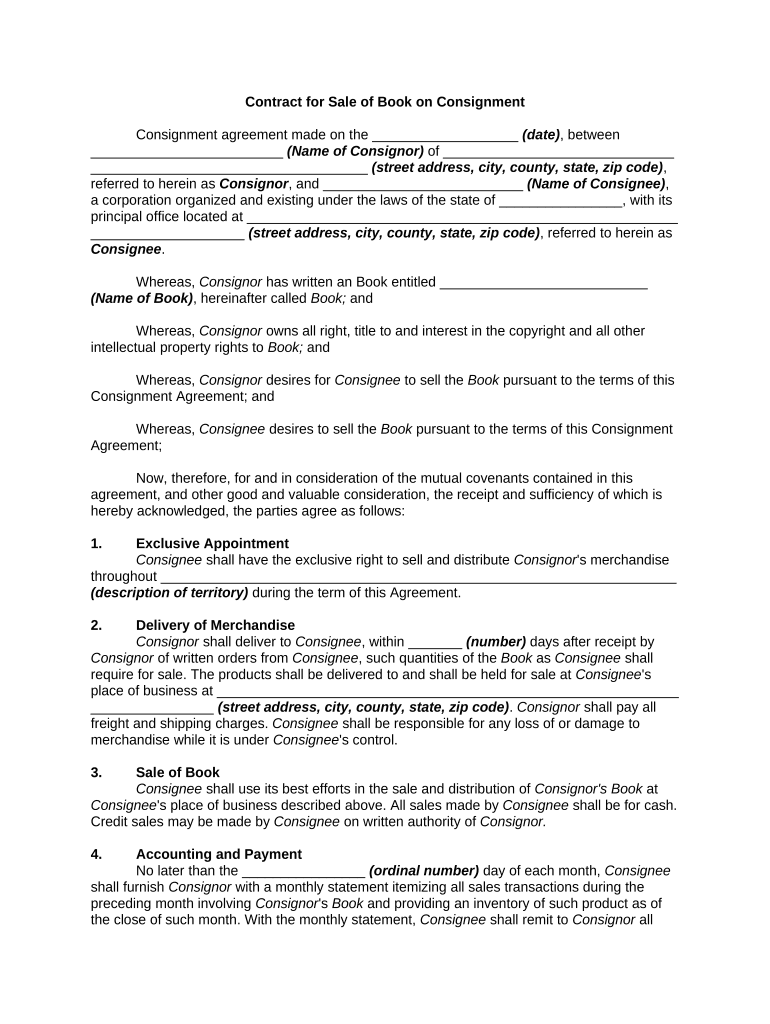
Contract Sale Book Form


What is the Contract Sale Book
The contract sale book is a crucial document used in the sale of property or goods, serving as a record of transactions between parties. This form outlines the terms of sale, including the buyer's and seller's information, the items or property being sold, and the agreed-upon price. It is essential for maintaining transparency and accountability in sales transactions, ensuring that both parties have a clear understanding of their obligations and rights.
How to use the Contract Sale Book
Using the contract sale book involves several important steps. First, both parties should fill out their respective details, including names, addresses, and contact information. Next, the specific items or property being sold must be clearly described, along with any relevant conditions or warranties. Once completed, both parties should sign the document to validate the agreement. It is advisable to keep copies for personal records and to provide a copy to each party involved in the transaction.
Steps to complete the Contract Sale Book
Completing the contract sale book requires careful attention to detail. Follow these steps:
- Begin by entering the date of the transaction.
- Fill in the names and contact information of both the buyer and seller.
- Describe the items or property being sold, including any identifying details.
- Specify the sale price and any payment terms.
- Include any relevant conditions, such as warranties or contingencies.
- Both parties should sign and date the document to finalize the agreement.
Legal use of the Contract Sale Book
The legal use of the contract sale book is essential for ensuring that the transaction is enforceable in a court of law. To be legally valid, the document must be signed by both parties and should include all necessary details about the sale. Additionally, it is important to comply with any state-specific regulations regarding sales contracts. This ensures that the contract sale book serves as a reliable record of the agreement and can be referenced in case of disputes.
Key elements of the Contract Sale Book
Several key elements must be included in the contract sale book to ensure its effectiveness. These elements include:
- The full names and addresses of both the buyer and seller.
- A detailed description of the items or property being sold.
- The agreed-upon sale price and payment terms.
- Any warranties or conditions related to the sale.
- Signatures of both parties, along with the date of signing.
Examples of using the Contract Sale Book
Examples of using the contract sale book can vary widely, depending on the nature of the transaction. For instance, in real estate, the contract sale book may outline the sale of a house, detailing the property address, sale price, and any contingencies related to inspections or financing. In a business context, it could document the sale of inventory, specifying the items sold and the payment terms. These examples highlight the versatility and importance of the contract sale book in various sales scenarios.
Quick guide on how to complete contract sale book
Accomplish Contract Sale Book easily on every device
Digital document management has gained traction among businesses and individuals. It offers an ideal environmentally friendly alternative to conventional printed and signed documents, as you can locate the right form and securely store it online. airSlate SignNow provides you with all the tools necessary to create, edit, and eSign your documents swiftly without delays. Handle Contract Sale Book on any platform with airSlate SignNow Android or iOS applications and enhance any document-centric process today.
The simplest method to modify and eSign Contract Sale Book effortlessly
- Obtain Contract Sale Book and click on Get Form to begin.
- Employ the tools we offer to complete your document.
- Emphasize pertinent parts of your documents or obscure sensitive information with tools that airSlate SignNow provides specifically for that purpose.
- Create your signature using the Sign tool, which takes mere seconds and holds the same legal validity as a traditional ink signature.
- Verify the information and click on the Done button to save your modifications.
- Select how you wish to deliver your form, through email, text message (SMS), or invitation link, or download it to your computer.
Eliminate concerns about lost or mislaid documents, frustrating form navigation, or mistakes that necessitate reprinting new document copies. airSlate SignNow addresses your requirements in document management in just a few clicks from any device you choose. Edit and eSign Contract Sale Book and ensure excellent communication throughout your form preparation process with airSlate SignNow.
Create this form in 5 minutes or less
Create this form in 5 minutes!
People also ask
-
What is a contract sale book and how does it work?
A contract sale book is a crucial tool for businesses looking to manage their sales contracts efficiently. It streamlines the process of creating, sending, and eSigning contracts, making it easier for teams to finalize deals. By using airSlate SignNow, businesses can track and manage their contract lifecycle with ease.
-
How can airSlate SignNow improve my contract sale book process?
airSlate SignNow enhances your contract sale book by providing an intuitive platform for electronic signatures and document management. It helps speed up the sales process, reduce errors, and ensures all parties have access to crucial contract documents. This leads to faster agreement rates and improved customer satisfaction.
-
What pricing plans does airSlate SignNow offer for managing a contract sale book?
airSlate SignNow offers flexible pricing plans tailored to fit the needs of businesses of all sizes. Whether you need a basic plan to manage a few documents or a comprehensive package to handle a larger contract sale book, there's a suitable option available. You can easily compare plans on their website to choose what meets your requirements.
-
What features does airSlate SignNow provide to enhance my contract sale book?
Key features of airSlate SignNow for your contract sale book include customizable templates, real-time tracking, and audit trails. These tools help ensure that every step of the contract management process is accounted for, making it simpler to stay compliant and organized. The user-friendly interface also allows for seamless collaboration across teams.
-
Can I integrate airSlate SignNow with other tools for my contract sale book?
Yes, airSlate SignNow offers integrations with various business applications to enhance your contract sale book experience. You can easily connect with CRM systems, cloud storage, and collaboration tools, streamlining your workflow. This ensures that your contract documents are easily accessible and managed effectively across platforms.
-
How does eSigning benefit my contract sale book?
ESigning signNowly benefits your contract sale book by eliminating the need for physical signatures, which can be time-consuming. With airSlate SignNow, you can get contracts signed in minutes, reducing delays in closing deals. This efficiency ensures that your business can respond quickly to client needs, driving sales and revenue.
-
Is airSlate SignNow secure for managing sensitive contract sale book information?
Absolutely, airSlate SignNow implements robust security measures to protect your sensitive information in the contract sale book. With encrypted storage, secure data transfer, and compliance with various regulations, your documents are kept safe from unauthorized access. This security allows you to handle contracts with peace of mind.
Get more for Contract Sale Book
- Womens retreat registration form beventsbbmichiganumcbborgb events michiganumc
- Pastor move form greatplainsumcorg
- Asq six sigma affidavit example form
- Boy scout troop 36 camping permission slip troop 36 form
- Fhp auto report form
- Sound system rental contract form
- Tupperware gift certificate form
- Teaching experience certificate pdf form
Find out other Contract Sale Book
- Electronic signature Louisiana Plumbing Purchase Order Template Simple
- Can I Electronic signature Wyoming Legal Limited Power Of Attorney
- How Do I Electronic signature Wyoming Legal POA
- How To Electronic signature Florida Real Estate Contract
- Electronic signature Florida Real Estate NDA Secure
- Can I Electronic signature Florida Real Estate Cease And Desist Letter
- How Can I Electronic signature Hawaii Real Estate LLC Operating Agreement
- Electronic signature Georgia Real Estate Letter Of Intent Myself
- Can I Electronic signature Nevada Plumbing Agreement
- Electronic signature Illinois Real Estate Affidavit Of Heirship Easy
- How To Electronic signature Indiana Real Estate Quitclaim Deed
- Electronic signature North Carolina Plumbing Business Letter Template Easy
- Electronic signature Kansas Real Estate Residential Lease Agreement Simple
- How Can I Electronic signature North Carolina Plumbing Promissory Note Template
- Electronic signature North Dakota Plumbing Emergency Contact Form Mobile
- Electronic signature North Dakota Plumbing Emergency Contact Form Easy
- Electronic signature Rhode Island Plumbing Business Plan Template Later
- Electronic signature Louisiana Real Estate Quitclaim Deed Now
- Electronic signature Louisiana Real Estate Quitclaim Deed Secure
- How Can I Electronic signature South Dakota Plumbing Emergency Contact Form