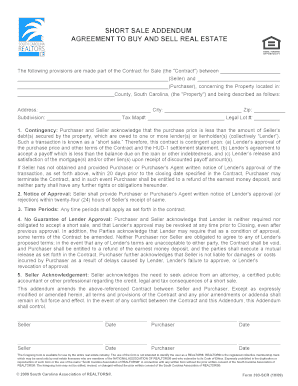
Short Sale Contract Template Form


What is the Short Sale Contract Template
The short sale contract template is a legal document used in real estate transactions where a property is sold for less than the amount owed on the mortgage. This template outlines the terms and conditions of the sale, including the responsibilities of both the seller and the buyer. It serves as a formal agreement that protects the interests of all parties involved, ensuring that the sale is conducted legally and transparently. Using a standardized template can help streamline the process, making it easier to fill out and understand the necessary components of the agreement.
Key elements of the Short Sale Contract Template
A comprehensive short sale contract template typically includes several key elements that are essential for clarity and legal compliance:
- Property Description: Details about the property being sold, including its address and legal description.
- Sale Price: The agreed-upon price for the property, which is often less than the outstanding mortgage balance.
- Seller's Obligations: Responsibilities of the seller, including disclosures and cooperation with the lender.
- Buyer's Obligations: Responsibilities of the buyer, such as securing financing and conducting inspections.
- Contingencies: Conditions that must be met for the sale to proceed, such as lender approval.
- Signatures: Spaces for both parties to sign, indicating their agreement to the terms outlined in the contract.
Steps to complete the Short Sale Contract Template
Completing the short sale contract template involves several important steps to ensure accuracy and compliance:
- Gather Information: Collect all necessary details about the property, including the mortgage information and any relevant disclosures.
- Fill Out the Template: Carefully enter the details into the template, ensuring that all sections are completed accurately.
- Review the Contract: Both parties should review the completed contract to confirm that all terms are correct and understood.
- Obtain Necessary Approvals: Submit the contract to the lender for approval, as their consent is often required for short sales.
- Sign the Document: Once approved, both the buyer and seller should sign the contract to finalize the agreement.
Legal use of the Short Sale Contract Template
The legal use of the short sale contract template is crucial for ensuring that the transaction complies with state and federal laws. It is important to ensure that the template meets the specific legal requirements of the state where the property is located. This includes adhering to regulations regarding disclosures, buyer and seller rights, and any applicable foreclosure laws. Using a legally vetted template helps protect all parties from potential disputes and ensures that the agreement is enforceable in a court of law.
How to use the Short Sale Contract Template
Using the short sale contract template effectively involves understanding its purpose and how to adapt it to your specific situation. Start by selecting a template that is appropriate for your state's regulations. Fill in the required information accurately, paying special attention to the details of the sale and the obligations of both parties. After completing the template, it is advisable to consult with a real estate attorney or a qualified professional to review the document before finalizing it. This ensures that the contract is tailored to your needs and complies with all legal requirements.
Examples of using the Short Sale Contract Template
Examples of using the short sale contract template can provide valuable insights into its application in real-world scenarios. For instance, a homeowner facing financial difficulties may use the template to negotiate a sale with a buyer willing to purchase the property at a reduced price. Another example could involve a real estate agent utilizing the template to facilitate a transaction between a distressed seller and a prospective buyer. These examples illustrate how the template serves as a foundational document that guides the negotiation and sale process, ensuring clarity and legal compliance throughout.
Quick guide on how to complete short sale contract template
Complete Short Sale Contract Template effortlessly on any device
Digital document management has gained traction among organizations and individuals. It offers an excellent eco-friendly substitute for traditional printed and signed papers, enabling you to access the correct form and safely store it online. airSlate SignNow equips you with all the tools necessary to create, edit, and eSign your documents swiftly without delays. Manage Short Sale Contract Template on any device using the airSlate SignNow Android or iOS applications and simplify any document-related task today.
The easiest way to edit and eSign Short Sale Contract Template without any hassle
- Locate Short Sale Contract Template and click Get Form to begin.
- Use the tools we provide to complete your document.
- Mark important sections of the documents or obscure sensitive information with tools that airSlate SignNow offers specifically for that purpose.
- Generate your signature using the Sign function, which takes mere seconds and holds the same legal validity as a conventional wet ink signature.
- Review all the information and click the Done button to store your alterations.
- Select your preferred method for delivering your form, either via email, text message (SMS), invitation link, or download it to your computer.
Forget about lost or misplaced documents, tedious form searches, or mistakes that necessitate printing new document copies. airSlate SignNow addresses your document management needs in just a few clicks from any device of your choice. Modify and eSign Short Sale Contract Template and ensure outstanding communication at every stage of your form preparation process with airSlate SignNow.
Create this form in 5 minutes or less
Create this form in 5 minutes!
How to create an eSignature for the short sale contract template
How to create an electronic signature for a PDF online
How to create an electronic signature for a PDF in Google Chrome
How to create an e-signature for signing PDFs in Gmail
How to create an e-signature right from your smartphone
How to create an e-signature for a PDF on iOS
How to create an e-signature for a PDF on Android
People also ask
-
What is a contract to sell sample and how can it be used?
A contract to sell sample is a document that outlines the terms and conditions for selling an item or asset. Businesses can leverage airSlate SignNow to create, modify, and eSign these samples effortlessly, ensuring that all parties are in agreement and legally protected.
-
How can airSlate SignNow help in creating a contract to sell sample?
airSlate SignNow provides customizable templates for a contract to sell sample, allowing users to draft professional agreements quickly. With an intuitive interface, you can fill in details, collaborate with others, and finalize contracts efficiently.
-
What features does airSlate SignNow offer for a contract to sell sample?
Key features include electronic signatures, document sharing, and secure cloud storage for your contract to sell sample. These features enhance collaboration and make it easier to manage documents from anywhere while ensuring security and compliance.
-
Is there a cost associated with using airSlate SignNow for a contract to sell sample?
Yes, airSlate SignNow offers several pricing plans to cater to different business needs, including options for small businesses and enterprises. Each plan provides access to essential features for managing a contract to sell sample effectively at a competitive price.
-
Can I integrate airSlate SignNow with other applications for my contract to sell sample?
Absolutely! airSlate SignNow seamlessly integrates with a variety of applications such as CRM systems and productivity tools. This enables you to streamline the process of managing your contract to sell sample and other related documents effortlessly.
-
What are the benefits of using airSlate SignNow for a contract to sell sample?
Using airSlate SignNow for your contract to sell sample enhances efficiency, reduces paper usage, and speeds up the signing process. This not only saves time but also helps in maintaining clear records of agreements between parties.
-
How secure is the information in my contract to sell sample created with airSlate SignNow?
Security is a top priority at airSlate SignNow. Your contract to sell sample is protected with encryption, and strict access controls are implemented to safeguard sensitive information, ensuring that only authorized users can view or edit documents.
Get more for Short Sale Contract Template
- Work search activity log getkansasbenefitsgov form
- Cmp form 1190 notification number
- Plantation police department applicant background information form plantation 388020012
- Specialty centers chesterfield county public schools form
- 8974 2017 2019 form
- Application california department of veterans affairs calvet ca form
- Whichever is lessor lessor additional insured and loss payee form
- International histotechnologist training ascp form
Find out other Short Sale Contract Template
- eSignature South Dakota Apartment lease agreement template Free
- eSignature Maine Business purchase agreement Simple
- eSignature Arizona Generic lease agreement Free
- eSignature Illinois House rental agreement Free
- How To eSignature Indiana House rental agreement
- Can I eSignature Minnesota House rental lease agreement
- eSignature Missouri Landlord lease agreement Fast
- eSignature Utah Landlord lease agreement Simple
- eSignature West Virginia Landlord lease agreement Easy
- How Do I eSignature Idaho Landlord tenant lease agreement
- eSignature Washington Landlord tenant lease agreement Free
- eSignature Wisconsin Landlord tenant lease agreement Online
- eSignature Wyoming Landlord tenant lease agreement Online
- How Can I eSignature Oregon lease agreement
- eSignature Washington Lease agreement form Easy
- eSignature Alaska Lease agreement template Online
- eSignature Alaska Lease agreement template Later
- eSignature Massachusetts Lease agreement template Myself
- Can I eSignature Arizona Loan agreement
- eSignature Florida Loan agreement Online