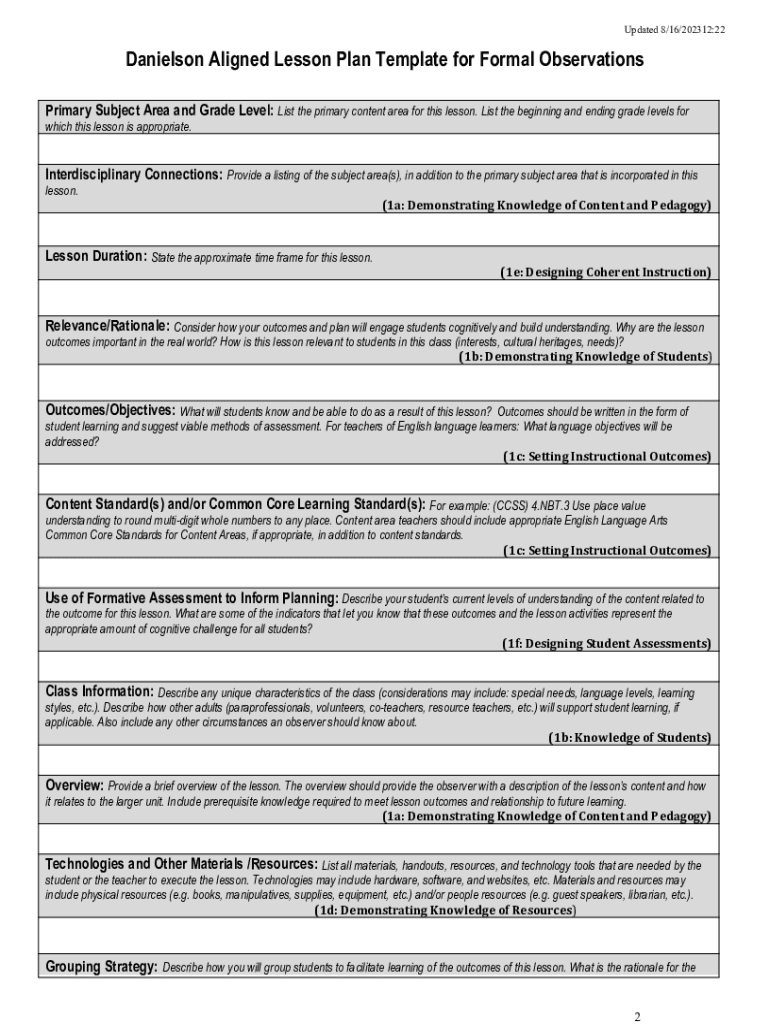
Danielson Aligned Lesson Plan Template for Formal Observations


Understanding the Danielson Aligned Lesson Plan Template for Formal Observations
The Danielson Aligned Lesson Plan Template for Formal Observations is a structured framework designed to enhance teaching effectiveness and provide a clear outline for educators. This template aligns with the Danielson Framework for Teaching, which emphasizes various components of effective instruction, including planning and preparation, classroom environment, instruction, and professional responsibilities. By utilizing this template, educators can ensure that their lesson plans meet specific criteria that facilitate meaningful observations and feedback.
How to Effectively Use the Danielson Aligned Lesson Plan Template
To use the Danielson Aligned Lesson Plan Template effectively, educators should start by familiarizing themselves with the key components of the Danielson Framework. Each section of the template corresponds to specific domains and elements of teaching practice. Educators should fill out the template by detailing learning objectives, instructional strategies, assessment methods, and differentiation approaches. This thorough preparation allows for a comprehensive view of the lesson, making it easier for observers to assess teaching effectiveness during formal observations.
Steps to Complete the Danielson Aligned Lesson Plan Template
Completing the Danielson Aligned Lesson Plan Template involves several key steps:
- Identify Learning Goals: Clearly articulate what students should know and be able to do by the end of the lesson.
- Outline Instructional Strategies: Describe the teaching methods and activities that will be used to engage students.
- Plan Assessments: Specify how student understanding will be evaluated, including formative and summative assessments.
- Incorporate Differentiation: Address the diverse needs of learners by outlining strategies for differentiation.
- Reflect on Professional Responsibilities: Consider how the lesson aligns with broader teaching responsibilities and goals.
Key Elements of the Danielson Aligned Lesson Plan Template
The key elements of the Danielson Aligned Lesson Plan Template include:
- Learning Objectives: Clear and measurable goals for student learning.
- Instructional Activities: Engaging methods that facilitate student participation and learning.
- Assessment Methods: Tools and strategies to evaluate student progress and understanding.
- Reflection: Opportunities for educators to reflect on their practice and student outcomes.
Obtaining the Danielson Aligned Lesson Plan Template
The Danielson Aligned Lesson Plan Template can typically be obtained through educational institutions, professional development workshops, or online educational resources. Many school districts provide access to these templates as part of their teacher evaluation systems. Additionally, educators may find downloadable versions on educational websites that focus on teaching resources and frameworks.
Examples of Using the Danielson Aligned Lesson Plan Template
Examples of using the Danielson Aligned Lesson Plan Template can vary by subject and grade level. For instance, a high school science teacher might use the template to plan a lab experiment, detailing objectives related to scientific inquiry, instructional activities that include group work, and assessments that measure both process and content knowledge. Similarly, an elementary teacher may outline a literacy lesson that incorporates read-alouds, guided practice, and individual assessments to ensure all students are engaged and learning effectively.
Handy tips for filling out Danielson Aligned Lesson Plan Template For Formal Observations online
Quick steps to complete and e-sign Danielson Aligned Lesson Plan Template For Formal Observations online:
- Use Get Form or simply click on the template preview to open it in the editor.
- Start completing the fillable fields and carefully type in required information.
- Use the Cross or Check marks in the top toolbar to select your answers in the list boxes.
- Utilize the Circle icon for other Yes/No questions.
- Look through the document several times and make sure that all fields are completed with the correct information.
- Insert the current Date with the corresponding icon.
- Add a legally-binding e-signature. Go to Sign -> Add New Signature and select the option you prefer: type, draw, or upload an image of your handwritten signature and place it where you need it.
- Finish filling out the form with the Done button.
- Download your copy, save it to the cloud, print it, or share it right from the editor.
- Check the Help section and contact our Support team if you run into any troubles when using the editor.
We understand how straining completing documents could be. Gain access to a GDPR and HIPAA compliant service for optimum straightforwardness. Use signNow to e-sign and send out Danielson Aligned Lesson Plan Template For Formal Observations for e-signing.
Create this form in 5 minutes or less
Create this form in 5 minutes!
How to create an eSignature for the danielson aligned lesson plan template for formal observations 757818517
How to create an electronic signature for a PDF online
How to create an electronic signature for a PDF in Google Chrome
How to create an e-signature for signing PDFs in Gmail
How to create an e-signature right from your smartphone
How to create an e-signature for a PDF on iOS
How to create an e-signature for a PDF on Android
People also ask
-
What is a Danielson Aligned Lesson Plan Template For Formal Observations?
The Danielson Aligned Lesson Plan Template For Formal Observations is a structured framework designed to help educators create lesson plans that meet the Danielson Framework for Teaching. This template ensures that lessons are aligned with best practices and standards, making it easier for teachers to prepare for formal observations.
-
How can the Danielson Aligned Lesson Plan Template For Formal Observations improve my teaching?
Using the Danielson Aligned Lesson Plan Template For Formal Observations can enhance your teaching by providing a clear structure for lesson planning. It encourages reflection on teaching practices and helps ensure that all necessary components are included, ultimately leading to more effective instruction and better student outcomes.
-
Is the Danielson Aligned Lesson Plan Template For Formal Observations customizable?
Yes, the Danielson Aligned Lesson Plan Template For Formal Observations is fully customizable. Educators can modify the template to fit their specific teaching style, subject matter, and classroom needs, allowing for a personalized approach to lesson planning.
-
What features are included in the Danielson Aligned Lesson Plan Template For Formal Observations?
The Danielson Aligned Lesson Plan Template For Formal Observations includes sections for objectives, instructional strategies, assessments, and reflection. These features help educators create comprehensive lesson plans that align with the Danielson Framework, ensuring all critical elements are addressed.
-
How much does the Danielson Aligned Lesson Plan Template For Formal Observations cost?
The pricing for the Danielson Aligned Lesson Plan Template For Formal Observations varies based on the subscription plan chosen. airSlate SignNow offers cost-effective solutions that provide access to this template along with other document management features, making it an affordable option for educators.
-
Can I integrate the Danielson Aligned Lesson Plan Template For Formal Observations with other tools?
Yes, the Danielson Aligned Lesson Plan Template For Formal Observations can be integrated with various educational tools and platforms. This allows for seamless workflow and enhances collaboration among educators, making it easier to share and implement lesson plans.
-
What are the benefits of using the Danielson Aligned Lesson Plan Template For Formal Observations?
The benefits of using the Danielson Aligned Lesson Plan Template For Formal Observations include improved lesson organization, enhanced clarity in teaching objectives, and better alignment with evaluation standards. This template supports educators in delivering high-quality instruction that meets the needs of their students.
Get more for Danielson Aligned Lesson Plan Template For Formal Observations
Find out other Danielson Aligned Lesson Plan Template For Formal Observations
- Electronic signature Idaho Plumbing Claim Myself
- Electronic signature Kansas Plumbing Business Plan Template Secure
- Electronic signature Louisiana Plumbing Purchase Order Template Simple
- Can I Electronic signature Wyoming Legal Limited Power Of Attorney
- How Do I Electronic signature Wyoming Legal POA
- How To Electronic signature Florida Real Estate Contract
- Electronic signature Florida Real Estate NDA Secure
- Can I Electronic signature Florida Real Estate Cease And Desist Letter
- How Can I Electronic signature Hawaii Real Estate LLC Operating Agreement
- Electronic signature Georgia Real Estate Letter Of Intent Myself
- Can I Electronic signature Nevada Plumbing Agreement
- Electronic signature Illinois Real Estate Affidavit Of Heirship Easy
- How To Electronic signature Indiana Real Estate Quitclaim Deed
- Electronic signature North Carolina Plumbing Business Letter Template Easy
- Electronic signature Kansas Real Estate Residential Lease Agreement Simple
- How Can I Electronic signature North Carolina Plumbing Promissory Note Template
- Electronic signature North Dakota Plumbing Emergency Contact Form Mobile
- Electronic signature North Dakota Plumbing Emergency Contact Form Easy
- Electronic signature Rhode Island Plumbing Business Plan Template Later
- Electronic signature Louisiana Real Estate Quitclaim Deed Now