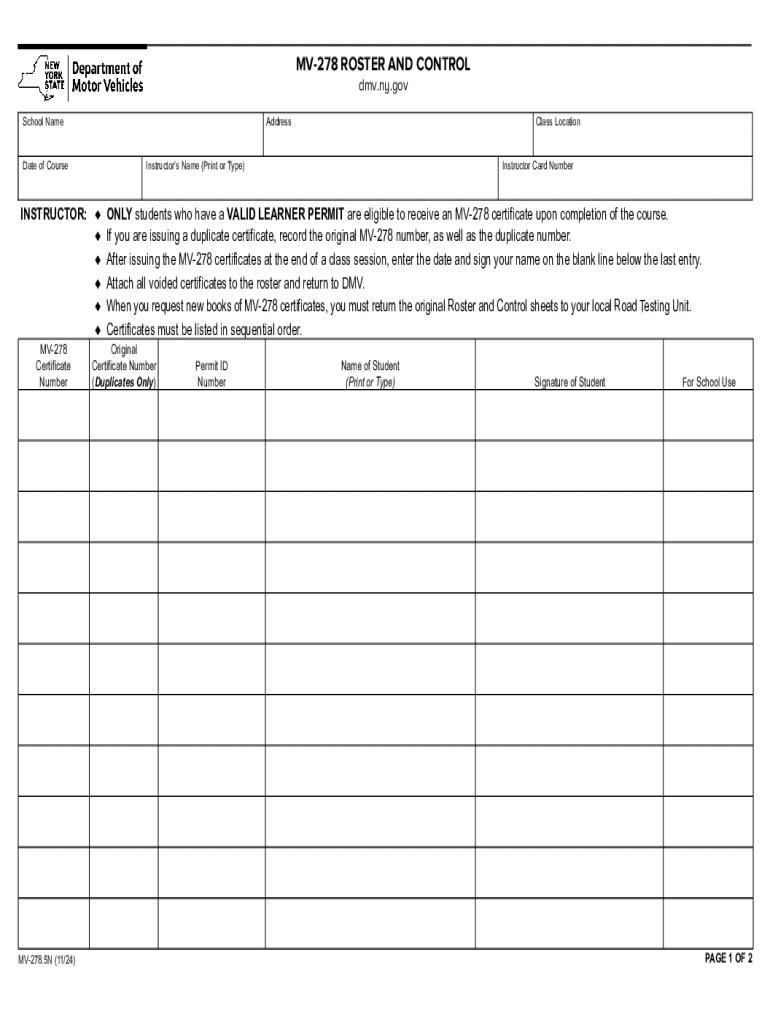
Mv 278 Roster and Control Form


What is the Mv 278 Roster And Control
The Mv 278 Roster And Control is a form used primarily for vehicle registration and titling purposes within the United States. It serves as a record-keeping tool for state departments of motor vehicles (DMVs) to track vehicle ownership, registration status, and compliance with state regulations. This form is essential for ensuring that all vehicles on the road are properly registered and that their owners meet the necessary legal requirements. Understanding the specifics of the Mv 278 is crucial for vehicle owners and businesses involved in the automotive industry.
How to use the Mv 278 Roster And Control
Using the Mv 278 Roster And Control involves several steps to ensure accurate completion and submission. First, gather all necessary information related to the vehicle, including the Vehicle Identification Number (VIN), make, model, year, and the owner's details. Next, fill out the form accurately, ensuring that all fields are completed to avoid delays. After completing the form, it can be submitted to the appropriate state DMV office, either online or by mail, depending on state-specific regulations. It is important to keep a copy of the submitted form for your records.
Steps to complete the Mv 278 Roster And Control
Completing the Mv 278 Roster And Control requires careful attention to detail. Follow these steps for successful completion:
- Collect all required information, including the VIN and owner details.
- Download or obtain the Mv 278 form from your state DMV.
- Fill out the form, ensuring all sections are completed accurately.
- Review the form for any errors or missing information.
- Submit the completed form to your state DMV via the designated method.
Legal use of the Mv 278 Roster And Control
The Mv 278 Roster And Control must be used in accordance with state laws governing vehicle registration and titling. Each state has specific regulations that dictate how this form should be filled out and submitted. Failure to comply with these laws can result in penalties, including fines or delays in vehicle registration. It is important for users to familiarize themselves with their state's requirements to ensure legal compliance.
Required Documents
When completing the Mv 278 Roster And Control, certain documents may be required to accompany the form. Commonly required documents include:
- Proof of identity (e.g., driver's license or state ID).
- Proof of ownership (e.g., bill of sale or previous title).
- Insurance documentation for the vehicle.
- Any additional forms required by the state DMV.
Form Submission Methods
The Mv 278 Roster And Control can typically be submitted through various methods, depending on state regulations. Common submission methods include:
- Online submission via the state DMV website.
- Mailing the completed form to the designated DMV office.
- In-person submission at a local DMV office.
It is advisable to check the specific submission options available in your state to ensure compliance and efficiency.
Create this form in 5 minutes or less
Create this form in 5 minutes!
How to create an eSignature for the mv 278 roster and control
How to create an electronic signature for a PDF online
How to create an electronic signature for a PDF in Google Chrome
How to create an e-signature for signing PDFs in Gmail
How to create an e-signature right from your smartphone
How to create an e-signature for a PDF on iOS
How to create an e-signature for a PDF on Android
People also ask
-
What is the Mv 278 Roster And Control?
The Mv 278 Roster And Control is a comprehensive solution designed to streamline document management and eSigning processes. It allows businesses to efficiently manage rosters and control access to important documents, ensuring that only authorized personnel can view or sign them.
-
How does the Mv 278 Roster And Control improve workflow efficiency?
By utilizing the Mv 278 Roster And Control, businesses can automate their document workflows, reducing the time spent on manual processes. This solution enables quick access to documents, faster eSigning, and improved collaboration among team members, ultimately enhancing overall productivity.
-
What are the pricing options for the Mv 278 Roster And Control?
The Mv 278 Roster And Control offers flexible pricing plans tailored to meet the needs of various businesses. Whether you are a small startup or a large enterprise, you can choose a plan that fits your budget while still benefiting from the powerful features of the solution.
-
What features are included in the Mv 278 Roster And Control?
The Mv 278 Roster And Control includes features such as customizable templates, real-time tracking of document status, and secure eSigning capabilities. These features help businesses manage their documents more effectively and ensure compliance with legal standards.
-
Can the Mv 278 Roster And Control integrate with other software?
Yes, the Mv 278 Roster And Control is designed to integrate seamlessly with various third-party applications. This allows businesses to enhance their existing workflows by connecting with tools they already use, such as CRM systems and project management software.
-
What are the benefits of using the Mv 278 Roster And Control for my business?
Using the Mv 278 Roster And Control can lead to signNow time savings and reduced operational costs. It enhances document security, improves compliance, and provides a user-friendly interface that simplifies the eSigning process for all users.
-
Is the Mv 278 Roster And Control suitable for all business sizes?
Absolutely! The Mv 278 Roster And Control is designed to cater to businesses of all sizes, from small startups to large corporations. Its scalable features ensure that it can grow with your business needs, making it a versatile solution.
Get more for Mv 278 Roster And Control
- Sale deed pdf form
- Mhchs board of directors application form page 1 of 2 please
- Canara bank ppf deposit slip download form
- Please print your numbers like this in black or bl 771910761 form
- Care agreement template form
- Car sharing agreement template form
- Career coaching agreement template form
- Care coordination agreement template form
Find out other Mv 278 Roster And Control
- Can I Electronic signature New York Car Dealer Document
- How To Electronic signature North Carolina Car Dealer Word
- How Do I Electronic signature North Carolina Car Dealer Document
- Can I Electronic signature Ohio Car Dealer PPT
- How Can I Electronic signature Texas Banking Form
- How Do I Electronic signature Pennsylvania Car Dealer Document
- How To Electronic signature South Carolina Car Dealer Document
- Can I Electronic signature South Carolina Car Dealer Document
- How Can I Electronic signature Texas Car Dealer Document
- How Do I Electronic signature West Virginia Banking Document
- How To Electronic signature Washington Car Dealer Document
- Can I Electronic signature West Virginia Car Dealer Document
- How Do I Electronic signature West Virginia Car Dealer Form
- How Can I Electronic signature Wisconsin Car Dealer PDF
- How Can I Electronic signature Wisconsin Car Dealer Form
- How Do I Electronic signature Montana Business Operations Presentation
- How To Electronic signature Alabama Charity Form
- How To Electronic signature Arkansas Construction Word
- How Do I Electronic signature Arkansas Construction Document
- Can I Electronic signature Delaware Construction PDF