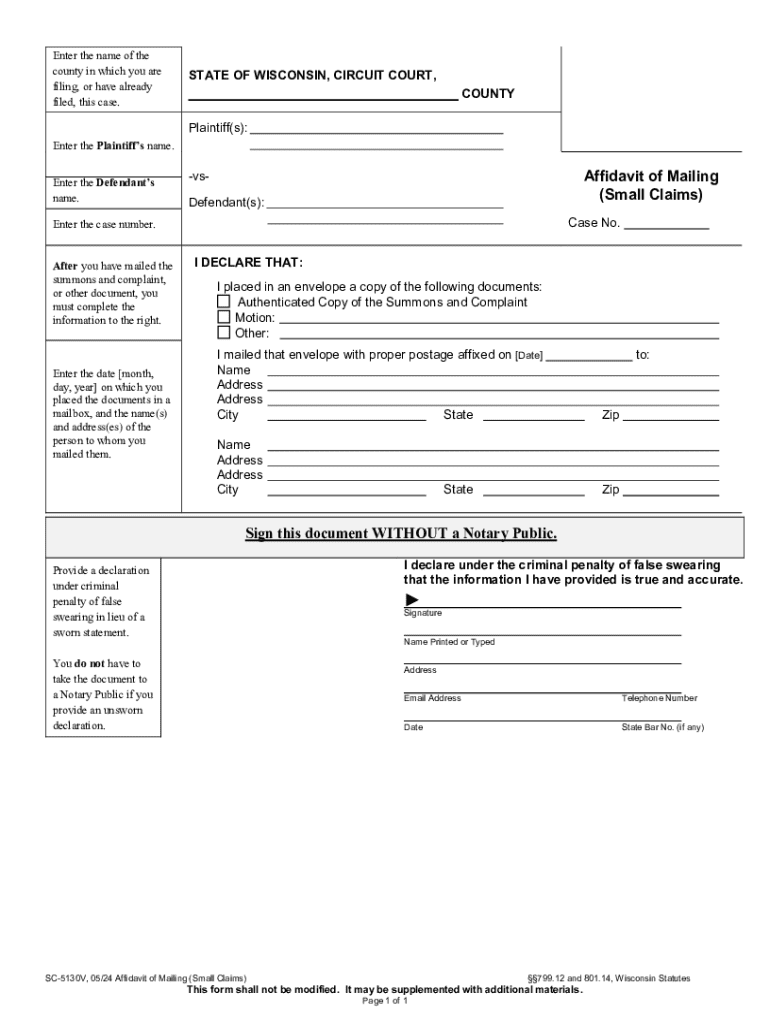
STATE of WISCONSIN, CIRCUIT COURT, 2024-2026


What is the STATE OF WISCONSIN, CIRCUIT COURT
The STATE OF WISCONSIN, CIRCUIT COURT is a crucial part of the state’s judicial system, handling a wide range of legal matters. This court has jurisdiction over civil cases, criminal cases, family law, and probate matters. It serves as the trial court for most legal disputes, providing a venue for individuals and entities to resolve their issues through legal proceedings. The Circuit Court is organized into different branches, each presided over by a judge, ensuring that cases are heard efficiently and fairly.
How to use the STATE OF WISCONSIN, CIRCUIT COURT
Using the STATE OF WISCONSIN, CIRCUIT COURT involves understanding the types of cases it handles and the procedures for filing. Individuals can initiate a case by submitting the appropriate forms, which vary depending on the nature of the dispute. It is essential to follow the court’s rules and guidelines to ensure that the case proceeds smoothly. For those unfamiliar with the process, consulting legal resources or seeking assistance from court staff can be beneficial.
Steps to complete the STATE OF WISCONSIN, CIRCUIT COURT
Completing a case in the STATE OF WISCONSIN, CIRCUIT COURT typically involves several key steps:
- Determine the appropriate branch of the Circuit Court for your case.
- Gather necessary documents and evidence to support your claim.
- Complete the required forms accurately, ensuring all information is correct.
- File the forms with the court, either online or in person, along with any applicable fees.
- Attend scheduled hearings and present your case before the judge.
- Follow any court orders or directives issued during the proceedings.
Required Documents
When filing a case in the STATE OF WISCONSIN, CIRCUIT COURT, specific documents are required based on the type of case. Commonly needed documents include:
- Petition or complaint outlining the details of the case.
- Summons to notify the other party of the legal action.
- Affidavits or declarations to provide evidence or testimony.
- Financial disclosures in family law cases, if applicable.
Form Submission Methods
Individuals can submit forms to the STATE OF WISCONSIN, CIRCUIT COURT through various methods. The options include:
- Online submission via the court’s electronic filing system.
- Mailing the completed forms to the appropriate court address.
- Delivering documents in person to the court clerk’s office.
Eligibility Criteria
Eligibility to file a case in the STATE OF WISCONSIN, CIRCUIT COURT depends on several factors, including:
- The nature of the legal issue being addressed.
- The residency status of the parties involved.
- The jurisdictional limits set by state law.
Legal use of the STATE OF WISCONSIN, CIRCUIT COURT
The legal use of the STATE OF WISCONSIN, CIRCUIT COURT encompasses various types of cases, including civil disputes, criminal prosecutions, family law matters, and more. Parties may seek remedies such as monetary damages, injunctions, or custody arrangements. It is essential for individuals to understand their legal rights and obligations when engaging with the court system, ensuring they comply with relevant laws and procedures.
Create this form in 5 minutes or less
Find and fill out the correct state of wisconsin circuit court
Create this form in 5 minutes!
How to create an eSignature for the state of wisconsin circuit court
How to create an electronic signature for a PDF online
How to create an electronic signature for a PDF in Google Chrome
How to create an e-signature for signing PDFs in Gmail
How to create an e-signature right from your smartphone
How to create an e-signature for a PDF on iOS
How to create an e-signature for a PDF on Android
People also ask
-
What is airSlate SignNow and how does it relate to the STATE OF WISCONSIN, CIRCUIT COURT?
airSlate SignNow is a powerful eSignature solution that allows users to send and sign documents electronically. For those dealing with the STATE OF WISCONSIN, CIRCUIT COURT, it provides a streamlined way to manage legal documents, ensuring compliance and efficiency in the signing process.
-
How much does airSlate SignNow cost for users in the STATE OF WISCONSIN, CIRCUIT COURT?
airSlate SignNow offers various pricing plans to accommodate different needs, including options suitable for users in the STATE OF WISCONSIN, CIRCUIT COURT. Pricing is competitive and designed to provide value, making it an affordable choice for legal professionals and businesses alike.
-
What features does airSlate SignNow offer for the STATE OF WISCONSIN, CIRCUIT COURT?
airSlate SignNow includes features such as customizable templates, secure document storage, and real-time tracking of signatures. These features are particularly beneficial for users in the STATE OF WISCONSIN, CIRCUIT COURT, as they enhance the efficiency and security of document management.
-
Can airSlate SignNow integrate with other tools used in the STATE OF WISCONSIN, CIRCUIT COURT?
Yes, airSlate SignNow integrates seamlessly with various applications, including CRM systems and cloud storage services. This integration capability is especially useful for professionals working within the STATE OF WISCONSIN, CIRCUIT COURT, allowing for a more cohesive workflow.
-
What are the benefits of using airSlate SignNow for legal documents in the STATE OF WISCONSIN, CIRCUIT COURT?
Using airSlate SignNow for legal documents in the STATE OF WISCONSIN, CIRCUIT COURT, offers numerous benefits, including faster turnaround times and reduced paper usage. This not only enhances productivity but also supports environmentally friendly practices.
-
Is airSlate SignNow secure for handling documents related to the STATE OF WISCONSIN, CIRCUIT COURT?
Absolutely, airSlate SignNow prioritizes security with features like encryption and secure access controls. This ensures that documents related to the STATE OF WISCONSIN, CIRCUIT COURT, are protected against unauthorized access and bsignNowes.
-
How can I get started with airSlate SignNow for the STATE OF WISCONSIN, CIRCUIT COURT?
Getting started with airSlate SignNow is simple. You can sign up for a free trial to explore its features tailored for the STATE OF WISCONSIN, CIRCUIT COURT, and see how it can enhance your document management processes.
Get more for STATE OF WISCONSIN, CIRCUIT COURT,
Find out other STATE OF WISCONSIN, CIRCUIT COURT,
- Electronic signature West Virginia Orthodontists Living Will Online
- Electronic signature Legal PDF Vermont Online
- How Can I Electronic signature Utah Legal Separation Agreement
- Electronic signature Arizona Plumbing Rental Lease Agreement Myself
- Electronic signature Alabama Real Estate Quitclaim Deed Free
- Electronic signature Alabama Real Estate Quitclaim Deed Safe
- Electronic signature Colorado Plumbing Business Plan Template Secure
- Electronic signature Alaska Real Estate Lease Agreement Template Now
- Electronic signature Colorado Plumbing LLC Operating Agreement Simple
- Electronic signature Arizona Real Estate Business Plan Template Free
- Electronic signature Washington Legal Contract Safe
- How To Electronic signature Arkansas Real Estate Contract
- Electronic signature Idaho Plumbing Claim Myself
- Electronic signature Kansas Plumbing Business Plan Template Secure
- Electronic signature Louisiana Plumbing Purchase Order Template Simple
- Can I Electronic signature Wyoming Legal Limited Power Of Attorney
- How Do I Electronic signature Wyoming Legal POA
- How To Electronic signature Florida Real Estate Contract
- Electronic signature Florida Real Estate NDA Secure
- Can I Electronic signature Florida Real Estate Cease And Desist Letter