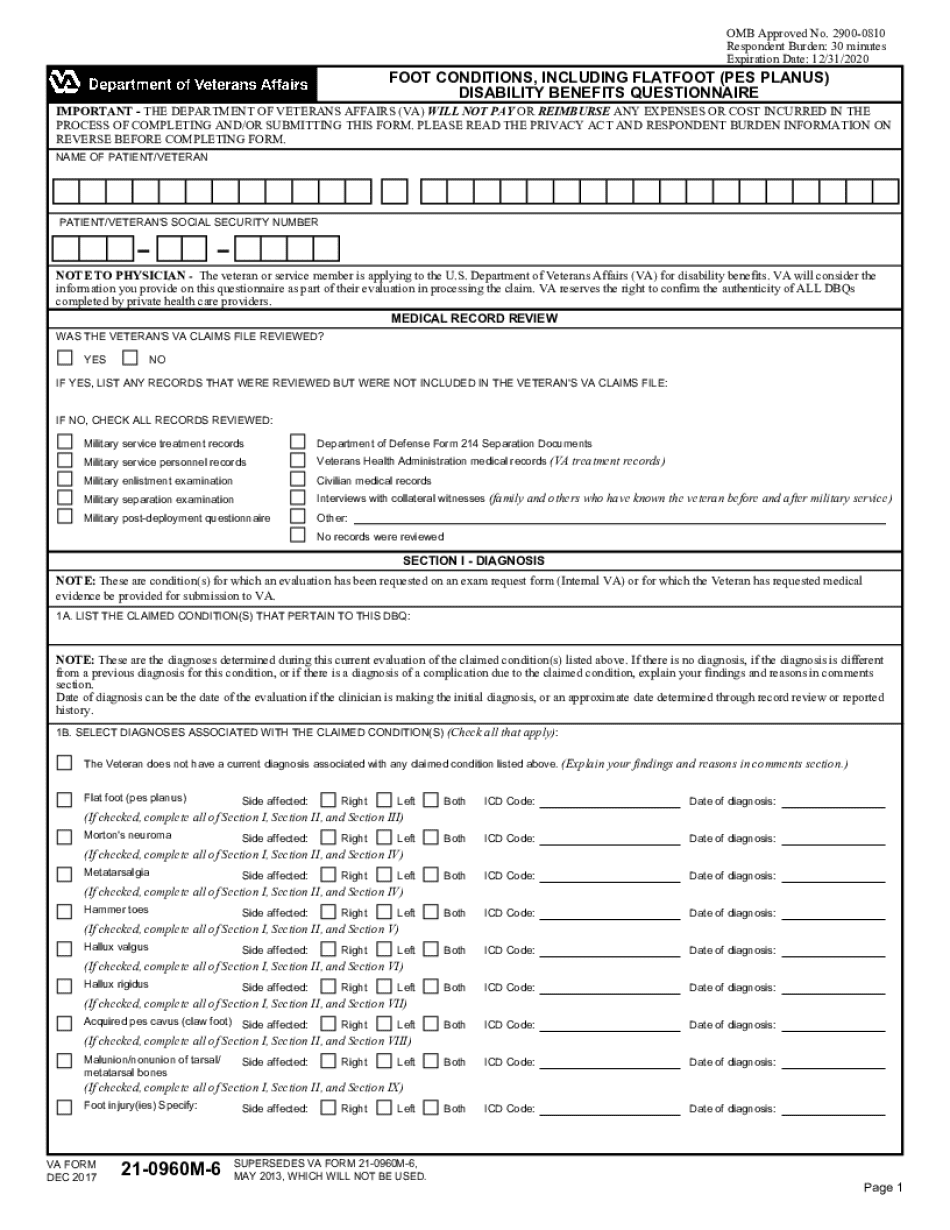
21 0960M 6 Veterans Benefits Administration Veterans Affairs 2017-2026


Understanding the 21 0960M 6 Veterans Benefits Administration Veterans Affairs
The 21 0960M 6 form is a critical document used by veterans seeking benefits from the Veterans Benefits Administration under the Department of Veterans Affairs. This form is specifically designed to assess the eligibility of veterans for various benefits, including disability compensation. It collects essential information regarding the veteran's service history, medical conditions, and the impact of those conditions on daily life.
The form is structured to facilitate a comprehensive review of the applicant's situation, ensuring that all relevant details are captured to support their claim. Completing this form accurately is vital, as it directly influences the outcome of the benefits application process.
Steps to Complete the 21 0960M 6 Veterans Benefits Administration Veterans Affairs
Completing the 21 0960M 6 form involves several important steps to ensure that all necessary information is provided. Here is a guide to help navigate the process:
- Gather personal information, including your Social Security number, military service details, and medical records.
- Carefully read the instructions provided with the form to understand the requirements.
- Fill out each section of the form, ensuring that all information is accurate and complete.
- Provide detailed descriptions of any medical conditions and how they affect your daily life.
- Review the completed form for any errors or omissions before submission.
Required Documents for the 21 0960M 6 Veterans Benefits Administration Veterans Affairs
When submitting the 21 0960M 6 form, certain documents must accompany the application to support the claims made. These documents typically include:
- A copy of your military discharge paperwork (DD Form 214).
- Medical records that detail your conditions and treatment history.
- Any additional documentation that can substantiate your claim, such as statements from healthcare providers.
Having these documents ready will streamline the application process and help ensure a thorough review of your case.
How to Submit the 21 0960M 6 Veterans Benefits Administration Veterans Affairs
The submission of the 21 0960M 6 form can be done through various methods, depending on personal preference and convenience. The options typically include:
- Online submission through the Veterans Affairs website, which allows for a quicker processing time.
- Mailing the completed form and accompanying documents to the appropriate regional office.
- In-person submission at a local Veterans Affairs office, where assistance can be provided if needed.
Each submission method has its advantages, and choosing the right one can help facilitate a smoother application process.
Eligibility Criteria for the 21 0960M 6 Veterans Benefits Administration Veterans Affairs
To qualify for benefits through the 21 0960M 6 form, applicants must meet specific eligibility criteria. Generally, these include:
- Being a veteran who has served in the military.
- Having a diagnosed medical condition that is connected to military service.
- Providing sufficient evidence to demonstrate how the condition affects daily living and employability.
Understanding these criteria is essential for applicants to ensure they meet all requirements before submitting their claims.
Create this form in 5 minutes or less
Find and fill out the correct 21 0960m 6 veterans benefits administration veterans affairs
Create this form in 5 minutes!
How to create an eSignature for the 21 0960m 6 veterans benefits administration veterans affairs
How to create an electronic signature for a PDF online
How to create an electronic signature for a PDF in Google Chrome
How to create an e-signature for signing PDFs in Gmail
How to create an e-signature right from your smartphone
How to create an e-signature for a PDF on iOS
How to create an e-signature for a PDF on Android
People also ask
-
What is the 21 0960M 6 form and how does it relate to Veterans Benefits Administration?
The 21 0960M 6 form is a crucial document used by the Veterans Benefits Administration to assess claims for veterans' benefits. It helps streamline the process of obtaining necessary benefits for veterans and their families. Understanding this form is essential for anyone navigating the Veterans Affairs system.
-
How can airSlate SignNow assist with the 21 0960M 6 form?
airSlate SignNow provides an efficient platform for completing and eSigning the 21 0960M 6 form. With its user-friendly interface, users can easily fill out the form, ensuring all necessary information is included. This simplifies the submission process to the Veterans Benefits Administration.
-
What are the pricing options for using airSlate SignNow for Veterans Affairs documents?
airSlate SignNow offers flexible pricing plans that cater to various needs, including those related to Veterans Affairs documents like the 21 0960M 6 form. Users can choose from monthly or annual subscriptions, ensuring they find a plan that fits their budget while accessing essential features.
-
What features does airSlate SignNow offer for managing Veterans Affairs documents?
airSlate SignNow includes features such as document templates, eSignature capabilities, and secure cloud storage, all of which are beneficial for managing Veterans Affairs documents like the 21 0960M 6 form. These tools enhance efficiency and ensure compliance with Veterans Benefits Administration requirements.
-
Can airSlate SignNow integrate with other tools for Veterans Benefits Administration processes?
Yes, airSlate SignNow offers integrations with various applications that can enhance the management of Veterans Benefits Administration processes. This includes CRM systems and document management tools, allowing users to streamline their workflow when handling the 21 0960M 6 form and other related documents.
-
What are the benefits of using airSlate SignNow for Veterans Affairs documentation?
Using airSlate SignNow for Veterans Affairs documentation, including the 21 0960M 6 form, provides numerous benefits such as increased efficiency, reduced paperwork, and enhanced security. The platform ensures that all documents are signed and stored securely, making it easier for veterans to access their benefits.
-
Is airSlate SignNow compliant with Veterans Benefits Administration regulations?
Absolutely, airSlate SignNow is designed to comply with the regulations set forth by the Veterans Benefits Administration. This compliance ensures that users can confidently submit the 21 0960M 6 form and other documents, knowing they meet all necessary legal requirements.
Get more for 21 0960M 6 Veterans Benefits Administration Veterans Affairs
- Parenting plan montana form
- Telemarketing registration application montana department of doj mt form
- Menu template printable form
- Cfs 068 financial statement dphhs mt form
- Your inventory for keeping everyone safe department of public dphhs mt form
- Provideramp39s guide to the first health authorization process mar 04 dphhs mt form
- Nonprofit application for organization certificate of exemption ndbf ne form
- Notice of right to cure auto loan letter template form
Find out other 21 0960M 6 Veterans Benefits Administration Veterans Affairs
- Sign Arkansas Healthcare / Medical Living Will Free
- Sign Arkansas Healthcare / Medical Bill Of Lading Later
- Sign California Healthcare / Medical Arbitration Agreement Free
- Help Me With Sign California Healthcare / Medical Lease Agreement Form
- Sign Connecticut Healthcare / Medical Business Plan Template Free
- Sign Indiana Healthcare / Medical Moving Checklist Safe
- Sign Wisconsin Government Cease And Desist Letter Online
- Sign Louisiana Healthcare / Medical Limited Power Of Attorney Mobile
- Sign Healthcare / Medical PPT Michigan Now
- Sign Massachusetts Healthcare / Medical Permission Slip Now
- Sign Wyoming Government LLC Operating Agreement Mobile
- Sign Wyoming Government Quitclaim Deed Free
- How To Sign Nebraska Healthcare / Medical Living Will
- Sign Nevada Healthcare / Medical Business Plan Template Free
- Sign Nebraska Healthcare / Medical Permission Slip Now
- Help Me With Sign New Mexico Healthcare / Medical Medical History
- Can I Sign Ohio Healthcare / Medical Residential Lease Agreement
- How To Sign Oregon Healthcare / Medical Living Will
- How Can I Sign South Carolina Healthcare / Medical Profit And Loss Statement
- Sign Tennessee Healthcare / Medical Business Plan Template Free