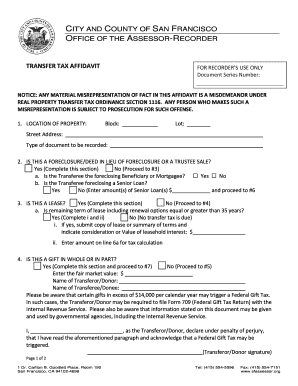
CITY and COUNTY of SAN FRANCISCO ASSESSOR RECORDER 2016


What is the CITY AND COUNTY OF SAN FRANCISCO ASSESSOR RECORDER
The CITY AND COUNTY OF SAN FRANCISCO ASSESSOR RECORDER is a vital governmental office responsible for maintaining property records and assessing property values within San Francisco. This office plays a crucial role in the local economy by ensuring accurate property tax assessments, which directly impact funding for public services such as education, infrastructure, and public safety. The Assessor-Recorder also oversees the recording of legal documents related to real estate transactions, such as deeds and mortgages, ensuring transparency and legal compliance in property ownership.
How to obtain the CITY AND COUNTY OF SAN FRANCISCO ASSESSOR RECORDER
To obtain services from the CITY AND COUNTY OF SAN FRANCISCO ASSESSOR RECORDER, individuals can visit the office in person or access their online portal. The office provides various resources, including property assessment information, tax records, and forms necessary for property transactions. For those who prefer digital access, the online platform allows users to search for property records, submit forms electronically, and access important information regarding property assessments and tax obligations.
Steps to complete the CITY AND COUNTY OF SAN FRANCISCO ASSESSOR RECORDER
Completing processes related to the CITY AND COUNTY OF SAN FRANCISCO ASSESSOR RECORDER involves several key steps:
- Gather necessary documentation, such as property deeds, tax bills, and identification.
- Visit the Assessor-Recorder's office or access their online services.
- Complete the required forms, ensuring all information is accurate and up to date.
- Submit the forms either in person, through the mail, or via the online portal.
- Follow up on the status of your submission if needed, ensuring compliance with any additional requirements.
Legal use of the CITY AND COUNTY OF SAN FRANCISCO ASSESSOR RECORDER
The legal use of the CITY AND COUNTY OF SAN FRANCISCO ASSESSOR RECORDER encompasses various functions, including the assessment of property for tax purposes and the recording of property-related documents. These activities are governed by local, state, and federal laws, ensuring that all transactions are conducted transparently and legally. Property owners and buyers must understand their rights and obligations under these laws, as they relate to property ownership, tax assessments, and the recording of legal documents.
Required Documents
When engaging with the CITY AND COUNTY OF SAN FRANCISCO ASSESSOR RECORDER, certain documents are typically required. These may include:
- Proof of identity, such as a government-issued ID.
- Property deeds or titles for ownership verification.
- Previous tax statements for assessment history.
- Any relevant legal documents pertaining to property transactions.
Having these documents ready can facilitate a smoother process when interacting with the office.
Form Submission Methods (Online / Mail / In-Person)
Individuals can submit forms related to the CITY AND COUNTY OF SAN FRANCISCO ASSESSOR RECORDER through various methods:
- Online: Access the official website to complete and submit forms electronically.
- Mail: Print the required forms, fill them out, and send them to the appropriate address.
- In-Person: Visit the Assessor-Recorder's office to submit forms directly and receive assistance as needed.
Choosing the most convenient method can help streamline the process and ensure timely handling of submissions.
Quick guide on how to complete city and county of san francisco assessor recorder
Complete CITY AND COUNTY OF SAN FRANCISCO ASSESSOR RECORDER effortlessly on any device
Web-based document management has become increasingly favored by businesses and individuals alike. It offers an ideal environmentally friendly alternative to traditional printed and signed paperwork, as you can locate the appropriate template and securely archive it online. airSlate SignNow provides you with all the tools necessary to create, modify, and electronically sign your documents quickly and without delay. Manage CITY AND COUNTY OF SAN FRANCISCO ASSESSOR RECORDER across any platform with the airSlate SignNow Android or iOS applications and enhance any document-related process today.
The easiest method to edit and eSign CITY AND COUNTY OF SAN FRANCISCO ASSESSOR RECORDER without any hassle
- Locate CITY AND COUNTY OF SAN FRANCISCO ASSESSOR RECORDER and then click Get Form to begin.
- Use the tools available to complete your document.
- Mark important sections of the documents or obscure sensitive details using tools that airSlate SignNow offers specifically for that purpose.
- Create your autograph using the Sign feature, which takes only moments and carries the same legal validity as a conventional ink signature.
- Review all the details and then click on the Done button to finalize your changes.
- Select how you wish to share your form, whether by email, SMS, or invitation link, or download it to your computer.
Eliminate concerns about lost or misplaced documents, tedious form searching, or mistakes that require printing new copies. airSlate SignNow addresses your document management needs in just a few clicks from the device of your choice. Modify and eSign CITY AND COUNTY OF SAN FRANCISCO ASSESSOR RECORDER and ensure excellent communication at any stage of the form completion process with airSlate SignNow.
Create this form in 5 minutes or less
Find and fill out the correct city and county of san francisco assessor recorder
Create this form in 5 minutes!
How to create an eSignature for the city and county of san francisco assessor recorder
How to create an electronic signature for a PDF online
How to create an electronic signature for a PDF in Google Chrome
How to create an e-signature for signing PDFs in Gmail
How to create an e-signature right from your smartphone
How to create an e-signature for a PDF on iOS
How to create an e-signature for a PDF on Android
People also ask
-
What is the role of the CITY AND COUNTY OF SAN FRANCISCO ASSESSOR RECORDER?
The CITY AND COUNTY OF SAN FRANCISCO ASSESSOR RECORDER is responsible for maintaining public records, including property assessments and vital records. This office ensures that all property taxes are accurately assessed and collected, which is crucial for local funding. Understanding their role can help you navigate property-related processes more effectively.
-
How can airSlate SignNow assist with documents related to the CITY AND COUNTY OF SAN FRANCISCO ASSESSOR RECORDER?
airSlate SignNow provides a seamless way to eSign and send documents required by the CITY AND COUNTY OF SAN FRANCISCO ASSESSOR RECORDER. Our platform simplifies the process of submitting necessary paperwork, ensuring compliance and efficiency. With our user-friendly interface, you can manage your documents with ease.
-
What are the pricing options for using airSlate SignNow for CITY AND COUNTY OF SAN FRANCISCO ASSESSOR RECORDER documents?
airSlate SignNow offers flexible pricing plans that cater to various business needs, including those dealing with the CITY AND COUNTY OF SAN FRANCISCO ASSESSOR RECORDER. Our plans are designed to be cost-effective while providing robust features for document management. You can choose a plan that best fits your volume of document transactions.
-
What features does airSlate SignNow offer for users interacting with the CITY AND COUNTY OF SAN FRANCISCO ASSESSOR RECORDER?
airSlate SignNow includes features such as customizable templates, secure eSigning, and document tracking, all of which are beneficial for users dealing with the CITY AND COUNTY OF SAN FRANCISCO ASSESSOR RECORDER. These features enhance the efficiency of document handling and ensure that you stay organized. Additionally, our platform is designed to meet compliance standards.
-
Can airSlate SignNow integrate with other tools for managing CITY AND COUNTY OF SAN FRANCISCO ASSESSOR RECORDER documents?
Yes, airSlate SignNow integrates seamlessly with various applications, making it easier to manage documents related to the CITY AND COUNTY OF SAN FRANCISCO ASSESSOR RECORDER. Whether you use CRM systems or cloud storage solutions, our integrations help streamline your workflow. This connectivity enhances productivity and ensures that all your documents are in one place.
-
What benefits does airSlate SignNow provide for businesses dealing with the CITY AND COUNTY OF SAN FRANCISCO ASSESSOR RECORDER?
Using airSlate SignNow offers numerous benefits for businesses interacting with the CITY AND COUNTY OF SAN FRANCISCO ASSESSOR RECORDER, including time savings and improved accuracy. Our platform reduces the risk of errors in document submissions and speeds up the signing process. This efficiency can lead to faster approvals and better service delivery.
-
Is airSlate SignNow secure for handling sensitive documents related to the CITY AND COUNTY OF SAN FRANCISCO ASSESSOR RECORDER?
Absolutely, airSlate SignNow prioritizes security, ensuring that all documents related to the CITY AND COUNTY OF SAN FRANCISCO ASSESSOR RECORDER are protected. We utilize advanced encryption and compliance measures to safeguard your information. You can trust that your sensitive documents are handled with the utmost care and security.
Get more for CITY AND COUNTY OF SAN FRANCISCO ASSESSOR RECORDER
- Cr 410 form
- Revised 92412 used by chaparral mhc llc form
- Co permittee notice of intent noi for coverage under form
- Property partnership agreement template form
- Product partnership agreement template form
- Public private partnership agreement template form
- Real estate investment partnership agreement template form
- Real estate partnership agreement template form
Find out other CITY AND COUNTY OF SAN FRANCISCO ASSESSOR RECORDER
- Can I Electronic signature Hawaii Insurance PDF
- Help Me With Electronic signature Colorado High Tech Form
- How To Electronic signature Indiana Insurance Document
- Can I Electronic signature Virginia Education Word
- How To Electronic signature Louisiana Insurance Document
- Can I Electronic signature Florida High Tech Document
- Can I Electronic signature Minnesota Insurance PDF
- How Do I Electronic signature Minnesota Insurance Document
- How To Electronic signature Missouri Insurance Form
- How Can I Electronic signature New Jersey Insurance Document
- How To Electronic signature Indiana High Tech Document
- How Do I Electronic signature Indiana High Tech Document
- How Can I Electronic signature Ohio Insurance Document
- Can I Electronic signature South Dakota Insurance PPT
- How Can I Electronic signature Maine Lawers PPT
- How To Electronic signature Maine Lawers PPT
- Help Me With Electronic signature Minnesota Lawers PDF
- How To Electronic signature Ohio High Tech Presentation
- How Can I Electronic signature Alabama Legal PDF
- How To Electronic signature Alaska Legal Document