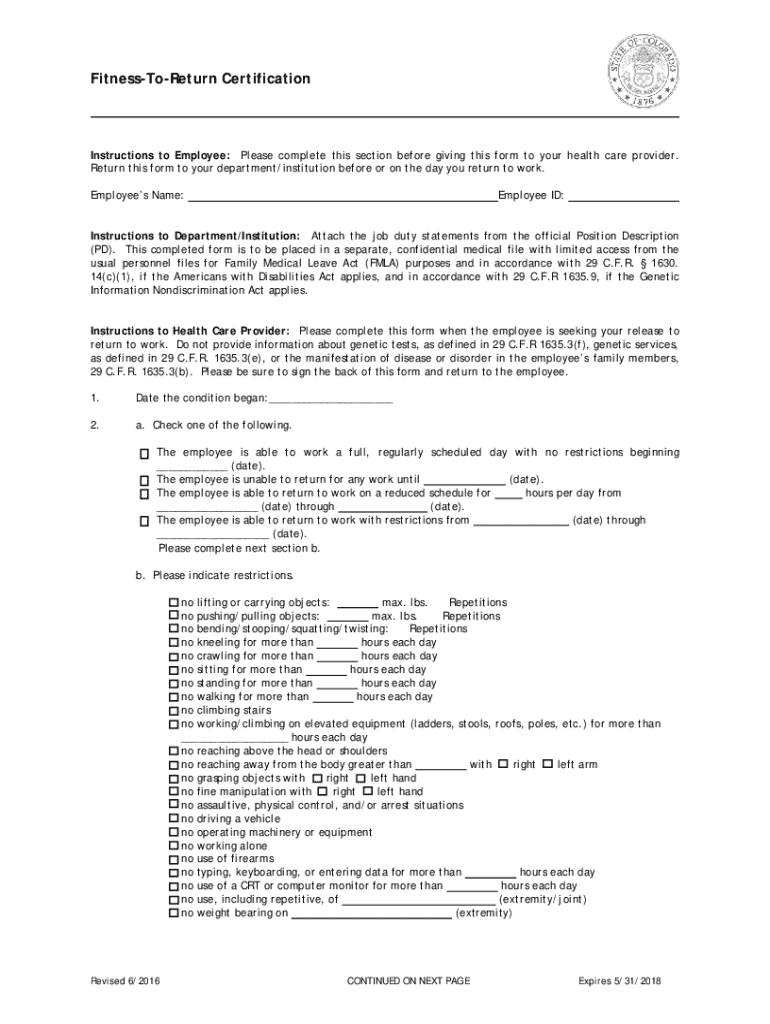
Fitness to Return Certification 2016-2026


What is the Fitness to return Certification
The Fitness to return Certification is a crucial document that verifies an individual's health status, confirming their ability to safely return to work or school after a medical absence. This certification is often required by employers or educational institutions to ensure that the individual is fit for their responsibilities and does not pose any health risks to themselves or others. It typically includes details about the individual's medical condition, treatment, and any necessary accommodations.
How to obtain the Fitness to return Certification
To obtain the Fitness to return Certification, individuals must first consult with a licensed healthcare provider. The provider will evaluate the individual's health status and determine if they are fit to return. After the evaluation, the healthcare provider will complete the certification form, which may require specific information regarding the individual's medical history and any ongoing treatments. It is essential to ensure that the form is filled out accurately and submitted to the relevant authority, such as an employer or school administration.
Steps to complete the Fitness to return Certification
Completing the Fitness to return Certification involves several key steps:
- Schedule an appointment with a healthcare provider for a thorough evaluation.
- Discuss your medical history and current health status with the provider.
- Receive the Fitness to return Certification form from your provider.
- Ensure all required sections of the form are completed accurately.
- Submit the completed certification to your employer or educational institution.
Key elements of the Fitness to return Certification
The Fitness to return Certification should include several critical elements to be considered valid:
- The individual's name and contact information.
- The date of the medical evaluation.
- A detailed assessment of the individual's health status.
- Any restrictions or accommodations needed for the individual.
- The healthcare provider's signature and contact information.
Legal use of the Fitness to return Certification
The Fitness to return Certification serves a legal purpose by protecting both the individual and the employer or educational institution. It ensures compliance with health and safety regulations and helps prevent potential liability issues. Employers and schools must handle these certifications confidentially and in accordance with privacy laws, ensuring that personal health information is not disclosed without consent.
Eligibility Criteria
Eligibility for obtaining a Fitness to return Certification typically depends on the individual's medical condition and the nature of their absence. Generally, individuals recovering from illness, injury, or surgery may seek this certification. Healthcare providers will assess whether the individual has met the necessary recovery milestones and is capable of performing their duties without risk to themselves or others.
Create this form in 5 minutes or less
Find and fill out the correct fitness to return certification
Create this form in 5 minutes!
How to create an eSignature for the fitness to return certification
How to create an electronic signature for a PDF online
How to create an electronic signature for a PDF in Google Chrome
How to create an e-signature for signing PDFs in Gmail
How to create an e-signature right from your smartphone
How to create an e-signature for a PDF on iOS
How to create an e-signature for a PDF on Android
People also ask
-
What is a Fitness to return Certification?
A Fitness to return Certification is a document that verifies an individual's ability to safely return to work or participate in activities after a medical absence. This certification is crucial for employers to ensure the health and safety of their workforce.
-
How does airSlate SignNow facilitate the Fitness to return Certification process?
airSlate SignNow streamlines the Fitness to return Certification process by allowing users to easily create, send, and eSign documents online. This eliminates the need for physical paperwork and speeds up the certification process, ensuring timely compliance.
-
What are the pricing options for using airSlate SignNow for Fitness to return Certification?
airSlate SignNow offers flexible pricing plans that cater to businesses of all sizes. You can choose a plan that fits your needs, ensuring you have access to all the features necessary for managing Fitness to return Certifications efficiently.
-
Can I integrate airSlate SignNow with other tools for managing Fitness to return Certifications?
Yes, airSlate SignNow integrates seamlessly with various applications, including HR software and document management systems. This integration allows for a more streamlined workflow when handling Fitness to return Certifications and other related documents.
-
What are the benefits of using airSlate SignNow for Fitness to return Certification?
Using airSlate SignNow for Fitness to return Certification offers numerous benefits, including increased efficiency, reduced paperwork, and enhanced security. The platform ensures that all documents are securely stored and easily accessible, making the certification process smoother.
-
Is airSlate SignNow compliant with legal standards for Fitness to return Certification?
Absolutely! airSlate SignNow complies with all relevant legal standards and regulations for electronic signatures and document management. This compliance ensures that your Fitness to return Certifications are legally binding and recognized.
-
How can I track the status of my Fitness to return Certification documents in airSlate SignNow?
airSlate SignNow provides real-time tracking features that allow you to monitor the status of your Fitness to return Certification documents. You can see when documents are sent, viewed, and signed, ensuring you stay informed throughout the process.
Get more for Fitness to return Certification
- California stipulation agreement form
- Findings and recommendation of commissioner governmental california form
- Review of commissioners findings of fact and recommendation governmental california form
- California notice motion 497299013 form
- California license denial form
- Arrearages form
- Ca opposition form
- Claim third party form
Find out other Fitness to return Certification
- eSign Utah Police LLC Operating Agreement Online
- eSign West Virginia Police Lease Agreement Online
- eSign Wyoming Sports Residential Lease Agreement Online
- How Do I eSign West Virginia Police Quitclaim Deed
- eSignature Arizona Banking Moving Checklist Secure
- eSignature California Banking Warranty Deed Later
- eSignature Alabama Business Operations Cease And Desist Letter Now
- How To eSignature Iowa Banking Quitclaim Deed
- How To eSignature Michigan Banking Job Description Template
- eSignature Missouri Banking IOU Simple
- eSignature Banking PDF New Hampshire Secure
- How Do I eSignature Alabama Car Dealer Quitclaim Deed
- eSignature Delaware Business Operations Forbearance Agreement Fast
- How To eSignature Ohio Banking Business Plan Template
- eSignature Georgia Business Operations Limited Power Of Attorney Online
- Help Me With eSignature South Carolina Banking Job Offer
- eSignature Tennessee Banking Affidavit Of Heirship Online
- eSignature Florida Car Dealer Business Plan Template Myself
- Can I eSignature Vermont Banking Rental Application
- eSignature West Virginia Banking Limited Power Of Attorney Fast