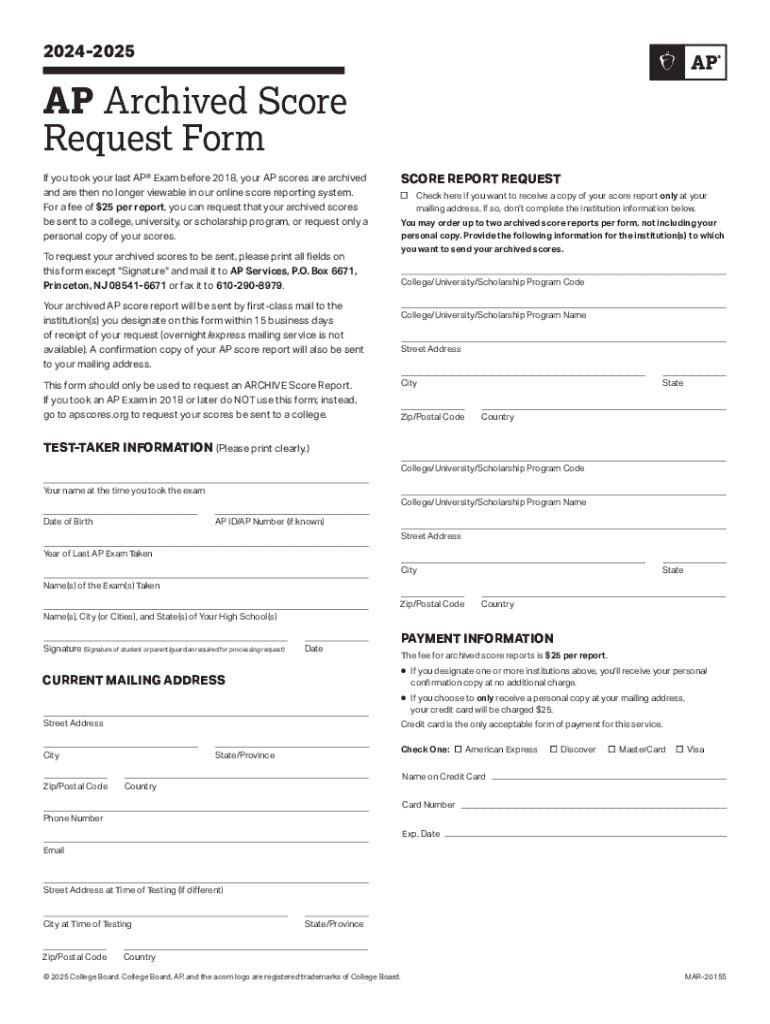
Ap Archived Score Request Form 2024-2026


What is the Ap Archived Score Request Form
The Ap Archived Score Request Form is a specialized document used to request archived academic scores from educational institutions. This form is essential for individuals who need to retrieve their scores for various purposes, such as college admissions, job applications, or personal records. It typically includes personal identification details, the specific scores requested, and any relevant institutional information.
How to use the Ap Archived Score Request Form
Using the Ap Archived Score Request Form involves several straightforward steps. First, gather all necessary personal information, including your full name, date of birth, and any identification numbers associated with your academic records. Next, fill out the form accurately, specifying the scores you wish to obtain. It is important to double-check the information for accuracy to avoid delays. Finally, submit the form according to the instructions provided, which may include online submission, mailing it to the appropriate office, or delivering it in person.
Steps to complete the Ap Archived Score Request Form
Completing the Ap Archived Score Request Form requires careful attention to detail. Follow these steps:
- Download the form: Access the official form from the relevant educational institution's website.
- Fill in personal information: Include your name, contact details, and any identification numbers.
- Specify the scores: Clearly indicate which archived scores you are requesting.
- Review the form: Check for any errors or missing information.
- Submit the form: Follow the submission guidelines provided by the institution.
Legal use of the Ap Archived Score Request Form
The Ap Archived Score Request Form is legally recognized as a valid request for academic records. It is important to ensure that the form is filled out truthfully and accurately, as providing false information can lead to legal consequences. Institutions are required to comply with requests made through this form, adhering to privacy laws and regulations that protect student information.
Required Documents
When submitting the Ap Archived Score Request Form, certain documents may be required to verify your identity and support your request. Commonly required documents include:
- Government-issued ID: A copy of a driver's license or passport.
- Proof of enrollment: Documentation showing your relationship with the institution.
- Payment information: If there are fees associated with obtaining your scores, include payment details.
Form Submission Methods
The Ap Archived Score Request Form can typically be submitted through various methods, depending on the institution's policies. Common submission methods include:
- Online submission: Some institutions allow you to submit the form electronically through their website.
- Mail: You may send the completed form to the designated office via postal service.
- In-person delivery: For immediate processing, you can deliver the form directly to the institution's office.
Handy tips for filling out Ap Archived Score Request Form online
Quick steps to complete and e-sign Ap Archived Score Request Form online:
- Use Get Form or simply click on the template preview to open it in the editor.
- Start completing the fillable fields and carefully type in required information.
- Use the Cross or Check marks in the top toolbar to select your answers in the list boxes.
- Utilize the Circle icon for other Yes/No questions.
- Look through the document several times and make sure that all fields are completed with the correct information.
- Insert the current Date with the corresponding icon.
- Add a legally-binding e-signature. Go to Sign -> Add New Signature and select the option you prefer: type, draw, or upload an image of your handwritten signature and place it where you need it.
- Finish filling out the form with the Done button.
- Download your copy, save it to the cloud, print it, or share it right from the editor.
- Check the Help section and contact our Support team if you run into any troubles when using the editor.
We understand how straining completing documents could be. Obtain access to a HIPAA and GDPR compliant solution for maximum simpleness. Use signNow to electronically sign and share Ap Archived Score Request Form for e-signing.
Create this form in 5 minutes or less
Create this form in 5 minutes!
How to create an eSignature for the ap archived score request form 781529768
How to create an electronic signature for a PDF online
How to create an electronic signature for a PDF in Google Chrome
How to create an e-signature for signing PDFs in Gmail
How to create an e-signature right from your smartphone
How to create an e-signature for a PDF on iOS
How to create an e-signature for a PDF on Android
People also ask
-
What is the Ap Archived Score Request Form?
The Ap Archived Score Request Form is a streamlined document designed to help users request archived AP scores efficiently. With airSlate SignNow, you can easily fill out and eSign this form, ensuring a hassle-free experience for obtaining your scores.
-
How can I access the Ap Archived Score Request Form?
You can access the Ap Archived Score Request Form directly through the airSlate SignNow platform. Simply log in to your account, navigate to the document section, and search for the form to start your request.
-
Is there a cost associated with using the Ap Archived Score Request Form?
Using the Ap Archived Score Request Form through airSlate SignNow is part of our cost-effective solution for document management. Pricing may vary based on your subscription plan, but we offer competitive rates to ensure you can access essential forms without breaking the bank.
-
What features does the Ap Archived Score Request Form offer?
The Ap Archived Score Request Form includes features such as customizable fields, eSignature capabilities, and secure document storage. These features make it easy to manage your requests and keep track of your archived scores efficiently.
-
How does the Ap Archived Score Request Form benefit users?
The Ap Archived Score Request Form benefits users by simplifying the process of obtaining archived AP scores. With airSlate SignNow, you can complete the form quickly, ensuring timely access to your scores without unnecessary delays.
-
Can I integrate the Ap Archived Score Request Form with other tools?
Yes, the Ap Archived Score Request Form can be integrated with various tools and applications through airSlate SignNow's API. This allows you to streamline your workflow and enhance productivity by connecting with your existing systems.
-
Is the Ap Archived Score Request Form secure?
Absolutely! The Ap Archived Score Request Form is secured with advanced encryption and compliance measures to protect your sensitive information. airSlate SignNow prioritizes your data security, ensuring that your requests are handled safely.
Get more for Ap Archived Score Request Form
Find out other Ap Archived Score Request Form
- How To Integrate Sign in Banking
- How To Use Sign in Banking
- Help Me With Use Sign in Banking
- Can I Use Sign in Banking
- How Do I Install Sign in Banking
- How To Add Sign in Banking
- How Do I Add Sign in Banking
- How Can I Add Sign in Banking
- Can I Add Sign in Banking
- Help Me With Set Up Sign in Government
- How To Integrate eSign in Banking
- How To Use eSign in Banking
- How To Install eSign in Banking
- How To Add eSign in Banking
- How To Set Up eSign in Banking
- How To Save eSign in Banking
- How To Implement eSign in Banking
- How To Set Up eSign in Construction
- How To Integrate eSign in Doctors
- How To Use eSign in Doctors