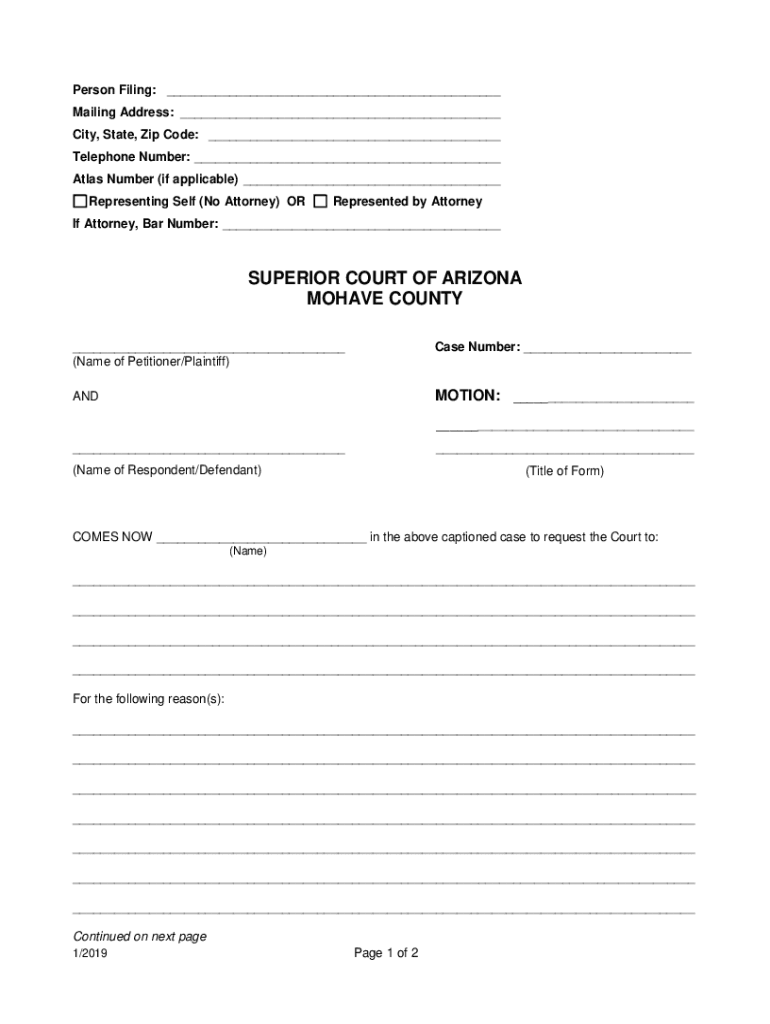
What to Do with the Motion When You Have Filled it Out Form


Understanding the Motion After Completion
The motion you have filled out is a formal request submitted to a court or relevant authority. It serves to initiate a legal process or seek a specific ruling. Understanding its purpose is crucial for ensuring that your request is appropriately addressed. The motion may pertain to various legal matters, including family law, civil rights, or criminal cases. Each type of motion has distinct implications and requirements, which can affect how it is processed by the court.
Steps to Complete the Motion
Completing the motion involves several key steps to ensure accuracy and compliance with legal standards. Begin by carefully reading the instructions accompanying the form. Gather all necessary information, including relevant dates, parties involved, and specific legal grounds for your request. Fill out the motion clearly and concisely, avoiding any ambiguous language. After completing the form, review it for errors or omissions before submission. This diligence helps prevent delays in processing your request.
Filing Methods for the Motion
You can submit your completed motion through various methods, depending on the court's requirements. Common submission methods include:
- Online Filing: Many courts offer electronic filing systems that allow you to submit documents digitally.
- Mail: You can send your motion via postal service. Ensure you use the correct address and consider certified mail for tracking.
- In-Person Submission: Visit the court clerk's office to file your motion directly. This method allows for immediate confirmation of receipt.
Legal Considerations for Your Motion
Understanding the legal implications of your motion is essential. Each motion must comply with specific legal standards and procedural rules. Consider consulting legal resources or professionals to ensure your motion meets all necessary requirements. Additionally, be aware of any state-specific rules that may apply, as these can vary significantly across jurisdictions.
Common Examples of Motions
Some common types of motions include:
- Motion to Dismiss: Requests the court to dismiss a case due to lack of legal grounds.
- Motion for Summary Judgment: Seeks a ruling in favor of one party without a full trial based on undisputed facts.
- Motion to Compel: Asks the court to order a party to comply with a request for information or documents.
Key Elements of a Motion
A well-prepared motion typically includes several key elements:
- Caption: Identifies the court, parties involved, and case number.
- Introduction: Briefly states the purpose of the motion.
- Statement of Facts: Provides relevant background information supporting the request.
- Argument: Outlines the legal basis for the motion, citing applicable laws or precedents.
- Conclusion: Summarizes the request and states the desired outcome.
Create this form in 5 minutes or less
Create this form in 5 minutes!
How to create an eSignature for the what to do with the motion when you have filled it out
How to create an electronic signature for a PDF online
How to create an electronic signature for a PDF in Google Chrome
How to create an e-signature for signing PDFs in Gmail
How to create an e-signature right from your smartphone
How to create an e-signature for a PDF on iOS
How to create an e-signature for a PDF on Android
People also ask
-
What To Do With The Motion When You Have Filled It Out?
Once you have filled out the motion, you can easily submit it through airSlate SignNow. Simply upload the document, add any necessary signatures, and send it to the relevant parties for approval. This streamlined process ensures that your motion is handled efficiently and securely.
-
How does airSlate SignNow help with document management?
airSlate SignNow simplifies document management by allowing you to store, send, and eSign documents all in one platform. After you fill out a motion, you can track its status and manage all related documents seamlessly. This feature enhances organization and reduces the risk of lost paperwork.
-
What are the pricing options for airSlate SignNow?
airSlate SignNow offers various pricing plans to suit different business needs. You can choose from individual, business, or enterprise plans, each providing unique features. This flexibility allows you to select the best option based on your requirements for handling motions and other documents.
-
Can I integrate airSlate SignNow with other applications?
Yes, airSlate SignNow supports integrations with numerous applications, enhancing its functionality. You can connect it with tools like Google Drive, Salesforce, and more to streamline your workflow. This integration capability is particularly useful for managing motions and related documents efficiently.
-
What security measures does airSlate SignNow implement?
airSlate SignNow prioritizes security with features like encryption, secure access, and compliance with industry standards. When you ask, 'What To Do With The Motion When You Have Filled It Out?', rest assured that your documents are protected throughout the signing process. This commitment to security builds trust with users.
-
Is there a mobile app for airSlate SignNow?
Yes, airSlate SignNow offers a mobile app that allows you to manage documents on the go. You can fill out motions, send them for signatures, and track their status directly from your smartphone or tablet. This convenience ensures that you can handle important tasks anytime, anywhere.
-
What features make airSlate SignNow user-friendly?
airSlate SignNow is designed with user experience in mind, featuring an intuitive interface and easy navigation. The platform allows you to fill out motions and other documents quickly, with helpful prompts guiding you through the process. This user-friendly design minimizes the learning curve for new users.
Get more for What To Do With The Motion When You Have Filled It Out
- Neisd transcript 2017 2019 form
- Transcript request form alice lloyd college alc
- To be completed by the applicant ibc form
- Application for graduate non degree status university of maine umaine form
- Utsa rec form
- Have you applied for employment with us previously form
- Bank of baroda form fill up example
- Sf 26 fillable 2011 2019 form
Find out other What To Do With The Motion When You Have Filled It Out
- How Can I Electronic signature Texas Electronic Contract
- How Do I Electronic signature Michigan General contract template
- Electronic signature Maine Email Contracts Later
- Electronic signature New Mexico General contract template Free
- Can I Electronic signature Rhode Island Email Contracts
- How Do I Electronic signature California Personal loan contract template
- Electronic signature Hawaii Personal loan contract template Free
- How To Electronic signature Hawaii Personal loan contract template
- Electronic signature New Hampshire Managed services contract template Computer
- Electronic signature Alabama Real estate sales contract template Easy
- Electronic signature Georgia Real estate purchase contract template Secure
- Electronic signature South Carolina Real estate sales contract template Mobile
- Can I Electronic signature Kentucky Residential lease contract
- Can I Electronic signature Nebraska Residential lease contract
- Electronic signature Utah New hire forms Now
- Electronic signature Texas Tenant contract Now
- How Do I Electronic signature Florida Home rental application
- Electronic signature Illinois Rental application Myself
- How Can I Electronic signature Georgia Rental lease form
- Electronic signature New York Rental lease form Safe