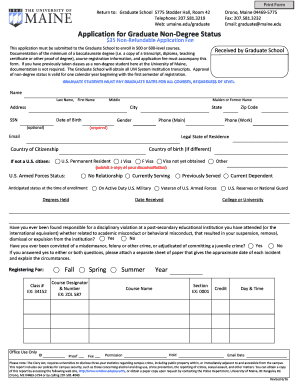
Application for Graduate Non Degree Status University of Maine Umaine 2016-2026


Understanding the Application for Graduate Non-Degree Status at the University of Maine
The Application for Graduate Non-Degree Status at the University of Maine (UMaine) is designed for individuals who wish to take graduate-level courses without pursuing a full degree. This application allows students to explore academic interests, enhance their skills, or fulfill professional development requirements. It is particularly beneficial for those who may not meet the criteria for regular admission into a graduate program but still seek to engage with the university's academic offerings.
Steps to Complete the Application for Graduate Non-Degree Status
Completing the Application for Graduate Non-Degree Status involves several key steps:
- Gather necessary personal information, including your educational background and any relevant work experience.
- Access the application form through the University of Maine's official website.
- Fill out the form accurately, ensuring all required fields are completed.
- Submit any supporting documents, such as transcripts or letters of recommendation, if required.
- Review your application for completeness before submitting it electronically.
Key Elements of the Application for Graduate Non-Degree Status
When filling out the Application for Graduate Non-Degree Status, it is essential to pay attention to several key elements:
- Personal Information: Provide accurate details about your identity and contact information.
- Academic Background: Include information about your previous education, including institutions attended and degrees earned.
- Course Selection: Specify the graduate courses you wish to enroll in during your non-degree status.
- Purpose Statement: Articulate your reasons for seeking non-degree status and how it aligns with your academic or professional goals.
Eligibility Criteria for Non-Degree Status
Eligibility for the Application for Graduate Non-Degree Status at UMaine generally includes the following criteria:
- A completed undergraduate degree from an accredited institution.
- A demonstrated interest in pursuing graduate-level coursework.
- Compliance with any specific departmental requirements related to course enrollment.
Legal Use of the Application for Graduate Non-Degree Status
The Application for Graduate Non-Degree Status must be utilized in accordance with university policies and state regulations. It is important to ensure that all information provided is truthful and accurate, as any discrepancies may lead to legal consequences or denial of admission. Additionally, students should be aware of their rights and responsibilities while enrolled in non-degree status, particularly regarding academic integrity and compliance with university guidelines.
Form Submission Methods for Graduate Non-Degree Status
The Application for Graduate Non-Degree Status can typically be submitted through various methods:
- Online Submission: Most applicants can complete and submit the application electronically via the university's website.
- Mail: Alternatively, applicants may print the completed form and send it to the appropriate admissions office.
- In-Person: Some applicants may choose to deliver their application directly to the university's admissions office for immediate processing.
Quick guide on how to complete application for graduate non degree status university of maine umaine
The optimal method to discover and endorse Application For Graduate Non Degree Status University Of Maine Umaine
Across the breadth of your organization, ineffective workflows related to paper authorization can take up signNow amounts of labor time. Signing documents such as Application For Graduate Non Degree Status University Of Maine Umaine is a fundamental aspect of operations in any enterprise, which is why the productivity of each agreement’s lifecycle is crucial to the overall success of the business. With airSlate SignNow, endorsing your Application For Graduate Non Degree Status University Of Maine Umaine can be as simple and swift as possible. On this platform, you’ll find the most recent version of nearly any document. Even better, you can sign it instantaneously without needing to install additional software on your device or print out hard copies.
Steps to acquire and endorse your Application For Graduate Non Degree Status University Of Maine Umaine
- Search our archive by category or utilize the search box to find the document you require.
- Check the form preview by clicking Learn more to confirm it's the right one.
- Press Get form to start editing immediately.
- Fill out your form and incorporate any essential information using the toolbar.
- Once finished, click the Sign tool to endorse your Application For Graduate Non Degree Status University Of Maine Umaine.
- Select the signature method that is most suited for you: Draw, Generate initials, or upload an image of your written signature.
- Click Done to complete editing and proceed to document-sharing options as necessary.
With airSlate SignNow, you possess everything you need to manage your documentation efficiently. You can locate, complete, modify, and even dispatch your Application For Graduate Non Degree Status University Of Maine Umaine all in one tab with no complications. Simplify your workflows with a single, intelligent eSignature solution.
Create this form in 5 minutes or less
Find and fill out the correct application for graduate non degree status university of maine umaine
Create this form in 5 minutes!
How to create an eSignature for the application for graduate non degree status university of maine umaine
How to make an eSignature for your Application For Graduate Non Degree Status University Of Maine Umaine in the online mode
How to make an electronic signature for your Application For Graduate Non Degree Status University Of Maine Umaine in Chrome
How to generate an eSignature for putting it on the Application For Graduate Non Degree Status University Of Maine Umaine in Gmail
How to create an electronic signature for the Application For Graduate Non Degree Status University Of Maine Umaine from your smart phone
How to generate an eSignature for the Application For Graduate Non Degree Status University Of Maine Umaine on iOS devices
How to generate an electronic signature for the Application For Graduate Non Degree Status University Of Maine Umaine on Android
People also ask
-
What is the university non degree status form make used for?
The university non degree status form make is an essential tool for students who wish to enroll in courses without pursuing a degree. It simplifies the application process and gives non-degree seekers access to university resources. With airSlate SignNow, you can efficiently manage and eSign this form.
-
How do I fill out the university non degree status form make?
To fill out the university non degree status form make, start by collecting your personal information, course preferences, and any supporting documents. airSlate SignNow provides an intuitive interface that guides you through each step. Our platform ensures that your submissions are secure and easily accessible.
-
Is there a fee associated with the university non degree status form make?
Fees for submitting the university non degree status form make can vary by institution. It's essential to check with your university's admissions office for specific information. Utilizing airSlate SignNow can help streamline the payment process as part of your document management.
-
What features does airSlate SignNow offer for the university non degree status form make?
airSlate SignNow offers features such as electronic signatures, template management, and document tracking for the university non degree status form make. These features ensure a seamless experience from creation to submission. Additionally, our platform is user-friendly and cost-effective for all types of users.
-
Can I integrate the university non degree status form make with other applications?
Yes, airSlate SignNow allows integration of the university non degree status form make with various applications. Integrating with tools like Google Drive and Salesforce can enhance your workflow efficiency. Our API is designed for flexibility to match your unique operational needs.
-
What are the benefits of using airSlate SignNow for the university non degree status form make?
Using airSlate SignNow for the university non degree status form make provides users with a fast, reliable, and secure method to manage documents. The platform reduces paperwork and speeds up the approval process, leading to quicker responses from the university. This means less waiting time and more focus on your studies.
-
Is airSlate SignNow secure for submitting the university non degree status form make?
Absolutely! airSlate SignNow prioritizes security for all documents, including the university non degree status form make. We utilize encryption and stringent access controls to protect your sensitive information throughout the signing and submission process.
Get more for Application For Graduate Non Degree Status University Of Maine Umaine
- Louisiana bus pre trip inspection form
- Telework bapplicationb and agreement 816283 form
- Health surveillance form
- Form approved omb no 1515 0053 department of the treasury
- Www 1040k org florida institute of cpas form
- Okdhs paper claim fill online printable fillable blank form
- Education agreement template form
- Editor agreement template form
Find out other Application For Graduate Non Degree Status University Of Maine Umaine
- How Do I eSignature Alaska Life Sciences Presentation
- Help Me With eSignature Iowa Life Sciences Presentation
- How Can I eSignature Michigan Life Sciences Word
- Can I eSignature New Jersey Life Sciences Presentation
- How Can I eSignature Louisiana Non-Profit PDF
- Can I eSignature Alaska Orthodontists PDF
- How Do I eSignature New York Non-Profit Form
- How To eSignature Iowa Orthodontists Presentation
- Can I eSignature South Dakota Lawers Document
- Can I eSignature Oklahoma Orthodontists Document
- Can I eSignature Oklahoma Orthodontists Word
- How Can I eSignature Wisconsin Orthodontists Word
- How Do I eSignature Arizona Real Estate PDF
- How To eSignature Arkansas Real Estate Document
- How Do I eSignature Oregon Plumbing PPT
- How Do I eSignature Connecticut Real Estate Presentation
- Can I eSignature Arizona Sports PPT
- How Can I eSignature Wisconsin Plumbing Document
- Can I eSignature Massachusetts Real Estate PDF
- How Can I eSignature New Jersey Police Document