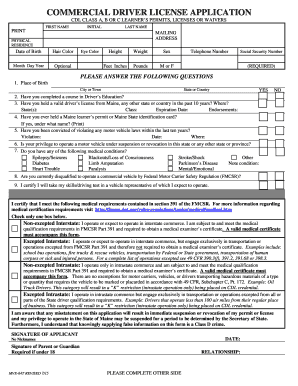
COMMERCIAL DRIVER LICENSE APPLICATION CDL CLASS A, B or C LEARNER S PERMITS, LICENSES or WAIVERS PRINT FIRST NAME INITIAL LAST N 2019


Understanding the Commercial Driver License Application
The Commercial Driver License Application is essential for individuals seeking to obtain a CDL Class A, B, or C. This application process is designed for those who wish to drive commercial vehicles, including buses and large trucks. Each CDL class corresponds to different vehicle types and weights, ensuring that drivers have the necessary skills and knowledge to operate safely. Completing this application accurately is crucial for compliance with state regulations and for ensuring public safety on the roads.
Key Elements of the Application
When filling out the Commercial Driver License Application, several key elements must be included:
- First Name, Initial, and Last Name: Personal identification is vital for processing your application.
- Mailing Address: This is where official correspondence regarding your application will be sent.
- Physical Residence: Your actual living address may be different from your mailing address and needs to be provided.
- Date of Birth: This confirms your eligibility based on age requirements.
- Hair Color: This is often used for identification purposes.
- Height and Weight: These details help ensure you meet the physical requirements for operating commercial vehicles.
- Sex: This is included for identification and demographic purposes.
Steps to Complete the Application
Completing the Commercial Driver License Application involves several steps:
- Gather all necessary personal information, including your name, address, and physical characteristics.
- Determine the class of CDL you are applying for—Class A, B, or C—based on the type of vehicle you intend to drive.
- Fill out the application form accurately, ensuring all information is correct and complete.
- Review the application for any errors or omissions before submission.
- Submit the application according to your state’s guidelines, whether online, by mail, or in person.
Eligibility Criteria
To be eligible for a Commercial Driver License, applicants must meet specific criteria, which generally include:
- Being at least eighteen years old for intrastate driving and twenty-one for interstate driving.
- Possessing a valid state-issued identification or driver’s license.
- Meeting medical requirements, often verified through a DOT physical examination.
- Passing knowledge and skills tests specific to the class of CDL applied for.
Legal Use of the Application
The Commercial Driver License Application must be used in accordance with state and federal regulations. It is crucial for applicants to provide truthful and accurate information, as any discrepancies can lead to penalties or denial of the application. Additionally, understanding the legal implications of holding a CDL, including responsibilities and potential liabilities, is important for all applicants.
Create this form in 5 minutes or less
Find and fill out the correct commercial driver license application cdl class a b or c learner s permits licenses or waivers print first name initial last
Create this form in 5 minutes!
How to create an eSignature for the commercial driver license application cdl class a b or c learner s permits licenses or waivers print first name initial last
How to create an electronic signature for a PDF online
How to create an electronic signature for a PDF in Google Chrome
How to create an e-signature for signing PDFs in Gmail
How to create an e-signature right from your smartphone
How to create an e-signature for a PDF on iOS
How to create an e-signature for a PDF on Android
People also ask
-
What is the process for completing a COMMERCIAL DRIVER LICENSE APPLICATION CDL CLASS A, B OR C LEARNER S PERMITS, LICENSES OR WAIVERS?
To complete a COMMERCIAL DRIVER LICENSE APPLICATION CDL CLASS A, B OR C LEARNER S PERMITS, LICENSES OR WAIVERS, you need to provide your first name, initial, last name, mailing address, physical residence, date of birth, hair color, height, weight, and sex. airSlate SignNow simplifies this process by allowing you to fill out and eSign your application online, ensuring accuracy and efficiency.
-
How does airSlate SignNow ensure the security of my COMMERCIAL DRIVER LICENSE APPLICATION CDL CLASS A, B OR C LEARNER S PERMITS, LICENSES OR WAIVERS?
airSlate SignNow prioritizes your security by using advanced encryption and secure servers to protect your COMMERCIAL DRIVER LICENSE APPLICATION CDL CLASS A, B OR C LEARNER S PERMITS, LICENSES OR WAIVERS. Your personal information, including your mailing address and date of birth, is safeguarded throughout the signing process.
-
Are there any costs associated with using airSlate SignNow for my COMMERCIAL DRIVER LICENSE APPLICATION CDL CLASS A, B OR C LEARNER S PERMITS, LICENSES OR WAIVERS?
Yes, airSlate SignNow offers various pricing plans that cater to different needs. You can choose a plan that fits your budget while ensuring you have access to all the necessary features for your COMMERCIAL DRIVER LICENSE APPLICATION CDL CLASS A, B OR C LEARNER S PERMITS, LICENSES OR WAIVERS.
-
Can I track the status of my COMMERCIAL DRIVER LICENSE APPLICATION CDL CLASS A, B OR C LEARNER S PERMITS, LICENSES OR WAIVERS with airSlate SignNow?
Absolutely! airSlate SignNow provides real-time tracking for your COMMERCIAL DRIVER LICENSE APPLICATION CDL CLASS A, B OR C LEARNER S PERMITS, LICENSES OR WAIVERS. You will receive notifications when your document is viewed, signed, or completed, keeping you informed throughout the process.
-
What features does airSlate SignNow offer for my COMMERCIAL DRIVER LICENSE APPLICATION CDL CLASS A, B OR C LEARNER S PERMITS, LICENSES OR WAIVERS?
airSlate SignNow offers a range of features including customizable templates, eSignature capabilities, and document sharing options for your COMMERCIAL DRIVER LICENSE APPLICATION CDL CLASS A, B OR C LEARNER S PERMITS, LICENSES OR WAIVERS. These features streamline the application process and enhance user experience.
-
Is it easy to integrate airSlate SignNow with other applications for my COMMERCIAL DRIVER LICENSE APPLICATION CDL CLASS A, B OR C LEARNER S PERMITS, LICENSES OR WAIVERS?
Yes, airSlate SignNow is designed for easy integration with various applications. This allows you to seamlessly manage your COMMERCIAL DRIVER LICENSE APPLICATION CDL CLASS A, B OR C LEARNER S PERMITS, LICENSES OR WAIVERS alongside other tools you may be using.
-
What benefits can I expect from using airSlate SignNow for my COMMERCIAL DRIVER LICENSE APPLICATION CDL CLASS A, B OR C LEARNER S PERMITS, LICENSES OR WAIVERS?
Using airSlate SignNow for your COMMERCIAL DRIVER LICENSE APPLICATION CDL CLASS A, B OR C LEARNER S PERMITS, LICENSES OR WAIVERS offers numerous benefits, including time savings, reduced paperwork, and enhanced accuracy. The platform's user-friendly interface makes it easy to complete your application efficiently.
Get more for COMMERCIAL DRIVER LICENSE APPLICATION CDL CLASS A, B OR C LEARNER S PERMITS, LICENSES OR WAIVERS PRINT FIRST NAME INITIAL LAST N
Find out other COMMERCIAL DRIVER LICENSE APPLICATION CDL CLASS A, B OR C LEARNER S PERMITS, LICENSES OR WAIVERS PRINT FIRST NAME INITIAL LAST N
- Sign Indiana Basketball Registration Form Now
- Sign Iowa Gym Membership Agreement Later
- Can I Sign Michigan Gym Membership Agreement
- Sign Colorado Safety Contract Safe
- Sign North Carolina Safety Contract Later
- Sign Arkansas Application for University Free
- Sign Arkansas Nanny Contract Template Fast
- How To Sign California Nanny Contract Template
- How Do I Sign Colorado Medical Power of Attorney Template
- How To Sign Louisiana Medical Power of Attorney Template
- How Do I Sign Louisiana Medical Power of Attorney Template
- Can I Sign Florida Memorandum of Agreement Template
- How Do I Sign Hawaii Memorandum of Agreement Template
- Sign Kentucky Accident Medical Claim Form Fast
- Sign Texas Memorandum of Agreement Template Computer
- How Do I Sign Utah Deed of Trust Template
- Sign Minnesota Declaration of Trust Template Simple
- Sign Texas Shareholder Agreement Template Now
- Sign Wisconsin Shareholder Agreement Template Simple
- Sign Nebraska Strategic Alliance Agreement Easy