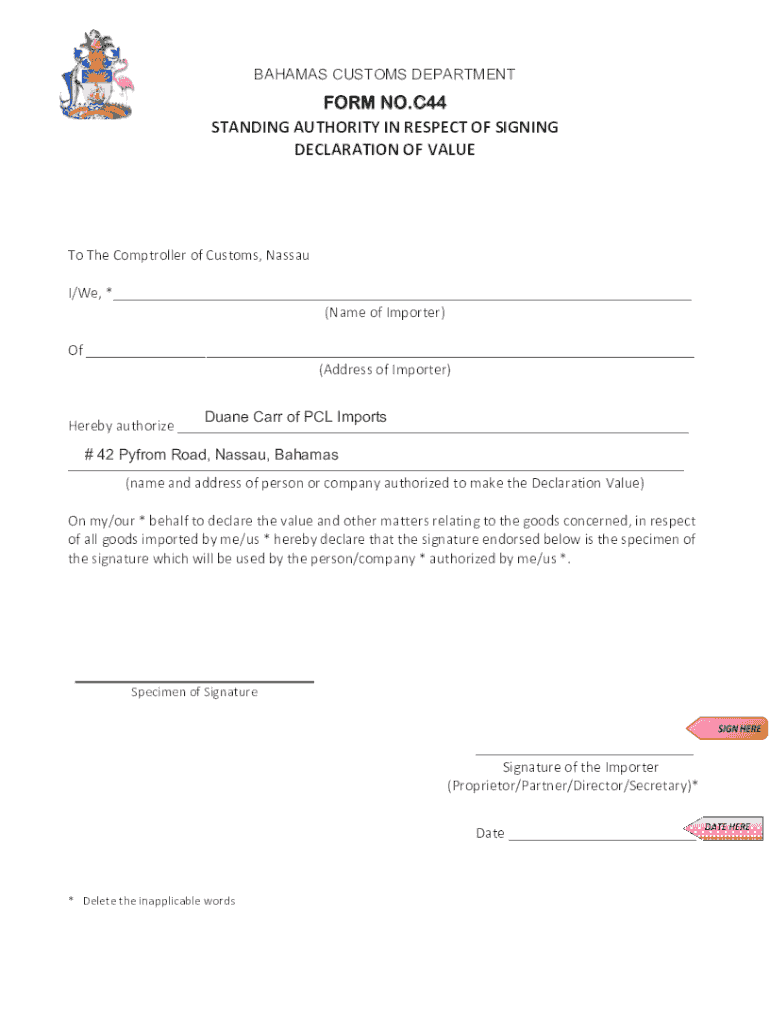
C44 Form


What is the C44 Form
The Bahamas customs C44 form is a crucial document used for declaring goods when entering or leaving the Bahamas. This form serves as a customs declaration that provides detailed information about the items being imported or exported, ensuring compliance with local laws and regulations. It is essential for individuals and businesses to accurately complete this form to avoid delays and potential penalties during customs processing.
How to Obtain the C44 Form
The C44 form can be obtained through various channels. Individuals can access it online through the official Bahamas Customs website or visit a local customs office in the Bahamas. Additionally, the form may be available at certain travel agencies or shipping companies that handle customs documentation. It is advisable to ensure that you are using the most current version of the form to comply with regulations.
Steps to Complete the C44 Form
Completing the C44 form involves several key steps:
- Begin by entering your personal information, including your name, address, and contact details.
- Provide details about the items you are declaring, including descriptions, quantities, and values.
- Indicate the purpose of your import or export, such as personal use, commercial sale, or gift.
- Review the customs regulations to ensure that all declared items are permissible.
- Sign and date the form to certify that the information provided is accurate and complete.
Legal Use of the C44 Form
The C44 form is legally binding when completed correctly and submitted to customs authorities. It is important to understand that providing false information or failing to declare certain items can lead to legal repercussions, including fines or confiscation of goods. Therefore, accuracy and honesty are paramount when filling out this form.
Key Elements of the C44 Form
Several key elements are essential for the proper completion of the C44 form:
- Personal Information: Accurate details about the individual or entity submitting the form.
- Item Descriptions: Clear and precise descriptions of all goods being declared.
- Value Declaration: The monetary value of each item, which may affect duties and taxes.
- Purpose of Declaration: Stating whether the items are for personal use, sale, or other purposes.
Form Submission Methods
The C44 form can be submitted through various methods, including:
- Online Submission: Many customs authorities allow electronic submission of the C44 form through their official websites.
- Mail: The completed form can be mailed to the appropriate customs office.
- In-Person: Individuals may also submit the form directly at customs offices when entering or leaving the Bahamas.
Quick guide on how to complete c44 form
Complete C44 Form with ease on any device
Digital document management has become widely utilized by businesses and individuals alike. It offers an ideal eco-friendly alternative to traditional printed and signed paperwork, as you can access the required form and securely store it online. airSlate SignNow provides you with all the tools necessary to create, modify, and eSign your documents quickly and without delays. Manage C44 Form on any platform using airSlate SignNow's Android or iOS applications and streamline any document-related process today.
The simplest method to edit and eSign C44 Form effortlessly
- Locate C44 Form and click Get Form to begin.
- Utilize the tools we offer to complete your form.
- Mark important sections of the documents or redact sensitive information with the tools that airSlate SignNow provides specifically for that purpose.
- Generate your signature using the Sign tool, which takes mere seconds and holds the same legal significance as a conventional wet ink signature.
- Review all details and then press the Done button to save your modifications.
- Choose how you prefer to send your form, via email, text message (SMS), invite link, or download it to your computer.
Eliminate the hassle of lost or misplaced files, tedious form searching, or errors that require printing new document copies. airSlate SignNow fulfills all your document management requirements in just a few clicks from any device of your choice. Edit and eSign C44 Form and ensure outstanding communication at every step of your form preparation process with airSlate SignNow.
Create this form in 5 minutes or less
Create this form in 5 minutes!
How to create an eSignature for the c44 form
How to create an electronic signature for a PDF online
How to create an electronic signature for a PDF in Google Chrome
How to create an e-signature for signing PDFs in Gmail
How to create an e-signature right from your smartphone
How to create an e-signature for a PDF on iOS
How to create an e-signature for a PDF on Android
People also ask
-
What is the Bahamas Customs C44 Form?
The Bahamas Customs C44 Form is an essential document required for the importation of goods into the Bahamas. It ensures that all imports comply with local customs regulations and aids in the collection of taxes and duties. Understanding this form is crucial for a smooth import process.
-
How can airSlate SignNow help with the Bahamas Customs C44 Form?
AirSlate SignNow streamlines the process of filling out and signing the Bahamas Customs C44 Form digitally. This platform allows businesses to add signatures and manage documents seamlessly, reducing the time spent on paperwork while ensuring compliance with local customs laws.
-
Is there a cost associated with using airSlate SignNow for the Bahamas Customs C44 Form?
Yes, there is a subscription fee to access airSlate SignNow’s features, including the digital management of the Bahamas Customs C44 Form. However, the pricing is competitive and cost-effective, especially when considering the time and resources it saves your business.
-
Can I eSign the Bahamas Customs C44 Form using airSlate SignNow?
Absolutely! AirSlate SignNow offers an easy-to-use eSigning feature that allows you to electronically sign the Bahamas Customs C44 Form. This digital signature is legally binding and simplifies the process of submitting necessary documents to customs.
-
What features does airSlate SignNow offer for managing the Bahamas Customs C44 Form?
AirSlate SignNow provides a variety of features for managing the Bahamas Customs C44 Form, including templates, flexible editing options, and automated workflows. These capabilities enhance efficiency and ensure that all parties can access the most current version of the form.
-
How does airSlate SignNow ensure the security of the Bahamas Customs C44 Form?
Security is a top priority at airSlate SignNow, and they implement robust encryption and security protocols to protect your documents, including the Bahamas Customs C44 Form. Your data is securely stored, ensuring that only authorized users can access sensitive information.
-
Can airSlate SignNow integrate with other software for handling the Bahamas Customs C44 Form?
Yes, airSlate SignNow integrates with various applications, making it easy to streamline your workflow related to the Bahamas Customs C44 Form. Whether you need CRM integration, cloud storage, or collaboration tools, airSlate SignNow can enhance your operational efficiency.
Get more for C44 Form
Find out other C44 Form
- Sign Indiana Real estate document Free
- How To Sign Wisconsin Real estate document
- Sign Montana Real estate investment proposal template Later
- How Do I Sign Washington Real estate investment proposal template
- Can I Sign Washington Real estate investment proposal template
- Sign Wisconsin Real estate investment proposal template Simple
- Can I Sign Kentucky Performance Contract
- How Do I Sign Florida Investment Contract
- Sign Colorado General Power of Attorney Template Simple
- How Do I Sign Florida General Power of Attorney Template
- Sign South Dakota Sponsorship Proposal Template Safe
- Sign West Virginia Sponsorship Proposal Template Free
- Sign Tennessee Investment Contract Safe
- Sign Maryland Consulting Agreement Template Fast
- Sign California Distributor Agreement Template Myself
- How Do I Sign Louisiana Startup Business Plan Template
- Can I Sign Nevada Startup Business Plan Template
- Sign Rhode Island Startup Business Plan Template Now
- How Can I Sign Connecticut Business Letter Template
- Sign Georgia Business Letter Template Easy