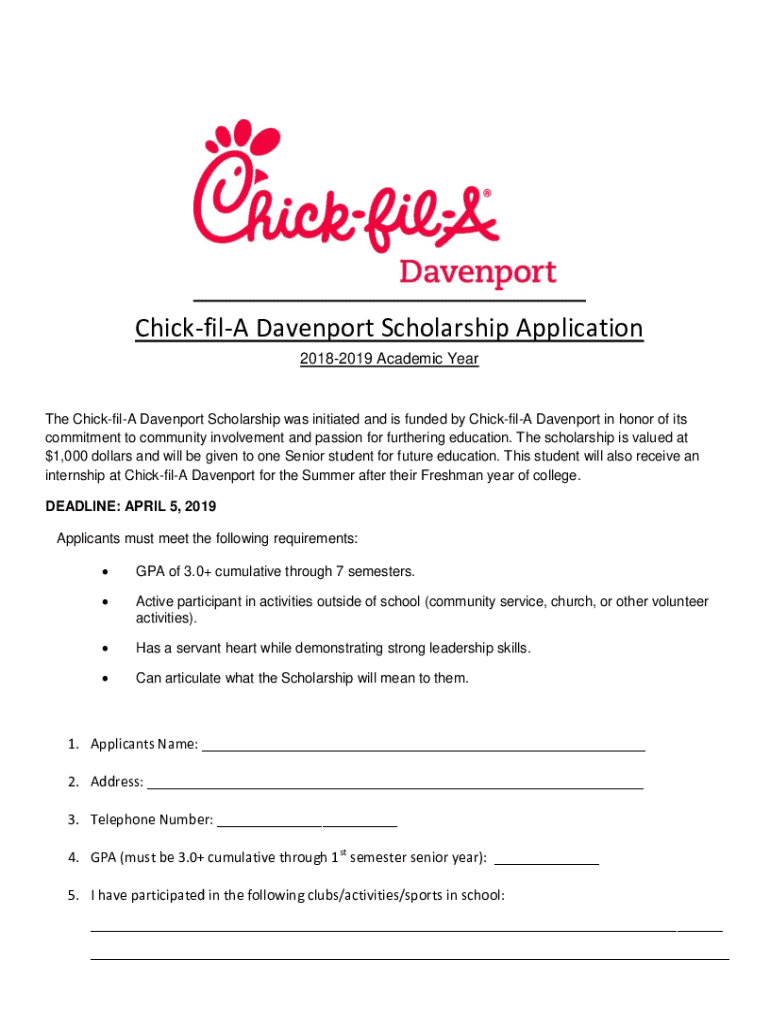
Chick Fil a W2 Online Form


What is the Chick Fil A W-2 Online
The Chick Fil A W-2 Online is a tax form provided to employees of Chick Fil A that summarizes the total earnings and tax withholdings for the previous year. This form is crucial for employees when filing their annual income tax returns. The W-2 includes essential information such as wages, tips, and other compensation, as well as federal, state, and local taxes withheld. Accessing the W-2 online streamlines the process, allowing employees to retrieve their tax documents conveniently and securely through the Chick Fil A employee portal.
How to obtain the Chick Fil A W-2 Online
To obtain the Chick Fil A W-2 Online, employees must log into the Chick Fil A employee portal using their credentials. Once logged in, navigate to the payroll or tax documents section. Here, employees can view and download their W-2 form for the relevant tax year. It is important to ensure that personal information is up to date in the system to avoid any issues with accessing the form. If there are difficulties accessing the portal, employees should contact their HR department for assistance.
Steps to complete the Chick Fil A W-2 Online
Completing the Chick Fil A W-2 Online involves a few straightforward steps:
- Log into the Chick Fil A employee portal.
- Locate the payroll section and select the W-2 form for the applicable tax year.
- Review the information for accuracy, including personal details and earnings.
- Download or print the W-2 form for your records.
- Use the information from the W-2 to complete your tax return.
Following these steps ensures that employees have the necessary documentation for accurate tax filing.
Key elements of the Chick Fil A W-2 Online
The Chick Fil A W-2 Online contains several key elements that are essential for tax reporting:
- Employee Information: This includes the employee's name, address, and Social Security number.
- Employer Information: The Chick Fil A employer identification number (EIN) and address are provided.
- Wage Information: Total wages, tips, and other compensation earned during the tax year.
- Tax Withholdings: Amounts withheld for federal income tax, Social Security, and Medicare.
- State and Local Taxes: Any applicable state and local tax withholdings are also detailed.
These elements are critical for accurately reporting income and calculating tax obligations.
IRS Guidelines
The IRS provides specific guidelines regarding the issuance and use of the W-2 form. Employers, including Chick Fil A, are required to provide W-2 forms to employees by January thirty-first of each year. Employees must use the information from their W-2 forms to complete their federal and state income tax returns. It is important for employees to review their W-2 for accuracy, as discrepancies can lead to delays in tax processing and potential audits. The IRS also emphasizes the importance of keeping copies of W-2 forms for personal records.
Filing Deadlines / Important Dates
For tax year filings, the following deadlines are important for Chick Fil A employees:
- January 31: Deadline for employers to provide W-2 forms to employees.
- April 15: Standard deadline for filing federal income tax returns.
- State Deadlines: Vary by state; employees should check specific state requirements.
Staying aware of these deadlines helps ensure timely filing and compliance with tax regulations.
Create this form in 5 minutes or less
Create this form in 5 minutes!
How to create an eSignature for the chick fil a w2 online
How to create an electronic signature for a PDF online
How to create an electronic signature for a PDF in Google Chrome
How to create an e-signature for signing PDFs in Gmail
How to create an e-signature right from your smartphone
How to create an e-signature for a PDF on iOS
How to create an e-signature for a PDF on Android
People also ask
-
How can I access my Chick Fil A W2 Online?
To access your Chick Fil A W2 Online, simply log into the airSlate SignNow platform using your credentials. Once logged in, navigate to the documents section where you can find and download your W2 form securely.
-
Is there a cost associated with obtaining my Chick Fil A W2 Online?
Obtaining your Chick Fil A W2 Online through airSlate SignNow is typically free for employees. However, if you require additional services or features, there may be associated costs depending on your chosen plan.
-
What features does airSlate SignNow offer for managing Chick Fil A W2 Online?
airSlate SignNow provides a range of features for managing your Chick Fil A W2 Online, including eSigning, document storage, and secure sharing options. These features ensure that your W2 forms are easily accessible and securely handled.
-
Can I integrate airSlate SignNow with other applications for my Chick Fil A W2 Online?
Yes, airSlate SignNow offers integrations with various applications, allowing you to streamline your workflow for managing Chick Fil A W2 Online. This includes popular tools like Google Drive, Dropbox, and more, enhancing your document management experience.
-
What are the benefits of using airSlate SignNow for Chick Fil A W2 Online?
Using airSlate SignNow for your Chick Fil A W2 Online provides numerous benefits, including ease of access, enhanced security, and the ability to eSign documents quickly. This makes managing your tax documents more efficient and less stressful.
-
How secure is my information when accessing Chick Fil A W2 Online?
Your information is highly secure when accessing Chick Fil A W2 Online through airSlate SignNow. The platform employs advanced encryption and security protocols to protect your personal and financial data from unauthorized access.
-
What should I do if I encounter issues accessing my Chick Fil A W2 Online?
If you encounter issues accessing your Chick Fil A W2 Online, first check your internet connection and login credentials. If problems persist, contact airSlate SignNow's customer support for assistance, and they will help resolve any issues promptly.
Get more for Chick Fil A W2 Online
Find out other Chick Fil A W2 Online
- Sign Hawaii Rental Invoice Template Simple
- Sign California Commercial Lease Agreement Template Free
- Sign New Jersey Rental Invoice Template Online
- Sign Wisconsin Rental Invoice Template Online
- Can I Sign Massachusetts Commercial Lease Agreement Template
- Sign Nebraska Facility Rental Agreement Online
- Sign Arizona Sublease Agreement Template Fast
- How To Sign Florida Sublease Agreement Template
- Sign Wyoming Roommate Contract Safe
- Sign Arizona Roommate Rental Agreement Template Later
- How Do I Sign New York Sublease Agreement Template
- How To Sign Florida Roommate Rental Agreement Template
- Can I Sign Tennessee Sublease Agreement Template
- Sign Texas Sublease Agreement Template Secure
- How Do I Sign Texas Sublease Agreement Template
- Sign Iowa Roommate Rental Agreement Template Now
- How Do I Sign Louisiana Roommate Rental Agreement Template
- Sign Maine Lodger Agreement Template Computer
- Can I Sign New Jersey Lodger Agreement Template
- Sign New York Lodger Agreement Template Later