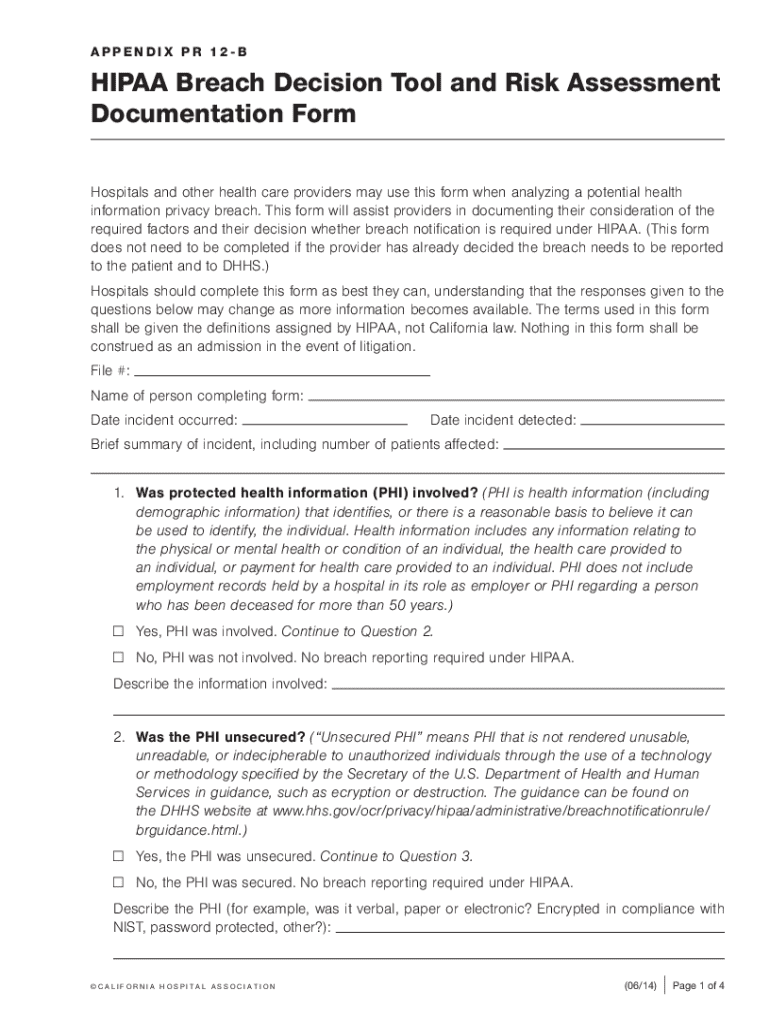
HIPAA Breach Decision Tool and Risk Assessment Documentation Form


What is the HIPAA Breach Decision Tool and Risk Assessment Documentation
The HIPAA Breach Decision Tool and Risk Assessment Documentation is a vital resource for healthcare organizations in the United States. It assists in determining whether a breach of protected health information (PHI) has occurred and guides organizations through the risk assessment process. This documentation is essential for ensuring compliance with the Health Insurance Portability and Accountability Act (HIPAA) regulations, which protect patient privacy and secure sensitive health information. By utilizing this tool, organizations can evaluate the potential impact of a breach and take appropriate steps to mitigate risks.
How to use the HIPAA Breach Decision Tool and Risk Assessment Documentation
Using the HIPAA Breach Decision Tool involves a systematic approach to assess potential breaches. First, organizations must identify the incident and gather relevant information about the breach. Next, they should evaluate the nature and extent of the PHI involved, including who accessed the information and whether it was actually acquired or viewed. The tool provides a framework for analyzing these factors, allowing organizations to determine the level of risk associated with the breach. After completing the assessment, organizations can document their findings and outline the necessary actions to address the breach.
Steps to complete the HIPAA Breach Decision Tool and Risk Assessment Documentation
Completing the HIPAA Breach Decision Tool requires several key steps. Begin by documenting the details of the breach incident, including the date it occurred and how it was discovered. Next, assess the type of PHI involved and the number of individuals affected. Evaluate the likelihood that the information was accessed or used without authorization. Based on this assessment, organizations should determine whether the breach poses a significant risk of harm to individuals. Finally, compile the findings into the risk assessment documentation, ensuring that all relevant information is clearly presented for compliance purposes.
Key elements of the HIPAA Breach Decision Tool and Risk Assessment Documentation
Several key elements are essential for effective use of the HIPAA Breach Decision Tool and Risk Assessment Documentation. These elements include:
- Incident description: A clear account of the breach, including how it occurred and the parties involved.
- PHI analysis: An evaluation of the type and amount of PHI affected by the breach.
- Risk assessment: A determination of the likelihood of unauthorized access and potential harm to individuals.
- Mitigation strategies: Recommendations for actions to reduce risks and prevent future breaches.
- Documentation: A comprehensive record of the assessment process and findings for compliance verification.
Legal use of the HIPAA Breach Decision Tool and Risk Assessment Documentation
The legal use of the HIPAA Breach Decision Tool and Risk Assessment Documentation is crucial for healthcare organizations to demonstrate compliance with HIPAA regulations. Properly documenting the breach assessment process can protect organizations from potential penalties and legal repercussions. It serves as evidence that the organization took appropriate measures to evaluate and address the breach. Additionally, maintaining thorough records can facilitate communication with regulatory bodies and support any required notifications to affected individuals.
Examples of using the HIPAA Breach Decision Tool and Risk Assessment Documentation
Examples of using the HIPAA Breach Decision Tool can vary based on the nature of the breach. For instance, if a laptop containing PHI is stolen, the organization would document the incident, assess the type of data involved, and evaluate the risk of unauthorized access. Another example could involve a data breach due to a phishing attack, where the organization would analyze the extent of the compromised information and the potential impact on affected individuals. Each scenario requires careful assessment and documentation to ensure compliance with HIPAA requirements.
Create this form in 5 minutes or less
Create this form in 5 minutes!
How to create an eSignature for the hipaa breach decision tool and risk assessment documentation
How to create an electronic signature for a PDF online
How to create an electronic signature for a PDF in Google Chrome
How to create an e-signature for signing PDFs in Gmail
How to create an e-signature right from your smartphone
How to create an e-signature for a PDF on iOS
How to create an e-signature for a PDF on Android
People also ask
-
What is the HIPAA BsignNow Decision Tool And Risk Assessment Documentation?
The HIPAA BsignNow Decision Tool And Risk Assessment Documentation is a comprehensive resource designed to help healthcare organizations assess potential bsignNowes and document their risk management processes. This tool ensures compliance with HIPAA regulations while providing a structured approach to identifying and mitigating risks.
-
How does the HIPAA BsignNow Decision Tool And Risk Assessment Documentation benefit my organization?
Utilizing the HIPAA BsignNow Decision Tool And Risk Assessment Documentation can signNowly enhance your organization's ability to manage compliance risks. It streamlines the assessment process, reduces the likelihood of bsignNowes, and provides clear documentation that can be crucial during audits or investigations.
-
Is the HIPAA BsignNow Decision Tool And Risk Assessment Documentation easy to use?
Yes, the HIPAA BsignNow Decision Tool And Risk Assessment Documentation is designed with user-friendliness in mind. Its intuitive interface allows users to navigate through the assessment process effortlessly, making it accessible for all team members, regardless of their technical expertise.
-
What features are included in the HIPAA BsignNow Decision Tool And Risk Assessment Documentation?
The HIPAA BsignNow Decision Tool And Risk Assessment Documentation includes features such as customizable risk assessment templates, bsignNow notification guidelines, and detailed reporting capabilities. These features help organizations tailor their risk management strategies to meet specific needs while ensuring compliance.
-
How does pricing work for the HIPAA BsignNow Decision Tool And Risk Assessment Documentation?
Pricing for the HIPAA BsignNow Decision Tool And Risk Assessment Documentation is competitive and designed to fit various budgets. We offer flexible subscription plans that cater to organizations of all sizes, ensuring that you can access essential compliance tools without breaking the bank.
-
Can the HIPAA BsignNow Decision Tool And Risk Assessment Documentation integrate with other software?
Absolutely! The HIPAA BsignNow Decision Tool And Risk Assessment Documentation is designed to integrate seamlessly with various healthcare management systems and electronic health record (EHR) platforms. This integration enhances workflow efficiency and ensures that all compliance documentation is centralized.
-
What support is available for users of the HIPAA BsignNow Decision Tool And Risk Assessment Documentation?
Users of the HIPAA BsignNow Decision Tool And Risk Assessment Documentation have access to comprehensive customer support, including tutorials, FAQs, and direct assistance from our support team. We are committed to ensuring that you can effectively utilize the tool to meet your compliance needs.
Get more for HIPAA Breach Decision Tool And Risk Assessment Documentation
Find out other HIPAA Breach Decision Tool And Risk Assessment Documentation
- Help Me With eSign New York Doctors PPT
- Can I eSign Hawaii Education PDF
- How To eSign Hawaii Education Document
- Can I eSign Hawaii Education Document
- How Can I eSign South Carolina Doctors PPT
- How Can I eSign Kansas Education Word
- How To eSign Kansas Education Document
- How Do I eSign Maine Education PPT
- Can I eSign Maine Education PPT
- How To eSign Massachusetts Education PDF
- How To eSign Minnesota Education PDF
- Can I eSign New Jersey Education Form
- How Can I eSign Oregon Construction Word
- How Do I eSign Rhode Island Construction PPT
- How Do I eSign Idaho Finance & Tax Accounting Form
- Can I eSign Illinois Finance & Tax Accounting Presentation
- How To eSign Wisconsin Education PDF
- Help Me With eSign Nebraska Finance & Tax Accounting PDF
- How To eSign North Carolina Finance & Tax Accounting Presentation
- How To eSign North Dakota Finance & Tax Accounting Presentation