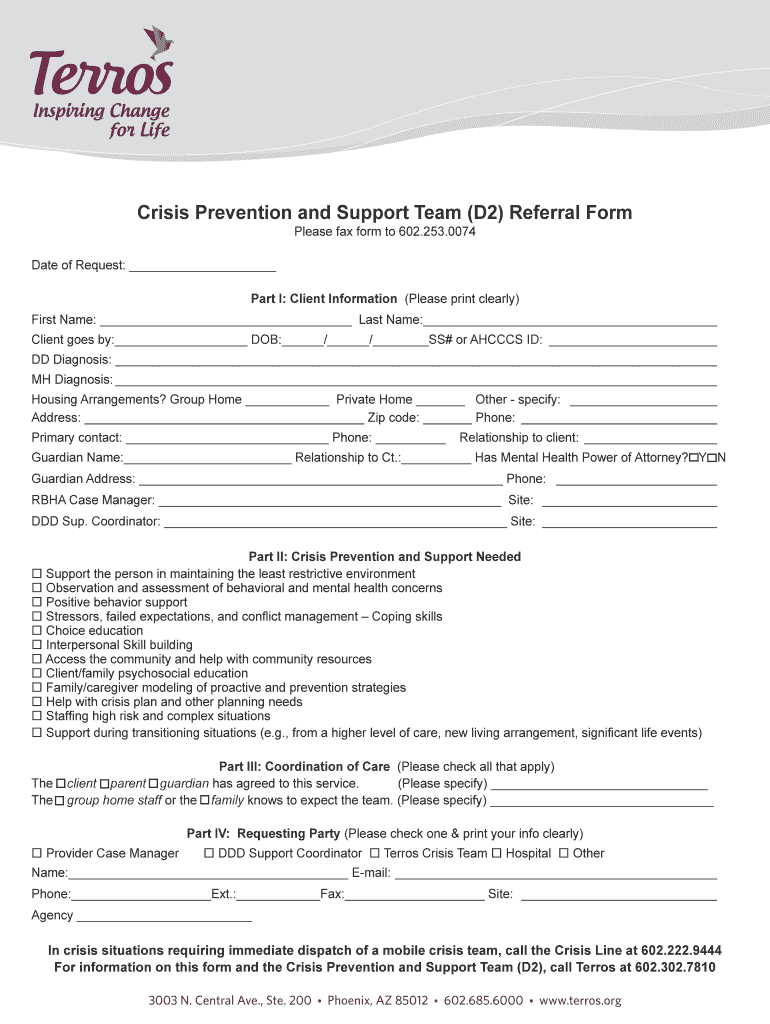
Crisis Prevention and Support Team D2 Referral Form


What is the Crisis Prevention And Support Team D2 Referral Form
The Crisis Prevention And Support Team D2 Referral Form is a specialized document designed to facilitate the referral process for individuals requiring crisis intervention and support services. This form is essential for ensuring that individuals receive appropriate assistance from trained professionals who can address their specific needs. It serves as a formal request for evaluation and support, allowing for a structured approach to crisis management within various organizations.
How to use the Crisis Prevention And Support Team D2 Referral Form
Using the Crisis Prevention And Support Team D2 Referral Form involves several straightforward steps. First, gather all necessary information about the individual being referred, including personal details, contact information, and a description of the crisis situation. Next, fill out the form accurately, ensuring that all sections are completed to provide a comprehensive overview of the individual’s needs. Once the form is filled out, it should be submitted to the appropriate team or department responsible for crisis intervention.
Steps to complete the Crisis Prevention And Support Team D2 Referral Form
Completing the Crisis Prevention And Support Team D2 Referral Form requires careful attention to detail. Follow these steps for effective completion:
- Begin with the individual's personal details, including name, age, and contact information.
- Provide a clear and concise description of the crisis situation, including any relevant background information.
- Indicate any immediate needs or concerns that should be addressed by the support team.
- Ensure that all required signatures are obtained, if necessary, to validate the referral.
- Review the form for accuracy before submission to avoid delays in processing.
Key elements of the Crisis Prevention And Support Team D2 Referral Form
The key elements of the Crisis Prevention And Support Team D2 Referral Form include essential information that aids in the assessment and intervention process. These elements typically encompass:
- Personal identification details of the individual in crisis.
- A detailed account of the crisis circumstances.
- Contact information for follow-up and support.
- Any previous interventions or support services accessed by the individual.
- Consent for information sharing, if applicable.
Form Submission Methods (Online / Mail / In-Person)
The Crisis Prevention And Support Team D2 Referral Form can be submitted through various methods to accommodate different preferences and situations. These methods include:
- Online Submission: Many organizations offer a digital platform for submitting the form, allowing for quick and efficient processing.
- Mail: The form can be printed and mailed to the designated department, ensuring that it reaches the appropriate personnel.
- In-Person Submission: Individuals may also choose to deliver the form in person, which can facilitate immediate communication and clarification if needed.
Eligibility Criteria
Eligibility criteria for using the Crisis Prevention And Support Team D2 Referral Form typically include specific conditions that must be met for an individual to receive support. These criteria may involve:
- The individual must be experiencing a crisis that requires intervention.
- Referrals may be limited to certain age groups or demographics, depending on the organization’s focus.
- Individuals must provide consent for their information to be shared with the support team.
Create this form in 5 minutes or less
Create this form in 5 minutes!
How to create an eSignature for the crisis prevention and support team d2 referral form
How to create an electronic signature for a PDF online
How to create an electronic signature for a PDF in Google Chrome
How to create an e-signature for signing PDFs in Gmail
How to create an e-signature right from your smartphone
How to create an e-signature for a PDF on iOS
How to create an e-signature for a PDF on Android
People also ask
-
What is the Crisis Prevention And Support Team D2 Referral Form?
The Crisis Prevention And Support Team D2 Referral Form is a streamlined document designed to facilitate the referral process for individuals needing crisis support. It allows users to efficiently submit necessary information to the support team, ensuring timely assistance.
-
How can I access the Crisis Prevention And Support Team D2 Referral Form?
You can access the Crisis Prevention And Support Team D2 Referral Form directly through the airSlate SignNow platform. Simply log in to your account, navigate to the forms section, and locate the referral form for easy completion and submission.
-
What features does the Crisis Prevention And Support Team D2 Referral Form offer?
The Crisis Prevention And Support Team D2 Referral Form includes features such as customizable fields, electronic signatures, and secure data storage. These features enhance the user experience and ensure that all necessary information is captured accurately.
-
Is there a cost associated with using the Crisis Prevention And Support Team D2 Referral Form?
The Crisis Prevention And Support Team D2 Referral Form is part of the airSlate SignNow service, which offers various pricing plans. Depending on your needs, you can choose a plan that provides access to this form along with other valuable features.
-
How does the Crisis Prevention And Support Team D2 Referral Form benefit users?
Using the Crisis Prevention And Support Team D2 Referral Form simplifies the referral process, saving time and reducing paperwork. It ensures that all necessary information is collected efficiently, allowing support teams to respond quickly to those in need.
-
Can the Crisis Prevention And Support Team D2 Referral Form be integrated with other tools?
Yes, the Crisis Prevention And Support Team D2 Referral Form can be integrated with various applications and tools through airSlate SignNow's API. This allows for seamless data transfer and enhances workflow efficiency across different platforms.
-
What security measures are in place for the Crisis Prevention And Support Team D2 Referral Form?
The Crisis Prevention And Support Team D2 Referral Form is secured with advanced encryption and compliance with data protection regulations. This ensures that all submitted information remains confidential and protected from unauthorized access.
Get more for Crisis Prevention And Support Team D2 Referral Form
- Get the notice of first pre hearing conference date form
- Stalking permanent protective order pursuant to criminal form
- High productivity chemistry metal ctp nyc gov form
- Order amending form 2a of the hawaii rules of civil procedure
- Application for suspension of prosecution violation of firearm laws form
- Texas department of public safety form
- Civil union divorce decree with minor andor dependent children form
- Motion for continuance juvenile matters form
Find out other Crisis Prevention And Support Team D2 Referral Form
- eSign Hawaii High Tech Claim Later
- How To eSign Hawaii High Tech Confidentiality Agreement
- How Do I eSign Hawaii High Tech Business Letter Template
- Can I eSign Hawaii High Tech Memorandum Of Understanding
- Help Me With eSign Kentucky Government Job Offer
- eSign Kentucky Healthcare / Medical Living Will Secure
- eSign Maine Government LLC Operating Agreement Fast
- eSign Kentucky Healthcare / Medical Last Will And Testament Free
- eSign Maine Healthcare / Medical LLC Operating Agreement Now
- eSign Louisiana High Tech LLC Operating Agreement Safe
- eSign Massachusetts Government Quitclaim Deed Fast
- How Do I eSign Massachusetts Government Arbitration Agreement
- eSign Maryland High Tech Claim Fast
- eSign Maine High Tech Affidavit Of Heirship Now
- eSign Michigan Government LLC Operating Agreement Online
- eSign Minnesota High Tech Rental Lease Agreement Myself
- eSign Minnesota High Tech Rental Lease Agreement Free
- eSign Michigan Healthcare / Medical Permission Slip Now
- eSign Montana High Tech Lease Agreement Online
- eSign Mississippi Government LLC Operating Agreement Easy