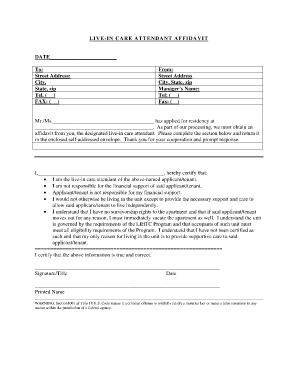
Adva 31 Attendant Affidavit Form


What is the Adva 31 Attendant Affidavit
The Adva 31 Attendant Affidavit is a legal document used primarily in the United States to certify the provision of attendant care services. This form is essential for individuals who require assistance due to medical conditions or disabilities. It serves as a formal declaration that an attendant has provided necessary care, which may be required for various purposes, including insurance claims, government assistance programs, or legal matters.
How to obtain the Adva 31 Attendant Affidavit
To obtain the Adva 31 Attendant Affidavit, individuals typically need to contact the relevant state agency or organization that manages attendant care services. This may involve visiting their website, calling their office, or visiting in person to request the form. Some agencies may provide the affidavit online for immediate access, while others may require a formal request to be made.
Steps to complete the Adva 31 Attendant Affidavit
Completing the Adva 31 Attendant Affidavit involves several key steps:
- Gather necessary information, including details about the individual receiving care and the attendant providing services.
- Fill out the form accurately, ensuring all required fields are completed.
- Include any supporting documentation that may be necessary, such as medical records or proof of services rendered.
- Review the affidavit for accuracy and completeness before submission.
- Sign and date the affidavit, ensuring it is witnessed if required by state law.
Legal use of the Adva 31 Attendant Affidavit
The Adva 31 Attendant Affidavit has significant legal implications. It is often used in court proceedings or administrative hearings to verify the provision of care services. Proper completion and submission of this affidavit can help protect the rights of both the care recipient and the attendant, ensuring that all parties are recognized in legal contexts. It is advisable to consult legal counsel if there are questions about the affidavit's use in specific situations.
Key elements of the Adva 31 Attendant Affidavit
Key elements of the Adva 31 Attendant Affidavit typically include:
- The names and contact information of both the care recipient and the attendant.
- A detailed description of the services provided by the attendant.
- The duration and frequency of the care services.
- Signatures of both parties, along with the date of completion.
Eligibility Criteria
Eligibility for using the Adva 31 Attendant Affidavit generally depends on the specific requirements set by state regulations and the context in which the affidavit is being used. Typically, individuals who require attendant care due to a disability, illness, or other medical condition may qualify. Additionally, the attendant must meet certain qualifications, which may include certification or training in caregiving.
Create this form in 5 minutes or less
Create this form in 5 minutes!
How to create an eSignature for the adva 31 attendant affidavit
How to create an electronic signature for a PDF online
How to create an electronic signature for a PDF in Google Chrome
How to create an e-signature for signing PDFs in Gmail
How to create an e-signature right from your smartphone
How to create an e-signature for a PDF on iOS
How to create an e-signature for a PDF on Android
People also ask
-
What is the Adva 31 Attendant Affidavit?
The Adva 31 Attendant Affidavit is a legal document used to verify the attendance of a person at a specific event or location. This affidavit is crucial for various legal and administrative processes, ensuring that all parties have a clear record of attendance. Using airSlate SignNow, you can easily create, send, and eSign the Adva 31 Attendant Affidavit securely.
-
How can airSlate SignNow help with the Adva 31 Attendant Affidavit?
airSlate SignNow streamlines the process of managing the Adva 31 Attendant Affidavit by providing an intuitive platform for document creation and electronic signatures. With our solution, you can quickly generate the affidavit, send it for signatures, and store it securely in the cloud. This saves time and enhances efficiency in handling important documents.
-
What are the pricing options for using airSlate SignNow for the Adva 31 Attendant Affidavit?
airSlate SignNow offers flexible pricing plans that cater to different business needs, including options for individuals and teams. You can choose a plan that best fits your requirements for managing documents like the Adva 31 Attendant Affidavit. Our cost-effective solution ensures you get the best value while simplifying your document workflows.
-
What features does airSlate SignNow provide for the Adva 31 Attendant Affidavit?
With airSlate SignNow, you gain access to features such as customizable templates, real-time tracking, and secure eSigning for the Adva 31 Attendant Affidavit. These features enhance the document management process, allowing you to monitor the status of your affidavits and ensure timely completion. Additionally, our platform supports various file formats for added convenience.
-
Is the Adva 31 Attendant Affidavit legally binding when signed through airSlate SignNow?
Yes, the Adva 31 Attendant Affidavit signed through airSlate SignNow is legally binding. Our platform complies with eSignature laws, ensuring that your electronically signed documents hold the same legal weight as traditional signatures. This provides peace of mind when managing important legal documents.
-
Can I integrate airSlate SignNow with other applications for the Adva 31 Attendant Affidavit?
Absolutely! airSlate SignNow offers seamless integrations with various applications, allowing you to enhance your workflow for the Adva 31 Attendant Affidavit. Whether you use CRM systems, cloud storage, or other business tools, our platform can connect with them to streamline your document management process.
-
What are the benefits of using airSlate SignNow for the Adva 31 Attendant Affidavit?
Using airSlate SignNow for the Adva 31 Attendant Affidavit provides numerous benefits, including increased efficiency, reduced paperwork, and enhanced security. Our platform simplifies the signing process, allowing you to focus on your core business activities while ensuring that your documents are handled securely and professionally.
Get more for Adva 31 Attendant Affidavit
Find out other Adva 31 Attendant Affidavit
- How Do I Electronic signature Colorado Education RFP
- Electronic signature Colorado Education Lease Agreement Form Online
- How To Electronic signature Colorado Education Business Associate Agreement
- Can I Electronic signature California Education Cease And Desist Letter
- Electronic signature Arizona Finance & Tax Accounting Promissory Note Template Computer
- Electronic signature California Finance & Tax Accounting Warranty Deed Fast
- Can I Electronic signature Georgia Education Quitclaim Deed
- Electronic signature California Finance & Tax Accounting LLC Operating Agreement Now
- Electronic signature Connecticut Finance & Tax Accounting Executive Summary Template Myself
- Can I Electronic signature California Government Stock Certificate
- Electronic signature California Government POA Simple
- Electronic signature Illinois Education Business Plan Template Secure
- How Do I Electronic signature Colorado Government POA
- Electronic signature Government Word Illinois Now
- Can I Electronic signature Illinois Government Rental Lease Agreement
- Electronic signature Kentucky Government Promissory Note Template Fast
- Electronic signature Kansas Government Last Will And Testament Computer
- Help Me With Electronic signature Maine Government Limited Power Of Attorney
- How To Electronic signature Massachusetts Government Job Offer
- Electronic signature Michigan Government LLC Operating Agreement Online