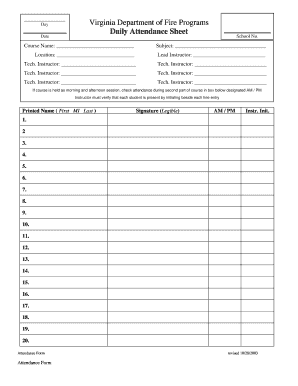
Fire Drill Roll Call Template Form


What is the Fire Drill Roll Call Template
The Fire Drill Roll Call Template is a structured document used by organizations to ensure the safety of employees and visitors during fire drills. This template serves as a formal record of attendance, allowing safety personnel to verify that everyone has evacuated the premises. It typically includes sections for names, departments, and any special notes regarding individuals who may require assistance during an emergency.
How to use the Fire Drill Roll Call Template
Using the Fire Drill Roll Call Template involves several straightforward steps. First, distribute the template to designated safety personnel before the drill. During the fire drill, these individuals will mark the attendance of all participants as they evacuate. After the drill, the completed roll call should be reviewed to identify anyone who may not have been accounted for, ensuring that all individuals are safe. It is essential to keep this document on file for compliance and future reference.
Key elements of the Fire Drill Roll Call Template
A comprehensive Fire Drill Roll Call Template typically includes several key elements. These include:
- Name: The full name of each participant.
- Department: The department or team to which each individual belongs.
- Time of Evacuation: The time at which each person evacuated the building.
- Special Needs: Notes regarding individuals requiring assistance, if applicable.
- Signature: A space for the safety personnel to sign, confirming the accuracy of the roll call.
Steps to complete the Fire Drill Roll Call Template
Completing the Fire Drill Roll Call Template involves a series of organized steps. Begin by preparing the template with all necessary fields filled out, including names and departments. During the fire drill, safety personnel should check off each name as individuals evacuate. After the drill concludes, review the roll call for any discrepancies. Finally, store the completed template securely for future reference and compliance purposes.
Legal use of the Fire Drill Roll Call Template
The legal use of the Fire Drill Roll Call Template is essential for compliance with workplace safety regulations. Organizations must maintain accurate records of fire drills to demonstrate adherence to Occupational Safety and Health Administration (OSHA) guidelines. Proper documentation helps protect businesses from potential liabilities in case of emergencies and ensures that safety protocols are followed consistently.
Examples of using the Fire Drill Roll Call Template
Examples of using the Fire Drill Roll Call Template can vary by organization. A corporate office may use the template during quarterly fire drills to ensure all employees are familiar with evacuation procedures. Schools might implement the template during regular safety drills to account for students and staff. In both cases, the template serves as a vital tool for enhancing safety awareness and preparedness.
Create this form in 5 minutes or less
Create this form in 5 minutes!
How to create an eSignature for the fire drill roll call template
How to create an electronic signature for a PDF online
How to create an electronic signature for a PDF in Google Chrome
How to create an e-signature for signing PDFs in Gmail
How to create an e-signature right from your smartphone
How to create an e-signature for a PDF on iOS
How to create an e-signature for a PDF on Android
People also ask
-
What is a Fire Drill Roll Call Template?
A Fire Drill Roll Call Template is a structured document designed to help organizations efficiently track attendance during fire drills. It ensures that all personnel are accounted for, enhancing safety and compliance. Using this template can streamline the roll call process and improve emergency preparedness.
-
How can I create a Fire Drill Roll Call Template using airSlate SignNow?
Creating a Fire Drill Roll Call Template with airSlate SignNow is simple and user-friendly. You can customize the template to include necessary fields such as names, departments, and timestamps. Once designed, you can easily share it with your team for use during drills.
-
Is the Fire Drill Roll Call Template customizable?
Yes, the Fire Drill Roll Call Template is fully customizable in airSlate SignNow. You can modify the layout, add specific fields, and adjust the design to fit your organization's branding. This flexibility ensures that the template meets your unique needs.
-
What are the benefits of using a Fire Drill Roll Call Template?
Using a Fire Drill Roll Call Template enhances accountability and safety during emergency drills. It helps ensure that all employees are accounted for, reducing the risk of confusion. Additionally, it can improve compliance with safety regulations and streamline reporting processes.
-
Can I integrate the Fire Drill Roll Call Template with other tools?
Absolutely! airSlate SignNow allows for seamless integration with various tools and platforms. This means you can easily connect your Fire Drill Roll Call Template with HR systems, communication tools, and other applications to enhance workflow efficiency.
-
What is the pricing for using the Fire Drill Roll Call Template in airSlate SignNow?
airSlate SignNow offers competitive pricing plans that include access to the Fire Drill Roll Call Template. Pricing varies based on the features and number of users, ensuring you find a plan that fits your budget. You can explore different options on our website to find the best fit for your organization.
-
How does the Fire Drill Roll Call Template improve emergency preparedness?
The Fire Drill Roll Call Template improves emergency preparedness by ensuring that all personnel are accounted for during drills. This organized approach helps identify any gaps in safety protocols and allows for better training and response strategies. Regular use of the template can foster a culture of safety within your organization.
Get more for Fire Drill Roll Call Template
- Crs report for congress policyarchive form
- Soil cover of tubers and the percentage of green tubers at teagasc teagasc form
- The form you are looking for begins on the next page of this file before
- Direct shipper statement oregon gov oregon form
- Instructions for medicare part d prescription drug form
- Pregnancy contract template form
- Preliminary contract template form
- Premier league contract template form
Find out other Fire Drill Roll Call Template
- eSignature Indiana Charity Residential Lease Agreement Simple
- How Can I eSignature Maine Charity Quitclaim Deed
- How Do I eSignature Michigan Charity LLC Operating Agreement
- eSignature North Carolina Car Dealer NDA Now
- eSignature Missouri Charity Living Will Mobile
- eSignature New Jersey Business Operations Memorandum Of Understanding Computer
- eSignature North Dakota Car Dealer Lease Agreement Safe
- eSignature Oklahoma Car Dealer Warranty Deed Easy
- eSignature Oregon Car Dealer Rental Lease Agreement Safe
- eSignature South Carolina Charity Confidentiality Agreement Easy
- Can I eSignature Tennessee Car Dealer Limited Power Of Attorney
- eSignature Utah Car Dealer Cease And Desist Letter Secure
- eSignature Virginia Car Dealer Cease And Desist Letter Online
- eSignature Virginia Car Dealer Lease Termination Letter Easy
- eSignature Alabama Construction NDA Easy
- How To eSignature Wisconsin Car Dealer Quitclaim Deed
- eSignature California Construction Contract Secure
- eSignature Tennessee Business Operations Moving Checklist Easy
- eSignature Georgia Construction Residential Lease Agreement Easy
- eSignature Kentucky Construction Letter Of Intent Free