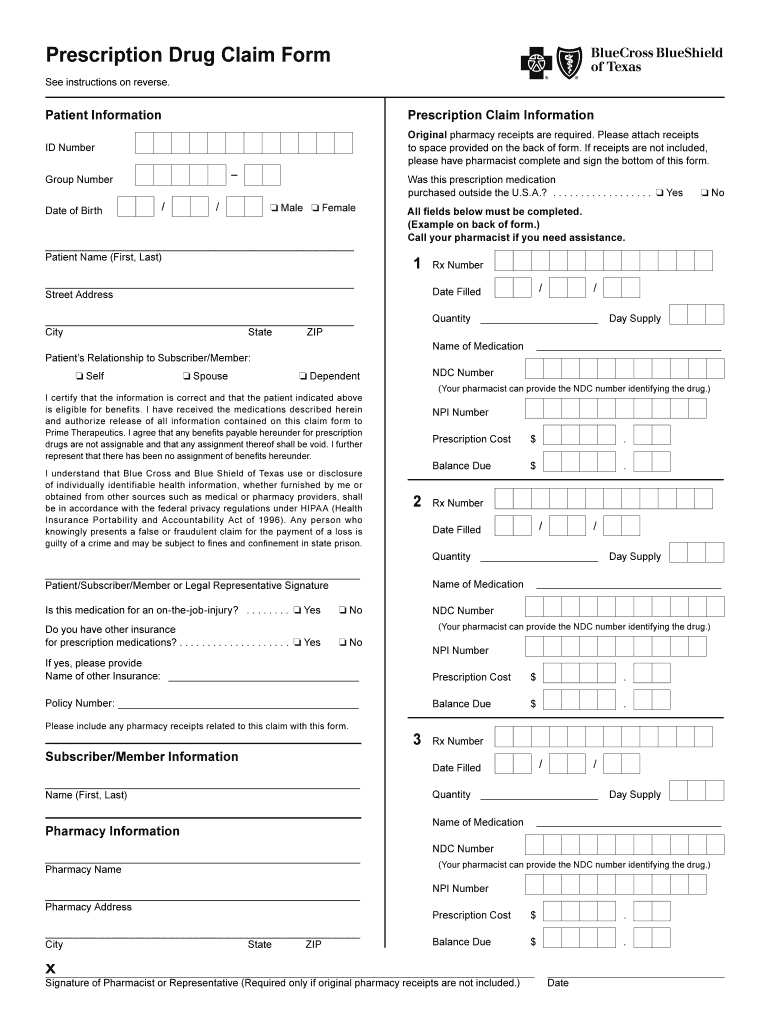
Prescription Drug Claim Form Bcbstx Com


Understanding the Prescription Drug Claim Form
The Prescription Drug Claim Form, available through bcbs tx, is a crucial document for members seeking reimbursement for prescription medications. This form enables members to submit claims for prescriptions that may not be covered directly at the pharmacy. It is essential for ensuring that members receive the benefits they are entitled to under their healthcare plans.
Typically, this form is used when a member pays out-of-pocket for a prescription and needs to seek reimbursement from their insurance provider. The form requires detailed information about the prescription, including the medication name, dosage, and the pharmacy where it was purchased.
Steps to Complete the Prescription Drug Claim Form
Filling out the Prescription Drug Claim Form accurately is vital for a successful claim. Here are the steps to follow:
- Gather necessary documents, including receipts and any relevant medical information.
- Complete the member information section, ensuring that all personal details are correct.
- Fill in the prescription details, including the drug name, quantity, and cost.
- Include the pharmacy information where the prescription was filled.
- Sign and date the form to certify that the information provided is accurate.
After completing the form, members can submit it through the designated channels for processing.
Legal Use of the Prescription Drug Claim Form
The Prescription Drug Claim Form is legally binding when completed and submitted correctly. It is essential to ensure that all information is accurate to avoid delays or denials in processing. The form must comply with the regulations set forth by various governing bodies, including the Health Insurance Portability and Accountability Act (HIPAA), which protects patient information.
Using a secure platform, like signNow, for e-signatures can enhance the legal standing of the submitted form. This ensures that the submission meets the necessary legal requirements for electronic documentation.
How to Obtain the Prescription Drug Claim Form
Members can easily obtain the Prescription Drug Claim Form through the bcbs tx website. It is typically available for download in a PDF format, allowing for easy printing and completion. Additionally, members may request a physical copy through customer service if they prefer not to download the form online.
Accessing the form online is convenient and allows for quick retrieval whenever needed, ensuring that members can submit their claims without unnecessary delays.
Key Elements of the Prescription Drug Claim Form
Understanding the key elements of the Prescription Drug Claim Form is essential for a smooth claims process. Important components include:
- Member Information: Personal details such as name, address, and member ID.
- Prescription Details: Information about the medication, including the name, dosage, and quantity.
- Pharmacy Information: Name and address of the pharmacy where the prescription was filled.
- Receipt Submission: A requirement to attach the original receipt as proof of purchase.
Each of these elements plays a critical role in ensuring that the claim is processed efficiently and accurately.
Form Submission Methods
Members can submit the Prescription Drug Claim Form through various methods, depending on their preference and convenience. The primary submission options include:
- Online Submission: Many members choose to submit their forms electronically via the bcbs tx website, which often provides a faster processing time.
- Mail Submission: Members can also print the completed form and mail it to the designated address provided on the form.
- In-Person Submission: For those who prefer face-to-face interaction, submitting the form at a local BCBS office is also an option.
Choosing the right submission method can help ensure that claims are processed in a timely manner, allowing members to receive their reimbursements quickly.
Quick guide on how to complete prescription drug claim form bcbstxcom
Effortlessly Prepare Prescription Drug Claim Form Bcbstx com on Any Device
Digital document management has gained signNow traction among businesses and individuals alike. It serves as an ideal eco-friendly substitute for traditional printed and signed documents, allowing you to locate the necessary form and securely retain it online. airSlate SignNow provides you with all the tools required to swiftly create, modify, and electronically sign your documents without any hassles. Manage Prescription Drug Claim Form Bcbstx com across any platform using airSlate SignNow's Android or iOS applications and enhance any document-centric process today.
How to Edit and eSign Prescription Drug Claim Form Bcbstx com with Ease
- Obtain Prescription Drug Claim Form Bcbstx com and click on Get Form to begin.
- Utilize the tools we provide to complete your form.
- Emphasize important sections of your documents or obscure sensitive information using tools that airSlate SignNow specifically offers for this function.
- Create your eSignature with the Sign feature, which takes mere seconds and has the same legal validity as a conventional wet ink signature.
- Review all the details and click on the Done button to save your changes.
- Choose your preferred method of sending your form, whether via email, SMS, invitation link, or downloading it to your computer.
Say goodbye to lost or misplaced documents, tedious form searches, or mistakes that necessitate printing new copies. airSlate SignNow meets your document management needs with just a few clicks from any device you prefer. Edit and eSign Prescription Drug Claim Form Bcbstx com to ensure outstanding communication throughout your document preparation process with airSlate SignNow.
Create this form in 5 minutes or less
FAQs
-
How can I claim the VAT amount for items purchased in the UK? Do I need to fill out any online forms or formalities to claim?
Easy to follow instructions can be found here Tax on shopping and servicesThe process works like this.Get a VAT 407 form from the retailer - they might ask for proof that you’re eligible, for example your passport.Show the goods, the completed form and your receipts to customs at the point when you leave the EU (this might not be in the UK).Customs will approve your form if everything is in order. You then take the approved form to get paid.The best place to get the form is from a retailer on the airport when leaving.
-
In what cases do you have to fill out an insurance claim form?
Ah well let's see. An insurance claim form is used to make a claim against your insurance for financial, repair or replacement of something depending on your insurance. Not everything will qualify so you actually have to read the small print.
-
How do I fill out the disability forms so well that my claim is approved?
Contact Barbara Case, the founder of USA: Providing Free Advocacy & Support She's incredible!
-
Which ITR form should an NRI fill out for AY 2018–2019 to claim the TDS deducted by banks only?
ITR form required to be submitted depends upon nature of income. As a NRI shall generally have income from other sources like interest, rental income therefore s/he should file ITR 2.
-
Do the HIPAA laws prohibit Health Insurance companies from allowing members to fill out and submit medical claim forms on line?
No, nothing in HIPAA precludes collecting the claim information online.However, the information needs to be protected at rest as well as in-flight. This is typically done by encrypting the connection (HTTPS) as well the storage media
Create this form in 5 minutes!
How to create an eSignature for the prescription drug claim form bcbstxcom
How to make an electronic signature for your Prescription Drug Claim Form Bcbstxcom online
How to make an eSignature for your Prescription Drug Claim Form Bcbstxcom in Google Chrome
How to create an eSignature for putting it on the Prescription Drug Claim Form Bcbstxcom in Gmail
How to generate an electronic signature for the Prescription Drug Claim Form Bcbstxcom from your mobile device
How to make an eSignature for the Prescription Drug Claim Form Bcbstxcom on iOS devices
How to make an eSignature for the Prescription Drug Claim Form Bcbstxcom on Android devices
People also ask
-
What is BCBS TX and how does it relate to airSlate SignNow?
BCBS TX refers to Blue Cross Blue Shield of Texas, a vital health insurance provider in the state. airSlate SignNow can create secure digital signing experiences for BCBS TX members, enhancing efficiency in managing health documentation and agreements.
-
How can airSlate SignNow help businesses working with BCBS TX?
Businesses dealing with BCBS TX can leverage airSlate SignNow to streamline their documentation processes. Our platform allows for quick eSigning of essential forms and contracts, ensuring compliance with BCBS TX requirements while saving time and resources.
-
What are the pricing options for airSlate SignNow for BCBS TX users?
airSlate SignNow offers flexible pricing plans suitable for individuals and businesses associated with BCBS TX. Potential users can choose from various subscription models that cater to their specific needs, ensuring a cost-effective solution for document management.
-
What features does airSlate SignNow offer for BCBS TX documentation?
airSlate SignNow includes features such as customizable templates and audit trails tailored for BCBS TX documentation. These features ensure secure, legally binding eSignatures that enhance the integrity and reliability of your business processes with BCBS TX.
-
Are there any specific benefits of using airSlate SignNow for BCBS TX-related transactions?
Yes, using airSlate SignNow for transactions related to BCBS TX brings signNow benefits, including reduced turnaround times and improved accuracy in documentation. Additionally, it helps in maintaining compliance with health industry regulations, making operations smoother and more efficient.
-
Can airSlate SignNow integrate with other tools commonly used with BCBS TX?
Absolutely! airSlate SignNow easily integrates with various tools and platforms that businesses frequently use alongside BCBS TX. This seamless integration facilitates efficient workflows, allowing users to manage their documents and eSignatures without switching between multiple applications.
-
Is the airSlate SignNow platform secure for handling BCBS TX documents?
Yes, airSlate SignNow is designed with robust security measures in place to protect sensitive BCBS TX documents. Our platform utilizes end-to-end encryption, ensuring that all signed documents remain confidential and compliant with industry regulations.
Get more for Prescription Drug Claim Form Bcbstx com
Find out other Prescription Drug Claim Form Bcbstx com
- Convert Electronic signature PDF Online
- Convert Electronic signature PDF Free
- How To Convert Electronic signature PDF
- Convert Electronic signature Form Safe
- Convert Electronic signature Form Mac
- Convert Electronic signature Presentation Simple
- Print Electronic signature Document Simple
- How To Convert Electronic signature Presentation
- How To Print Electronic signature PDF
- How To Print Electronic signature Word
- How Can I Print Electronic signature Document
- Print Electronic signature Form Mobile
- Download Electronic signature PDF Free
- Download Electronic signature Word Free
- How To Download Electronic signature Document
- Download Electronic signature Document Now
- Download Electronic signature Document Free
- Download Electronic signature PPT Free
- Download Electronic signature Form Free
- Download Electronic signature Document Fast