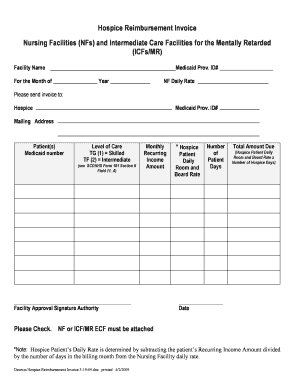
Hospice Reimbursement Invoice Nursing Facilities SCDHHS Gov Scdhhs Form


What is the Hospice Reimbursement Invoice Nursing Facilities SCDHHS?
The Hospice Reimbursement Invoice for Nursing Facilities is a crucial document used by healthcare providers to request reimbursement for hospice services provided to patients in nursing facilities. This invoice is governed by the South Carolina Department of Health and Human Services (SCDHHS) and ensures that providers receive appropriate compensation for the care they deliver. The form captures essential details about the patient, the services rendered, and the associated costs, facilitating a streamlined reimbursement process.
How to use the Hospice Reimbursement Invoice Nursing Facilities SCDHHS
To effectively use the Hospice Reimbursement Invoice, providers must first ensure they have the correct version of the form from the SCDHHS website. After obtaining the form, complete it by accurately entering patient information, service dates, and billing codes. It is important to double-check all entries for accuracy to avoid delays in reimbursement. Once completed, the invoice can be submitted through the designated method outlined by SCDHHS, ensuring compliance with state regulations.
Steps to complete the Hospice Reimbursement Invoice Nursing Facilities SCDHHS
Completing the Hospice Reimbursement Invoice involves several key steps:
- Obtain the latest version of the invoice from the SCDHHS website.
- Fill in the patient’s personal details, including name, date of birth, and Medicaid number.
- Document the specific hospice services provided, including dates and descriptions.
- Calculate the total reimbursement amount based on the services rendered.
- Review the completed invoice for accuracy and completeness.
- Submit the invoice as per the SCDHHS guidelines, either online or by mail.
Key elements of the Hospice Reimbursement Invoice Nursing Facilities SCDHHS
The key elements of the Hospice Reimbursement Invoice include:
- Patient Information: Essential details such as name, date of birth, and Medicaid number.
- Service Dates: The timeframe during which hospice services were provided.
- Description of Services: A clear outline of the hospice services rendered.
- Billing Codes: Accurate codes that correspond to the services provided for proper reimbursement.
- Total Amount Due: The total cost associated with the services rendered, calculated accurately.
Legal use of the Hospice Reimbursement Invoice Nursing Facilities SCDHHS
The legal use of the Hospice Reimbursement Invoice is governed by state and federal regulations. Providers must ensure compliance with SCDHHS guidelines to avoid penalties. The invoice serves as a legal document that substantiates claims for reimbursement, and any inaccuracies or fraudulent claims can lead to legal repercussions. It is essential for providers to maintain accurate records and submit invoices that reflect the true nature of services provided.
Eligibility Criteria for the Hospice Reimbursement Invoice Nursing Facilities SCDHHS
To be eligible for reimbursement using the Hospice Reimbursement Invoice, patients must meet specific criteria set by SCDHHS. Generally, patients should be enrolled in a hospice program and receiving care in a nursing facility. Additionally, the services billed must be medically necessary and documented appropriately. Providers should familiarize themselves with these eligibility requirements to ensure that their claims are valid and will be processed without issues.
Create this form in 5 minutes or less
Create this form in 5 minutes!
How to create an eSignature for the hospice reimbursement invoice nursing facilities scdhhs gov scdhhs
How to create an electronic signature for a PDF online
How to create an electronic signature for a PDF in Google Chrome
How to create an e-signature for signing PDFs in Gmail
How to create an e-signature right from your smartphone
How to create an e-signature for a PDF on iOS
How to create an e-signature for a PDF on Android
People also ask
-
What is the Hospice Reimbursement Invoice for Nursing Facilities?
The Hospice Reimbursement Invoice for Nursing Facilities is a document used to request reimbursement for hospice services provided to patients in nursing facilities. It is essential for ensuring that healthcare providers receive timely payments for their services. Understanding this invoice is crucial for compliance with SCDHHS regulations.
-
How can airSlate SignNow help with the Hospice Reimbursement Invoice process?
airSlate SignNow streamlines the process of creating, sending, and signing the Hospice Reimbursement Invoice for Nursing Facilities. With its user-friendly interface, you can easily manage documents and ensure they are signed promptly. This efficiency helps nursing facilities maintain compliance with SCDHHS gov Scdhhs requirements.
-
What are the pricing options for using airSlate SignNow?
airSlate SignNow offers flexible pricing plans tailored to meet the needs of various organizations, including nursing facilities. You can choose from monthly or annual subscriptions, ensuring you only pay for what you need. This cost-effective solution is ideal for managing the Hospice Reimbursement Invoice efficiently.
-
Are there any integrations available with airSlate SignNow?
Yes, airSlate SignNow integrates seamlessly with various applications, enhancing your workflow. You can connect it with popular tools like Google Drive, Dropbox, and more, making it easier to manage your Hospice Reimbursement Invoice for Nursing Facilities. These integrations help streamline your document management process.
-
What features does airSlate SignNow offer for document management?
airSlate SignNow provides a range of features designed for effective document management, including eSignature capabilities, templates, and real-time tracking. These features are particularly beneficial for handling the Hospice Reimbursement Invoice for Nursing Facilities, ensuring that all documents are processed efficiently and securely.
-
How does airSlate SignNow ensure compliance with SCDHHS regulations?
airSlate SignNow is designed with compliance in mind, ensuring that all documents, including the Hospice Reimbursement Invoice for Nursing Facilities, meet SCDHHS regulations. The platform offers secure storage and audit trails, which are essential for maintaining compliance with government standards.
-
Can airSlate SignNow help reduce the time spent on paperwork?
Absolutely! airSlate SignNow signNowly reduces the time spent on paperwork by automating the document signing process. This efficiency is particularly beneficial for nursing facilities managing the Hospice Reimbursement Invoice, allowing staff to focus more on patient care rather than administrative tasks.
Get more for Hospice Reimbursement Invoice Nursing Facilities SCDHHS gov Scdhhs
- Bankers life independent caregivers form
- What is ppsp insurance form
- Cna healthpro medical practitioners application claims made coverage form
- Pacificare authorization form
- Beneficiary affidavit form
- How to fill pharmacy order form
- Form 51 101f3 29309473
- Ocn membership application community association form
Find out other Hospice Reimbursement Invoice Nursing Facilities SCDHHS gov Scdhhs
- Can I Sign Georgia Charity Warranty Deed
- How To Sign Iowa Charity LLC Operating Agreement
- Sign Kentucky Charity Quitclaim Deed Myself
- Sign Michigan Charity Rental Application Later
- How To Sign Minnesota Charity Purchase Order Template
- Sign Mississippi Charity Affidavit Of Heirship Now
- Can I Sign Nevada Charity Bill Of Lading
- How Do I Sign Nebraska Charity Limited Power Of Attorney
- Sign New Hampshire Charity Residential Lease Agreement Online
- Sign New Jersey Charity Promissory Note Template Secure
- How Do I Sign North Carolina Charity Lease Agreement Form
- How To Sign Oregon Charity Living Will
- Sign South Dakota Charity Residential Lease Agreement Simple
- Sign Vermont Charity Business Plan Template Later
- Sign Arkansas Construction Executive Summary Template Secure
- How To Sign Arkansas Construction Work Order
- Sign Colorado Construction Rental Lease Agreement Mobile
- Sign Maine Construction Business Letter Template Secure
- Can I Sign Louisiana Construction Letter Of Intent
- How Can I Sign Maryland Construction Business Plan Template