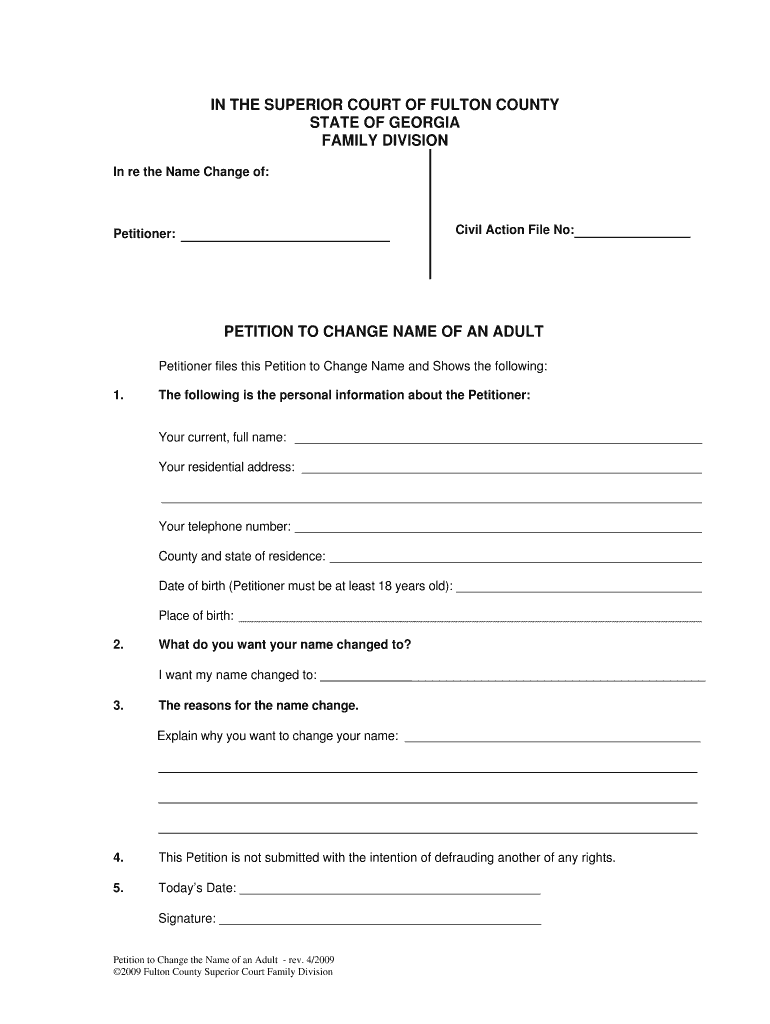
Fulton County Name Change Form


What is the Fulton County Name Change
The Fulton County Name Change is a legal process that allows individuals to officially change their name within Fulton County, Georgia. This process is governed by state laws and requires the submission of specific forms to the appropriate court. The name change can be for various reasons, including marriage, divorce, personal preference, or other significant life changes. Understanding the legal implications and requirements is essential for a smooth transition.
Steps to Complete the Fulton County Name Change
Completing the name change process in Fulton County involves several key steps:
- Gather necessary documentation, such as identification and proof of residency.
- Complete the online name change form, ensuring all information is accurate and complete.
- File the form with the appropriate court, either online or in person, depending on the court's requirements.
- Pay any applicable filing fees associated with the name change petition.
- Attend a court hearing if required, where a judge will review the petition.
- Receive the court order approving the name change, which can be used for updating legal documents.
Required Documents
To successfully file a name change petition in Fulton County, you will need to provide several important documents:
- A completed online name change form.
- Valid government-issued identification, such as a driver’s license or passport.
- Proof of residency, which may include utility bills or lease agreements.
- Any legal documents supporting the name change, such as marriage certificates or divorce decrees.
Eligibility Criteria
Eligibility for a name change in Fulton County typically requires that the applicant be a resident of Fulton County and at least eighteen years old. Minors may also petition for a name change, but this process involves additional steps, including consent from parents or guardians. Individuals seeking a name change must not have any pending criminal charges or be attempting to evade legal obligations.
Form Submission Methods
Filing the name change petition in Fulton County can be accomplished through various methods:
- Online: Many courts offer an online submission option for convenience.
- Mail: You can send the completed form and documents to the court via postal service.
- In-Person: Visiting the courthouse allows for direct submission and immediate assistance from court staff.
Legal Use of the Fulton County Name Change
The name change order issued by the court is legally binding and recognized by all governmental and legal entities. Once the name change is approved, individuals can update their identification, bank accounts, and other legal documents to reflect their new name. It is important to follow through with these updates to avoid any potential issues in the future.
Quick guide on how to complete name change forms
Complete Fulton County Name Change effortlessly on any device
Digital document management has become increasingly popular among companies and individuals. It offers an ideal eco-friendly substitute for conventional printed and signed papers, allowing you to obtain the correct form and securely store it online. airSlate SignNow provides all the tools you need to create, modify, and eSign your documents quickly and efficiently. Handle Fulton County Name Change on any device using the airSlate SignNow Android or iOS applications and streamline any document-related process today.
How to modify and eSign Fulton County Name Change with ease
- Locate Fulton County Name Change and select Get Form to begin.
- Utilize the tools we provide to fill out your form.
- Emphasize important sections of the documents or redact sensitive information with tools specifically offered by airSlate SignNow for that purpose.
- Create your signature using the Sign feature, which takes mere seconds and carries the same legal significance as a traditional ink signature.
- Review all the details and click on the Done button to save your modifications.
- Select your preferred method of sharing your form, whether by email, text message (SMS), invite link, or download it to your computer.
Say goodbye to lost or misplaced documents, tedious form searches, or mistakes that necessitate printing new copies. airSlate SignNow meets your document management needs in just a few clicks from any device of your choosing. Edit and eSign Fulton County Name Change and guarantee excellent communication at every stage of the form preparation process with airSlate SignNow.
Create this form in 5 minutes or less
FAQs
-
While filling out the JEE main application form 2018, I filled out the wrong school name, can it be changed? How?
HiYou can edit your JEE Main 2018 application form only if you haven’t paid registration fee. You have to login to your account and enter details-Then click on view application form on the left side.Now click on Edit Application formNow after signNowing to this page you can edit your application form.Hope this will help you.Thanks !!
-
How do people with just one name get around this fact when filling out forms and stuff? Also hypothetically could I change my name to just one name if I wanted or something crazy like Disco Stu or something?
In the US you may absolutely change your name to pretty much anything you want to including single names such as Prince or Madonna. I don’t know what fact you’re referring to that people need to get around when filling out forms, but if a for requires both first and last name to be filled in then someone could be creative and fill in anything they choose, but whatever they fill in will go into the system as part of their name. I see that someone else indicated a common solution is to use the same name twice. That makes me think of the character Jimmy James (actually James James, but goes by Jimmy) from News Radio. Thanks for asking.
-
How do I change my address in the Aadhar card?
You can change the following details in Aadhar Card:NameGenderDate of BirthAddressE-mail IDTHINGS TO REMEMBER BEFORE APPLYING FOR AADHAR CARD DETAILS CHANGE:Your Registered Mobile Number is mandatory in the online process.You need to submit Documents for change of – Name, Date of Birth and Address. However, Change in Gender and E-mail ID do not require any document.You have to fill details in both – English and Regional/Local language (Eg. Hindi, Oriya, Bengali etc)Aadhar Card Details are not changed instantly. It is changed after Verification and Validation by the authoritySTEPS TO AADHAR CARD DETAILS CHANGE ONLINE:Click Here for going to the link.Enter your Aadhar Number.Fill Text VerificationClick on Send OTP. OTP is sent on your Registered mobile number.Also Read: Simple Steps to Conduct Aadhar Card Status Enquiry by NameYou will be asked to choose the Aadhar Card Details that you want to change.You can select multiple fields. Select the field and Submit.In next window fill the Correct Detail in both – English and Local language (if asked) and Submit.For Example – Here one has to fill the Email IdNOTE – If you are changing – Name, Date of Birth or Address, you have to upload the scanned documents. Click Here to know the Documents or Check them here.Verify the details that you have filled. If all the details look good then proceed or you can go back and edit once again.You may be asked for BPO Service Provider Selection. Select the provider belonging to your region.At last – You will be given an Update Request Number. Download or Print the document and keep it safe. It is required in checking the status of the complaint in future.So this step completes the process of Aadhar Card details change online.CHECK THE STATUS OF YOUR AADHAR CARD DETAILS CHANGE REQUESTStep 1 – Go the website by Clicking HereStep 2 – Fill the Aadhaar No. and URN – Update Request NumberStep 3 – Click on “Get Status”You are done. The new window on the screen will show the status of your request for change in Aadhar Card Details.
-
How easy is it to change your name?
In the United States it is very easy to change your name. You go to the local courthouse and request a change of name form. You fill it out, with the most important question on the form being, 'Why do you want to change your name?. You give the completed paper and money to the receptionist and receive a court date in exchange. You appear before the judge and explain why you want to change your name. They give you the documents to use to show every business, etc and your name is officially changed. At least, that is what I did seven years ago when I changed mine.
-
What do your parents think about changing your name?
I tried to change my name twice.The first time, I tried going by Eli. Mom made it very clear that she disapproved of this name and made sure to pronounce it EEEEEli at every opportunity. Frustrated, I went back to Sabrina for a few months.In that time I was debating, poring over lists of unisex names that wouldn't immediately be assumed male or female. When I settled on Addison Taylor, I went to my parents.“We spent a long time picking out your name, you know,” my dad said, disappointment creasing his features.“I know, Dad, and I respect and appreciate that, but Sabrina doesn't fit me at all,” I said. “I won't be able to transition if my name gives me away every time.”“Do you have something else in mind, then?” Mom said.“Addison Taylor Rich,” I said proudly.“And do you know what you need to do to get your name changed?” Mom asked, obviously expecting the answer to be no.After subjecting her to a long description of the paperwork involved, Mom sighed.“You really are serious about this,” she said. “We’ll go to the courthouse in the morning.”
-
Can I just start using my middle name instead of my first name in western Australia? Or do I need to legally change them around and fill out forms.
You can just tell people that your middle name is your name and go with that. soon everyone will call you that name. Officially on all the government registers you will be named your first name, but people will still you by the name you tell them.You can change your name officially, but it is not necessary unless you care about government officers calling you by that name.As for signatures… it does not matter. As long as your signature is similar each time, it can be an x for all the government cares.
-
Trans folk, why did you pick the name you go by now?
My brother named me.He essentially called me out on my bullshit and delaying and--upon being prodded, picked ‘Miles’ from a list of names I had compiled.My original chosen name was Avalon. Avalon Lee, a pen name I picked when I was fourteen. Cause, y'know, I'm cool like that and obviously gonna be a famous author. Good lord, 14 year-old Wattpad Miles, please stay dead.Jesus.Anyways, that name is good, but slightly feminine and just neutral enough to work as a pen name. But not as a personal name.While I was going through my name picking, I used AJ, the initials of my birthname, as a placeholder. For months. If you know me, then you know that I am notoriously quick to jump the gun. But for some reason, names are different. I was taking forever to pick a name, cause it needed to be the one. It had to be absolutely perfect because if I changed it the world would explode and die. You can see the rationality and logic there, right? But that was my mindset. Either way, I was getting sick of having a placeholder and not my own name. I needed to make a decision. College was starting in a few days, and there was no way I was going to go by my birthname.I wanted something unmistakably male. No more questions, no more confusion, just-- “Oh! Right, that's Miles. He's a guy.”So I picked Miles Alexander. Just unique enough--I don't know any other Miles's in real life, just a trans Youtuber who shares the same deadname and chosen name as me, coincidentally enough--and normal enough and masculine enough to make me feel like me. It shares the same root language as my birthname: Latin. And being the oldest in a pack of siblings, standing out is important. (There's probably a psychological reason for that, I don't know. There must be a reason for my weirdness.) My brothers have Hebrew names, my sister has a Celtic one, and I have a Latin one. It's mine.I tried to follow the tradition of Place men having Hebrew Biblical names, and it just didn't work. But I wanted it to! I wanted it to so badly… I really considered Isaac for awhile, before my brother pointed out that it was an ancient-sounding old man name.He's a hypocrite, by the way. He has an old name too. But his rationale was, “Miles is a cool name. You need a modern name.”I couldn't argue with that. And besides, the rest of my friends voted unanimously for it.It was down to Miles vs. Isaac, and Miles won. Alexander got tacked on there cause it flows well.I've been introducing myself as Miles to a whole bunch of newfound college friends and to be honest, it feels great. Thank you for reading this, if you're still here after this whole lengthy wayward tangent. Wish me luck.
Create this form in 5 minutes!
How to create an eSignature for the name change forms
How to make an eSignature for the Name Change Forms in the online mode
How to generate an electronic signature for the Name Change Forms in Google Chrome
How to make an eSignature for putting it on the Name Change Forms in Gmail
How to create an eSignature for the Name Change Forms from your smart phone
How to create an electronic signature for the Name Change Forms on iOS
How to make an electronic signature for the Name Change Forms on Android OS
People also ask
-
What is the online name change form offered by airSlate SignNow?
The online name change form provided by airSlate SignNow allows users to easily update their name on official documents. By utilizing our intuitive platform, you can fill out the necessary information and ensure your form is legally compliant, simplifying the name change process.
-
How much does the online name change form cost?
Using the online name change form with airSlate SignNow comes with a competitive pricing model. We offer various subscription plans to fit different needs, ensuring that you only pay for the features that your business requires.
-
Is the online name change form easy to use?
Yes, the online name change form is designed with user experience in mind. Our platform simplifies each step, allowing you to complete your name change quickly and efficiently, even if you have no prior experience with similar forms.
-
What features does the online name change form include?
The online name change form includes features such as electronic signatures, customizable templates, and document sharing options. These functionalities make it easier to manage your name change process collaboratively and securely.
-
Can I integrate the online name change form with other tools?
Absolutely! The online name change form from airSlate SignNow can integrate seamlessly with various third-party applications, including Google Drive, Dropbox, and more. This integration helps streamline your workflow and file management.
-
What are the benefits of using the online name change form?
Using the online name change form offers signNow benefits such as efficiency, cost savings, and enhanced security. You can easily complete the form from any device, save on printing and mailing costs, and securely store your documents online.
-
Is my information safe when using the online name change form?
Yes, your information is safe with airSlate SignNow. Our platform employs industry-standard encryption and security protocols to protect your personal and sensitive information while you complete your online name change form.
Get more for Fulton County Name Change
- Importance of aftercare programs for drug addiction recovery form
- If employment intake form dfeh state of california
- Assessment tool adults paper version form
- Cdss system and application access form california
- Cdss ca form
- Substance abuse counselor human services edu form
- 1033 and 1034 form
- Covid 19 specimen intake form wpsbcountygov
Find out other Fulton County Name Change
- How To Electronic signature Alabama Business Operations Form
- Help Me With Electronic signature Alabama Car Dealer Presentation
- How Can I Electronic signature California Car Dealer PDF
- How Can I Electronic signature California Car Dealer Document
- How Can I Electronic signature Colorado Car Dealer Form
- How To Electronic signature Florida Car Dealer Word
- How Do I Electronic signature Florida Car Dealer Document
- Help Me With Electronic signature Florida Car Dealer Presentation
- Can I Electronic signature Georgia Car Dealer PDF
- How Do I Electronic signature Georgia Car Dealer Document
- Can I Electronic signature Georgia Car Dealer Form
- Can I Electronic signature Idaho Car Dealer Document
- How Can I Electronic signature Illinois Car Dealer Document
- How Can I Electronic signature North Carolina Banking PPT
- Can I Electronic signature Kentucky Car Dealer Document
- Can I Electronic signature Louisiana Car Dealer Form
- How Do I Electronic signature Oklahoma Banking Document
- How To Electronic signature Oklahoma Banking Word
- How Can I Electronic signature Massachusetts Car Dealer PDF
- How Can I Electronic signature Michigan Car Dealer Document