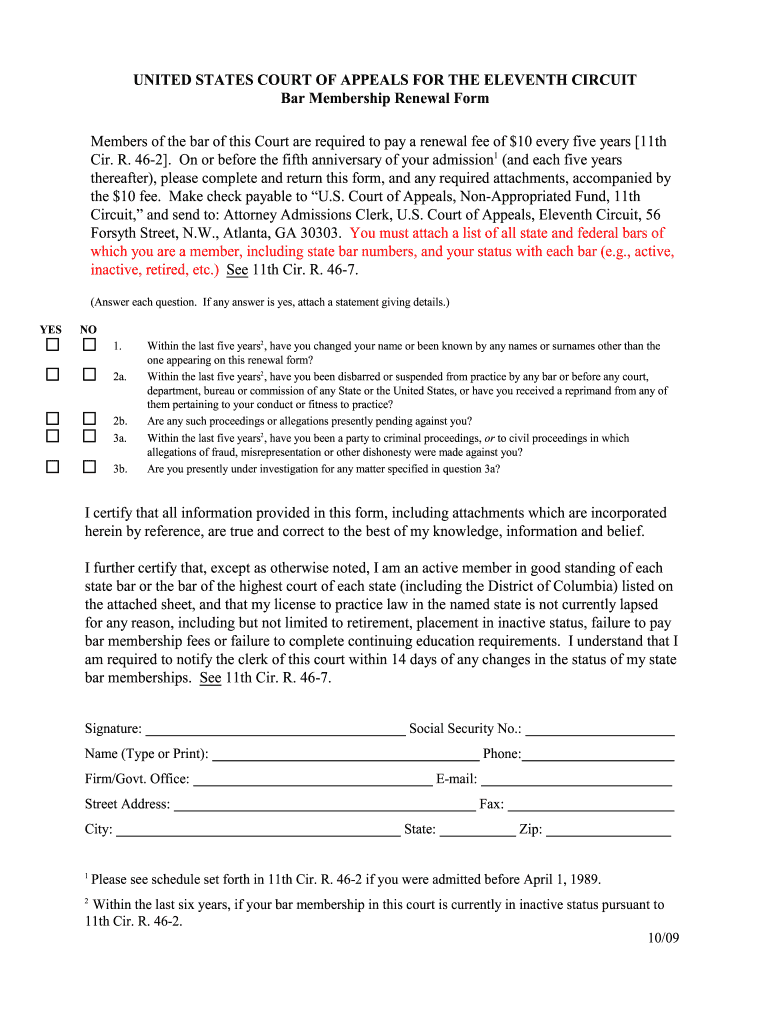
Bar Membership Renewal Form Eleventh Circuit U S Courts Ca11 Uscourts


Understanding the Bar Membership Renewal Form
The Bar Membership Renewal Form is essential for attorneys practicing in the Eleventh Circuit. This form is used to renew membership in the bar association, ensuring that legal professionals maintain their standing and comply with the requirements set forth by the U.S. Courts. The form typically requires personal information, including the attorney's name, contact details, and bar number. It may also ask for confirmation of compliance with continuing legal education (CLE) requirements and any disciplinary actions that may have occurred since the last renewal.
Steps to Complete the Bar Membership Renewal Form
Completing the Bar Membership Renewal Form involves several key steps. First, gather all necessary information, including your bar number and details regarding your CLE credits. Next, accurately fill out the form, ensuring that all sections are complete. Pay special attention to any questions regarding disciplinary actions, as these can impact your renewal status. After filling out the form, review it for accuracy before submission. Finally, submit the form according to the instructions provided, whether online, by mail, or in person.
How to Obtain the Bar Membership Renewal Form
The Bar Membership Renewal Form can typically be obtained directly from the official website of the Eleventh Circuit or the state bar association. Most jurisdictions provide the form in a downloadable format, allowing attorneys to print it for completion. Some states may also offer an online version of the form, enabling electronic submission. It is important to check the specific requirements of your jurisdiction to ensure you have the correct and most current version of the form.
Legal Use of the Bar Membership Renewal Form
The Bar Membership Renewal Form serves a critical legal function, ensuring that attorneys remain compliant with state and federal regulations. By submitting this form, attorneys affirm their commitment to uphold the ethical standards of the legal profession. Failure to renew membership can result in disciplinary actions, including suspension or disbarment. Therefore, understanding the legal implications of this form is essential for all practicing attorneys.
Key Elements of the Bar Membership Renewal Form
Several key elements must be included in the Bar Membership Renewal Form to ensure its validity. These elements typically consist of the attorney's full name, bar number, contact information, and a declaration of compliance with CLE requirements. Additionally, the form may require a signature to affirm the accuracy of the information provided. Some jurisdictions may also include sections for reporting any changes in professional status or disciplinary history.
Form Submission Methods
Submitting the Bar Membership Renewal Form can be done through various methods, depending on the jurisdiction. Common submission methods include online submission via a dedicated portal, mailing the completed form to the appropriate bar association office, or delivering it in person. It is essential to follow the specific instructions provided by the Eleventh Circuit to ensure timely processing and avoid any penalties associated with late submission.
Quick guide on how to complete bar membership renewal form eleventh circuit us courts ca11 uscourts
Finalize Bar Membership Renewal Form Eleventh Circuit U S Courts Ca11 Uscourts effortlessly on any device
Digital document management has become increasingly popular among companies and individuals. It serves as an ideal environmentally friendly substitute for traditional printed and signed documents, as you can access the necessary form and securely store it online. airSlate SignNow provides you with all the tools required to create, modify, and electronically sign your documents swiftly without delays. Manage Bar Membership Renewal Form Eleventh Circuit U S Courts Ca11 Uscourts across any platform using airSlate SignNow's Android or iOS applications and enhance any document-related process today.
The simplest method to alter and electronically sign Bar Membership Renewal Form Eleventh Circuit U S Courts Ca11 Uscourts with ease
- Find Bar Membership Renewal Form Eleventh Circuit U S Courts Ca11 Uscourts and click on Get Form to initiate.
- Utilize the tools we provide to complete your document.
- Emphasize important sections of your documents or cover sensitive details with tools that airSlate SignNow offers specifically for that purpose.
- Generate your signature with the Sign tool, which takes mere seconds and holds the same legal validity as a conventional wet ink signature.
- Review all the details and click on the Done button to save your updates.
- Select your preferred method to send your form, via email, SMS, or invitation link, or download it to your computer.
Eliminate concerns about lost or misplaced documents, tedious form searching, or mistakes that necessitate printing additional document copies. airSlate SignNow fulfills your document management needs in just a few clicks from any device you choose. Modify and electronically sign Bar Membership Renewal Form Eleventh Circuit U S Courts Ca11 Uscourts and ensure effective communication at any point of the document preparation process with airSlate SignNow.
Create this form in 5 minutes or less
Create this form in 5 minutes!
How to create an eSignature for the bar membership renewal form eleventh circuit us courts ca11 uscourts
How to create an eSignature for the Bar Membership Renewal Form Eleventh Circuit Us Courts Ca11 Uscourts in the online mode
How to create an electronic signature for your Bar Membership Renewal Form Eleventh Circuit Us Courts Ca11 Uscourts in Google Chrome
How to create an eSignature for putting it on the Bar Membership Renewal Form Eleventh Circuit Us Courts Ca11 Uscourts in Gmail
How to create an eSignature for the Bar Membership Renewal Form Eleventh Circuit Us Courts Ca11 Uscourts right from your smartphone
How to generate an eSignature for the Bar Membership Renewal Form Eleventh Circuit Us Courts Ca11 Uscourts on iOS
How to generate an eSignature for the Bar Membership Renewal Form Eleventh Circuit Us Courts Ca11 Uscourts on Android OS
People also ask
-
What is the Bar Membership Renewal Form for the Eleventh Circuit U.S. Courts?
The Bar Membership Renewal Form for the Eleventh Circuit U.S. Courts is a document that attorneys must complete to renew their membership with the Eleventh Circuit. This form ensures that legal professionals maintain their active status and comply with court requirements. Using airSlate SignNow, you can easily fill out and eSign this form to streamline your renewal process.
-
How can airSlate SignNow help with the Bar Membership Renewal Form for the Eleventh Circuit U.S. Courts?
airSlate SignNow provides an easy-to-use platform that allows you to complete and electronically sign the Bar Membership Renewal Form for the Eleventh Circuit U.S. Courts efficiently. Our solution simplifies document management, ensuring you can submit your renewal form quickly and securely, saving you time and effort.
-
What are the costs associated with using airSlate SignNow for the Bar Membership Renewal Form?
airSlate SignNow offers a cost-effective solution for managing documents, including the Bar Membership Renewal Form for the Eleventh Circuit U.S. Courts. Pricing varies based on the features you choose, but our plans are designed to fit different budgets, making it accessible for all legal professionals.
-
Can I integrate airSlate SignNow with other applications for managing the Bar Membership Renewal Form?
Yes, airSlate SignNow allows seamless integration with various applications, enhancing your workflow for managing the Bar Membership Renewal Form for the Eleventh Circuit U.S. Courts. This means you can connect with tools you already use, such as CRM systems and cloud storage, to keep everything organized and efficient.
-
What features does airSlate SignNow offer for the Bar Membership Renewal Form?
airSlate SignNow offers several features to assist with the Bar Membership Renewal Form for the Eleventh Circuit U.S. Courts, including document templates, customizable workflows, and secure electronic signatures. These features help streamline the renewal process, making it easier for attorneys to manage their documents and stay compliant.
-
Is airSlate SignNow secure for handling the Bar Membership Renewal Form?
Absolutely! airSlate SignNow prioritizes security and compliance, ensuring that your Bar Membership Renewal Form for the Eleventh Circuit U.S. Courts is protected. Our platform uses advanced encryption and security protocols, giving you peace of mind when submitting sensitive legal documents.
-
How do I get started with airSlate SignNow for the Bar Membership Renewal Form?
Getting started with airSlate SignNow is simple. You can sign up for an account and explore our platform to access the Bar Membership Renewal Form for the Eleventh Circuit U.S. Courts. Once registered, you can create, fill out, and eSign your renewal form easily.
Get more for Bar Membership Renewal Form Eleventh Circuit U S Courts Ca11 Uscourts
- Blank summons pinal county clerk of the superior court form
- Registration form district council 81031341 uli baltimore holiday party tuesday december 4 2012 mchenry row 1700 whetstone way
- Migration bformb the university of azad jammu and kashmir ajku edu
- Embassy of the arab form
- State court rules if there is no local rule courts wa form
- Map 811 2017 2019 form
- Parenting plan wisconsin 2017 2019 form
- Monitoring academic progress of flep students monitoring forms doe mass
Find out other Bar Membership Renewal Form Eleventh Circuit U S Courts Ca11 Uscourts
- Electronic signature Wisconsin Police Permission Slip Free
- Electronic signature Minnesota Sports Limited Power Of Attorney Fast
- Electronic signature Alabama Courts Quitclaim Deed Safe
- How To Electronic signature Alabama Courts Stock Certificate
- Can I Electronic signature Arkansas Courts Operating Agreement
- How Do I Electronic signature Georgia Courts Agreement
- Electronic signature Georgia Courts Rental Application Fast
- How Can I Electronic signature Hawaii Courts Purchase Order Template
- How To Electronic signature Indiana Courts Cease And Desist Letter
- How Can I Electronic signature New Jersey Sports Purchase Order Template
- How Can I Electronic signature Louisiana Courts LLC Operating Agreement
- How To Electronic signature Massachusetts Courts Stock Certificate
- Electronic signature Mississippi Courts Promissory Note Template Online
- Electronic signature Montana Courts Promissory Note Template Now
- Electronic signature Montana Courts Limited Power Of Attorney Safe
- Electronic signature Oklahoma Sports Contract Safe
- Electronic signature Oklahoma Sports RFP Fast
- How To Electronic signature New York Courts Stock Certificate
- Electronic signature South Carolina Sports Separation Agreement Easy
- Electronic signature Virginia Courts Business Plan Template Fast