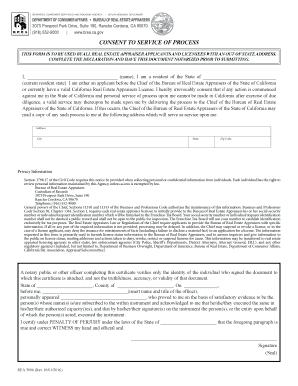
2016-2026 Form


Understanding the Form for Real Estate Appraiser Applicants
The form titled "THIS FORM IS TO BE USED BY ALL REAL ESTATE APPRAISER APPLICANTS AND LICENSEES WITH AN OUT OF STATE ADDRESS" is specifically designed for individuals applying for or renewing their real estate appraiser licenses while residing outside their state of licensure. This form ensures that applicants provide necessary information relevant to their out-of-state status, which is crucial for compliance with state regulations.
Steps to Complete the Form
Completing this form involves several key steps:
- Gather required personal information, including your name, address, and contact details.
- Provide your out-of-state address, ensuring it is accurate and up-to-date.
- Include any relevant documentation that supports your application, such as proof of residency or previous licensing information.
- Review the form for completeness and accuracy before submission.
Legal Use of the Form
This form serves a legal purpose by ensuring that real estate appraisers who reside out of state are properly registered and compliant with their home state's licensing requirements. Submitting this form is essential for maintaining the validity of your license and adhering to state laws governing real estate appraisal practices.
Required Documents for Submission
When submitting this form, you may need to include various supporting documents, such as:
- Proof of identity (e.g., driver's license or passport).
- Documentation verifying your out-of-state residency (e.g., utility bill or lease agreement).
- Any previous licenses or certifications related to real estate appraisal.
Form Submission Methods
The completed form can typically be submitted through various methods, including:
- Online submission via the appropriate state licensing board's website.
- Mailing the form to the designated address provided by the licensing authority.
- In-person delivery to the local office of the state licensing board.
Eligibility Criteria for Applicants
To be eligible to use this form, applicants must meet specific criteria, including:
- Being a licensed real estate appraiser in their home state.
- Having a valid out-of-state address.
- Meeting any additional requirements set forth by the state licensing board.
Create this form in 5 minutes or less
Find and fill out the correct this form is to be used by all real estate appraiser applicants and licensees with an out of state address
Create this form in 5 minutes!
How to create an eSignature for the this form is to be used by all real estate appraiser applicants and licensees with an out of state address
How to create an electronic signature for a PDF online
How to create an electronic signature for a PDF in Google Chrome
How to create an e-signature for signing PDFs in Gmail
How to create an e-signature right from your smartphone
How to create an e-signature for a PDF on iOS
How to create an e-signature for a PDF on Android
People also ask
-
What is the purpose of the form for real estate appraiser applicants?
THIS FORM IS TO BE USED BY ALL REAL ESTATE APPRAISER APPLICANTS AND LICENSEES WITH AN OUT OF STATE ADDRESS to ensure that applicants provide the necessary information for their licensing process. It helps streamline the application process and ensures compliance with state regulations.
-
How much does it cost to use airSlate SignNow for submitting this form?
airSlate SignNow offers a cost-effective solution for document management, including the submission of THIS FORM IS TO BE USED BY ALL REAL ESTATE APPRAISER APPLICANTS AND LICENSEES WITH AN OUT OF STATE ADDRESS. Pricing plans vary based on features, but they are designed to fit different budgets and needs.
-
What features does airSlate SignNow provide for real estate appraisers?
With airSlate SignNow, users can easily eSign documents, track their status, and manage submissions efficiently. This includes functionalities specifically tailored for THIS FORM IS TO BE USED BY ALL REAL ESTATE APPRAISER APPLICANTS AND LICENSEES WITH AN OUT OF STATE ADDRESS, ensuring a smooth application process.
-
How can airSlate SignNow benefit real estate appraiser applicants?
By using airSlate SignNow, real estate appraiser applicants can save time and reduce paperwork. The platform simplifies the process of submitting THIS FORM IS TO BE USED BY ALL REAL ESTATE APPRAISER APPLICANTS AND LICENSEES WITH AN OUT OF STATE ADDRESS, making it easier to manage applications and stay organized.
-
Is airSlate SignNow compatible with other software tools?
Yes, airSlate SignNow integrates seamlessly with various software tools, enhancing its functionality. This compatibility is beneficial for users who need to submit THIS FORM IS TO BE USED BY ALL REAL ESTATE APPRAISER APPLICANTS AND LICENSEES WITH AN OUT OF STATE ADDRESS while utilizing other applications for their workflow.
-
Can I track the status of my submitted form?
Absolutely! airSlate SignNow provides tracking features that allow you to monitor the status of your submissions. This is particularly useful for keeping tabs on THIS FORM IS TO BE USED BY ALL REAL ESTATE APPRAISER APPLICANTS AND LICENSEES WITH AN OUT OF STATE ADDRESS and ensuring timely processing.
-
What types of documents can I eSign with airSlate SignNow?
You can eSign a variety of documents with airSlate SignNow, including contracts, agreements, and forms like THIS FORM IS TO BE USED BY ALL REAL ESTATE APPRAISER APPLICANTS AND LICENSEES WITH AN OUT OF STATE ADDRESS. The platform supports multiple document formats to cater to diverse needs.
Get more for THIS FORM IS TO BE USED BY ALL REAL ESTATE APPRAISER APPLICANTS AND LICENSEES WITH AN OUT OF STATE ADDRESS
Find out other THIS FORM IS TO BE USED BY ALL REAL ESTATE APPRAISER APPLICANTS AND LICENSEES WITH AN OUT OF STATE ADDRESS
- How To Sign Minnesota Charity Purchase Order Template
- Sign Mississippi Charity Affidavit Of Heirship Now
- Can I Sign Nevada Charity Bill Of Lading
- How Do I Sign Nebraska Charity Limited Power Of Attorney
- Sign New Hampshire Charity Residential Lease Agreement Online
- Sign New Jersey Charity Promissory Note Template Secure
- How Do I Sign North Carolina Charity Lease Agreement Form
- How To Sign Oregon Charity Living Will
- Sign South Dakota Charity Residential Lease Agreement Simple
- Sign Vermont Charity Business Plan Template Later
- Sign Arkansas Construction Executive Summary Template Secure
- How To Sign Arkansas Construction Work Order
- Sign Colorado Construction Rental Lease Agreement Mobile
- Sign Maine Construction Business Letter Template Secure
- Can I Sign Louisiana Construction Letter Of Intent
- How Can I Sign Maryland Construction Business Plan Template
- Can I Sign Maryland Construction Quitclaim Deed
- Sign Minnesota Construction Business Plan Template Mobile
- Sign Construction PPT Mississippi Myself
- Sign North Carolina Construction Affidavit Of Heirship Later