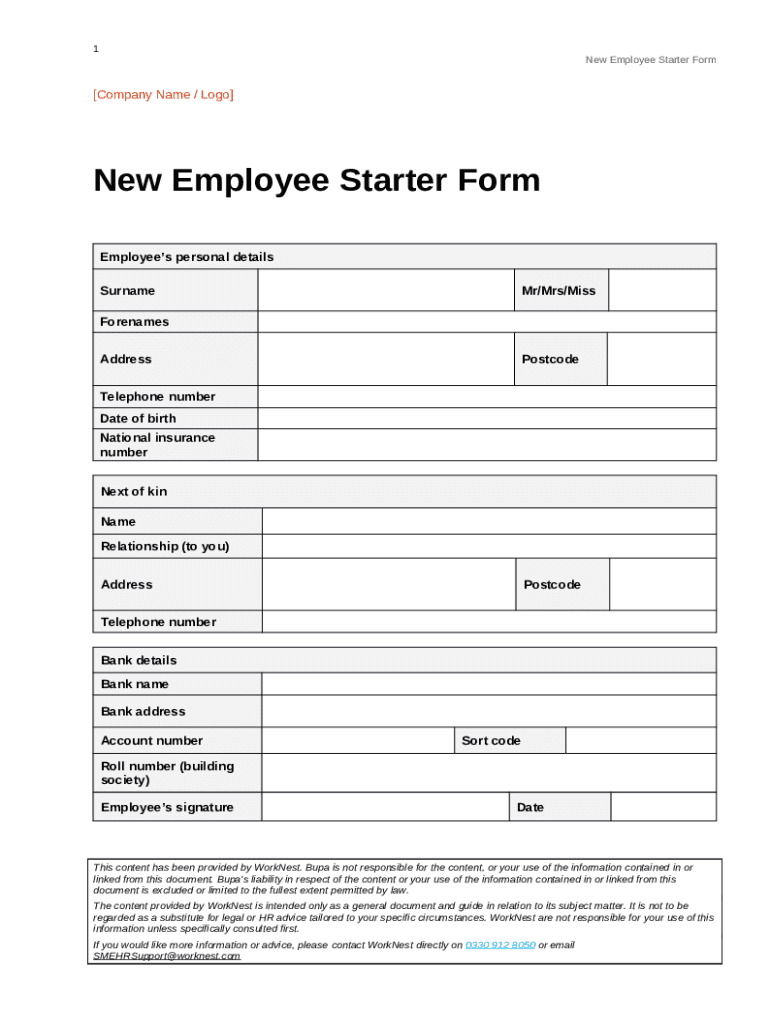
Employee Starter Form


What is the Employee Starter Form
The Employee Starter Form is a crucial document used by employers to collect essential information from new hires. This form typically includes personal details such as the employee's name, address, Social Security number, and tax withholding preferences. It serves as the foundation for payroll processing and ensures compliance with federal and state employment regulations. By accurately completing this form, employees can facilitate a smooth onboarding process and help employers manage their workforce effectively.
How to use the Employee Starter Form
Using the Employee Starter Form involves several straightforward steps. First, new employees should obtain the form from their employer, often provided during the onboarding process. Next, employees should fill in all required fields, ensuring that the information is accurate and up to date. After completing the form, it should be submitted to the employer's HR or payroll department for processing. Employers may also provide guidance on how to fill out specific sections, particularly regarding tax withholding options.
Steps to complete the Employee Starter Form
Completing the Employee Starter Form can be done in a few simple steps:
- Gather necessary documentation, such as a Social Security card and identification.
- Fill in personal information, including your full name, address, and contact details.
- Provide your Social Security number and any relevant tax information.
- Indicate your preferred tax withholding status and exemptions, if applicable.
- Review the form for accuracy before submitting it to your employer.
Legal use of the Employee Starter Form
The Employee Starter Form must be used in accordance with federal and state employment laws. Employers are required to collect this information to comply with tax regulations and labor laws. Accurate completion of the form helps prevent issues related to tax withholding and ensures that employees receive their correct wages. It is essential for both employers and employees to understand their rights and responsibilities regarding the information provided on this form.
Key elements of the Employee Starter Form
Several key elements are essential to the Employee Starter Form. These include:
- Personal Information: Full name, address, and contact details.
- Tax Information: Social Security number and tax withholding preferences.
- Employment Details: Job title, department, and start date.
- Signature: Employee's signature to verify the accuracy of the information.
Form Submission Methods
The Employee Starter Form can typically be submitted through various methods, depending on the employer's policies. Common submission methods include:
- Online: Many employers offer digital submission through their HR platforms.
- Mail: Employees may send the completed form via postal service if required.
- In-Person: Submitting the form directly to the HR department is often encouraged for immediate processing.
Create this form in 5 minutes or less
Create this form in 5 minutes!
How to create an eSignature for the employee starter form 650166683
How to create an electronic signature for a PDF online
How to create an electronic signature for a PDF in Google Chrome
How to create an e-signature for signing PDFs in Gmail
How to create an e-signature right from your smartphone
How to create an e-signature for a PDF on iOS
How to create an e-signature for a PDF on Android
People also ask
-
What is the Employee Starter Form in airSlate SignNow?
The Employee Starter Form is a customizable document template designed to streamline the onboarding process for new employees. It allows businesses to collect essential information efficiently and securely, ensuring a smooth transition for new hires.
-
How does the Employee Starter Form improve the onboarding process?
By utilizing the Employee Starter Form, companies can automate data collection and reduce paperwork. This not only saves time but also minimizes errors, allowing HR teams to focus on more strategic tasks while ensuring new employees have a seamless onboarding experience.
-
Is the Employee Starter Form customizable?
Yes, the Employee Starter Form is fully customizable to meet the specific needs of your organization. You can add or remove fields, adjust the layout, and incorporate your branding to create a form that aligns with your company’s identity.
-
What are the pricing options for using the Employee Starter Form?
airSlate SignNow offers flexible pricing plans that include access to the Employee Starter Form. Depending on your business size and needs, you can choose a plan that fits your budget while providing the necessary features for effective document management.
-
Can the Employee Starter Form be integrated with other software?
Absolutely! The Employee Starter Form can be easily integrated with various HR and business management software. This integration allows for seamless data transfer and enhances overall workflow efficiency, making it easier to manage employee information.
-
What benefits does the Employee Starter Form provide for businesses?
The Employee Starter Form offers numerous benefits, including improved accuracy in data collection, faster onboarding times, and enhanced compliance with legal requirements. By digitizing the onboarding process, businesses can also reduce costs associated with paper-based forms.
-
How secure is the information collected through the Employee Starter Form?
Security is a top priority for airSlate SignNow. The Employee Starter Form utilizes advanced encryption and secure storage solutions to protect sensitive employee information, ensuring that data remains confidential and compliant with regulations.
Get more for Employee Starter Form
- Form it 21059 underpayment of estimated income tax by individuals and fiduciaries tax year 2020
- Form ct 399 depreciation adjustment schedule tax year 2020
- Form ct 3 s new york s corporation franchise tax return tax year 2020
- Form ct 248 claim for empire state film production credit tax year 2020
- By a corporation form
- Missouri form 53 v 548261509
- Dmv dealer certificate form state of oregon
- If yes submit a copy with this form
Find out other Employee Starter Form
- Sign New York Doctors Executive Summary Template Mobile
- Sign New York Doctors Residential Lease Agreement Safe
- Sign New York Doctors Executive Summary Template Fast
- How Can I Sign New York Doctors Residential Lease Agreement
- Sign New York Doctors Purchase Order Template Online
- Can I Sign Oklahoma Doctors LLC Operating Agreement
- Sign South Dakota Doctors LLC Operating Agreement Safe
- Sign Texas Doctors Moving Checklist Now
- Sign Texas Doctors Residential Lease Agreement Fast
- Sign Texas Doctors Emergency Contact Form Free
- Sign Utah Doctors Lease Agreement Form Mobile
- Sign Virginia Doctors Contract Safe
- Sign West Virginia Doctors Rental Lease Agreement Free
- Sign Alabama Education Quitclaim Deed Online
- Sign Georgia Education Business Plan Template Now
- Sign Louisiana Education Business Plan Template Mobile
- Sign Kansas Education Rental Lease Agreement Easy
- Sign Maine Education Residential Lease Agreement Later
- How To Sign Michigan Education LLC Operating Agreement
- Sign Mississippi Education Business Plan Template Free