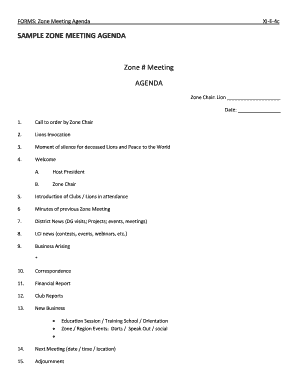
Zone Meeting Agenda Form


Understanding the Zone Meeting Agenda
The Zone Meeting Agenda serves as a structured outline for meetings within a designated zone, typically used by organizations to facilitate discussions and decision-making processes. This agenda helps ensure that all relevant topics are covered, allowing participants to prepare adequately and stay focused during the meeting. It often includes sections for introductions, review of previous meeting minutes, and specific topics for discussion, as well as time allocations for each item to maintain efficiency.
Steps to Complete the Zone Meeting Agenda
Completing the Zone Meeting Agenda involves several key steps:
- Identify participants: List all individuals who should attend the meeting, ensuring that all relevant stakeholders are included.
- Outline meeting objectives: Clearly define the goals of the meeting to guide discussions and keep the agenda focused.
- List agenda items: Include all topics to be discussed, prioritizing them based on importance and relevance.
- Allocate time for each item: Assign specific time slots to each agenda item to ensure the meeting remains on track.
- Distribute the agenda: Share the finalized agenda with participants ahead of time, allowing them to prepare for the discussion.
Key Elements of the Zone Meeting Agenda
The Zone Meeting Agenda typically includes several essential components:
- Title: Clearly state the meeting's purpose and date.
- Participants: List all attendees and their roles.
- Meeting objectives: Outline the goals to be achieved during the meeting.
- Agenda items: Detail each topic to be discussed, including the person responsible for leading the discussion.
- Time allocations: Specify how long each item will take to ensure effective time management.
- Follow-up actions: Include a section for noting any action items or decisions made during the meeting.
How to Use the Zone Meeting Agenda
Using the Zone Meeting Agenda effectively requires adherence to its structure during the meeting:
- Follow the agenda: Stick to the outlined topics and time allocations to maintain focus.
- Encourage participation: Invite input from all attendees, ensuring diverse perspectives are considered.
- Document discussions: Take notes on key points, decisions, and action items for future reference.
- Review at the end: Summarize the meeting outcomes and confirm action items before concluding.
Legal Use of the Zone Meeting Agenda
The Zone Meeting Agenda can have legal implications, particularly in formal organizations. It is essential to ensure that the agenda complies with any relevant laws and regulations governing meetings in your jurisdiction. This may include adhering to open meeting laws, which require certain meetings to be accessible to the public or to provide advance notice. Proper documentation of the agenda and meeting minutes can also serve as a legal record of decisions made and actions taken.
Examples of Using the Zone Meeting Agenda
Practical applications of the Zone Meeting Agenda can be seen in various organizational settings:
- Corporate meetings: Used to discuss quarterly performance, set goals, and strategize for upcoming projects.
- Community organization meetings: Helps local groups plan events, allocate resources, and engage with community members effectively.
- Educational settings: Facilitates discussions among faculty or administrative staff regarding curriculum changes or policy updates.
Create this form in 5 minutes or less
Create this form in 5 minutes!
How to create an eSignature for the zone meeting agenda
How to create an electronic signature for a PDF online
How to create an electronic signature for a PDF in Google Chrome
How to create an e-signature for signing PDFs in Gmail
How to create an e-signature right from your smartphone
How to create an e-signature for a PDF on iOS
How to create an e-signature for a PDF on Android
People also ask
-
What is a Zone Meeting Agenda?
A Zone Meeting Agenda is a structured outline that helps teams organize and prioritize topics for discussion during meetings. It ensures that all relevant points are covered efficiently, making meetings more productive. Using airSlate SignNow, you can easily create and share your Zone Meeting Agenda with participants.
-
How can airSlate SignNow enhance my Zone Meeting Agenda?
airSlate SignNow allows you to create, edit, and share your Zone Meeting Agenda seamlessly. With features like eSigning and document tracking, you can ensure that all participants are on the same page before the meeting. This enhances collaboration and ensures that your agenda is followed effectively.
-
Is there a cost associated with using airSlate SignNow for my Zone Meeting Agenda?
Yes, airSlate SignNow offers various pricing plans to suit different business needs. Each plan provides access to features that can help streamline your Zone Meeting Agenda process. You can choose a plan that fits your budget while still benefiting from our powerful document management tools.
-
What features does airSlate SignNow offer for managing a Zone Meeting Agenda?
airSlate SignNow provides features such as customizable templates, eSigning, and real-time collaboration tools. These features make it easy to create and manage your Zone Meeting Agenda efficiently. Additionally, you can track document status and ensure that all participants have access to the latest version.
-
Can I integrate airSlate SignNow with other tools for my Zone Meeting Agenda?
Absolutely! airSlate SignNow integrates with various applications such as Google Workspace, Microsoft Office, and CRM systems. This allows you to streamline your workflow and manage your Zone Meeting Agenda alongside other essential tools your team uses.
-
How does airSlate SignNow improve team collaboration on a Zone Meeting Agenda?
With airSlate SignNow, team members can collaborate in real-time on the Zone Meeting Agenda. They can add comments, suggest changes, and eSign documents directly within the platform. This collaborative approach ensures that everyone is engaged and that the agenda reflects the input of all participants.
-
What are the benefits of using airSlate SignNow for my Zone Meeting Agenda?
Using airSlate SignNow for your Zone Meeting Agenda offers numerous benefits, including increased efficiency, improved organization, and enhanced accountability. The platform simplifies the process of creating and sharing agendas, ensuring that meetings are focused and productive. Additionally, the eSigning feature allows for quick approvals and confirmations.
Get more for Zone Meeting Agenda
- Sleep hygiene checklist form
- Medical annual redetermination form
- Rev 133a2cc form
- How t fill universal standard application for state aided public housing mrvp and ahvp sample form
- Check in form 6903102
- Appointment letter format 549306857
- Supervisionsbescheinigung rztekammer schleswig holstein aeksh form
- Falcon pointe modification request form
Find out other Zone Meeting Agenda
- How To eSign Washington Doctors Confidentiality Agreement
- Help Me With eSign Kansas Education LLC Operating Agreement
- Help Me With eSign West Virginia Doctors Lease Agreement Template
- eSign Wyoming Doctors Living Will Mobile
- eSign Wyoming Doctors Quitclaim Deed Free
- How To eSign New Hampshire Construction Rental Lease Agreement
- eSign Massachusetts Education Rental Lease Agreement Easy
- eSign New York Construction Lease Agreement Online
- Help Me With eSign North Carolina Construction LLC Operating Agreement
- eSign Education Presentation Montana Easy
- How To eSign Missouri Education Permission Slip
- How To eSign New Mexico Education Promissory Note Template
- eSign New Mexico Education Affidavit Of Heirship Online
- eSign California Finance & Tax Accounting IOU Free
- How To eSign North Dakota Education Rental Application
- How To eSign South Dakota Construction Promissory Note Template
- eSign Education Word Oregon Secure
- How Do I eSign Hawaii Finance & Tax Accounting NDA
- eSign Georgia Finance & Tax Accounting POA Fast
- eSign Georgia Finance & Tax Accounting POA Simple