Establishing secure connection…Loading editor…Preparing document…
We are not affiliated with any brand or entity on this form.
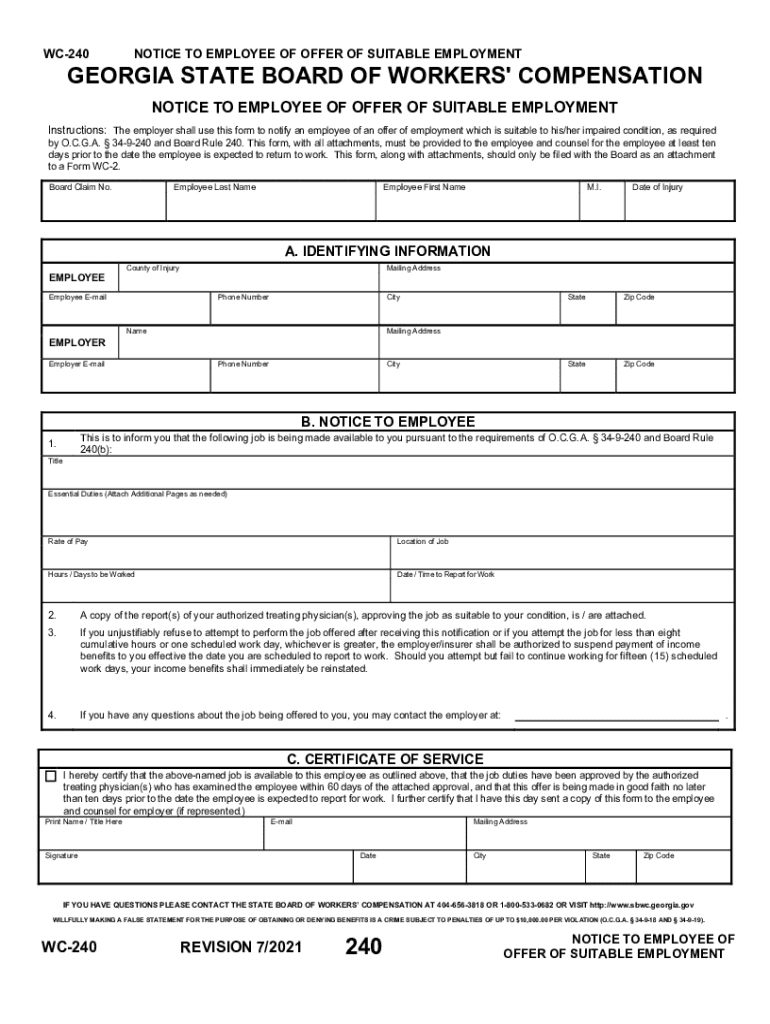
2021-2026 Form
be ready to get more
Create this form in 5 minutes or less
Find and fill out the correct notice to employee of offer of suitable employment
Versions
Form popularity
Fillable & printable
4.3 Satisfied (64 Votes)
4.8 Satisfied (993 Votes)
Create this form in 5 minutes!
How to create an eSignature for the notice to employee of offer of suitable employment
How to create an electronic signature for a PDF online
How to create an electronic signature for a PDF in Google Chrome
How to create an e-signature for signing PDFs in Gmail
How to create an e-signature right from your smartphone
How to create an e-signature for a PDF on iOS
How to create an e-signature for a PDF on Android
People also ask
-
What is a NOTICE TO EMPLOYEE OF OFFER OF SUITABLE EMPLOYMENT?
A NOTICE TO EMPLOYEE OF OFFER OF SUITABLE EMPLOYMENT is a formal document that informs an employee about a job offer that meets their qualifications. This notice is crucial for ensuring compliance with employment laws and helps employees understand their options for returning to work.
-
How can airSlate SignNow help with creating a NOTICE TO EMPLOYEE OF OFFER OF SUITABLE EMPLOYMENT?
airSlate SignNow provides templates and tools that simplify the creation of a NOTICE TO EMPLOYEE OF OFFER OF SUITABLE EMPLOYMENT. With our easy-to-use platform, you can customize documents quickly and ensure they are legally compliant, saving you time and effort.
-
What are the pricing options for using airSlate SignNow?
airSlate SignNow offers flexible pricing plans to accommodate businesses of all sizes. Our plans include features that support the creation and management of documents like the NOTICE TO EMPLOYEE OF OFFER OF SUITABLE EMPLOYMENT, ensuring you get the best value for your investment.
-
What features does airSlate SignNow offer for document management?
airSlate SignNow includes features such as eSigning, document templates, and real-time collaboration. These features are particularly useful for managing important documents like the NOTICE TO EMPLOYEE OF OFFER OF SUITABLE EMPLOYMENT, making the process efficient and streamlined.
-
Can I integrate airSlate SignNow with other software?
Yes, airSlate SignNow offers integrations with various software applications, including CRM and HR systems. This allows you to seamlessly manage documents like the NOTICE TO EMPLOYEE OF OFFER OF SUITABLE EMPLOYMENT within your existing workflows.
-
What are the benefits of using airSlate SignNow for HR documents?
Using airSlate SignNow for HR documents, such as the NOTICE TO EMPLOYEE OF OFFER OF SUITABLE EMPLOYMENT, enhances efficiency and accuracy. Our platform reduces paperwork, speeds up the signing process, and ensures that all documents are securely stored and easily accessible.
-
Is airSlate SignNow secure for handling sensitive employee documents?
Absolutely! airSlate SignNow employs advanced security measures, including encryption and secure cloud storage, to protect sensitive documents like the NOTICE TO EMPLOYEE OF OFFER OF SUITABLE EMPLOYMENT. You can trust that your data is safe with us.
Get more for NOTICE TO EMPLOYEE OF OFFER OF SUITABLE EMPLOYMENT
Find out other NOTICE TO EMPLOYEE OF OFFER OF SUITABLE EMPLOYMENT
- eSign New Hampshire Sports IOU Safe
- eSign Delaware Courts Operating Agreement Easy
- eSign Georgia Courts Bill Of Lading Online
- eSign Hawaii Courts Contract Mobile
- eSign Hawaii Courts RFP Online
- How To eSign Hawaii Courts RFP
- eSign Hawaii Courts Letter Of Intent Later
- eSign Hawaii Courts IOU Myself
- eSign Hawaii Courts IOU Safe
- Help Me With eSign Hawaii Courts Cease And Desist Letter
- How To eSign Massachusetts Police Letter Of Intent
- eSign Police Document Michigan Secure
- eSign Iowa Courts Emergency Contact Form Online
- eSign Kentucky Courts Quitclaim Deed Easy
- How To eSign Maryland Courts Medical History
- eSign Michigan Courts Lease Agreement Template Online
- eSign Minnesota Courts Cease And Desist Letter Free
- Can I eSign Montana Courts NDA
- eSign Montana Courts LLC Operating Agreement Mobile
- eSign Oklahoma Sports Rental Application Simple
be ready to get more
Get this form now!
If you believe that this page should be taken down, please follow our DMCA take down process here.