Establishing secure connection…Loading editor…Preparing document…
We are not affiliated with any brand or entity on this form.
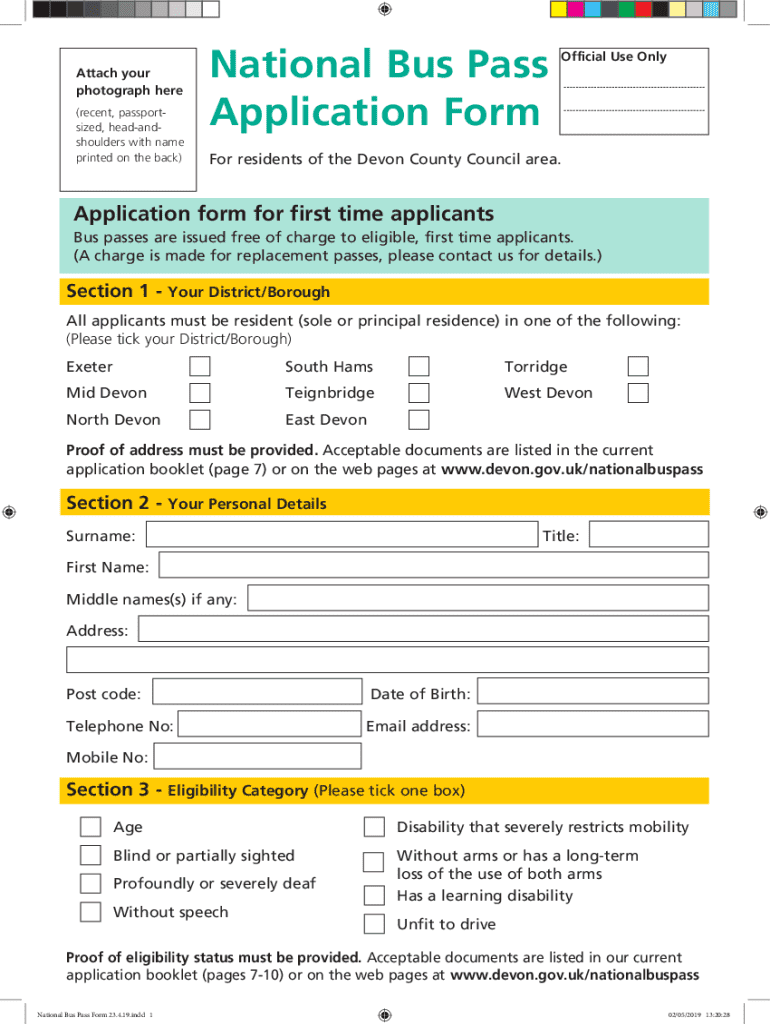
Attach Your Photograph Here Recent, Passportsized 2019-2026
Handy tips for filling out Attach Your Photograph Here recent, Passportsized online
Quick steps to complete and e-sign Attach Your Photograph Here recent, Passportsized online:
- Use Get Form or simply click on the template preview to open it in the editor.
- Start completing the fillable fields and carefully type in required information.
- Use the Cross or Check marks in the top toolbar to select your answers in the list boxes.
- Utilize the Circle icon for other Yes/No questions.
- Look through the document several times and make sure that all fields are completed with the correct information.
- Insert the current Date with the corresponding icon.
- Add a legally-binding e-signature. Go to Sign -> Add New Signature and select the option you prefer: type, draw, or upload an image of your handwritten signature and place it where you need it.
- Finish filling out the form with the Done button.
- Download your copy, save it to the cloud, print it, or share it right from the editor.
- Check the Help section and contact our Support team if you run into any troubles when using the editor.
We understand how straining filling out forms can be. Obtain access to a HIPAA and GDPR compliant platform for optimum efficiency. Use signNow to e-sign and send out Attach Your Photograph Here recent, Passportsized for collecting e-signatures.
be ready to get more
Create this form in 5 minutes or less
Find and fill out the correct attach your photograph here recent passportsized
Versions
Form popularity
Fillable & printable
4.4 Satisfied (34 Votes)
4.8 Satisfied (2211 Votes)
Create this form in 5 minutes!
How to create an eSignature for the attach your photograph here recent passportsized
How to create an electronic signature for a PDF online
How to create an electronic signature for a PDF in Google Chrome
How to create an e-signature for signing PDFs in Gmail
How to create an e-signature right from your smartphone
How to create an e-signature for a PDF on iOS
How to create an e-signature for a PDF on Android
People also ask
-
How do I attach a passport photo to a document?
The correct size of a passport photo is: 2 x 2 inches (51 x 51 mm)
-
How do you attach your photo to a passport application?
You must get a new photo when you get a new passport, even if your appearance has not changed. Your photo must have been taken in the last month.
-
What counts as a recent passport photo?
0:14 5:18 Right click go down to wrap. Text. And select in front of text alternatively select it and go toMoreRight click go down to wrap. Text. And select in front of text alternatively select it and go to picture format. Go along to wrap text here click on the dropown.
Get more for Attach Your Photograph Here recent, Passportsized
- Delaware legal form titles legal documentsus legal
- West virginia statutory power of attorney form peia state
- Control number de p004 pkg form
- Control number de p005 pkg form
- Control number de p006 pkg form
- As authorized by section 3109 form
- Control number de p007 pkg form
- Forms by entity type delaware division of corporations
Find out other Attach Your Photograph Here recent, Passportsized
- How Can I Electronic signature New Jersey Sports Purchase Order Template
- How Can I Electronic signature Louisiana Courts LLC Operating Agreement
- How To Electronic signature Massachusetts Courts Stock Certificate
- Electronic signature Mississippi Courts Promissory Note Template Online
- Electronic signature Montana Courts Promissory Note Template Now
- Electronic signature Montana Courts Limited Power Of Attorney Safe
- Electronic signature Oklahoma Sports Contract Safe
- Electronic signature Oklahoma Sports RFP Fast
- How To Electronic signature New York Courts Stock Certificate
- Electronic signature South Carolina Sports Separation Agreement Easy
- Electronic signature Virginia Courts Business Plan Template Fast
- How To Electronic signature Utah Courts Operating Agreement
- Electronic signature West Virginia Courts Quitclaim Deed Computer
- Electronic signature West Virginia Courts Quitclaim Deed Free
- Electronic signature Virginia Courts Limited Power Of Attorney Computer
- Can I Sign Alabama Banking PPT
- Electronic signature Washington Sports POA Simple
- How To Electronic signature West Virginia Sports Arbitration Agreement
- Electronic signature Wisconsin Sports Residential Lease Agreement Myself
- Help Me With Sign Arizona Banking Document
be ready to get more
Get this form now!
If you believe that this page should be taken down, please follow our DMCA take down process here.