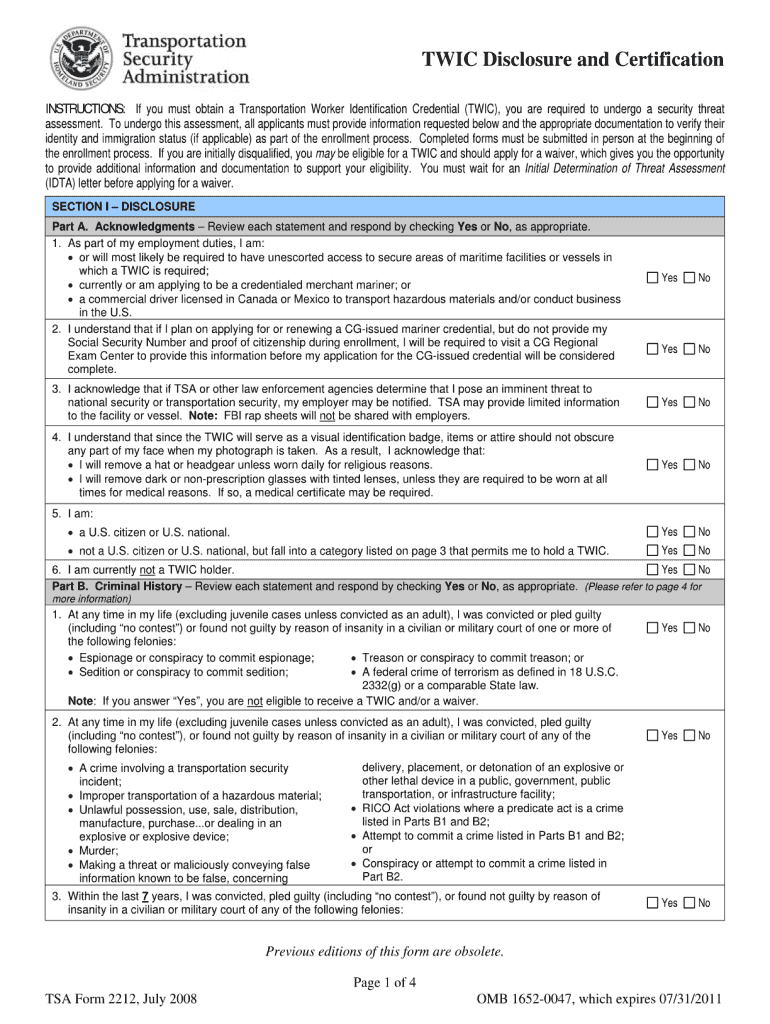
Form Twic 2008


What is the Form Twic
The Form Twic is a document used primarily for transportation and security purposes within the United States. It is designed to facilitate the issuance of a Transportation Worker Identification Credential (TWIC), which is essential for individuals who require unescorted access to secure areas of maritime facilities and vessels. This form ensures that applicants undergo the necessary background checks and meet specific eligibility criteria mandated by the Transportation Security Administration (TSA).
How to use the Form Twic
Using the Form Twic involves several steps to ensure compliance with TSA regulations. First, applicants must complete the form accurately, providing personal information such as name, address, and Social Security number. Once filled out, the form must be submitted along with the required identification documents. After submission, applicants will undergo a security threat assessment, which includes a background check. Upon approval, individuals will receive their TWIC card, granting them access to secure maritime areas.
Steps to complete the Form Twic
Completing the Form Twic requires careful attention to detail. Here are the essential steps:
- Gather necessary identification documents, including a government-issued ID and proof of citizenship or lawful residency.
- Fill out the Form Twic, ensuring all personal information is accurate and complete.
- Review the form for any errors or omissions before submission.
- Submit the completed form along with the required documents to a TSA enrollment center.
- Pay the applicable fees associated with the application process.
- Attend an appointment for fingerprinting and photo capture, if required.
Legal use of the Form Twic
The Form Twic is legally binding and must be completed in accordance with federal regulations. It serves as a critical component in ensuring that only qualified individuals gain access to sensitive maritime environments. The use of this form is governed by TSA guidelines, which outline the necessary procedures for application and approval. Failure to adhere to these guidelines can result in penalties or denial of access to secure areas.
Required Documents
When applying for the Form Twic, certain documents are required to verify identity and eligibility. These typically include:
- A valid government-issued photo ID, such as a driver's license or passport.
- Proof of citizenship or lawful permanent residency, such as a birth certificate or immigration documents.
- Any additional documents that may support the application, as specified by the TSA.
Form Submission Methods
The Form Twic can be submitted through various methods to accommodate applicants. The primary submission method is in-person at designated TSA enrollment centers, where applicants can also complete fingerprinting and photo requirements. Additionally, some applicants may have the option to submit their forms online, depending on the specific procedures established by the TSA. It is essential to check the latest guidelines to ensure compliance with submission protocols.
Quick guide on how to complete form twic 2008
Complete Form Twic effortlessly on any device
Online document management has become popular with businesses and individuals. It offers an ideal eco-friendly substitute for conventional printed and signed papers, since you can access the right template and securely keep it online. airSlate SignNow equips you with all the resources you require to create, modify, and eSign your documents rapidly without delays. Manage Form Twic on any platform using airSlate SignNow Android or iOS applications and enhance any document-driven operation today.
The simplest way to modify and eSign Form Twic with ease
- Locate Form Twic and click Get Form to begin.
- Use the tools we provide to fill out your form.
- Emphasize important sections of your documents or obscure sensitive information with tools that airSlate SignNow provides specifically for that purpose.
- Create your signature using the Sign tool, which takes seconds and carries the same legal validity as a traditional wet ink signature.
- Review all the information and click on the Done button to save your modifications.
- Choose how you wish to send your form, whether by email, SMS, invitation link, or download it to your computer.
Forget about lost or dislocated files, tedious form searching, or mistakes that require printing new document copies. airSlate SignNow caters to all your document management needs in just a few clicks from a device of your preference. Edit and eSign Form Twic and guarantee excellent communication at every step of your form preparation process with airSlate SignNow.
Create this form in 5 minutes or less
Find and fill out the correct form twic 2008
Create this form in 5 minutes!
How to create an eSignature for the form twic 2008
How to make an eSignature for the Form Twic 2008 online
How to generate an electronic signature for your Form Twic 2008 in Google Chrome
How to generate an eSignature for putting it on the Form Twic 2008 in Gmail
How to make an electronic signature for the Form Twic 2008 straight from your mobile device
How to make an eSignature for the Form Twic 2008 on iOS devices
How to make an electronic signature for the Form Twic 2008 on Android OS
People also ask
-
What is Form Twic and how does it work?
Form Twic is a document management solution that simplifies the process of creating, sending, and eSigning important documents. With airSlate SignNow, businesses can easily configure Form Twic to meet their specific needs, ensuring a smooth workflow. The intuitive interface allows users to quickly adapt to the format, enhancing overall efficiency.
-
How much does it cost to use Form Twic?
The pricing for Form Twic through airSlate SignNow is competitive and designed to fit the budget of businesses of all sizes. We offer various subscription plans that cater to different user needs, ensuring that you only pay for the features you require. For a detailed breakdown, you can visit our pricing page.
-
What features does Form Twic offer?
Form Twic comes packed with features like customizable templates, an audit trail, and easy eSignature options to streamline the document workflow. Additionally, it supports team collaboration, allowing multiple users to work on a document simultaneously. All these features make Form Twic a powerful tool for effective document management.
-
What are the benefits of using Form Twic for my business?
Using Form Twic allows businesses to reduce paperwork and promote a more environmentally friendly approach to document handling. It increases operational efficiency by expediting the signing process and minimizing errors. By adopting Form Twic, your business can improve customer satisfaction through faster document turnaround times.
-
Can Form Twic integrate with other software?
Yes, Form Twic seamlessly integrates with numerous third-party applications, enhancing its functionality. This allows users to connect with their CRM, project management tools, and other software efficiently. Integrating Form Twic with your existing systems can signNowly streamline your business operations.
-
Is Form Twic secure for sensitive documents?
Absolutely, Form Twic prioritizes security and compliance, ensuring that all your documents are protected with leading encryption standards. Additionally, it complies with various regulatory requirements such as eIDAS and GDPR. This means you can confidently use Form Twic for even the most sensitive transactions.
-
How can I get started with Form Twic?
Getting started with Form Twic is simple and straightforward. Visit our website to sign up for a free trial, where you can explore all the features without any commitment. Once you're ready, you can choose the plan that best suits your business needs and enjoy the benefits of efficient document management.
Get more for Form Twic
Find out other Form Twic
- Electronic signature Doctors PDF Louisiana Now
- How To Electronic signature Massachusetts Doctors Quitclaim Deed
- Electronic signature Minnesota Doctors Last Will And Testament Later
- How To Electronic signature Michigan Doctors LLC Operating Agreement
- How Do I Electronic signature Oregon Construction Business Plan Template
- How Do I Electronic signature Oregon Construction Living Will
- How Can I Electronic signature Oregon Construction LLC Operating Agreement
- How To Electronic signature Oregon Construction Limited Power Of Attorney
- Electronic signature Montana Doctors Last Will And Testament Safe
- Electronic signature New York Doctors Permission Slip Free
- Electronic signature South Dakota Construction Quitclaim Deed Easy
- Electronic signature Texas Construction Claim Safe
- Electronic signature Texas Construction Promissory Note Template Online
- How To Electronic signature Oregon Doctors Stock Certificate
- How To Electronic signature Pennsylvania Doctors Quitclaim Deed
- Electronic signature Utah Construction LLC Operating Agreement Computer
- Electronic signature Doctors Word South Dakota Safe
- Electronic signature South Dakota Doctors Confidentiality Agreement Myself
- How Do I Electronic signature Vermont Doctors NDA
- Electronic signature Utah Doctors Promissory Note Template Secure