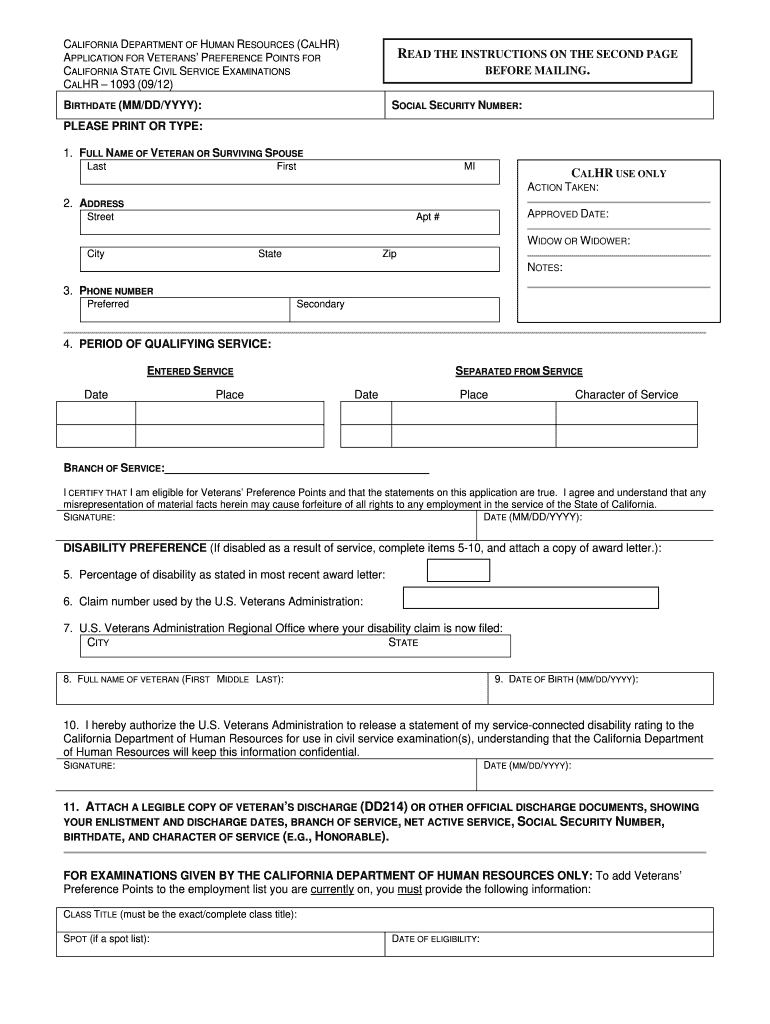
CalVet Veteran Services State Employment CA Gov 2012


What is the CalVet Veteran Services State Employment CA gov
The CalVet Veteran Services State Employment CA gov form is designed to assist veterans in accessing employment opportunities within the state of California. This form provides essential information about available resources, job openings, and support services tailored specifically for veterans. It serves as a crucial tool for veterans seeking to navigate the state employment system, ensuring they receive the assistance they need to secure meaningful employment.
Steps to complete the CalVet Veteran Services State Employment CA gov
Completing the CalVet Veteran Services State Employment CA gov form involves several key steps:
- Gather necessary personal information, including your military service details and contact information.
- Review the specific requirements outlined in the form to ensure you have all relevant documents ready.
- Fill out the form accurately, providing all requested information to avoid delays.
- Sign the form electronically using a secure eSignature solution to validate your submission.
- Submit the completed form through the designated method, whether online or by mail.
Legal use of the CalVet Veteran Services State Employment CA gov
The legal use of the CalVet Veteran Services State Employment CA gov form is governed by various regulations that ensure its validity. To be considered legally binding, the form must comply with the Electronic Signatures in Global and National Commerce (ESIGN) Act, the Uniform Electronic Transactions Act (UETA), and other relevant state laws. These regulations affirm that electronic signatures hold the same weight as traditional handwritten signatures, provided that the signing process meets specific security and verification standards.
Eligibility Criteria
To utilize the CalVet Veteran Services State Employment CA gov form, applicants must meet certain eligibility criteria. Generally, these criteria include:
- Being a veteran of the United States Armed Forces.
- Residing in California.
- Meeting any specific job qualifications outlined in the employment opportunities available.
It is important for applicants to review these criteria carefully to ensure they qualify for the services offered through the form.
Form Submission Methods
The CalVet Veteran Services State Employment CA gov form can be submitted through various methods, ensuring accessibility for all veterans. The available submission methods include:
- Online submission via the official CalVet website, allowing for quick processing.
- Mailing a printed copy of the completed form to the designated address.
- In-person submission at local CalVet offices, providing direct assistance if needed.
Choosing the appropriate submission method can streamline the application process and enhance the likelihood of timely responses.
Key elements of the CalVet Veteran Services State Employment CA gov
The CalVet Veteran Services State Employment CA gov form contains several key elements that are essential for its effectiveness:
- Personal identification details of the applicant.
- Information regarding military service history.
- Specific employment interests and qualifications.
- Consent for the release of information to facilitate job placement.
Each of these elements plays a vital role in ensuring that veterans receive the appropriate support and resources tailored to their unique needs.
Quick guide on how to complete calvet veteran services state employment cagov
Prepare CalVet Veteran Services State Employment CA gov effortlessly on any device
Digital document management has gained traction among businesses and individuals alike. It offers an ideal eco-friendly substitute for conventional printed and signed paperwork, allowing you to locate the appropriate form and securely store it online. airSlate SignNow provides all the tools necessary to create, edit, and eSign your documents swiftly without any delays. Handle CalVet Veteran Services State Employment CA gov on any device using the airSlate SignNow Android or iOS applications and simplify any document-focused process today.
The simplest way to modify and eSign CalVet Veteran Services State Employment CA gov with ease
- Obtain CalVet Veteran Services State Employment CA gov and click Get Form to begin.
- Utilize the tools we provide to fill out your document.
- Mark important sections of the documents or redact sensitive information with features that airSlate SignNow offers specifically for that purpose.
- Create your signature using the Sign tool, which takes mere seconds and holds the same legal authority as a traditional wet ink signature.
- Review the information and click the Done button to save your updates.
- Select your preferred method of sending your form, whether by email, SMS, or invitation link, or download it to your computer.
Eliminate the hassle of lost or misplaced files, tedious searches for forms, or mistakes that necessitate printing new document copies. airSlate SignNow fulfills all your document management needs in just a few clicks from any device of your choice. Modify and eSign CalVet Veteran Services State Employment CA gov while ensuring outstanding communication throughout the form preparation process with airSlate SignNow.
Create this form in 5 minutes or less
Find and fill out the correct calvet veteran services state employment cagov
Create this form in 5 minutes!
How to create an eSignature for the calvet veteran services state employment cagov
How to generate an eSignature for the Calvet Veteran Services State Employment Cagov in the online mode
How to create an electronic signature for the Calvet Veteran Services State Employment Cagov in Chrome
How to generate an electronic signature for signing the Calvet Veteran Services State Employment Cagov in Gmail
How to create an electronic signature for the Calvet Veteran Services State Employment Cagov from your smartphone
How to create an eSignature for the Calvet Veteran Services State Employment Cagov on iOS
How to create an eSignature for the Calvet Veteran Services State Employment Cagov on Android OS
People also ask
-
What is the purpose of CalVet Veteran Services State Employment CA gov?
CalVet Veteran Services State Employment CA gov is dedicated to providing resources and support for veterans seeking employment within the state. This platform facilitates access to job opportunities, training programs, and various benefits tailored specifically for veterans, making the transition to civilian work life smoother.
-
How can airSlate SignNow assist with CalVet Veteran Services State Employment CA gov applications?
airSlate SignNow simplifies document management for those applying through CalVet Veteran Services State Employment CA gov by allowing users to eSign and send necessary documents securely and efficiently. This saves time and ensures all applications are completed accurately, which is crucial for the employment process.
-
What features does airSlate SignNow offer to support veterans using CalVet Veteran Services State Employment CA gov?
airSlate SignNow offers features like easy eSigning, document templates, and workflow automation, which greatly benefit veterans utilizing CalVet Veteran Services State Employment CA gov. These functionalities enhance the application process and help track the status of documents submitted.
-
Is airSlate SignNow cost-effective for veterans using CalVet Veteran Services State Employment CA gov?
Yes, airSlate SignNow is a cost-effective solution for veterans utilizing CalVet Veteran Services State Employment CA gov. With affordable pricing plans and free trials, it helps veterans manage their documents without breaking the bank while accessing essential services for their employment journey.
-
Can I integrate airSlate SignNow with other tools used for CalVet Veteran Services State Employment CA gov?
Absolutely! airSlate SignNow offers integration capabilities with various tools and software commonly used alongside CalVet Veteran Services State Employment CA gov. Whether you need to connect with project management tools or CRM systems, airSlate SignNow enhances your workflow and efficiency.
-
What are the benefits of using airSlate SignNow for signing documents related to CalVet Veteran Services State Employment CA gov?
Utilizing airSlate SignNow for documents related to CalVet Veteran Services State Employment CA gov offers numerous benefits. Besides expediting the signing process, it ensures legal compliance, enhances security, and allows users to access documents from anywhere, which is crucial for busy veterans.
-
How secure is airSlate SignNow when dealing with CalVet Veteran Services State Employment CA gov documents?
AirSlate SignNow prioritizes security, employing advanced encryption and compliance with regulations to safeguard documents related to CalVet Veteran Services State Employment CA gov. This ensures that sensitive veteran information remains confidential and protected throughout the signing process.
Get more for CalVet Veteran Services State Employment CA gov
Find out other CalVet Veteran Services State Employment CA gov
- Electronic signature Legal Document Missouri Online
- Electronic signature Missouri Legal Claim Online
- Can I Electronic signature Texas Non-Profit Permission Slip
- Electronic signature Missouri Legal Rental Lease Agreement Simple
- Electronic signature Utah Non-Profit Cease And Desist Letter Fast
- Electronic signature Missouri Legal Lease Agreement Template Free
- Electronic signature Non-Profit PDF Vermont Online
- Electronic signature Non-Profit PDF Vermont Computer
- Electronic signature Missouri Legal Medical History Mobile
- Help Me With Electronic signature West Virginia Non-Profit Business Plan Template
- Electronic signature Nebraska Legal Living Will Simple
- Electronic signature Nevada Legal Contract Safe
- How Can I Electronic signature Nevada Legal Operating Agreement
- How Do I Electronic signature New Hampshire Legal LLC Operating Agreement
- How Can I Electronic signature New Mexico Legal Forbearance Agreement
- Electronic signature New Jersey Legal Residential Lease Agreement Fast
- How To Electronic signature New York Legal Lease Agreement
- How Can I Electronic signature New York Legal Stock Certificate
- Electronic signature North Carolina Legal Quitclaim Deed Secure
- How Can I Electronic signature North Carolina Legal Permission Slip