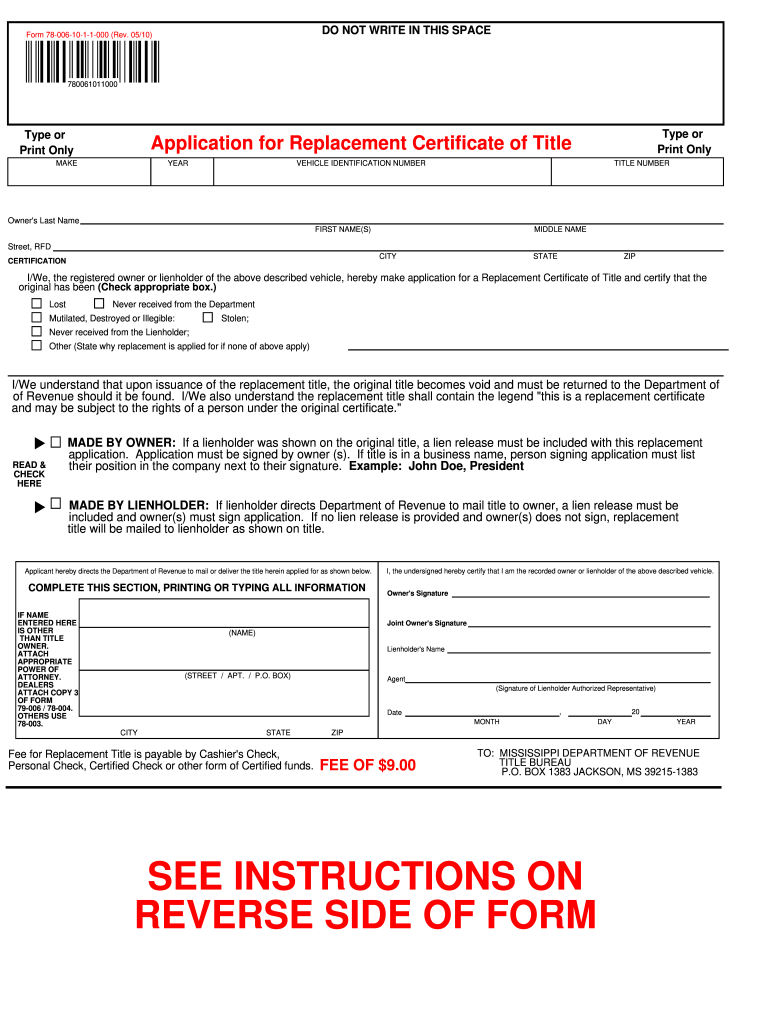
Lost Car Title Ms Fillable Form 2010


What is the Lost Car Title Ms Fillable Form
The Lost Car Title Ms Fillable Form is a legal document used in the state of Mississippi to request a replacement title for a vehicle when the original title has been lost, stolen, or destroyed. This form is essential for vehicle owners who need to prove ownership before they can sell, transfer, or register their vehicle. It ensures that the process of obtaining a new title is both efficient and compliant with state regulations.
How to use the Lost Car Title Ms Fillable Form
Using the Lost Car Title Ms Fillable Form involves several straightforward steps. First, download the form from a reliable source. Next, fill in the required fields, including personal information such as your name, address, and vehicle details. Ensure all information is accurate to avoid delays. After completing the form, you can submit it online, by mail, or in person at your local Department of Motor Vehicles (DMV) office, depending on the submission methods available in your area.
Steps to complete the Lost Car Title Ms Fillable Form
Completing the Lost Car Title Ms Fillable Form requires careful attention to detail. Start by gathering necessary information, such as the vehicle identification number (VIN), make, model, and year of the vehicle. Follow these steps:
- Download and open the fillable form.
- Enter your personal information accurately.
- Provide detailed vehicle information, including the VIN.
- Sign and date the form where indicated.
- Review the completed form for errors before submission.
Legal use of the Lost Car Title Ms Fillable Form
The Lost Car Title Ms Fillable Form is legally binding when completed correctly and submitted to the appropriate authority. It serves as a formal request for a replacement title and must comply with Mississippi state laws regarding vehicle ownership documentation. Proper completion and submission ensure that the request is processed without legal complications, allowing the vehicle owner to maintain clear ownership records.
Required Documents
To successfully complete the Lost Car Title Ms Fillable Form, you may need to provide additional documentation. Commonly required documents include:
- A valid photo ID, such as a driver's license.
- Proof of vehicle ownership, like a bill of sale or previous title.
- Payment for any applicable fees associated with the title replacement.
Having these documents ready will facilitate a smoother application process.
Form Submission Methods
The Lost Car Title Ms Fillable Form can typically be submitted through various methods, depending on the local DMV's policies. Common submission methods include:
- Online submission through the DMV's official website.
- Mailing the completed form to the designated DMV address.
- In-person submission at a local DMV office.
Check with your local DMV for specific instructions and any additional requirements for each submission method.
Quick guide on how to complete lost car title ms fillable 2010 form
Effortlessly Prepare Lost Car Title Ms Fillable Form on Any Device
Managing documents online has gained popularity among businesses and individuals. It offers an ideal eco-friendly substitute for traditional printed and signed documents, allowing you to find the necessary form and securely store it online. airSlate SignNow provides you with all the resources needed to create, modify, and electronically sign your documents quickly without delays. Manage Lost Car Title Ms Fillable Form on any device using airSlate SignNow’s Android or iOS applications and enhance any document-related process today.
How to Modify and Electronically Sign Lost Car Title Ms Fillable Form with Ease
- Obtain Lost Car Title Ms Fillable Form and click on Get Form to begin.
- Utilize the tools we provide to fill out your form.
- Emphasize pertinent sections of the documents or redact sensitive information using the tools specifically designed for that purpose by airSlate SignNow.
- Create your electronic signature with the Sign tool, which takes just seconds and is legally equivalent to a traditional wet signature.
- Review the information and click on the Done button to save your updates.
- Choose how you prefer to send your form—via email, SMS, invitation link, or download it to your computer.
Say goodbye to lost or misplaced documents, tedious form searches, or errors that require printing new copies. airSlate SignNow addresses all your document management needs in just a few clicks from any device of your choice. Modify and electronically sign Lost Car Title Ms Fillable Form and guarantee seamless communication throughout your document preparation process with airSlate SignNow.
Create this form in 5 minutes or less
Find and fill out the correct lost car title ms fillable 2010 form
Create this form in 5 minutes!
How to create an eSignature for the lost car title ms fillable 2010 form
How to make an electronic signature for the Lost Car Title Ms Fillable 2010 Form online
How to generate an eSignature for your Lost Car Title Ms Fillable 2010 Form in Chrome
How to create an eSignature for putting it on the Lost Car Title Ms Fillable 2010 Form in Gmail
How to make an electronic signature for the Lost Car Title Ms Fillable 2010 Form straight from your smart phone
How to make an eSignature for the Lost Car Title Ms Fillable 2010 Form on iOS devices
How to generate an eSignature for the Lost Car Title Ms Fillable 2010 Form on Android devices
People also ask
-
What is the Lost Car Title Ms Fillable Form?
The Lost Car Title Ms Fillable Form is a customizable document designed for individuals who need to apply for a replacement title when their original has been lost. This form simplifies the process, ensuring that all necessary information is captured accurately. With airSlate SignNow, you can create and access this form easily, streamlining your application process.
-
How do I use the Lost Car Title Ms Fillable Form?
Using the Lost Car Title Ms Fillable Form is straightforward with airSlate SignNow. Simply download the form, fill it out digitally or print it for manual completion. Once filled, you can sign it electronically and submit it as required by your local DMV or relevant authority.
-
Is there a cost associated with the Lost Car Title Ms Fillable Form?
While the Lost Car Title Ms Fillable Form itself is free to download, there may be fees associated with processing your title replacement through your local DMV. airSlate SignNow offers competitive pricing plans for document management, ensuring you get a cost-effective solution for your needs.
-
What features does the Lost Car Title Ms Fillable Form offer?
The Lost Car Title Ms Fillable Form features easy-to-fill fields, electronic signature capability, and document storage. These features provide a comprehensive solution for managing title replacements effectively and efficiently. Additionally, it integrates seamlessly with other documents, enhancing your overall experience.
-
Can I save the Lost Car Title Ms Fillable Form for future use?
Yes, with airSlate SignNow, you can save the Lost Car Title Ms Fillable Form for future use. This allows you to access and modify the document whenever necessary, making it convenient for any future title replacement needs. Just ensure it is securely stored within your account for easy retrieval.
-
Are there any integrations available with the Lost Car Title Ms Fillable Form?
The Lost Car Title Ms Fillable Form is designed to integrate smoothly with various platforms and applications. airSlate SignNow allows you to connect with different software tools, enhancing your workflow and document management capabilities. This ensures that you can control all your important documents within one ecosystem.
-
What are the benefits of using the Lost Car Title Ms Fillable Form?
Using the Lost Car Title Ms Fillable Form provides several benefits, including time savings and convenience. It helps ensure that you complete the necessary paperwork accurately, reducing the risk of delays at the DMV. Additionally, electronic signing speeds up the process, allowing you to retrieve your replacement title quicker.
Get more for Lost Car Title Ms Fillable Form
- National apartment association rental application for residents and occupants form
- Use occupancy permit baltimore citypdffillercom form
- Army application form online
- Embellishment form atlas embroidery amp screen printing
- Vendor registration packet city of richmond form
- Superintendent letter ets ets form
- Biochemistry mushtaq ahmad pdf biochemistry mushtaq ahmad pdf medical biochemistry by mushtaq ahmad volume 1 pdf download form
- St michaels general internal medicine clinic referral form
Find out other Lost Car Title Ms Fillable Form
- Can I Sign Ohio Startup Costs Budget Worksheet
- How Do I Sign Maryland 12 Month Sales Forecast
- How Do I Sign Maine Profit and Loss Statement
- How To Sign Wisconsin Operational Budget Template
- Sign North Carolina Profit and Loss Statement Computer
- Sign Florida Non-Compete Agreement Fast
- How Can I Sign Hawaii Non-Compete Agreement
- Sign Oklahoma General Partnership Agreement Online
- Sign Tennessee Non-Compete Agreement Computer
- Sign Tennessee Non-Compete Agreement Mobile
- Sign Utah Non-Compete Agreement Secure
- Sign Texas General Partnership Agreement Easy
- Sign Alabama LLC Operating Agreement Online
- Sign Colorado LLC Operating Agreement Myself
- Sign Colorado LLC Operating Agreement Easy
- Can I Sign Colorado LLC Operating Agreement
- Sign Kentucky LLC Operating Agreement Later
- Sign Louisiana LLC Operating Agreement Computer
- How Do I Sign Massachusetts LLC Operating Agreement
- Sign Michigan LLC Operating Agreement Later