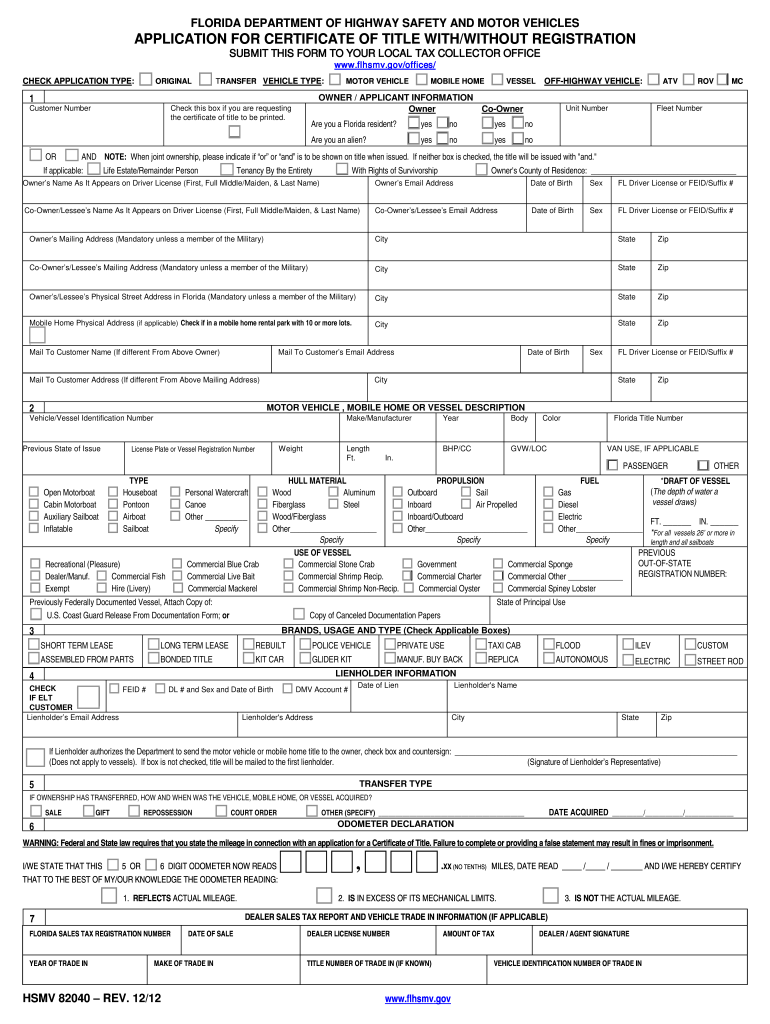
Hsmv 82040 Form 2012


What is the Hsmv 82040 Form
The Hsmv 82040 Form is a document used in the state of Florida for the purpose of applying for a title and registration for motor vehicles. This form is essential for individuals who have purchased a vehicle and need to legally transfer ownership and obtain a title. It includes various sections that require detailed information about the vehicle, the buyer, and the seller, ensuring that all necessary data is collected for processing the title transfer.
How to use the Hsmv 82040 Form
To effectively use the Hsmv 82040 Form, begin by gathering all required information, including the vehicle identification number (VIN), the seller's details, and any relevant purchase agreements. Carefully fill out each section of the form, ensuring accuracy to avoid delays. Once completed, the form must be submitted to the appropriate Florida Department of Highway Safety and Motor Vehicles office, along with any required fees and supporting documents.
Steps to complete the Hsmv 82040 Form
Completing the Hsmv 82040 Form involves several key steps:
- Gather necessary documents, including proof of identity and vehicle purchase.
- Fill out the form with accurate information regarding the vehicle and parties involved.
- Review the completed form for any errors or omissions.
- Submit the form in person or by mail to the local DMV office, along with payment.
Legal use of the Hsmv 82040 Form
The Hsmv 82040 Form is legally binding once submitted to the appropriate authority. It must be filled out completely and accurately to ensure compliance with Florida state laws regarding vehicle registration and title transfer. Failure to properly complete and submit the form can result in delays or legal issues concerning vehicle ownership.
Required Documents
When submitting the Hsmv 82040 Form, several documents are typically required:
- Proof of identity, such as a driver's license or state ID.
- Bill of sale or purchase agreement detailing the transaction.
- Previous title (if applicable) for vehicles that were previously registered.
- Proof of insurance for the vehicle being registered.
Form Submission Methods
The Hsmv 82040 Form can be submitted through various methods, including:
- In-person at the local Department of Highway Safety and Motor Vehicles office.
- By mail, ensuring that all documents and payment are included.
It is important to check with the local office for any specific submission guidelines or requirements.
Quick guide on how to complete hsmv 82040 2012 form
Complete Hsmv 82040 Form effortlessly on any device
Digital document management has become increasingly popular among companies and individuals. It offers an excellent environmentally-friendly alternative to conventional printed and signed papers, allowing you to access the required form and securely save it online. airSlate SignNow equips you with all the necessary tools to create, modify, and electronically sign your documents quickly without delays. Manage Hsmv 82040 Form on any platform using airSlate SignNow's Android or iOS applications, and simplify any document-focused task today.
The easiest way to alter and electronically sign Hsmv 82040 Form effortlessly
- Locate Hsmv 82040 Form and click Get Form to start.
- Utilize the features we offer to fill out your document.
- Emphasize signNow sections of your documents or obscure sensitive information with tools specifically provided by airSlate SignNow for that purpose.
- Create your electronic signature using the Sign tool, which takes just a few seconds and carries the same legal validity as a conventional handwritten signature.
- Review all details and click the Done button to apply your changes.
- Select how you wish to share your form, either through email, text message (SMS), or an invitation link, or download it to your computer.
Eliminate concerns over lost or misplaced documents, tedious form searches, or mistakes that necessitate printing new document copies. airSlate SignNow meets all your document management needs in just a few clicks from any device you choose. Edit and electronically sign Hsmv 82040 Form to ensure excellent communication at any stage of the form preparation process with airSlate SignNow.
Create this form in 5 minutes or less
Find and fill out the correct hsmv 82040 2012 form
Create this form in 5 minutes!
How to create an eSignature for the hsmv 82040 2012 form
How to make an electronic signature for the Hsmv 82040 2012 Form online
How to create an electronic signature for your Hsmv 82040 2012 Form in Google Chrome
How to generate an eSignature for signing the Hsmv 82040 2012 Form in Gmail
How to make an electronic signature for the Hsmv 82040 2012 Form right from your smart phone
How to generate an eSignature for the Hsmv 82040 2012 Form on iOS
How to create an electronic signature for the Hsmv 82040 2012 Form on Android
People also ask
-
What is the Hsmv 82040 Form?
The Hsmv 82040 Form is a document used by individuals to apply for a replacement title or record for a motor vehicle in the state of Florida. It is essential for those who have lost their original title or need to update vehicle information. Utilizing the Hsmv 82040 Form simplifies the process of managing your vehicle's legal ownership.
-
How can airSlate SignNow help with Hsmv 82040 Form processing?
airSlate SignNow streamlines the completion and electronic signature process for the Hsmv 82040 Form. Our platform enables users to easily fill out the form, add electronic signatures, and send it securely. This reduces the time spent on paperwork and helps ensure that your document is processed swiftly.
-
Are there any fees associated with using the Hsmv 82040 Form on airSlate SignNow?
While the Hsmv 82040 Form itself does not have a fee, airSlate SignNow offers affordable subscription plans that allow unlimited access to document creation and eSigning features. You can choose a plan that fits your business needs and budget, ensuring cost-effective management of your forms.
-
What features does airSlate SignNow offer for the Hsmv 82040 Form?
airSlate SignNow provides various features for the Hsmv 82040 Form, including templates, eSignature capabilities, and real-time tracking of document status. These features enhance the user experience and ensure that your form is correctly completed and submitted without delays.
-
Is the Hsmv 82040 Form customizable?
Yes, the Hsmv 82040 Form can be customized on airSlate SignNow to fit your specific requirements. Users have the flexibility to add fields, modify content, and adjust formatting, making it easier to obtain the necessary information for vehicle title applications.
-
Can I integrate airSlate SignNow with other applications for managing the Hsmv 82040 Form?
Absolutely! airSlate SignNow supports integrations with various platforms, allowing you to manage the Hsmv 82040 Form alongside your other business tools. This enhances efficiency and ensures a seamless workflow when handling document management and signature requests.
-
What are the benefits of using airSlate SignNow for the Hsmv 82040 Form?
Using airSlate SignNow for the Hsmv 82040 Form provides numerous benefits, including improved accuracy, faster processing times, and enhanced document security. Our platform minimizes the risk of errors and ensures your documents are legally binding, which is crucial for vehicle title transactions.
Get more for Hsmv 82040 Form
- Printable nursing home evaluation form legacy lawyers
- Home loan form nri_a42_210607qxd
- Grant application da davidson amp co form
- Pistons custom form
- Class registration form community scholar university of virginia scps virginia
- Transcript request form owens community college owens
- Fl 683 form
- Lost stolen county property report name department form
Find out other Hsmv 82040 Form
- How To Sign Nebraska Healthcare / Medical Living Will
- Sign Nevada Healthcare / Medical Business Plan Template Free
- Sign Nebraska Healthcare / Medical Permission Slip Now
- Help Me With Sign New Mexico Healthcare / Medical Medical History
- Can I Sign Ohio Healthcare / Medical Residential Lease Agreement
- How To Sign Oregon Healthcare / Medical Living Will
- How Can I Sign South Carolina Healthcare / Medical Profit And Loss Statement
- Sign Tennessee Healthcare / Medical Business Plan Template Free
- Help Me With Sign Tennessee Healthcare / Medical Living Will
- Sign Texas Healthcare / Medical Contract Mobile
- Sign Washington Healthcare / Medical LLC Operating Agreement Now
- Sign Wisconsin Healthcare / Medical Contract Safe
- Sign Alabama High Tech Last Will And Testament Online
- Sign Delaware High Tech Rental Lease Agreement Online
- Sign Connecticut High Tech Lease Template Easy
- How Can I Sign Louisiana High Tech LLC Operating Agreement
- Sign Louisiana High Tech Month To Month Lease Myself
- How To Sign Alaska Insurance Promissory Note Template
- Sign Arizona Insurance Moving Checklist Secure
- Sign New Mexico High Tech Limited Power Of Attorney Simple