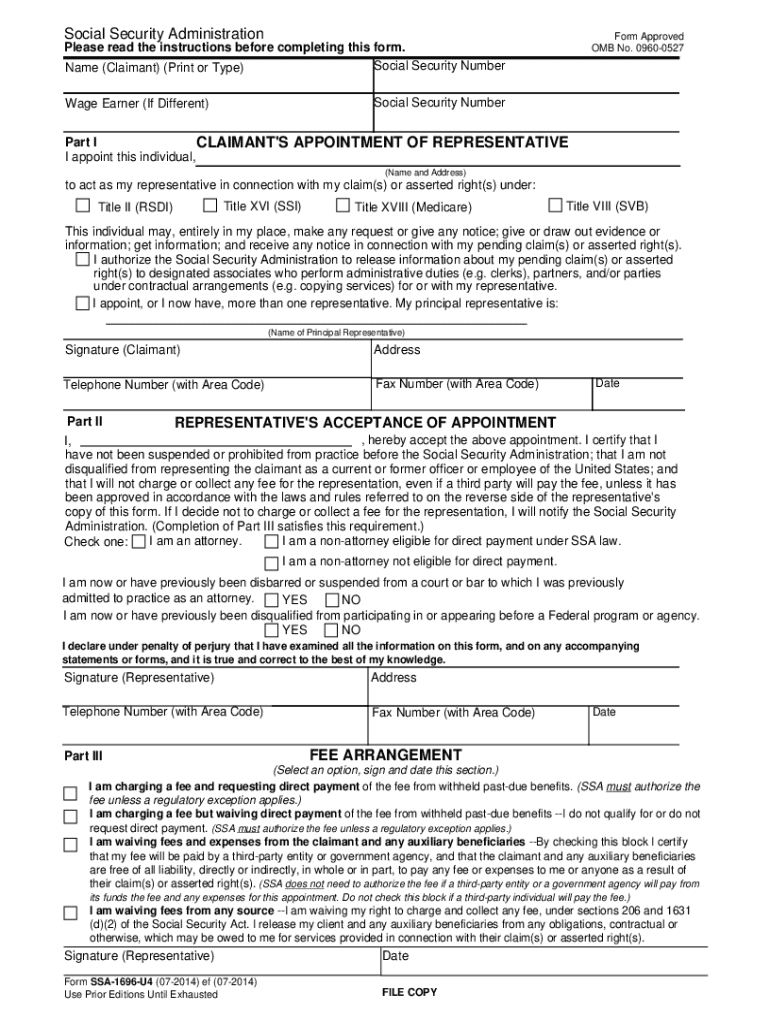
Form 1696 2011


What is the Form 1696
The Form 1696, also known as the Election for Automatic Extension of Time to File Certain Business Income Tax, is a crucial document for businesses in the United States. It allows eligible entities to request an automatic six-month extension for filing their income tax returns. This form is particularly relevant for partnerships and corporations that need additional time to prepare their financial statements and tax filings accurately.
How to use the Form 1696
Using Form 1696 involves a straightforward process. First, ensure that your business qualifies for the extension. Next, complete the form by providing necessary details such as the business name, Employer Identification Number (EIN), and the tax year for which the extension is being requested. After filling out the form, it must be submitted to the IRS by the original due date of the tax return to avoid penalties.
Steps to complete the Form 1696
Completing Form 1696 requires careful attention to detail. Follow these steps:
- Gather your business information, including the name and EIN.
- Indicate the tax year for which you are requesting the extension.
- Sign and date the form to validate your request.
- Submit the form electronically or via mail to the appropriate IRS address.
Legal use of the Form 1696
The legal use of Form 1696 is governed by IRS regulations. When properly completed and submitted, it provides a legitimate basis for extending the filing deadline of your business tax return. It is essential to comply with all IRS guidelines to ensure that the extension is recognized and to avoid any issues with tax compliance.
Filing Deadlines / Important Dates
Understanding the filing deadlines associated with Form 1696 is vital for compliance. The form must be submitted by the original due date of the tax return, which varies depending on the type of business entity. For most partnerships and corporations, this date typically falls on the 15th day of the third month following the end of the tax year. Missing this deadline can result in penalties and interest on unpaid taxes.
Required Documents
To complete Form 1696, certain documents may be necessary. These include:
- Your business's financial records for the tax year.
- Any prior tax returns that may be relevant.
- Documentation supporting the reason for the extension, if applicable.
Form Submission Methods (Online / Mail / In-Person)
Form 1696 can be submitted through various methods. Businesses have the option to file electronically through the IRS e-file system, which is often the fastest method. Alternatively, the form can be mailed to the appropriate IRS address based on your business location. In-person submissions are generally not available for this form, as the IRS encourages electronic filing for efficiency.
Quick guide on how to complete form 1696 2011
Effortlessly Prepare Form 1696 on Any Device
Digital document management has become increasingly popular among companies and individuals. It offers a fantastic eco-friendly substitute for conventional printed and signed documents, allowing you to locate the suitable form and securely store it online. airSlate SignNow equips you with all the resources necessary to create, modify, and electronically sign your documents quickly and without delays. Manage Form 1696 on any device with airSlate SignNow's Android or iOS applications and simplify any document-related process today.
How to Modify and eSign Form 1696 without Hassle
- Locate Form 1696 and click Get Form to begin.
- Utilize the tools we provide to complete your form.
- Highlight pertinent sections of your documents or redact sensitive data using the tools that airSlate SignNow offers specifically for that purpose.
- Generate your eSignature with the Sign tool, which takes just seconds and carries the same legal validity as a conventional wet ink signature.
- Review all the details and click on the Done button to save your modifications.
- Select how you would like to deliver your form, whether by email, SMS, or invitation link, or download it to your computer.
Put aside concerns about lost or misplaced files, tiring form searches, or mistakes that necessitate printing new document copies. airSlate SignNow addresses your document management requirements in just a few clicks from any device you choose. Alter and eSign Form 1696 while ensuring outstanding communication at every stage of your form preparation process with airSlate SignNow.
Create this form in 5 minutes or less
Find and fill out the correct form 1696 2011
Create this form in 5 minutes!
How to create an eSignature for the form 1696 2011
How to generate an eSignature for your Form 1696 2011 in the online mode
How to generate an eSignature for your Form 1696 2011 in Chrome
How to make an eSignature for putting it on the Form 1696 2011 in Gmail
How to generate an electronic signature for the Form 1696 2011 straight from your smartphone
How to generate an eSignature for the Form 1696 2011 on iOS devices
How to generate an electronic signature for the Form 1696 2011 on Android OS
People also ask
-
What is Form 1696 and how can airSlate SignNow assist with it?
Form 1696 is an important document used for various legal and business purposes. With airSlate SignNow, you can easily upload, send, and eSign Form 1696, ensuring a quick and efficient workflow while maintaining compliance and security.
-
What are the pricing options for using airSlate SignNow for Form 1696?
airSlate SignNow offers various pricing plans to accommodate different business needs for processing Form 1696. Plans are designed to be affordable and cater to both small businesses and large enterprises, providing the tools necessary to manage your documents.
-
Can I customize Form 1696 in airSlate SignNow?
Yes, airSlate SignNow allows you to customize Form 1696 to meet your specific requirements. You can add fields, edit text, and adjust the layout to ensure that the form aligns with your business's standards and objectives.
-
What features does airSlate SignNow offer for managing Form 1696?
airSlate SignNow provides several features specifically designed for managing Form 1696, including template creation, secure electronic signatures, workflow automation, and document tracking. These features streamline the process and enhance efficiency within your organization.
-
Is it safe to eSign Form 1696 using airSlate SignNow?
Absolutely! airSlate SignNow prioritizes security and compliance, offering a safe platform for eSigning Form 1696. The service uses advanced encryption and meets regulations to ensure that your data remains protected at all times.
-
What integrations does airSlate SignNow support for Form 1696?
airSlate SignNow supports a wide range of integrations that can help you manage Form 1696 more effectively. Integrations with popular tools like Google Drive, Dropbox, and CRM systems allow for seamless document management and ease of access.
-
How can airSlate SignNow improve my business process involving Form 1696?
By utilizing airSlate SignNow for Form 1696, your business can signNowly reduce the time spent on document management. The platform streamlines the filling, sending, and signing processes, enabling you to focus on core activities while ensuring compliance and accuracy.
Get more for Form 1696
Find out other Form 1696
- Help Me With eSignature Michigan High Tech Emergency Contact Form
- eSignature Louisiana Insurance Rental Application Later
- eSignature Maryland Insurance Contract Safe
- eSignature Massachusetts Insurance Lease Termination Letter Free
- eSignature Nebraska High Tech Rental Application Now
- How Do I eSignature Mississippi Insurance Separation Agreement
- Help Me With eSignature Missouri Insurance Profit And Loss Statement
- eSignature New Hampshire High Tech Lease Agreement Template Mobile
- eSignature Montana Insurance Lease Agreement Template Online
- eSignature New Hampshire High Tech Lease Agreement Template Free
- How To eSignature Montana Insurance Emergency Contact Form
- eSignature New Jersey High Tech Executive Summary Template Free
- eSignature Oklahoma Insurance Warranty Deed Safe
- eSignature Pennsylvania High Tech Bill Of Lading Safe
- eSignature Washington Insurance Work Order Fast
- eSignature Utah High Tech Warranty Deed Free
- How Do I eSignature Utah High Tech Warranty Deed
- eSignature Arkansas Legal Affidavit Of Heirship Fast
- Help Me With eSignature Colorado Legal Cease And Desist Letter
- How To eSignature Connecticut Legal LLC Operating Agreement