Establishing secure connection…Loading editor…Preparing document…
We are not affiliated with any brand or entity on this form.
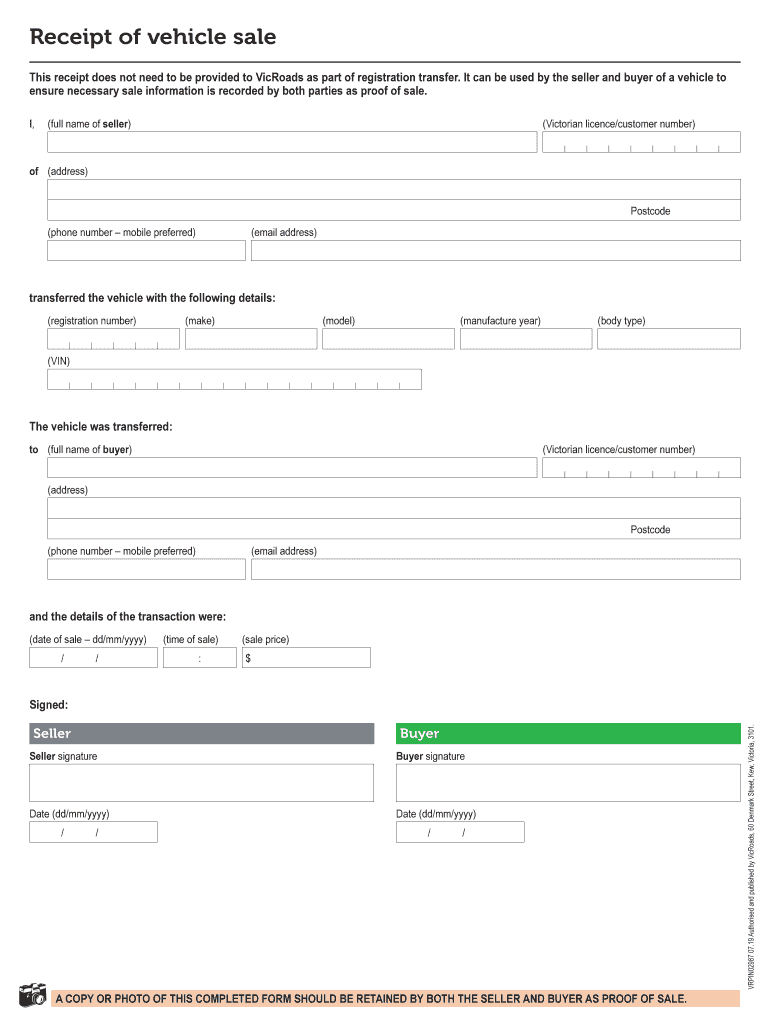
Transfer, Buy or Sell a Vehicle or Vessel VicRoads Form
Handy tips for filling out Transfer, Buy Or Sell A Vehicle Or Vessel VicRoads online
Quick steps to complete and e-sign Transfer, Buy Or Sell A Vehicle Or Vessel VicRoads online:
- Use Get Form or simply click on the template preview to open it in the editor.
- Start completing the fillable fields and carefully type in required information.
- Use the Cross or Check marks in the top toolbar to select your answers in the list boxes.
- Utilize the Circle icon for other Yes/No questions.
- Look through the document several times and make sure that all fields are completed with the correct information.
- Insert the current Date with the corresponding icon.
- Add a legally-binding e-signature. Go to Sign -> Add New Signature and select the option you prefer: type, draw, or upload an image of your handwritten signature and place it where you need it.
- Finish filling out the form with the Done button.
- Download your copy, save it to the cloud, print it, or share it right from the editor.
- Check the Help section and contact our Support team if you run into any troubles when using the editor.
We understand how stressing filling out forms can be. Get access to a GDPR and HIPAA compliant solution for optimum simplicity. Use signNow to electronically sign and send Transfer, Buy Or Sell A Vehicle Or Vessel VicRoads for collecting e-signatures.
be ready to get more
Create this form in 5 minutes or less
Create this form in 5 minutes!
How to create an eSignature for the transfer buy or sell a vehicle or vessel vicroads
How to create an electronic signature for a PDF online
How to create an electronic signature for a PDF in Google Chrome
How to create an e-signature for signing PDFs in Gmail
How to create an e-signature right from your smartphone
How to create an e-signature for a PDF on iOS
How to create an e-signature for a PDF on Android
People also ask
-
How to transfer boat registration in Victoria?
Buy and transfer a registered vessel Step 1: Download a copy of the transfer form. ... Step 2: Ensure you've got a Victorian marine licence or VicRoads customer number. ... Step 3: Get proof of purchase from the seller. ... Step 4: Complete the transfer form. ... Step 5: Complete the steps to buy the vessel trailer (if applicable)
-
How to transfer ownership of a car in Victoria?
For this to happen, both you and the buyer must sign a 'transfer of registration' form. The buyer then sends the form and the roadworthy certificate you provide to VicRoads within 14 days of the sale. However, if you have any concerns, you can notify VicRoads of the transfer in writing.
-
Can I do a change of ownership online?
You can initiate the process through Fines SA's online platform or by visiting a designated service centre. The specific steps and required documentation may vary depending on your location.
-
How to transfer boat rego vic?
Buy and transfer a registered vessel Step 1: Download a copy of the transfer form. ... Step 2: Ensure you've got a Victorian marine licence or VicRoads customer number. ... Step 3: Get proof of purchase from the seller. ... Step 4: Complete the transfer form. ... Step 5: Complete the steps to buy the vessel trailer (if applicable)
-
What are the requirements for transfer of ownership?
LTO Transfer of Ownership Accomplished PNP Motor Vehicle Clearance Application Form. signNowd Deed of Sale or Writ of Execution from court authorizing the transfer. Two (2) valid ID of the new owner and the new owner (with photocopies attached to the. ... LTO Certificate of Registration (CR) and Official Receipt (OR)
-
How do I transfer ownership of a boat in BC?
To transfer a Canadian licensed pleasure craft to your name, you have two options in submitting your request - You can request a request for the transfer of the pleasure craft licence number online (electronically) through the Pleasure Craft Electronic Licensing System (PCELS), or you can submit your "Application for a ...
-
Can I transfer a boat registration online?
Yes, if you intend to federally Document your vessel through the US Coast Guard, you may proceed to the instructions below. All forms may be completed online for Coast Guard Documentation.
-
How do I transfer registration online in Victoria?
Commence the registration transfer online: To give VicRoads notice of the disposal, log into your myVicRoads account and select the vehicle you wish to transfer – hit 'transfer vehicle' then follow the prompts – you will need your buyer's Victorian licence number or VicRoads customer number.
Get more for Transfer, Buy Or Sell A Vehicle Or Vessel VicRoads
Find out other Transfer, Buy Or Sell A Vehicle Or Vessel VicRoads
- How Can I Electronic signature Georgia Legal Word
- How Do I Electronic signature Alaska Life Sciences Word
- How Can I Electronic signature Alabama Life Sciences Document
- How Do I Electronic signature Idaho Legal Form
- Help Me With Electronic signature Arizona Life Sciences PDF
- Can I Electronic signature Colorado Non-Profit Form
- How To Electronic signature Indiana Legal Form
- How To Electronic signature Illinois Non-Profit Document
- Can I Electronic signature Kentucky Legal Document
- Help Me With Electronic signature New Jersey Non-Profit PDF
- Can I Electronic signature New Jersey Non-Profit Document
- Help Me With Electronic signature Michigan Legal Presentation
- Help Me With Electronic signature North Dakota Non-Profit Document
- How To Electronic signature Minnesota Legal Document
- Can I Electronic signature Utah Non-Profit PPT
- How Do I Electronic signature Nebraska Legal Form
- Help Me With Electronic signature Nevada Legal Word
- How Do I Electronic signature Nevada Life Sciences PDF
- How Can I Electronic signature New York Life Sciences Word
- How Can I Electronic signature North Dakota Legal Word
be ready to get more
Get this form now!
If you believe that this page should be taken down, please follow our DMCA take down process here.