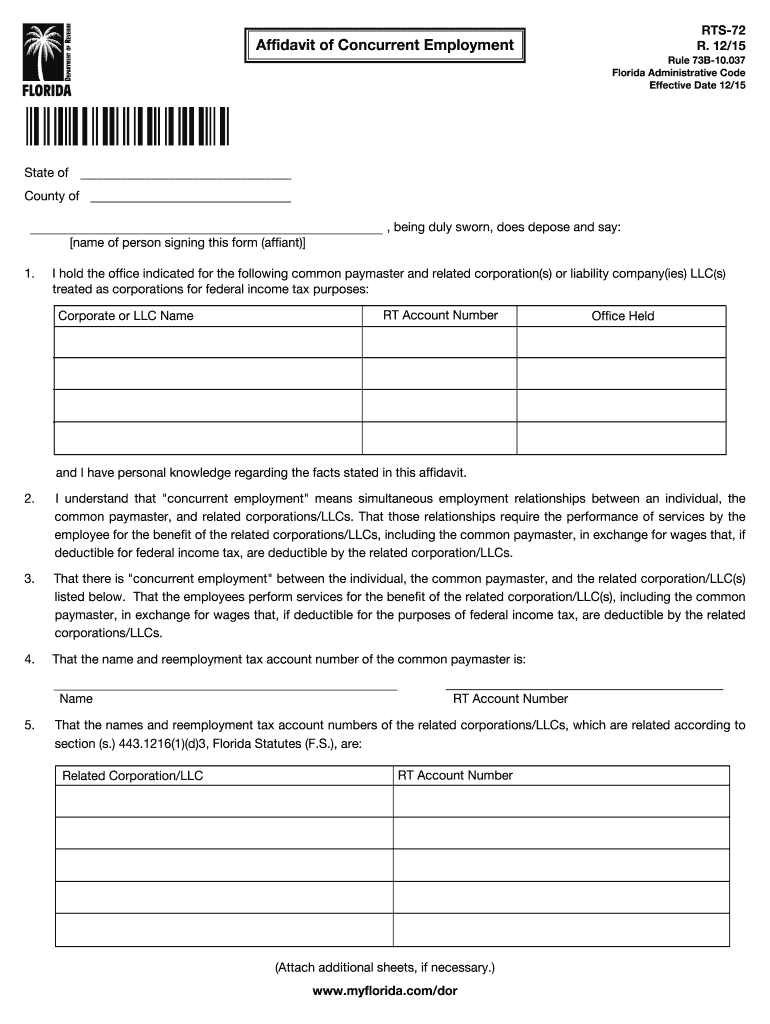
Affidavit of Concurrent Employment Florida Department of Revenue 2015


What is the Affidavit Of Concurrent Employment Florida Department Of Revenue
The Affidavit Of Concurrent Employment is a legal document required by the Florida Department of Revenue. This form is used to verify an individual's employment status when they are concurrently employed by multiple employers. It serves to confirm the income sources for tax purposes and is often necessary for various applications, including those related to child support or financial assistance. By providing accurate information about concurrent employment, individuals help ensure compliance with state regulations and facilitate proper tax reporting.
How to use the Affidavit Of Concurrent Employment Florida Department Of Revenue
To effectively use the Affidavit Of Concurrent Employment, individuals must first obtain the form from the Florida Department of Revenue. Once acquired, the form needs to be filled out with accurate details regarding current employment status, including the names of employers, job titles, and income levels. After completing the form, it should be submitted to the relevant agency or organization requesting the affidavit. This process ensures that all parties have the necessary information to verify employment for legal or financial purposes.
Steps to complete the Affidavit Of Concurrent Employment Florida Department Of Revenue
Completing the Affidavit Of Concurrent Employment involves several key steps:
- Obtain the form from the Florida Department of Revenue.
- Fill in personal information, including your name, address, and Social Security number.
- List all current employers, including their names and addresses.
- Provide details about your job titles and the dates of employment.
- Include your income from each employer.
- Sign and date the affidavit to certify that the information provided is accurate.
Legal use of the Affidavit Of Concurrent Employment Florida Department Of Revenue
The Affidavit Of Concurrent Employment is legally binding when completed correctly and submitted to the appropriate authorities. It is often used in legal proceedings, such as child support cases, to verify income and employment status. Misrepresentation or failure to provide accurate information can lead to legal consequences, including penalties or fines. Therefore, it is crucial to ensure that all information is truthful and up-to-date when using this affidavit.
Key elements of the Affidavit Of Concurrent Employment Florida Department Of Revenue
Several key elements must be included in the Affidavit Of Concurrent Employment to ensure its validity:
- Personal identification details, including full name and Social Security number.
- Accurate listing of all current employers with their addresses.
- Job titles and employment dates for each position held.
- Income details from each employer to provide a comprehensive view of financial status.
- A signature affirming the accuracy of the information provided.
State-specific rules for the Affidavit Of Concurrent Employment Florida Department Of Revenue
In Florida, the Affidavit Of Concurrent Employment must adhere to specific state regulations. It is essential to follow the guidelines set by the Florida Department of Revenue regarding the information required and the submission process. Additionally, the affidavit must be signed in the presence of a notary public if specified by the requesting agency. Understanding these state-specific rules helps ensure compliance and the acceptance of the affidavit by relevant authorities.
Quick guide on how to complete affidavit of concurrent employment florida department of revenue
Complete Affidavit Of Concurrent Employment Florida Department Of Revenue effortlessly on any device
Digital document management has gained traction among businesses and individuals alike. It serves as an ideal eco-friendly alternative to conventional printed and signed paperwork, as you can easily locate the necessary form and securely store it online. airSlate SignNow equips you with all the necessary tools to create, modify, and eSign your documents quickly without any delays. Handle Affidavit Of Concurrent Employment Florida Department Of Revenue on any device using airSlate SignNow's Android or iOS applications and enhance any document-based procedure today.
The easiest method to alter and eSign Affidavit Of Concurrent Employment Florida Department Of Revenue without hassle
- Obtain Affidavit Of Concurrent Employment Florida Department Of Revenue and select Get Form to begin.
- Utilize the features we provide to fill out your form.
- Highlight important sections of your documents or mask sensitive information using tools that airSlate SignNow offers specifically for this purpose.
- Create your eSignature with the Sign tool, which only takes seconds and holds the same legal validity as a conventional wet ink signature.
- Review the details and click the Done button to save your modifications.
- Select your preferred method of sharing your form, whether by email, text message (SMS), or invite link, or download it to your computer.
Put an end to lost or misplaced files, cumbersome form searches, or errors that necessitate printing new document copies. airSlate SignNow meets your needs in document management with just a few clicks from any device of your choice. Edit and eSign Affidavit Of Concurrent Employment Florida Department Of Revenue and ensure seamless communication at every stage of the form preparation process with airSlate SignNow.
Create this form in 5 minutes or less
Find and fill out the correct affidavit of concurrent employment florida department of revenue
Create this form in 5 minutes!
How to create an eSignature for the affidavit of concurrent employment florida department of revenue
How to make an eSignature for your Affidavit Of Concurrent Employment Florida Department Of Revenue online
How to generate an electronic signature for your Affidavit Of Concurrent Employment Florida Department Of Revenue in Chrome
How to generate an electronic signature for putting it on the Affidavit Of Concurrent Employment Florida Department Of Revenue in Gmail
How to create an electronic signature for the Affidavit Of Concurrent Employment Florida Department Of Revenue right from your smart phone
How to make an electronic signature for the Affidavit Of Concurrent Employment Florida Department Of Revenue on iOS devices
How to generate an electronic signature for the Affidavit Of Concurrent Employment Florida Department Of Revenue on Android OS
People also ask
-
What is the Affidavit Of Concurrent Employment Florida Department Of Revenue?
The Affidavit Of Concurrent Employment Florida Department Of Revenue is a legal document that verifies an individual's employment status concurrently with multiple employers. It is typically required for tax purposes and to ensure proper reporting of income. This affidavit helps streamline the verification process for both employees and employers.
-
How can airSlate SignNow help with the Affidavit Of Concurrent Employment Florida Department Of Revenue?
airSlate SignNow allows users to easily create, send, and eSign the Affidavit Of Concurrent Employment Florida Department Of Revenue electronically. With our platform, you can complete the document quickly and securely, ensuring all necessary signatures are collected efficiently. This not only saves time but also enhances the accuracy of the filings.
-
Is there a cost associated with using airSlate SignNow for the Affidavit Of Concurrent Employment Florida Department Of Revenue?
Yes, airSlate SignNow offers various pricing plans tailored to meet the needs of businesses, which include features for managing the Affidavit Of Concurrent Employment Florida Department Of Revenue. These plans provide cost-effective solutions for eSigning and document management, enabling you to select a plan that fits your budget and requirements.
-
What features does airSlate SignNow offer for managing the Affidavit Of Concurrent Employment Florida Department Of Revenue?
Key features of airSlate SignNow include customizable document templates, secure eSigning, and real-time tracking of document status. These features make it easy to manage the Affidavit Of Concurrent Employment Florida Department Of Revenue while ensuring compliance and maintaining a smooth workflow. You can also integrate it with other tools for enhanced functionality.
-
Can I integrate airSlate SignNow with other tools when handling the Affidavit Of Concurrent Employment Florida Department Of Revenue?
Absolutely! airSlate SignNow seamlessly integrates with a variety of productivity and cloud-based applications, making it easier to manage the Affidavit Of Concurrent Employment Florida Department Of Revenue. Integrations with tools like Google Drive, Salesforce, and more enhance your workflow and improve overall efficiency.
-
What are the benefits of using airSlate SignNow for the Affidavit Of Concurrent Employment Florida Department Of Revenue?
Using airSlate SignNow for the Affidavit Of Concurrent Employment Florida Department Of Revenue provides numerous benefits, including faster processing times, reduced paperwork, and enhanced security. The electronic signature process is legally binding and ensures that your documents are handled in compliance with state regulations, streamlining your business processes.
-
How does airSlate SignNow ensure the security of the Affidavit Of Concurrent Employment Florida Department Of Revenue?
airSlate SignNow employs advanced security measures, including data encryption and secure servers, to protect sensitive information within the Affidavit Of Concurrent Employment Florida Department Of Revenue. Our compliance with industry standards ensures that your documents are safe from unauthorized access and bsignNowes while being transmitted and stored.
Get more for Affidavit Of Concurrent Employment Florida Department Of Revenue
Find out other Affidavit Of Concurrent Employment Florida Department Of Revenue
- How Can I eSignature Idaho Non-Profit Business Plan Template
- eSignature Mississippi Life Sciences Lease Agreement Myself
- How Can I eSignature Mississippi Life Sciences Last Will And Testament
- How To eSignature Illinois Non-Profit Contract
- eSignature Louisiana Non-Profit Business Plan Template Now
- How Do I eSignature North Dakota Life Sciences Operating Agreement
- eSignature Oregon Life Sciences Job Offer Myself
- eSignature Oregon Life Sciences Job Offer Fast
- eSignature Oregon Life Sciences Warranty Deed Myself
- eSignature Maryland Non-Profit Cease And Desist Letter Fast
- eSignature Pennsylvania Life Sciences Rental Lease Agreement Easy
- eSignature Washington Life Sciences Permission Slip Now
- eSignature West Virginia Life Sciences Quitclaim Deed Free
- Can I eSignature West Virginia Life Sciences Residential Lease Agreement
- eSignature New York Non-Profit LLC Operating Agreement Mobile
- How Can I eSignature Colorado Orthodontists LLC Operating Agreement
- eSignature North Carolina Non-Profit RFP Secure
- eSignature North Carolina Non-Profit Credit Memo Secure
- eSignature North Dakota Non-Profit Quitclaim Deed Later
- eSignature Florida Orthodontists Business Plan Template Easy