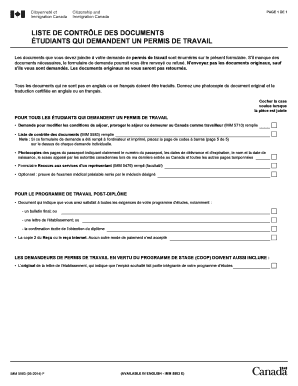
IMM 5583 Citoyennet Et Immigration Canada Cic Gc 2014


What is the IMM 5583 Citoyennet Et Immigration Canada Cic Gc
The IMM 5583 form is a document utilized in the Canadian immigration process, specifically for citizenship applications. It serves as a critical component for individuals seeking to establish their eligibility for Canadian citizenship. This form collects essential information about the applicant, including personal details, residency history, and language proficiency. Understanding the purpose and requirements of the IMM 5583 is vital for anyone navigating the citizenship application process.
How to use the IMM 5583 Citoyennet Et Immigration Canada Cic Gc
Using the IMM 5583 form involves several key steps to ensure accurate completion and submission. Applicants must first gather all necessary personal information and documents, such as proof of residency and identification. Once the form is filled out, it should be reviewed for accuracy before submission. It is important to follow the guidelines provided by Immigration, Refugees and Citizenship Canada (IRCC) to avoid delays in processing. Utilizing digital tools can streamline this process, allowing for easy editing and secure submission.
Steps to complete the IMM 5583 Citoyennet Et Immigration Canada Cic Gc
Completing the IMM 5583 form requires careful attention to detail. Here are the essential steps:
- Gather necessary documents, including proof of residency and identification.
- Fill out the form accurately, ensuring all sections are completed.
- Review the form for any errors or omissions.
- Sign the document where required, ensuring compliance with eSignature laws if submitting digitally.
- Submit the form according to the guidelines provided by IRCC, either online or via mail.
Legal use of the IMM 5583 Citoyennet Et Immigration Canada Cic Gc
The legal use of the IMM 5583 form is governed by Canadian immigration laws. It must be completed truthfully and accurately to ensure compliance with the regulations set forth by IRCC. Any false information or misrepresentation can lead to serious consequences, including denial of the citizenship application or potential legal repercussions. Therefore, understanding the legal implications of this form is crucial for all applicants.
Eligibility Criteria
To successfully complete the IMM 5583 form, applicants must meet specific eligibility criteria set by IRCC. These criteria typically include:
- Being a permanent resident of Canada.
- Having lived in Canada for a minimum required period.
- Demonstrating proficiency in English or French.
- Passing a citizenship test, if applicable.
Form Submission Methods (Online / Mail / In-Person)
The IMM 5583 form can be submitted through various methods, depending on the applicant's preference and the guidelines provided by IRCC. Options include:
- Online submission through the IRCC website, which allows for quick processing.
- Mailing the completed form to the appropriate IRCC address.
- In-person submission at designated IRCC offices, if required.
Quick guide on how to complete imm 5583 citoyennet et immigration canada cic gc
Complete IMM 5583 Citoyennet Et Immigration Canada Cic Gc effortlessly on any device
Digital document management has gained popularity among both companies and individuals. It serves as an ideal eco-friendly alternative to conventional printed and signed papers, allowing you to obtain the correct form and securely store it online. airSlate SignNow equips you with all the tools necessary to create, edit, and eSign your documents promptly without delays. Manage IMM 5583 Citoyennet Et Immigration Canada Cic Gc on any device using the airSlate SignNow Android or iOS applications and streamline any document-related tasks today.
The easiest way to edit and eSign IMM 5583 Citoyennet Et Immigration Canada Cic Gc without hassle
- Obtain IMM 5583 Citoyennet Et Immigration Canada Cic Gc and then click Get Form to initiate the process.
- Take advantage of the tools we offer to complete your document.
- Highlight important sections of your documents or obscure sensitive information with tools that airSlate SignNow provides specifically for that purpose.
- Create your signature using the Sign tool, which requires only seconds and carries the same legal validity as a conventional wet ink signature.
- Review the details and then click on the Done button to save your changes.
- Select your preferred method to send your form, whether by email, SMS, or invitation link, or download it to your computer.
Eliminate concerns about lost or misplaced files, tedious form searches, or mistakes that necessitate printing new document copies. airSlate SignNow fulfills all your document management needs in just a few clicks from any device you choose. Edit and eSign IMM 5583 Citoyennet Et Immigration Canada Cic Gc and guarantee excellent communication at every stage of the form preparation process with airSlate SignNow.
Create this form in 5 minutes or less
Find and fill out the correct imm 5583 citoyennet et immigration canada cic gc
Create this form in 5 minutes!
How to create an eSignature for the imm 5583 citoyennet et immigration canada cic gc
How to generate an eSignature for the Imm 5583 Citoyennet Et Immigration Canada Cic Gc in the online mode
How to generate an electronic signature for your Imm 5583 Citoyennet Et Immigration Canada Cic Gc in Chrome
How to generate an eSignature for signing the Imm 5583 Citoyennet Et Immigration Canada Cic Gc in Gmail
How to generate an electronic signature for the Imm 5583 Citoyennet Et Immigration Canada Cic Gc straight from your mobile device
How to generate an electronic signature for the Imm 5583 Citoyennet Et Immigration Canada Cic Gc on iOS
How to make an electronic signature for the Imm 5583 Citoyennet Et Immigration Canada Cic Gc on Android devices
People also ask
-
What is the IMM 5583 form for Citoyennet Et Immigration Canada Cic Gc?
The IMM 5583 form is a key document used by applicants in the immigration process under Citoyennet Et Immigration Canada Cic Gc. It gathers essential information needed for processing applications and helps ensure compliance with Canadian immigration regulations. Understanding this form is crucial for a successful application.
-
How can airSlate SignNow assist with the IMM 5583 Citoyennet Et Immigration Canada Cic Gc application?
airSlate SignNow offers a streamlined platform that enables users to easily eSign and send their IMM 5583 forms digitally. With features like customizable templates and secure document storage, users can efficiently manage their immigration applications. This convenience helps save time and reduce errors in document processing.
-
What are the pricing options for using airSlate SignNow for IMM 5583 Citoyennet Et Immigration Canada Cic Gc?
airSlate SignNow provides a range of pricing plans tailored to different needs, starting from a basic plan for individuals to advanced options for teams. Each plan offers essential features required to manage the IMM 5583 Citoyennet Et Immigration Canada Cic Gc forms effectively. You can find detailed pricing information on our website.
-
Is airSlate SignNow compliant with the regulations of Citoyennet Et Immigration Canada Cic Gc?
Yes, airSlate SignNow is fully compliant with the standards set forth by Citoyennet Et Immigration Canada Cic Gc regarding document signing and submission. We use bank-level encryption to ensure the security and integrity of your IMM 5583 forms. Trust us to keep your sensitive information safe during your immigration application process.
-
Can airSlate SignNow integrate with other tools for processing IMM 5583 Citoyennet Et Immigration Canada Cic Gc?
Absolutely! airSlate SignNow integrates seamlessly with a variety of third-party applications and software you may use to handle your IMM 5583 Citoyennet Et Immigration Canada Cic Gc. Whether it’s CRM solutions or cloud storage providers, you can easily connect your tools to streamline your document management efforts.
-
What are the benefits of using airSlate SignNow for IMM 5583 Citoyennet Et Immigration Canada Cic Gc?
Using airSlate SignNow for your IMM 5583 Citoyennet Et Immigration Canada Cic Gc offers numerous benefits such as enhanced security, efficient workflows, and a user-friendly interface. You can complete and eSign documents quickly, minimizing the chances of errors and delays. This is critical when dealing with time-sensitive immigration processes.
-
How can I ensure my IMM 5583 Citoyennet Et Immigration Canada Cic Gc form is filled out correctly?
To ensure your IMM 5583 Citoyennet Et Immigration Canada Cic Gc form is filled out correctly, consider utilizing airSlate SignNow’s customizable templates and built-in guidance. Our platform also helps you track the status of your document, ensuring you have everything in order before submission. Properly completing this form is essential for your immigration success.
Get more for IMM 5583 Citoyennet Et Immigration Canada Cic Gc
Find out other IMM 5583 Citoyennet Et Immigration Canada Cic Gc
- How To eSignature Kansas High Tech Business Plan Template
- eSignature Kansas High Tech Lease Agreement Template Online
- eSignature Alabama Insurance Forbearance Agreement Safe
- How Can I eSignature Arkansas Insurance LLC Operating Agreement
- Help Me With eSignature Michigan High Tech Emergency Contact Form
- eSignature Louisiana Insurance Rental Application Later
- eSignature Maryland Insurance Contract Safe
- eSignature Massachusetts Insurance Lease Termination Letter Free
- eSignature Nebraska High Tech Rental Application Now
- How Do I eSignature Mississippi Insurance Separation Agreement
- Help Me With eSignature Missouri Insurance Profit And Loss Statement
- eSignature New Hampshire High Tech Lease Agreement Template Mobile
- eSignature Montana Insurance Lease Agreement Template Online
- eSignature New Hampshire High Tech Lease Agreement Template Free
- How To eSignature Montana Insurance Emergency Contact Form
- eSignature New Jersey High Tech Executive Summary Template Free
- eSignature Oklahoma Insurance Warranty Deed Safe
- eSignature Pennsylvania High Tech Bill Of Lading Safe
- eSignature Washington Insurance Work Order Fast
- eSignature Utah High Tech Warranty Deed Free