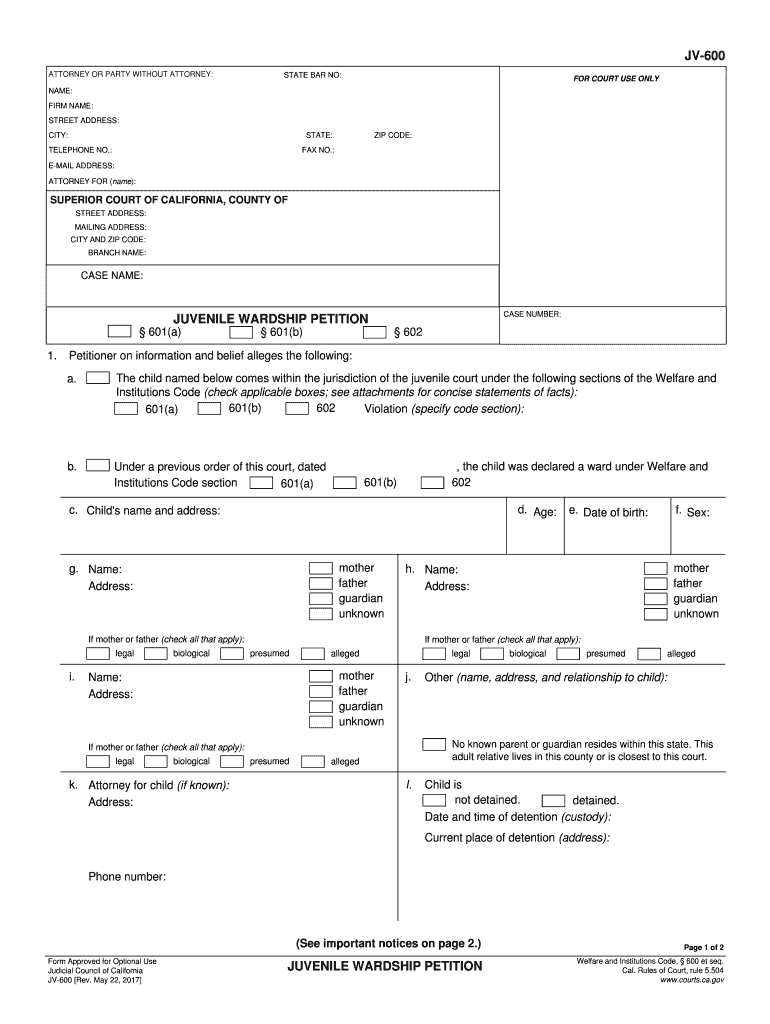
Juvenile Wardship 2017


What is the Juvenile Wardship
The juvenile wardship process is a legal mechanism designed to protect minors who may be at risk due to various circumstances, including abuse, neglect, or delinquency. This process allows the court to assume responsibility for a child’s welfare, ensuring that their best interests are prioritized. In the United States, juvenile wardship can involve different legal frameworks depending on the state, but it fundamentally aims to provide a safe environment for children and adolescents.
How to use the Juvenile Wardship
Utilizing juvenile wardship involves several steps, including filing a petition with the appropriate court. The process typically begins when a concerned party, such as a parent, guardian, or social worker, identifies a child in need of protection. This petition outlines the reasons for seeking wardship and may include evidence of the child's situation. After filing, a court hearing is scheduled to assess the circumstances and determine the appropriate course of action.
Steps to complete the Juvenile Wardship
Completing the juvenile wardship process involves several key steps:
- Filing the Petition: Submit the necessary forms to the court, detailing the reasons for seeking wardship.
- Gathering Documentation: Collect relevant documents that support the case, such as medical records, school reports, or witness statements.
- Court Hearing: Attend the scheduled hearing where evidence will be presented, and the court will evaluate the situation.
- Receiving the Court's Decision: The court will issue a ruling, which may include granting wardship and outlining specific responsibilities and rights.
Legal use of the Juvenile Wardship
Juvenile wardship is legally binding and must adhere to specific regulations set forth by state laws. The court's decision to grant wardship is based on the child's best interests, and it provides legal authority to the appointed guardian or agency. This legal framework ensures that the child receives the necessary care and protection while also establishing a formal relationship between the child and the guardian.
Required Documents
When initiating the juvenile wardship process, several documents are typically required:
- Petition for Wardship: The primary document outlining the request for wardship.
- Affidavit of Support: A sworn statement providing additional context and evidence for the petition.
- Child's Birth Certificate: Proof of the child's identity and age.
- Medical Records: Relevant health information that may impact the wardship decision.
Eligibility Criteria
Eligibility for juvenile wardship generally includes minors who are unable to live safely with their parents or guardians due to various risk factors. These may include situations of abuse, neglect, or behavioral issues that jeopardize the child's well-being. Each state may have specific criteria that must be met, but the overarching goal remains consistent: to ensure the safety and protection of minors in need.
Quick guide on how to complete wardship petition 2017 2019 form
Complete Juvenile Wardship effortlessly on any device
Online document management has gained popularity among businesses and individuals. It serves as an ideal eco-friendly substitute for traditional printed and signed documents, allowing you to find the right form and securely store it online. airSlate SignNow provides all the tools you require to create, edit, and eSign your documents swiftly without delays. Manage Juvenile Wardship on any platform using airSlate SignNow's Android or iOS applications and enhance any document-based workflow today.
How to edit and eSign Juvenile Wardship with ease
- Obtain Juvenile Wardship and then click Get Form to begin.
- Utilize the tools we offer to fill out your form.
- Select relevant sections of your documents or obscure sensitive information with tools that airSlate SignNow provides specifically for that purpose.
- Create your signature using the Sign tool, which takes mere seconds and holds the same legal validity as a conventional wet ink signature.
- Review the information and then click on the Done button to save your changes.
- Choose your delivery method for your form—via email, SMS, invitation link, or download to your computer.
Eliminate the hassle of lost or misplaced files, tedious form navigation, or errors requiring the issuance of new document copies. airSlate SignNow fulfills your document management needs in just a few clicks from any device you prefer. Edit and eSign Juvenile Wardship to ensure excellent communication throughout your document preparation process with airSlate SignNow.
Create this form in 5 minutes or less
Find and fill out the correct wardship petition 2017 2019 form
Create this form in 5 minutes!
How to create an eSignature for the wardship petition 2017 2019 form
How to generate an eSignature for the Wardship Petition 2017 2019 Form online
How to make an electronic signature for your Wardship Petition 2017 2019 Form in Chrome
How to make an eSignature for signing the Wardship Petition 2017 2019 Form in Gmail
How to create an eSignature for the Wardship Petition 2017 2019 Form right from your mobile device
How to generate an electronic signature for the Wardship Petition 2017 2019 Form on iOS devices
How to generate an eSignature for the Wardship Petition 2017 2019 Form on Android
People also ask
-
What is juvenile wardship and how can airSlate SignNow assist in this process?
Juvenile wardship is a legal process often used to provide care and protection for minors. airSlate SignNow can streamline the documentation required for juvenile wardship cases by enabling users to send, sign, and manage important documents digitally. This ensures that all paperwork is completed efficiently and securely.
-
How does airSlate SignNow ensure the security of documents related to juvenile wardship?
Security is paramount when dealing with juvenile wardship documents. airSlate SignNow employs bank-grade encryption and complies with industry standards to protect sensitive information. This allows users to confidently share and sign documents without compromising privacy.
-
What features does airSlate SignNow offer for organizations managing juvenile wardship?
airSlate SignNow provides a variety of features essential for managing juvenile wardship, including customizable templates, automated reminders, and status tracking for document signing. These features improve efficiency and reduce the likelihood of errors in important legal processes.
-
Can I integrate airSlate SignNow with other tools for juvenile wardship management?
Yes, airSlate SignNow offers seamless integrations with popular productivity tools such as Google Drive, Dropbox, and Microsoft Office. These integrations allow users to effortlessly manage juvenile wardship documentation alongside their existing workflows.
-
What is the pricing structure for airSlate SignNow for juvenile wardship needs?
airSlate SignNow offers flexible pricing plans to accommodate various needs, starting from a free trial for users to evaluate the service. For organizations that handle juvenile wardship cases, there are affordable subscription options that provide access to advanced features and tools.
-
How can airSlate SignNow improve the efficiency of juvenile wardship proceedings?
By utilizing airSlate SignNow, organizations can signNowly increase the efficiency of juvenile wardship proceedings. The platform allows for immediate document access, real-time collaboration, and quick eSigning, which helps in speeding up the legal processes associated with juvenile wardship.
-
Is airSlate SignNow user-friendly for those managing juvenile wardship?
Absolutely! airSlate SignNow is designed with user-friendliness in mind, making it accessible even for those with limited technical skills. Its intuitive interface ensures that users involved in juvenile wardship can quickly get accustomed to the platform and maximize its potential.
Get more for Juvenile Wardship
Find out other Juvenile Wardship
- eSign California Finance & Tax Accounting IOU Free
- How To eSign North Dakota Education Rental Application
- How To eSign South Dakota Construction Promissory Note Template
- eSign Education Word Oregon Secure
- How Do I eSign Hawaii Finance & Tax Accounting NDA
- eSign Georgia Finance & Tax Accounting POA Fast
- eSign Georgia Finance & Tax Accounting POA Simple
- How To eSign Oregon Education LLC Operating Agreement
- eSign Illinois Finance & Tax Accounting Resignation Letter Now
- eSign Texas Construction POA Mobile
- eSign Kansas Finance & Tax Accounting Stock Certificate Now
- eSign Tennessee Education Warranty Deed Online
- eSign Tennessee Education Warranty Deed Now
- eSign Texas Education LLC Operating Agreement Fast
- eSign Utah Education Warranty Deed Online
- eSign Utah Education Warranty Deed Later
- eSign West Virginia Construction Lease Agreement Online
- How To eSign West Virginia Construction Job Offer
- eSign West Virginia Construction Letter Of Intent Online
- eSign West Virginia Construction Arbitration Agreement Myself