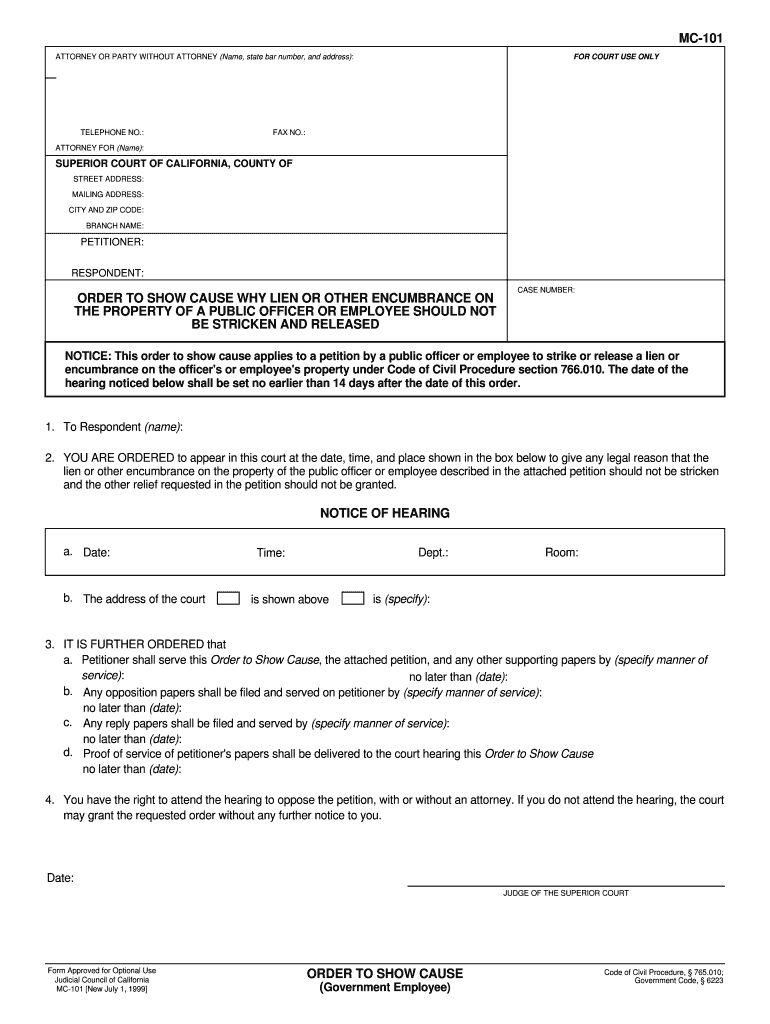
Ca Judicial Council Forms Mc 101 1999


What is the Ca Judicial Council Forms Mc 101
The Ca Judicial Council Forms MC 101 is a crucial legal document used in California's judicial system. It serves as a request for a court to appoint a guardian ad litem for a minor or an individual who cannot represent themselves. This form is essential in ensuring that the rights and interests of vulnerable parties are adequately protected during legal proceedings. The MC 101 form is designed to facilitate the legal process by providing a structured way to present the need for representation in court.
How to use the Ca Judicial Council Forms Mc 101
Using the Ca Judicial Council Forms MC 101 involves several steps to ensure proper completion and submission. First, you must fill out the form accurately, providing all required information about the individual needing representation and the reasons for the request. After completing the form, it should be signed and dated. Depending on your situation, you may need to file the form with the appropriate court. It is important to keep copies for your records and to ensure that all parties involved are notified of the proceedings.
Steps to complete the Ca Judicial Council Forms Mc 101
Completing the Ca Judicial Council Forms MC 101 requires careful attention to detail. Here are the steps to follow:
- Gather necessary information about the individual needing representation, including their full name, age, and any relevant background details.
- Clearly state the reasons for requesting a guardian ad litem, ensuring that you provide sufficient justification.
- Fill out the form completely, making sure to check for accuracy and clarity.
- Sign and date the form, ensuring that all required signatures are obtained.
- Submit the completed form to the appropriate court, following any specific submission guidelines they may have.
Legal use of the Ca Judicial Council Forms Mc 101
The legal use of the Ca Judicial Council Forms MC 101 is vital in protecting the rights of minors or individuals unable to represent themselves. This form must be used in accordance with California state laws governing guardianship and representation. When properly filed, it allows the court to appoint a guardian ad litem, ensuring that the individual’s interests are represented during legal proceedings. Failure to use the form correctly can lead to delays or complications in the legal process.
Key elements of the Ca Judicial Council Forms Mc 101
Several key elements are essential to the Ca Judicial Council Forms MC 101. These include:
- Identification of the individual: Full name and details of the person needing representation.
- Reason for appointment: A clear explanation of why a guardian ad litem is necessary.
- Signature: The form must be signed by the petitioner requesting the appointment.
- Filing information: Details on where and how to submit the form to the court.
Who Issues the Form
The Ca Judicial Council Forms MC 101 is issued by the Judicial Council of California. This body is responsible for creating and maintaining forms used throughout the California court system. The forms are designed to ensure consistency and compliance with state laws, making it easier for individuals to navigate legal processes. The Judicial Council updates these forms periodically to reflect changes in legislation or procedural requirements.
Quick guide on how to complete ca judicial council forms mc 101
Prepare Ca Judicial Council Forms Mc 101 effortlessly on any device
Digital document management has become increasingly favored by businesses and individuals alike. It serves as an ideal eco-conscious alternative to conventional printed and signed paperwork, allowing you to access the correct template and securely archive it online. airSlate SignNow equips you with all the necessary tools to create, edit, and electronically sign your documents quickly and without interruptions. Handle Ca Judicial Council Forms Mc 101 on any device using airSlate SignNow's Android or iOS applications and streamline any document-related process today.
The simplest method to modify and electronically sign Ca Judicial Council Forms Mc 101 with ease
- Obtain Ca Judicial Council Forms Mc 101 and click Get Form to begin.
- Utilize the tools we provide to complete your form.
- Emphasize important sections of the documents or obscure sensitive information using tools specifically designed for that purpose by airSlate SignNow.
- Generate your eSignature with the Sign tool, which takes just moments and carries the same legal validity as a conventional wet ink signature.
- Review the information and click on the Done button to save your modifications.
- Select how you wish to send your form, via email, text message (SMS), or invitation link, or download it to your computer.
Wave goodbye to lost or misplaced documents, tedious form searches, or mistakes that necessitate printing additional document copies. airSlate SignNow fulfills all your document management needs with just a few clicks from any device you prefer. Edit and electronically sign Ca Judicial Council Forms Mc 101 to ensure effective communication at every stage of the form preparation process with airSlate SignNow.
Create this form in 5 minutes or less
Find and fill out the correct ca judicial council forms mc 101
Create this form in 5 minutes!
How to create an eSignature for the ca judicial council forms mc 101
How to generate an eSignature for the Ca Judicial Council Forms Mc 101 online
How to create an electronic signature for your Ca Judicial Council Forms Mc 101 in Google Chrome
How to generate an electronic signature for signing the Ca Judicial Council Forms Mc 101 in Gmail
How to generate an eSignature for the Ca Judicial Council Forms Mc 101 right from your smartphone
How to generate an electronic signature for the Ca Judicial Council Forms Mc 101 on iOS devices
How to generate an electronic signature for the Ca Judicial Council Forms Mc 101 on Android devices
People also ask
-
What are Ca Judicial Council Forms Mc 101?
Ca Judicial Council Forms Mc 101 are specific legal forms used in the California judicial system, designed to assist individuals in filing various legal documents. They ensure compliance with state regulations and can be customized for different legal needs. Understanding these forms is essential for anyone navigating the California legal landscape.
-
How can airSlate SignNow help with Ca Judicial Council Forms Mc 101?
airSlate SignNow provides an efficient, user-friendly platform for completing and eSigning Ca Judicial Council Forms Mc 101. With our digital solution, you can fill out the forms electronically, streamline the filing process, and ensure all documents are securely stored. This feature saves time and minimizes errors commonly associated with manual form submissions.
-
Is there a cost associated with using airSlate SignNow for Ca Judicial Council Forms Mc 101?
Yes, there is a cost associated with using airSlate SignNow, but we offer competitive pricing based on the features you need. Pricing plans are designed to be affordable for both individuals and businesses, allowing everyone access to the tools required for handling Ca Judicial Council Forms Mc 101. We also provide a free trial to help you explore the platform before committing.
-
Can I integrate airSlate SignNow with other software for managing Ca Judicial Council Forms Mc 101?
Absolutely! airSlate SignNow offers integrations with various applications, such as Google Drive, Dropbox, and CRM systems, enhancing your ability to manage Ca Judicial Council Forms Mc 101 effortlessly. This flexibility allows you to streamline your workflows and maintain a seamless experience across your tools.
-
What are the benefits of using airSlate SignNow for legal documentation?
The key benefits of using airSlate SignNow include enhanced document security, reduced turnaround times, and user-friendly interfaces. For managing Ca Judicial Council Forms Mc 101, our platform provides built-in templates and compliance features that simplify the legal process. This ensures that you can focus on what matters most while maintaining legal validity.
-
Is it easy to use airSlate SignNow for filling out Ca Judicial Council Forms Mc 101?
Yes, airSlate SignNow is designed with ease of use in mind, making it highly accessible for anyone needing to fill out Ca Judicial Council Forms Mc 101. The intuitive interface guides you step-by-step, ensuring that you can complete forms quickly and accurately. This is ideal for both experienced users and those new to online forms.
-
What types of documents can I eSign using airSlate SignNow?
You can eSign a wide variety of documents with airSlate SignNow, including Ca Judicial Council Forms Mc 101, contracts, agreements, and more. Our platform supports numerous file formats, giving you the flexibility to work with any necessary documentation. The eSigning process is legally binding and compliant with applicable laws.
Get more for Ca Judicial Council Forms Mc 101
Find out other Ca Judicial Council Forms Mc 101
- Sign Rhode Island Courts Warranty Deed Online
- Sign Tennessee Courts Residential Lease Agreement Online
- How Do I eSign Arkansas Charity LLC Operating Agreement
- eSign Colorado Charity LLC Operating Agreement Fast
- eSign Connecticut Charity Living Will Later
- How Can I Sign West Virginia Courts Quitclaim Deed
- Sign Courts Form Wisconsin Easy
- Sign Wyoming Courts LLC Operating Agreement Online
- How To Sign Wyoming Courts Quitclaim Deed
- eSign Vermont Business Operations Executive Summary Template Mobile
- eSign Vermont Business Operations Executive Summary Template Now
- eSign Virginia Business Operations Affidavit Of Heirship Mobile
- eSign Nebraska Charity LLC Operating Agreement Secure
- How Do I eSign Nevada Charity Lease Termination Letter
- eSign New Jersey Charity Resignation Letter Now
- eSign Alaska Construction Business Plan Template Mobile
- eSign Charity PPT North Carolina Now
- eSign New Mexico Charity Lease Agreement Form Secure
- eSign Charity PPT North Carolina Free
- eSign North Dakota Charity Rental Lease Agreement Now