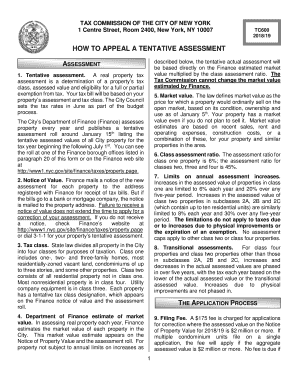
Tc600 Form 2018


What is the Tc600 Form
The Tc600 Form is a specific document utilized primarily for tax-related purposes within the United States. This form is often required by certain state agencies and serves as a means for individuals or businesses to report specific financial information. Understanding its purpose is essential for compliance with state tax regulations and ensuring accurate reporting of income or expenses.
How to obtain the Tc600 Form
To obtain the Tc600 Form, individuals can visit the official website of the state tax authority or relevant agency that issues the form. It is typically available for download in a PDF format, allowing users to print and fill it out. In some cases, the form may also be accessible through local tax offices or government buildings. Ensuring that you have the most current version of the form is crucial for compliance.
Steps to complete the Tc600 Form
Completing the Tc600 Form involves several key steps to ensure accuracy and compliance. Start by gathering all necessary financial documents, such as income statements and receipts. Next, carefully fill out the form, paying close attention to each section. Ensure that all information is accurate and complete, as errors can lead to delays or penalties. Finally, review the form for any mistakes before submitting it to the appropriate agency.
Legal use of the Tc600 Form
The legal use of the Tc600 Form is governed by state tax laws and regulations. When completed accurately, the form serves as a legally binding document that reports financial information to the state. It is essential to ensure that all entries are truthful and comply with applicable laws to avoid potential legal repercussions. Utilizing a reliable eSignature solution can further enhance the legal validity of the form when submitted electronically.
Filing Deadlines / Important Dates
Filing deadlines for the Tc600 Form can vary based on the specific requirements of the state agency. It is important to be aware of these dates to avoid penalties or late fees. Typically, forms must be submitted by the end of the tax year or by a designated date set by the state. Keeping track of these deadlines ensures timely compliance and helps maintain good standing with tax authorities.
Form Submission Methods (Online / Mail / In-Person)
The Tc600 Form can typically be submitted through various methods, including online, by mail, or in person. Online submission is often the most efficient option, allowing for quicker processing times. If submitting by mail, ensure that the form is sent to the correct address and consider using certified mail for tracking purposes. In-person submissions may be available at local tax offices, providing an opportunity to ask questions or clarify any uncertainties.
Key elements of the Tc600 Form
The Tc600 Form includes several key elements that must be completed accurately. These typically include personal identification information, financial data such as income and expenses, and any relevant deductions or credits. Each section of the form is designed to capture specific information that is necessary for the state to assess tax liabilities properly. Understanding these elements is crucial for ensuring that the form is filled out correctly and comprehensively.
Quick guide on how to complete tc600 form 2018 2019
Easily Prepare Tc600 Form on Any Device
Digital document management has gained popularity among businesses and individuals alike. It offers an ideal environmentally friendly alternative to conventional printed and signed papers, allowing you to locate the right template and securely store it online. airSlate SignNow equips you with all the tools necessary to create, modify, and eSign your documents quickly and efficiently. Manage Tc600 Form on any device with airSlate SignNow's Android or iOS applications and enhance your document-centric workflows today.
How to Edit and eSign Tc600 Form Effortlessly
- Locate Tc600 Form and click on Get Form to begin.
- Utilize the tools we offer to complete your form.
- Mark important sections of your documents or obscure sensitive information with tools that airSlate SignNow provides specifically for that purpose.
- Generate your eSignature with the Sign tool, which takes mere seconds and carries the same legal validity as a conventional handwritten signature.
- Review the information and click on the Done button to save your modifications.
- Choose your preferred method for sharing your form, whether by email, text message (SMS), invitation link, or download it to your computer.
Eliminate concerns about lost or misfiled documents, tedious form searching, or errors that necessitate reprinting new copies. airSlate SignNow meets your document management needs in just a few clicks from any device you prefer. Edit and eSign Tc600 Form and ensure outstanding communication at every stage of the form preparation process with airSlate SignNow.
Create this form in 5 minutes or less
Find and fill out the correct tc600 form 2018 2019
Create this form in 5 minutes!
How to create an eSignature for the tc600 form 2018 2019
How to create an electronic signature for your Tc600 Form 2018 2019 online
How to generate an electronic signature for your Tc600 Form 2018 2019 in Chrome
How to generate an electronic signature for putting it on the Tc600 Form 2018 2019 in Gmail
How to make an electronic signature for the Tc600 Form 2018 2019 from your smartphone
How to make an eSignature for the Tc600 Form 2018 2019 on iOS devices
How to generate an electronic signature for the Tc600 Form 2018 2019 on Android OS
People also ask
-
What is a Tc600 Form, and why is it important?
The Tc600 Form is a key document used for tax management, particularly in the context of tax credits and deductions. Understanding how to correctly fill out and submit the Tc600 Form can signNowly impact businesses’ financial efficiency and compliance.
-
How can airSlate SignNow help with the Tc600 Form?
airSlate SignNow simplifies the process of sending and eSigning the Tc600 Form, allowing users to manage document workflows seamlessly. With an easy-to-use interface, businesses can ensure accurate completion and quick submission of the Tc600 Form.
-
What are the pricing options for airSlate SignNow when using the Tc600 Form?
airSlate SignNow offers various pricing plans designed to accommodate different business needs, including those requiring the Tc600 Form. Each plan provides access to essential features for efficient document management and signing workflows.
-
Are there any specific features for managing the Tc600 Form in airSlate SignNow?
Yes, airSlate SignNow provides features like document templates, customizable fields, and automated reminders tailored for the Tc600 Form. These tools help ensure that users can complete and submit their forms correctly and efficiently.
-
How does airSlate SignNow integrate with other software for the Tc600 Form?
airSlate SignNow supports seamless integrations with various applications like CRM systems and accounting software, making it easy to manage the Tc600 Form alongside other business operations. This connectivity enhances productivity and ensures a streamlined workflow.
-
Is airSlate SignNow secure for handling the Tc600 Form?
Absolutely, airSlate SignNow employs top-level encryption and security measures to protect sensitive information within the Tc600 Form. Users can confidently manage and sign their documents knowing that their data is secure and compliant.
-
Can I track the status of my Tc600 Form with airSlate SignNow?
Yes, airSlate SignNow offers real-time tracking features that allow users to monitor the status of their Tc600 Form. This way, businesses can stay updated on whether their documents have been viewed, signed, or completed.
Get more for Tc600 Form
- Verification of clinical competencies for critical care nursing skill identifier si 8a da form 7653 apr 2009 apd army
- Verification of clinical competencies for emergency nursing skill identifier si m5 da form 7654 apr 2009 apd army
- Dd1857 form
- Da 2590 form
- Army funds verification form
- Ae form 190
- Family readiness information sheet xdfl
- What does a blank 680 form look like
Find out other Tc600 Form
- How Do I Electronic signature Idaho Assignment of License
- Electronic signature New Jersey Lease Renewal Free
- Electronic signature Texas Lease Renewal Fast
- How Can I Electronic signature Colorado Notice of Intent to Vacate
- eSignature Delaware Employee Compliance Survey Later
- eSignature Kansas Employee Compliance Survey Myself
- Can I Electronic signature Colorado Bill of Sale Immovable Property
- How Can I Electronic signature West Virginia Vacation Rental Short Term Lease Agreement
- How Do I Electronic signature New Hampshire Bill of Sale Immovable Property
- Electronic signature North Dakota Bill of Sale Immovable Property Myself
- Can I Electronic signature Oregon Bill of Sale Immovable Property
- How To Electronic signature West Virginia Bill of Sale Immovable Property
- Electronic signature Delaware Equipment Sales Agreement Fast
- Help Me With Electronic signature Louisiana Assignment of Mortgage
- Can I Electronic signature Minnesota Assignment of Mortgage
- Electronic signature West Virginia Sales Receipt Template Free
- Electronic signature Colorado Sales Invoice Template Computer
- Electronic signature New Hampshire Sales Invoice Template Computer
- Electronic signature Tennessee Introduction Letter Free
- How To eSignature Michigan Disclosure Notice