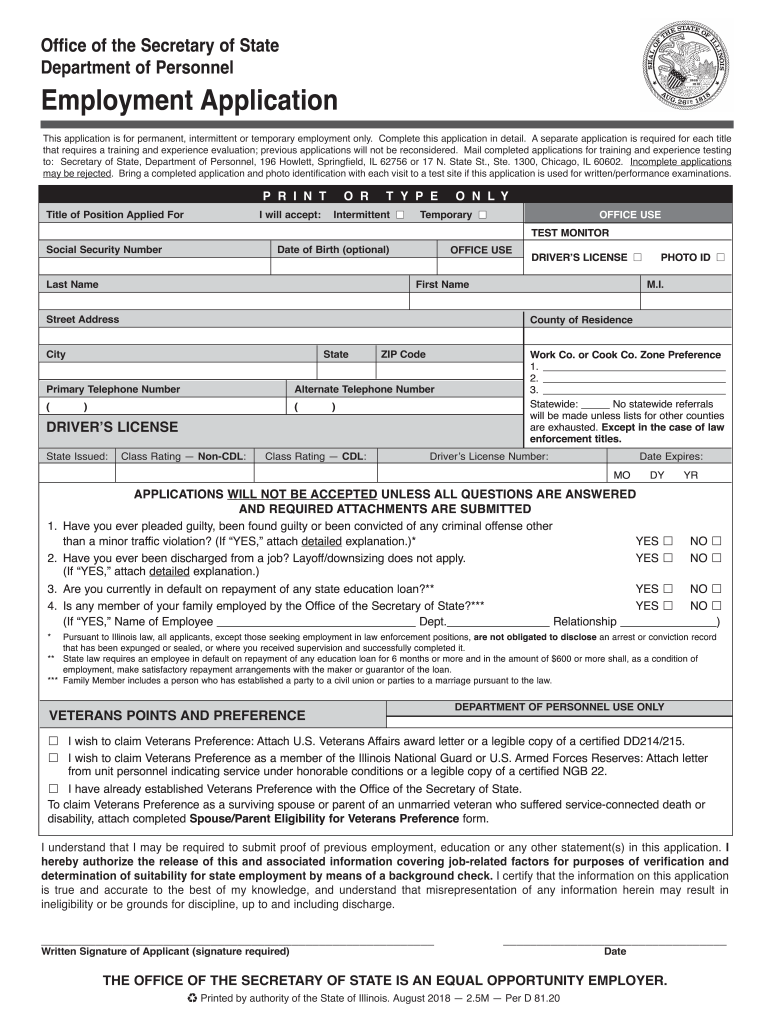
State of Illinois Employment Application Forms 2018-2026


What is the State of Illinois Employment Application Forms
The State of Illinois Employment Application Forms are official documents used by individuals seeking employment within state agencies. These forms collect essential information about the applicant, including personal details, work history, education, and references. The primary objective of these forms is to standardize the application process, ensuring that all candidates are evaluated fairly based on their qualifications and experiences. The forms may vary depending on the specific agency or position, but they generally adhere to the same foundational structure.
How to use the State of Illinois Employment Application Forms
Using the State of Illinois Employment Application Forms involves a few straightforward steps. First, applicants should download the appropriate form, which can typically be found on the respective agency's website. Once downloaded, the applicant should fill out the form with accurate and up-to-date information. It is crucial to review the form for completeness and correctness before submission. After filling out the application, candidates can submit it electronically or print it for mailing, depending on the submission guidelines provided by the agency.
Steps to complete the State of Illinois Employment Application Forms
Completing the State of Illinois Employment Application Forms requires attention to detail. Here are the steps to follow:
- Download the appropriate application form from the agency's website.
- Fill in personal information, including name, address, and contact details.
- Provide a detailed work history, including previous employers, job titles, and dates of employment.
- List educational qualifications and any relevant certifications.
- Include references who can vouch for your work ethic and skills.
- Review the application for accuracy and completeness.
- Submit the application as directed by the agency, either online or via mail.
Legal use of the State of Illinois Employment Application Forms
The legal use of the State of Illinois Employment Application Forms is governed by various employment laws and regulations. These forms must comply with the Equal Employment Opportunity Commission (EEOC) guidelines to ensure non-discriminatory practices. Additionally, the forms may require a signature to verify the accuracy of the provided information. Electronic submissions are also legally binding, provided they meet the necessary eSignature regulations. Therefore, using a reliable platform for electronic signing can enhance the legal validity of the application.
Key elements of the State of Illinois Employment Application Forms
Key elements of the State of Illinois Employment Application Forms include:
- Personal Information: Name, address, phone number, and email.
- Employment History: A detailed account of previous jobs, including duties and responsibilities.
- Education: Schools attended, degrees earned, and any relevant training.
- References: Individuals who can provide insights into the applicant's work ethic and skills.
- Signature: A declaration affirming the truthfulness of the information provided.
Form Submission Methods
Applicants can submit the State of Illinois Employment Application Forms through various methods. The most common methods include:
- Online Submission: Many agencies allow applicants to submit their forms electronically via their websites.
- Mail: Applicants can print the completed form and send it to the designated agency address.
- In-Person: Some applicants may choose to deliver their forms directly to the agency office.
Quick guide on how to complete illinois employment application 2018 2019 form
Complete State Of Illinois Employment Application Forms effortlessly on any gadget
Digital document management has gained signNow traction among businesses and individuals alike. It offers an ideal environmentally friendly substitute to traditional printed and signed papers, allowing you to access the necessary forms and securely preserve them online. airSlate SignNow equips you with all the tools you require to create, modify, and electronically sign your documents promptly and without hassle. Manage State Of Illinois Employment Application Forms on any device using airSlate SignNow's Android or iOS applications and simplify any document-centered task today.
The easiest method to edit and electronically sign State Of Illinois Employment Application Forms without difficulty
- Find State Of Illinois Employment Application Forms and click on Get Form to begin.
- Utilize the tools we provide to complete your document.
- Mark important sections of your documents or obscure confidential information with tools specifically designed for that purpose by airSlate SignNow.
- Generate your signature using the Sign tool, which takes seconds and holds the same legal validity as a conventional wet ink signature.
- Verify the details and select the Done button to save your modifications.
- Choose your preferred method to share your form, via email, text message (SMS), or invitation link, or download it to your computer.
Eliminate the issues of lost or misfiled documents, the hassle of searching for forms, or the errors that require printing new copies. airSlate SignNow addresses all your document management needs in just a few clicks from any device of your choosing. Edit and electronically sign State Of Illinois Employment Application Forms and guarantee exceptional communication at any stage of your document preparation journey with airSlate SignNow.
Create this form in 5 minutes or less
Find and fill out the correct illinois employment application 2018 2019 form
Create this form in 5 minutes!
How to create an eSignature for the illinois employment application 2018 2019 form
How to create an eSignature for the Illinois Employment Application 2018 2019 Form in the online mode
How to make an eSignature for the Illinois Employment Application 2018 2019 Form in Google Chrome
How to create an electronic signature for signing the Illinois Employment Application 2018 2019 Form in Gmail
How to generate an eSignature for the Illinois Employment Application 2018 2019 Form straight from your smartphone
How to create an eSignature for the Illinois Employment Application 2018 2019 Form on iOS devices
How to create an electronic signature for the Illinois Employment Application 2018 2019 Form on Android devices
People also ask
-
What is the DORS Illinois employment application online PDF?
The DORS Illinois employment application online PDF is a digital version of the employment application form provided by the Illinois Department of Rehabilitation Services. This convenient format allows applicants to fill out and submit their forms electronically, streamlining the application process.
-
How can I access the DORS Illinois employment application online PDF?
You can access the DORS Illinois employment application online PDF through the airSlate SignNow platform. Simply visit our website, find the specific application page, and download the PDF for a straightforward filling and signing procedure.
-
Is there a cost to use the airSlate SignNow service for the DORS Illinois employment application online PDF?
airSlate SignNow offers various pricing plans, including a free trial, to help you manage the DORS Illinois employment application online PDF efficiently. Depending on your usage, you may find a cost-effective plan that fits your needs.
-
What features does airSlate SignNow provide for eSigning the DORS Illinois employment application online PDF?
AirSlate SignNow includes essential features such as a user-friendly interface, secure signing, document templates, and real-time status tracking for your DORS Illinois employment application online PDF. These features enhance your efficiency and provide peace of mind.
-
Can I save my progress while filling out the DORS Illinois employment application online PDF?
Yes, airSlate SignNow allows you to save your progress while completing the DORS Illinois employment application online PDF. This means you can start the application, save it for later, and return to it when convenient.
-
Does airSlate SignNow support mobile access for the DORS Illinois employment application online PDF?
Absolutely! airSlate SignNow is fully optimized for mobile devices, enabling you to access and fill out the DORS Illinois employment application online PDF from anywhere. This flexibility is ideal for those on the go.
-
What are the benefits of using airSlate SignNow for my DORS Illinois employment application online PDF?
Using airSlate SignNow for your DORS Illinois employment application online PDF offers numerous benefits, such as faster processing times, reduced paperwork, and enhanced security for your personal information. It's a comprehensive solution that simplifies the application process.
Get more for State Of Illinois Employment Application Forms
Find out other State Of Illinois Employment Application Forms
- Help Me With Sign Massachusetts Life Sciences Presentation
- How To Sign Georgia Non-Profit Presentation
- Can I Sign Nevada Life Sciences PPT
- Help Me With Sign New Hampshire Non-Profit Presentation
- How To Sign Alaska Orthodontists Presentation
- Can I Sign South Dakota Non-Profit Word
- Can I Sign South Dakota Non-Profit Form
- How To Sign Delaware Orthodontists PPT
- How Can I Sign Massachusetts Plumbing Document
- How To Sign New Hampshire Plumbing PPT
- Can I Sign New Mexico Plumbing PDF
- How To Sign New Mexico Plumbing Document
- How To Sign New Mexico Plumbing Form
- Can I Sign New Mexico Plumbing Presentation
- How To Sign Wyoming Plumbing Form
- Help Me With Sign Idaho Real Estate PDF
- Help Me With Sign Idaho Real Estate PDF
- Can I Sign Idaho Real Estate PDF
- How To Sign Idaho Real Estate PDF
- How Do I Sign Hawaii Sports Presentation