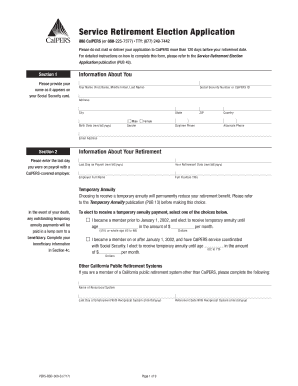
Service Retirement Election Application Service Retirement Election Application 2017


What is the Service Retirement Election Application?
The Service Retirement Election Application is a formal document used by individuals to initiate the process of retiring from their employment. This application allows employees to declare their intention to retire and to select the retirement benefits they wish to receive. It is essential for ensuring that all necessary information is collected and processed correctly by the retirement plan administrators.
Steps to Complete the Service Retirement Election Application
Completing the Service Retirement Election Application involves several important steps:
- Gather necessary personal information, including your full name, social security number, and employment details.
- Review your retirement plan options to understand the benefits available to you.
- Fill out the application form accurately, ensuring all required fields are completed.
- Sign the application electronically or by hand, depending on your submission method.
- Submit the completed application to your employer or retirement plan administrator.
Legal Use of the Service Retirement Election Application
The Service Retirement Election Application is legally binding once it is completed and submitted according to the guidelines set forth by the retirement plan. It is important to ensure that the application is filled out accurately and submitted within any specified deadlines. Compliance with electronic signature laws, such as the ESIGN Act, is crucial for the application to be recognized as valid.
Eligibility Criteria for the Service Retirement Election Application
To qualify for submitting the Service Retirement Election Application, individuals typically need to meet certain criteria, including:
- Reaching a minimum age set by the retirement plan.
- Having a specified number of years of service with the employer.
- Being an active participant in the retirement plan at the time of application.
Required Documents for the Service Retirement Election Application
When completing the Service Retirement Election Application, you may need to provide supporting documents, such as:
- A copy of your employment records.
- Proof of identity, such as a government-issued ID.
- Any relevant tax documents that may affect your retirement benefits.
Form Submission Methods
The Service Retirement Election Application can typically be submitted through various methods, including:
- Online submission via a secure portal provided by the employer or retirement plan.
- Mailing a hard copy of the application to the designated retirement office.
- In-person submission at a designated office location.
Quick guide on how to complete service retirement election application service retirement election application
Effortlessly prepare Service Retirement Election Application Service Retirement Election Application on any device
Digital document management has become increasingly popular among businesses and individuals. It offers an ideal environmentally friendly solution to traditional printed and signed documents, enabling you to locate the correct form and securely store it online. airSlate SignNow provides you with all the resources necessary to create, modify, and eSign your documents swiftly without delays. Manage Service Retirement Election Application Service Retirement Election Application on any device using the airSlate SignNow Android or iOS applications and enhance any document-driven process today.
How to update and eSign Service Retirement Election Application Service Retirement Election Application with ease
- Obtain Service Retirement Election Application Service Retirement Election Application and then click Get Form to begin.
- Make use of the tools we provide to fill out your form.
- Emphasize important sections of your documents or redact confidential information using tools that airSlate SignNow specifically offers for that purpose.
- Create your signature with the Sign tool, which takes seconds and holds the same legal validity as a conventional wet ink signature.
- Review all the details and then click on the Done button to save your changes.
- Choose how you’d like to share your form, via email, text message (SMS), invite link, or download it to your computer.
Eliminate concerns about lost or misplaced documents, tedious form searches, or errors that require printing new document copies. airSlate SignNow fulfills all your document management needs in just a few clicks from any device you prefer. Modify and eSign Service Retirement Election Application Service Retirement Election Application and ensure excellent communication at any phase of the form preparation process with airSlate SignNow.
Create this form in 5 minutes or less
Find and fill out the correct service retirement election application service retirement election application
Create this form in 5 minutes!
How to create an eSignature for the service retirement election application service retirement election application
How to make an eSignature for your Service Retirement Election Application Service Retirement Election Application online
How to make an electronic signature for the Service Retirement Election Application Service Retirement Election Application in Google Chrome
How to generate an eSignature for putting it on the Service Retirement Election Application Service Retirement Election Application in Gmail
How to create an electronic signature for the Service Retirement Election Application Service Retirement Election Application straight from your mobile device
How to make an eSignature for the Service Retirement Election Application Service Retirement Election Application on iOS
How to make an eSignature for the Service Retirement Election Application Service Retirement Election Application on Android devices
People also ask
-
What is a Service Retirement Election Application Service Retirement Election Application?
The Service Retirement Election Application Service Retirement Election Application is a streamlined tool that facilitates the completion and submission of retirement applications. This application simplifies the process, making it easier for users to manage their retirement documentation effectively.
-
How much does the Service Retirement Election Application Service Retirement Election Application cost?
airSlate SignNow offers competitive pricing for the Service Retirement Election Application Service Retirement Election Application, which varies based on the subscription plan you choose. We provide flexible options to meet different business needs while ensuring cost-effectiveness.
-
What features does the Service Retirement Election Application Service Retirement Election Application offer?
The Service Retirement Election Application Service Retirement Election Application includes features such as customizable templates, secure e-signature capabilities, and real-time document tracking. These features ensure a smooth and efficient retirement application process.
-
How can the Service Retirement Election Application Service Retirement Election Application benefit my business?
Using the Service Retirement Election Application Service Retirement Election Application can greatly enhance your business's efficiency by reducing paperwork and accelerating the submission process. This streamlined approach helps in saving time and improving overall productivity.
-
Is the Service Retirement Election Application Service Retirement Election Application easy to integrate with other software?
Yes, the Service Retirement Election Application Service Retirement Election Application easily integrates with various software solutions. This compatibility ensures a seamless workflow, allowing users to manage their retirement applications alongside other critical business processes.
-
Can I customize the Service Retirement Election Application Service Retirement Election Application for specific needs?
Absolutely! The Service Retirement Election Application Service Retirement Election Application allows for extensive customization to meet the specific requirements of your organization. You can tailor templates and workflows to suit your retirement documentation needs.
-
What kind of support is available for the Service Retirement Election Application Service Retirement Election Application?
airSlate SignNow provides comprehensive customer support for the Service Retirement Election Application Service Retirement Election Application. Our team is ready to assist you with any questions or issues, ensuring a smooth experience as you navigate the application.
Get more for Service Retirement Election Application Service Retirement Election Application
- San diego county sheriff alarm permit online form
- Alarm permit form
- Special event permit application city of palm beach gardens form
- City hall registration for alarm system jackson tn form
- Florida orlando driver license registration form
- Sarasota county over the counter permit application form
- City of carrollton alarm permit form
- Soil control permit form
Find out other Service Retirement Election Application Service Retirement Election Application
- How To Integrate Sign in Banking
- How To Use Sign in Banking
- Help Me With Use Sign in Banking
- Can I Use Sign in Banking
- How Do I Install Sign in Banking
- How To Add Sign in Banking
- How Do I Add Sign in Banking
- How Can I Add Sign in Banking
- Can I Add Sign in Banking
- Help Me With Set Up Sign in Government
- How To Integrate eSign in Banking
- How To Use eSign in Banking
- How To Install eSign in Banking
- How To Add eSign in Banking
- How To Set Up eSign in Banking
- How To Save eSign in Banking
- How To Implement eSign in Banking
- How To Set Up eSign in Construction
- How To Integrate eSign in Doctors
- How To Use eSign in Doctors