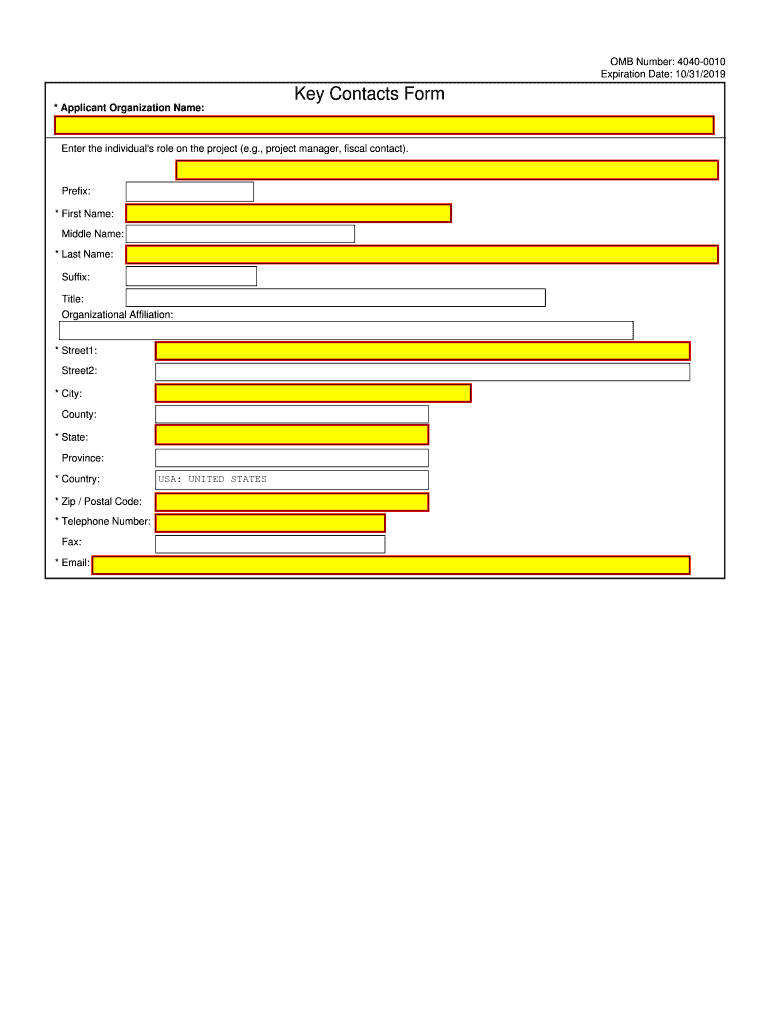
Key Contacts Form 2019-2026


What is the Key Contacts Form
The key contacts form is a crucial document that facilitates communication and information sharing within organizations. It typically includes essential contact details for key personnel, ensuring that stakeholders can easily reach the right individuals for various purposes. This form is particularly useful for businesses, educational institutions, and non-profit organizations that need to maintain clear lines of communication.
How to Use the Key Contacts Form
Using the key contacts form is straightforward. Begin by gathering the necessary information about each key contact, including their name, title, phone number, email address, and any other relevant details. Once you have collected this information, fill out the form accurately. It’s important to ensure that all entries are up-to-date to avoid any communication breakdowns. After completing the form, distribute it to relevant parties within your organization to ensure everyone has access to this vital information.
Steps to Complete the Key Contacts Form
Completing the key contacts form involves several steps:
- Identify the key contacts within your organization.
- Gather accurate and current contact information for each individual.
- Fill out the form, ensuring all fields are completed correctly.
- Review the form for accuracy and completeness.
- Distribute the completed form to relevant stakeholders.
Legal Use of the Key Contacts Form
The key contacts form can serve as a legally recognized document when it is filled out and signed appropriately. To ensure its legal validity, it is essential to comply with relevant regulations regarding electronic signatures and data protection. Using a reliable eSignature solution can help maintain compliance with laws such as the ESIGN Act and UETA, ensuring that the document holds up in legal contexts.
Key Elements of the Key Contacts Form
Several key elements should be included in the key contacts form to ensure its effectiveness:
- Name: The full name of the key contact.
- Title: The position or role of the contact within the organization.
- Phone Number: A direct line of communication.
- Email Address: An essential method for electronic communication.
- Department: The specific area within the organization the contact represents.
Examples of Using the Key Contacts Form
The key contacts form can be utilized in various scenarios, including:
- Organizational restructuring, where updated contact information is necessary.
- Emergency situations requiring immediate communication with key personnel.
- Project management, where team members need to know who to contact for specific issues.
Quick guide on how to complete key contacts form
Effortlessly Prepare Key Contacts Form on Any Device
Managing documents online has gained popularity among businesses and individuals. It serves as a perfect eco-friendly alternative to traditional printed and signed papers, enabling you to find the right form and securely store it online. airSlate SignNow provides all the tools necessary to create, edit, and eSign your documents quickly without delays. Handle Key Contacts Form on any device with airSlate SignNow's Android or iOS applications and simplify any document-focused process today.
How to Edit and eSign Key Contacts Form with Ease
- Find Key Contacts Form and click on Get Form to begin.
- Utilize the tools we provide to fill out your form.
- Highlight important sections of your documents or obscure sensitive information with tools that airSlate SignNow offers for that purpose.
- Create your eSignature using the Sign tool, which only takes seconds and holds the same legal validity as a conventional wet ink signature.
- Verify the details and click on the Done button to save your changes.
- Choose how you would like to send your form, via email, text message (SMS), or an invitation link, or download it to your computer.
Eliminate concerns about lost or misplaced documents, tedious form searches, or mistakes that require printing new document copies. airSlate SignNow meets all your document management needs in just a few clicks from any device you prefer. Edit and eSign Key Contacts Form and ensure exceptional communication at every stage of your form preparation process with airSlate SignNow.
Create this form in 5 minutes or less
Create this form in 5 minutes!
How to create an eSignature for the key contacts form
How to make an eSignature for your Key Contacts Form online
How to make an electronic signature for your Key Contacts Form in Google Chrome
How to generate an eSignature for putting it on the Key Contacts Form in Gmail
How to make an eSignature for the Key Contacts Form right from your smartphone
How to make an eSignature for the Key Contacts Form on iOS devices
How to generate an electronic signature for the Key Contacts Form on Android
People also ask
-
What is a key contacts template in airSlate SignNow?
A key contacts template in airSlate SignNow is a customizable document format that helps you manage and organize critical contact information. This template allows businesses to store vital details about clients, partners, and team members in a structured manner. Using this template ensures that you have quick and easy access to all essential contacts, streamlining communication and collaboration.
-
How can I create a key contacts template using airSlate SignNow?
Creating a key contacts template in airSlate SignNow is straightforward. You can start by choosing a blank document or using one of our pre-existing templates, then customize it to include fields for names, emails, phone numbers, and other relevant information. Once your template is set up, you can save it for easy use in the future.
-
What are the benefits of using a key contacts template?
Using a key contacts template provides several benefits, including improved organization and efficiency in managing contact details. It enhances accessibility, enabling your team to quickly locate important contacts and their information. Additionally, having a standardized template ensures consistency and accuracy across your documentation.
-
Is the key contacts template customizable?
Yes, the key contacts template in airSlate SignNow is fully customizable. You can modify it to fit your specific business needs by adding or removing fields and adjusting the layout. This flexibility ensures that the template aligns perfectly with your operational requirements and personal preferences.
-
Can I integrate the key contacts template with other tools?
Absolutely! airSlate SignNow allows for seamless integration with various applications and platforms. This means that your key contacts template can be linked with CRM systems, project management tools, and more, enhancing your workflow and ensuring all information is synchronized across your tech stack.
-
What pricing options are available for using the key contacts template?
Pricing for airSlate SignNow varies based on the plan you choose, with options that cater to individual users and teams. Each plan allows access to features, including the key contacts template, providing an affordable eSigning solution. You can explore our pricing page for detailed information on the plans that suit your needs.
-
Is there a mobile app for managing key contacts templates?
Yes, airSlate SignNow provides a mobile app that enables you to manage your key contacts templates on the go. With the app, you can access, edit, and send documents from your smartphone or tablet, ensuring you can stay connected no matter where you are. This portability enhances your business efficiency and communication.
Get more for Key Contacts Form
- Transfer of equity with birmingham midshires form
- Download the lettings application form farrell heyworth
- Experian form
- Tail lift certificate of test maxon lift corp uk limited form
- Assured combinable crops farm record book form
- Belvoir lettings iva guarantor form
- Skandia disinvestment form
- V778 formpdffillercom
Find out other Key Contacts Form
- eSign Ohio Banking LLC Operating Agreement Now
- Sign Maryland Courts Quitclaim Deed Free
- How To Sign Massachusetts Courts Quitclaim Deed
- Can I Sign Massachusetts Courts Quitclaim Deed
- eSign California Business Operations LLC Operating Agreement Myself
- Sign Courts Form Mississippi Secure
- eSign Alabama Car Dealer Executive Summary Template Fast
- eSign Arizona Car Dealer Bill Of Lading Now
- How Can I eSign Alabama Car Dealer Executive Summary Template
- eSign California Car Dealer LLC Operating Agreement Online
- eSign California Car Dealer Lease Agreement Template Fast
- eSign Arkansas Car Dealer Agreement Online
- Sign Montana Courts Contract Safe
- eSign Colorado Car Dealer Affidavit Of Heirship Simple
- eSign Car Dealer Form Georgia Simple
- eSign Florida Car Dealer Profit And Loss Statement Myself
- eSign Georgia Car Dealer POA Mobile
- Sign Nebraska Courts Warranty Deed Online
- Sign Nebraska Courts Limited Power Of Attorney Now
- eSign Car Dealer Form Idaho Online