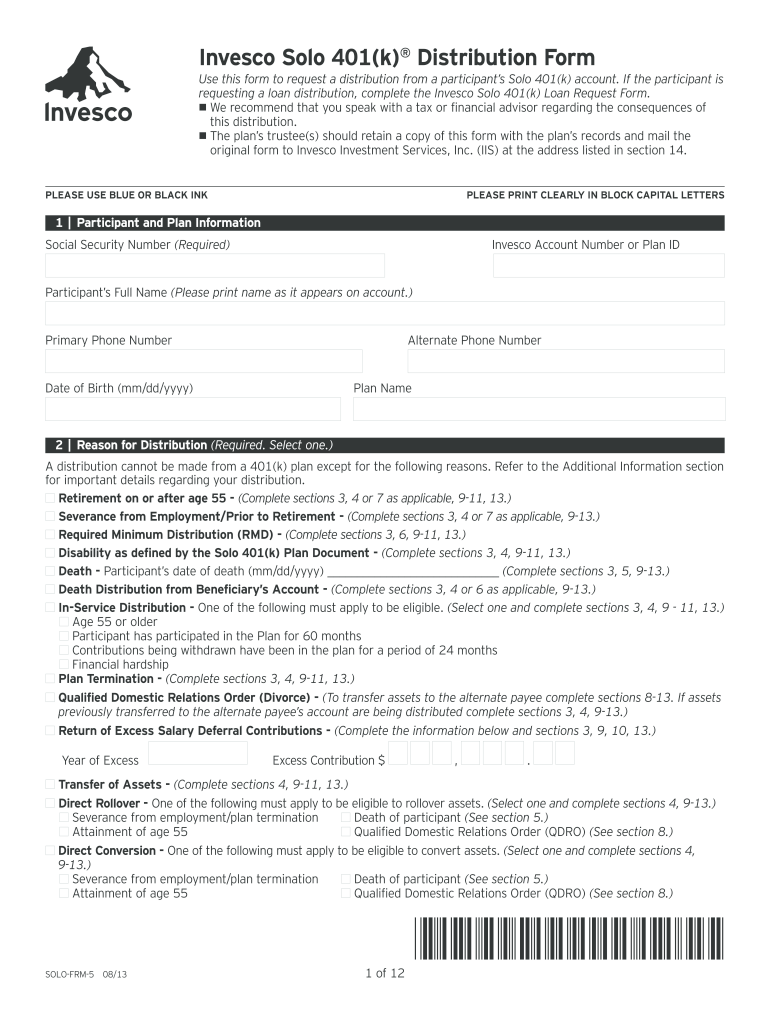
Invesco Solo 401k Distribution Form PDF 2013


What is the Invesco Solo 401k Distribution Form PDF
The Invesco Solo 401k Distribution Form PDF is a crucial document for individuals managing a Solo 401k retirement plan. This form is used to request distributions from the Solo 401k account, allowing participants to withdraw funds for various purposes, such as retirement income or emergencies. It is essential for ensuring that the distribution complies with IRS regulations and maintains the tax-advantaged status of the retirement account.
How to use the Invesco Solo 401k Distribution Form PDF
Using the Invesco Solo 401k Distribution Form PDF involves several steps to ensure accurate completion and compliance with regulations. First, download the form from a reliable source. Next, fill in the required personal information, including your name, address, and account details. Specify the type of distribution you are requesting, whether it is a partial or full withdrawal. Finally, review the completed form for accuracy and sign it before submission.
Steps to complete the Invesco Solo 401k Distribution Form PDF
Completing the Invesco Solo 401k Distribution Form PDF requires careful attention to detail. Follow these steps:
- Download the form from the Invesco website or a trusted source.
- Provide your personal information, including your Social Security number and account number.
- Indicate the distribution type, such as hardship withdrawal or loan repayment.
- Specify the amount you wish to withdraw.
- Sign and date the form to certify the information is correct.
Legal use of the Invesco Solo 401k Distribution Form PDF
The legal use of the Invesco Solo 401k Distribution Form PDF is governed by IRS regulations. It is essential to ensure that the form is filled out accurately and submitted on time to avoid penalties. Electronic signatures are permissible under the ESIGN Act, making it easier to complete and submit the form digitally while maintaining its legal validity. Always retain a copy of the completed form for your records.
Key elements of the Invesco Solo 401k Distribution Form PDF
Key elements of the Invesco Solo 401k Distribution Form PDF include:
- Participant's personal information, such as name and Social Security number.
- Account details, including the account number and plan type.
- Type of distribution requested, whether it is a loan, hardship withdrawal, or regular distribution.
- Signature and date to validate the request.
Form Submission Methods (Online / Mail / In-Person)
The Invesco Solo 401k Distribution Form PDF can be submitted through various methods, ensuring convenience for users. Options include:
- Online submission via the Invesco portal, if available.
- Mailing the completed form to the designated Invesco address.
- In-person submission at a local Invesco office, if applicable.
Quick guide on how to complete invesco solo 401k distribution form pdf
The optimal method to locate and sign Invesco Solo 401k Distribution Form PDF
On the scale of an entire organization, ineffective procedures related to paper approvals can waste a signNow amount of labor hours. Endorsing documents such as Invesco Solo 401k Distribution Form PDF is a fundamental aspect of operations across all sectors, which is why the productivity of each agreement’s lifecycle is crucial to the overall efficiency of the enterprise. With airSlate SignNow, endorsing your Invesco Solo 401k Distribution Form PDF can be as straightforward and quick as possible. This platform provides you with the latest version of nearly any form. Even better, you can endorse it on the spot without requiring the installation of third-party software on your machine or printing out physical copies.
Steps to obtain and endorse your Invesco Solo 401k Distribution Form PDF
- Explore our collection by category or utilize the search function to locate the form you require.
- Check the form preview by clicking Learn more to confirm it’s the correct one.
- Select Get form to start editing immediately.
- Fill out your form and provide any necessary details using the toolbar.
- Once finished, click the Sign tool to endorse your Invesco Solo 401k Distribution Form PDF.
- Select the signing option that suits you best: Draw, Create initials, or upload a picture of your handwritten signature.
- Click Done to finalize editing and move on to document-sharing options as required.
With airSlate SignNow, you have everything you need to handle your documents proficiently. You can discover, complete, modify, and even send your Invesco Solo 401k Distribution Form PDF within a single tab without any difficulty. Simplify your processes by utilizing one, efficient eSignature solution.
Create this form in 5 minutes or less
Find and fill out the correct invesco solo 401k distribution form pdf
FAQs
-
How do I create a fillable HTML form online that can be downloaded as a PDF? I have made a framework for problem solving and would like to give people access to an online unfilled form that can be filled out and downloaded filled out.
Create PDF Form that will be used for download and convert it to HTML Form for viewing on your website.However there’s a lot of PDF to HTML converters not many can properly convert PDF Form including form fields. If you plan to use some calculations or validations it’s even harder to find one. Try PDFix Form Converter which works fine to me.
-
How do I earn a small profit from the free digital magazine I distribute? It is out in HTML and PDF form. It is a professionally designed digital publication. I need the money to support hosting etc.
Get a larger audience base.Show ad networks you have what they want, or better still sell ads directly.In the HTML format of the magazine, you'll earn in two waysCPM. Cost per miles. 1 mile is equivalent to $1 per ad unit.CTR. Click-through-rate. Approx.-$2 per click.AdSense and adsterra are my recommended third party ads network.You can as well include a “donate” call to action button for people that want to support the magazine. You can also extend the support service to the PDF format.
Create this form in 5 minutes!
How to create an eSignature for the invesco solo 401k distribution form pdf
How to generate an eSignature for the Invesco Solo 401k Distribution Form Pdf online
How to make an eSignature for your Invesco Solo 401k Distribution Form Pdf in Chrome
How to create an electronic signature for signing the Invesco Solo 401k Distribution Form Pdf in Gmail
How to make an eSignature for the Invesco Solo 401k Distribution Form Pdf right from your smartphone
How to generate an eSignature for the Invesco Solo 401k Distribution Form Pdf on iOS devices
How to make an electronic signature for the Invesco Solo 401k Distribution Form Pdf on Android
People also ask
-
What is the Invesco Solo 401k Distribution Form PDF?
The Invesco Solo 401k Distribution Form PDF is a crucial document used by individuals to request distributions from their Solo 401k plan managed by Invesco. This form is essential for ensuring compliance with IRS regulations and is designed to simplify the distribution process for plan participants.
-
How can I obtain the Invesco Solo 401k Distribution Form PDF?
You can easily obtain the Invesco Solo 401k Distribution Form PDF from the official Invesco website or by requesting it directly from your plan administrator. This ensures you're using the most current version of the form for your distribution requests.
-
Are there any fees associated with the Invesco Solo 401k Distribution Form PDF?
Typically, there are no fees specifically associated with completing the Invesco Solo 401k Distribution Form PDF itself. However, any distributions processed may be subject to standard tax implications or fees outlined by Invesco or your plan details.
-
Can I fill out the Invesco Solo 401k Distribution Form PDF electronically?
Yes, airSlate SignNow provides an easy-to-use platform that allows you to fill out the Invesco Solo 401k Distribution Form PDF electronically. This capability facilitates quick completion and ensures your document is professionally formatted for submission.
-
What features does airSlate SignNow offer for handling the Invesco Solo 401k Distribution Form PDF?
airSlate SignNow offers a variety of features such as eSigning, document sharing, and storage for managing the Invesco Solo 401k Distribution Form PDF. These features streamline the signing process and enhance document security, making it easier for you to manage your forms.
-
What are the benefits of using airSlate SignNow for the Invesco Solo 401k Distribution Form PDF?
Using airSlate SignNow for the Invesco Solo 401k Distribution Form PDF allows for quick eSigning and easy collaboration with multiple parties. Additionally, it is a cost-effective solution that keeps all your documents organized and accessible in one secure location.
-
Is my information secure when submitting the Invesco Solo 401k Distribution Form PDF through airSlate SignNow?
Absolutely, airSlate SignNow prioritizes the security of your information. When submitting the Invesco Solo 401k Distribution Form PDF, all data is encrypted and securely stored, ensuring that your personal and financial information is protected throughout the process.
Get more for Invesco Solo 401k Distribution Form PDF
- Certificate of limited partnership delaware code form
- Metropolitan bank holding corp form s 1 received 1004
- Alcatel lucent form 20 f
- Form 8 k scynexis inc for jul 17
- Parental monitoring and risky behavior in bahamian youth form
- Parent child domestic curfew contract form
- Agreement hamilton wenham regional high school form
- Relationship contract template 10girlfriend application form
Find out other Invesco Solo 401k Distribution Form PDF
- How To eSignature Georgia High Tech Document
- How Can I eSignature Rhode Island Finance & Tax Accounting Word
- How Can I eSignature Colorado Insurance Presentation
- Help Me With eSignature Georgia Insurance Form
- How Do I eSignature Kansas Insurance Word
- How Do I eSignature Washington Insurance Form
- How Do I eSignature Alaska Life Sciences Presentation
- Help Me With eSignature Iowa Life Sciences Presentation
- How Can I eSignature Michigan Life Sciences Word
- Can I eSignature New Jersey Life Sciences Presentation
- How Can I eSignature Louisiana Non-Profit PDF
- Can I eSignature Alaska Orthodontists PDF
- How Do I eSignature New York Non-Profit Form
- How To eSignature Iowa Orthodontists Presentation
- Can I eSignature South Dakota Lawers Document
- Can I eSignature Oklahoma Orthodontists Document
- Can I eSignature Oklahoma Orthodontists Word
- How Can I eSignature Wisconsin Orthodontists Word
- How Do I eSignature Arizona Real Estate PDF
- How To eSignature Arkansas Real Estate Document