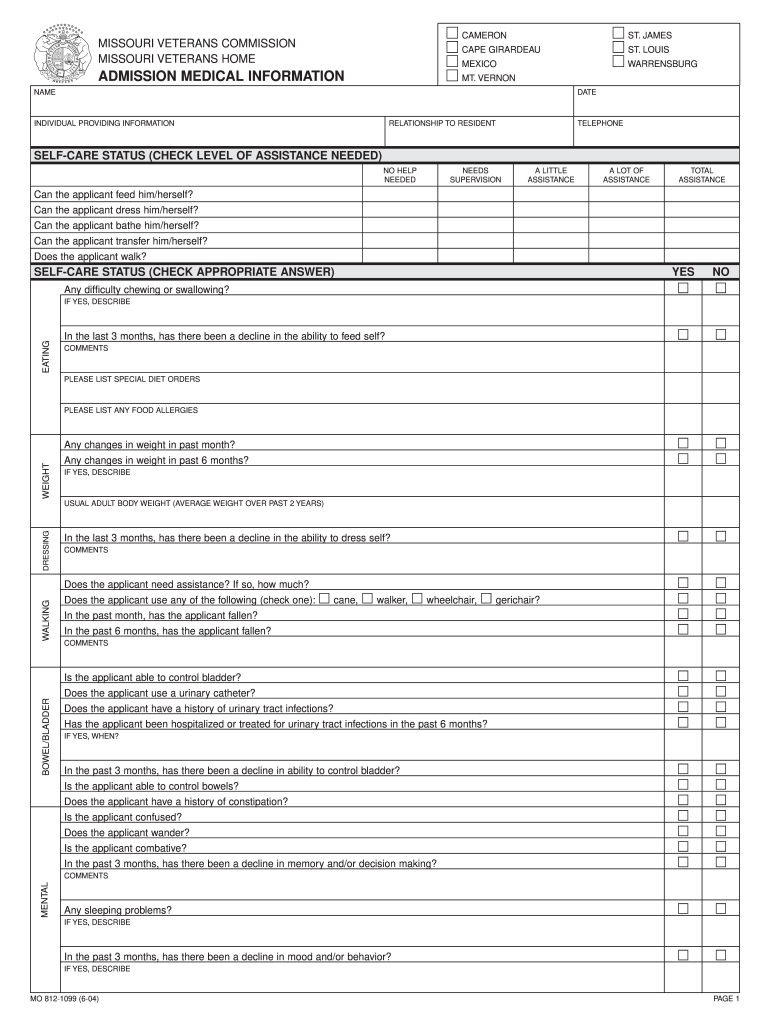
812 1099 Form 2004-2026


What is the Form
The Form is a tax document used in the United States to report various types of income other than wages, salaries, and tips. This form is essential for individuals and businesses that have received payments that are not subject to withholding. It is a part of the 1099 series, which includes several forms for different types of income reporting. The Form specifically caters to reporting income from sources like freelance work, contract services, and other non-employee compensation.
How to use the Form
Using the Form involves a few straightforward steps. First, gather all necessary information, including the recipient's name, address, and taxpayer identification number (TIN). Next, document the total amount paid to the recipient during the tax year. Once you have this information, fill out the form accurately, ensuring that all entries are correct to avoid any issues with the IRS. After completing the form, it must be submitted to the IRS and a copy provided to the recipient by the required deadlines.
Steps to complete the Form
Completing the Form requires careful attention to detail. Follow these steps:
- Collect the recipient's information, including name, address, and TIN.
- Determine the total amount paid to the recipient for the tax year.
- Fill out the form, ensuring all fields are completed accurately.
- Review the form for any errors or omissions.
- Submit the completed form to the IRS and provide a copy to the recipient.
Legal use of the Form
The legal use of the Form is critical for compliance with IRS regulations. This form must be filled out correctly to ensure that income is reported accurately. Failure to report income can lead to penalties for both the payer and the recipient. Moreover, the form must be submitted by the deadlines set by the IRS to avoid additional fines. Utilizing electronic methods for submission can streamline the process while maintaining legal validity, provided that the eSignature regulations are followed.
Filing Deadlines / Important Dates
Filing deadlines for the Form are crucial to avoid penalties. Typically, the form must be submitted to the IRS by January thirty-first of the year following the tax year in which the payments were made. Recipients should also receive their copies by this date. It is advisable to check for any updates or changes to these deadlines each tax year, as regulations may vary.
Penalties for Non-Compliance
Non-compliance with the requirements for the Form can lead to significant penalties. If the form is not filed on time, the IRS may impose fines based on how late the form is submitted. Additionally, if the information reported is incorrect, the payer may face penalties for underreporting income. It is essential to ensure that all details are accurate and submitted on time to avoid these consequences.
Quick guide on how to complete 812 1099 form
Complete 812 1099 Form smoothly on any device
Online document management has become increasingly popular among businesses and individuals. It offers a great eco-friendly alternative to conventional printed and signed documents, allowing you to find the appropriate form and securely store it online. airSlate SignNow provides you with all the resources necessary to create, modify, and eSign your documents swiftly without delays. Manage 812 1099 Form on any device using airSlate SignNow's Android or iOS applications and enhance any document-centric operation today.
How to modify and eSign 812 1099 Form effortlessly
- Find 812 1099 Form and click on Get Form to begin.
- Utilize the tools we offer to complete your form.
- Emphasize important sections of the documents or redact sensitive information using tools provided by airSlate SignNow specifically for this purpose.
- Create your eSignature with the Sign tool, which takes mere seconds and holds the same legal validity as a conventional wet ink signature.
- Review the details and click on the Done button to preserve your modifications.
- Choose how you would like to share your form, via email, SMS, or invitation link, or download it to your computer.
Eliminate the hassle of lost or misplaced documents, frustrating form searches, or errors that necessitate printing new document copies. airSlate SignNow fulfills your document management needs in just a few clicks from any device of your choice. Modify and eSign 812 1099 Form and guarantee excellent communication at every stage of the form preparation process with airSlate SignNow.
Create this form in 5 minutes or less
Create this form in 5 minutes!
How to create an eSignature for the 812 1099 form
How to create an eSignature for the 812 1099 Form online
How to generate an electronic signature for your 812 1099 Form in Chrome
How to create an electronic signature for signing the 812 1099 Form in Gmail
How to make an electronic signature for the 812 1099 Form straight from your mobile device
How to make an electronic signature for the 812 1099 Form on iOS
How to generate an electronic signature for the 812 1099 Form on Android OS
People also ask
-
What is the purpose of the 812 1099 Form?
The 812 1099 Form is designed to report income other than wages, such as freelance earnings or rental income. It is essential for both businesses and individuals to ensure accurate tax reporting. Understanding the uses of the 812 1099 Form can help you stay compliant with IRS regulations.
-
How can airSlate SignNow simplify the process of filling out the 812 1099 Form?
airSlate SignNow offers a simple and intuitive interface to fill out the 812 1099 Form electronically. With its eSignature capabilities, you can easily complete and send the form securely, ensuring all necessary signatures are in place. This streamlines the submission process and saves time.
-
What features does airSlate SignNow offer for electronic signatures on the 812 1099 Form?
With airSlate SignNow, you can eSign the 812 1099 Form seamlessly, leveraging features like document tracking, templates, and customizable workflows. These features enhance efficiency while maintaining the security and integrity of your documents. Your signed forms are also stored safely in the cloud for easy access.
-
Is there a cost associated with using airSlate SignNow for the 812 1099 Form?
Yes, there is a subscription cost for using airSlate SignNow, which varies based on the plan you choose. Our pricing is designed to be cost-effective, catering to businesses of all sizes. Investing in airSlate SignNow can provide signNow time savings and streamline your document handling, especially for the 812 1099 Form.
-
Can I integrate airSlate SignNow with other software to manage the 812 1099 Form?
Absolutely! airSlate SignNow offers integrations with popular software applications such as Google Drive, Dropbox, and Salesforce. This means you can easily import or export your 812 1099 Form and access all your documents in one centralized location, improving workflow efficiency.
-
What are the benefits of using airSlate SignNow for my 812 1099 Form needs?
Using airSlate SignNow for your 812 1099 Form needs provides numerous benefits, including enhanced security, increased efficiency, and lower operational costs. The platform ensures compliance with IRS requirements and enables faster processing of your forms. You'll also find it easier to manage documents and obtain signatures remotely.
-
Is there a mobile app available to manage the 812 1099 Form through airSlate SignNow?
Yes, airSlate SignNow provides a mobile app that allows you to manage your 812 1099 Form and other documents on the go. The app is user-friendly and offers all the essential features for editing, signing, and sharing documents seamlessly. This flexibility ensures you can handle your paperwork anytime, anywhere.
Get more for 812 1099 Form
Find out other 812 1099 Form
- Electronic signature Legal Document Colorado Online
- Electronic signature Washington High Tech Contract Computer
- Can I Electronic signature Wisconsin High Tech Memorandum Of Understanding
- How Do I Electronic signature Wisconsin High Tech Operating Agreement
- How Can I Electronic signature Wisconsin High Tech Operating Agreement
- Electronic signature Delaware Legal Stock Certificate Later
- Electronic signature Legal PDF Georgia Online
- Electronic signature Georgia Legal Last Will And Testament Safe
- Can I Electronic signature Florida Legal Warranty Deed
- Electronic signature Georgia Legal Memorandum Of Understanding Simple
- Electronic signature Legal PDF Hawaii Online
- Electronic signature Legal Document Idaho Online
- How Can I Electronic signature Idaho Legal Rental Lease Agreement
- How Do I Electronic signature Alabama Non-Profit Profit And Loss Statement
- Electronic signature Alabama Non-Profit Lease Termination Letter Easy
- How Can I Electronic signature Arizona Life Sciences Resignation Letter
- Electronic signature Legal PDF Illinois Online
- How Can I Electronic signature Colorado Non-Profit Promissory Note Template
- Electronic signature Indiana Legal Contract Fast
- Electronic signature Indiana Legal Rental Application Online