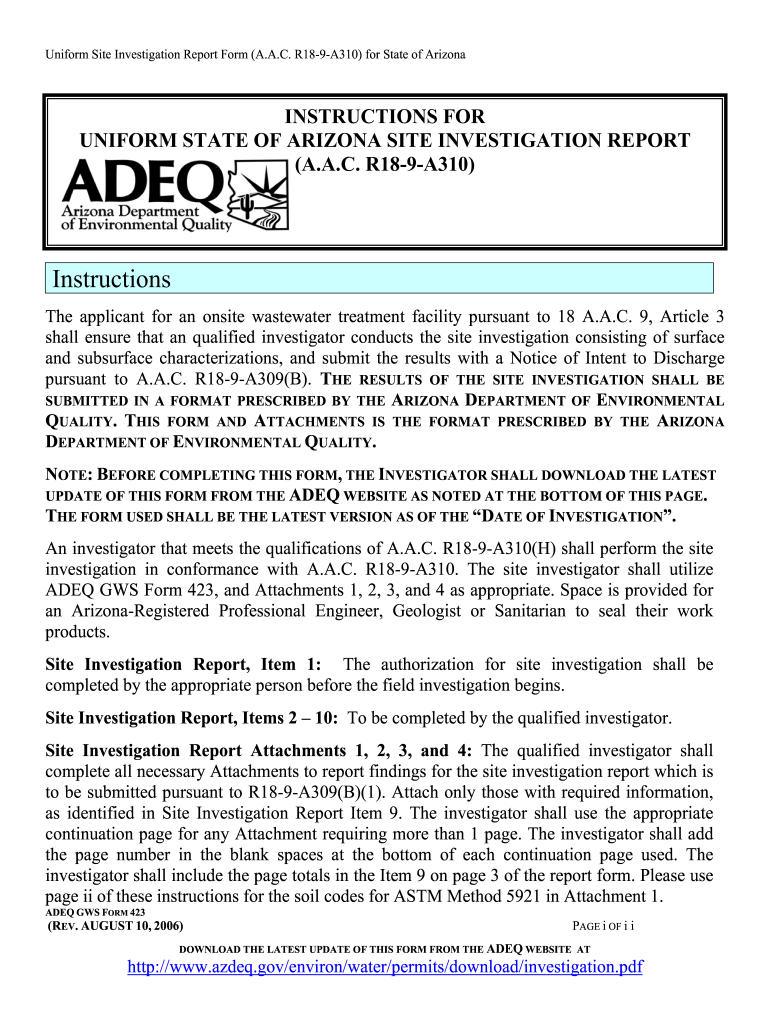
Uniform Site Investigation Report Arizona Department of 2006


What is the Uniform Site Investigation Report Arizona Department Of
The Uniform Site Investigation Report (USIR) is a crucial document required by the Arizona Department of Environmental Quality (ADEQ) for assessing potential environmental contamination at a site. This report is typically used in the context of property transactions, land development, or environmental assessments. It provides a comprehensive overview of the site's history, including previous uses, potential contaminants, and existing environmental conditions. The USIR is essential for ensuring compliance with state regulations and safeguarding public health and the environment.
How to use the Uniform Site Investigation Report Arizona Department Of
Utilizing the Uniform Site Investigation Report involves several steps to ensure that the information is accurate and meets regulatory requirements. First, gather all relevant site data, including historical land use, previous assessments, and any existing environmental reports. Next, complete the USIR form by detailing the findings and observations about the site. It is important to include any laboratory results from soil, water, or air samples. Finally, submit the completed report to the Arizona Department of Environmental Quality for review and approval.
Steps to complete the Uniform Site Investigation Report Arizona Department Of
Completing the Uniform Site Investigation Report requires a systematic approach. Follow these steps:
- Gather historical data about the site, including past uses and any previous investigations.
- Conduct a site assessment to identify potential sources of contamination.
- Collect samples of soil, water, or air as needed for laboratory analysis.
- Document your findings in the USIR form, ensuring all sections are filled out accurately.
- Review the report for completeness and accuracy before submission.
- Submit the report to the Arizona Department of Environmental Quality for evaluation.
Key elements of the Uniform Site Investigation Report Arizona Department Of
The key elements of the Uniform Site Investigation Report include:
- Site Description: A detailed account of the site's location, size, and current use.
- Historical Use: Information about previous activities on the site that may have led to contamination.
- Environmental Assessment: Findings from any assessments or tests conducted on the site.
- Contamination Sources: Identification of potential sources of environmental hazards.
- Recommendations: Suggested actions based on the findings, such as further testing or remediation measures.
Legal use of the Uniform Site Investigation Report Arizona Department Of
The Uniform Site Investigation Report is legally binding when it is completed and submitted in compliance with Arizona state regulations. It serves as an official document that can be used in legal proceedings, property transactions, or environmental compliance assessments. Properly executed, the report can protect property owners and developers from future liabilities related to environmental contamination. It is essential to ensure that all information provided in the report is accurate and substantiated by evidence to maintain its legal validity.
State-specific rules for the Uniform Site Investigation Report Arizona Department Of
Arizona has specific regulations governing the completion and submission of the Uniform Site Investigation Report. These rules mandate that the report must be prepared by a qualified professional with expertise in environmental assessments. Additionally, the report must adhere to the guidelines set forth by the Arizona Department of Environmental Quality, including deadlines for submission and requirements for supporting documentation. Familiarity with these state-specific rules is crucial for ensuring compliance and avoiding penalties.
Quick guide on how to complete uniform site investigation report arizona department of
Complete Uniform Site Investigation Report Arizona Department Of effortlessly on any device
Online document management has gained signNow traction among companies and individuals. It offers an ideal environmentally friendly alternative to traditional printed and signed documents, allowing you to locate the appropriate form and securely store it online. airSlate SignNow equips you with all the tools necessary to create, modify, and electronically sign your documents quickly and seamlessly. Manage Uniform Site Investigation Report Arizona Department Of on any device using airSlate SignNow's Android or iOS applications and enhance any document-centric workflow today.
The easiest way to modify and electronically sign Uniform Site Investigation Report Arizona Department Of with ease
- Obtain Uniform Site Investigation Report Arizona Department Of and click Get Form to begin.
- Utilize the tools we provide to fill out your document.
- Emphasize important sections of the documents or obscure sensitive information using specific tools that airSlate SignNow offers for this purpose.
- Generate your signature with the Sign tool, which only takes seconds and carries the same legal validity as a conventional wet ink signature.
- Review all the details and click on the Done button to save your modifications.
- Choose how you wish to send your form, whether by email, text message (SMS), invitation link, or download it to your computer.
Eliminate the hassle of lost or misfiled documents, tedious form searches, or mistakes that necessitate printing new copies. airSlate SignNow meets your document management needs in just a few clicks from any device you prefer. Modify and electronically sign Uniform Site Investigation Report Arizona Department Of while ensuring excellent communication throughout the document preparation process with airSlate SignNow.
Create this form in 5 minutes or less
Find and fill out the correct uniform site investigation report arizona department of
FAQs
-
How can I fill out the form of DTE MPonline to take admission in IET DAVV Indore? Provide the site (link).
See their is no seperate form for iet davv, you have to fill this college during the choice filling stage of counselling.The procedure for the DTE counselling is very simple thier are 3 main steps you need to follow.RegistrationChoice fillingReporting to alloted institute.For all this the website you should visit is https://dte.mponline.gov.in/port...Here at the top right corner you will see a menu as select course for counselling, click on it, select bachelor of engineering then full time and then apply online. This is how you will register for counselling.Hope it helps.Feel free to ask any other problem you face regarding counselling or college selection.
-
How can we track our visitors conversion/drop off when the visitor actually fills out fields on a form page outside of our site domain (Visitor finds listing in SERPS, hits our site, jumps to client site to complete form)?
The short answer: You can't unless the client site allows you to do so. A typical way to accomplish measuring external conversions is to use a postback pixels. You can easily google how they work - in short you would require your client to send a http request to your tracking software on the form submit. A good way to do this in practice is to provide an embedable form to your clients that already includes this feature and sends along a clientID with the request, so that you can easily see which client generates how many filled out forms.
-
When filling out an online job application, a question asks you to provide your social security number as part of the background investigation. Do you provide this number or how do you proceed?
My question exactly. Other similar posts overwhelmingly answer 'do NOT give out that number' until you are hired. Yet the majority of firms ask for it from the get-go nowadays. I think it should be illegal to seek your number. Companies can say 'we only use it for ....' but apparently they can verify when and where you worked, your wage, etc. There is a lot of 'fudging' going on out there but companies seem to hold all the card in my opinion.HR will always say they are doing everything by the book but of course they can do whatever they want to.
-
What does it mean when the security clearance investigator for the department of defense tells you that the field investigation part of your adjudication is complete and it is just waiting to be closed out, and how long does a close out take?
Getting or renewing your security clearance is a drawn out process. Besides the field investigation - which I believe is checking with your references, talking with neighbors (kinda smells like Nazi tactics), and interviewing you and co-workers - I believe they have to confirm all the information you provided regarding yourself and family. It seems to get my last clearance updated took over 6 months. Meanwhile my existing clearance was good so I could still work. Generally if you are new, and have no obvious reason for them not to, you are granted a “temporary” secret clearance if your job requires one. That may no longer be the case for a new worker. My reference is the mid-’90’s.
Create this form in 5 minutes!
How to create an eSignature for the uniform site investigation report arizona department of
How to make an eSignature for your Uniform Site Investigation Report Arizona Department Of online
How to make an electronic signature for your Uniform Site Investigation Report Arizona Department Of in Chrome
How to make an electronic signature for signing the Uniform Site Investigation Report Arizona Department Of in Gmail
How to generate an electronic signature for the Uniform Site Investigation Report Arizona Department Of straight from your smart phone
How to generate an eSignature for the Uniform Site Investigation Report Arizona Department Of on iOS
How to generate an electronic signature for the Uniform Site Investigation Report Arizona Department Of on Android
People also ask
-
What is a Uniform Site Investigation Report Arizona Department Of?
A Uniform Site Investigation Report Arizona Department Of is a standardized document that provides a comprehensive evaluation of a site’s environmental conditions. This report is essential for ensuring compliance with regulations and safety standards in Arizona. Utilizing this report can help businesses better understand any potential liabilities associated with their properties.
-
How can I obtain a Uniform Site Investigation Report Arizona Department Of?
To obtain a Uniform Site Investigation Report Arizona Department Of, you typically need to submit a request through the Arizona Department of Environmental Quality. You may need to provide specific information regarding the site, such as location and previous assessments. Working with professionals experienced in environmental assessments can streamline this process.
-
What are the benefits of a Uniform Site Investigation Report Arizona Department Of?
The benefits of a Uniform Site Investigation Report Arizona Department Of include enhanced regulatory compliance, reduced risks associated with environmental hazards, and improved decision-making for land use. This report can also increase your property’s marketability by demonstrating due diligence. Overall, it provides valuable insights for both current owners and potential buyers.
-
Are there costs associated with obtaining a Uniform Site Investigation Report Arizona Department Of?
Yes, there are costs associated with obtaining a Uniform Site Investigation Report Arizona Department Of, which can vary depending on the complexity of the site and the specific requirements set by the Arizona Department of Environmental Quality. It’s essential to budget for both the report itself and any necessary assessments or consultations. Generally, professional services will factor into the overall pricing.
-
How does airSlate SignNow facilitate the process of creating a Uniform Site Investigation Report Arizona Department Of?
AirSlate SignNow simplifies the creation and management of a Uniform Site Investigation Report Arizona Department Of by allowing users to send and eSign relevant documents securely. Our platform's user-friendly interface enables you to collect input from various stakeholders efficiently. This solution enhances collaboration while ensuring compliance with necessary document-related regulations.
-
Can I integrate airSlate SignNow with other tools for managing a Uniform Site Investigation Report Arizona Department Of?
Yes, airSlate SignNow offers various integrations with other productivity and document management tools, which can help streamline the handling of a Uniform Site Investigation Report Arizona Department Of. By connecting with platforms like cloud storage solutions and CRM systems, you can manage your documents more effectively. This integration capability enhances operational efficiency.
-
Is airSlate SignNow secure for handling a Uniform Site Investigation Report Arizona Department Of?
Absolutely, airSlate SignNow implements industry-standard security measures to ensure the protection of documents such as a Uniform Site Investigation Report Arizona Department Of. Our platform is designed to keep sensitive information safe throughout the document lifecycle. Features like encryption and secure cloud storage provide additional peace of mind.
Get more for Uniform Site Investigation Report Arizona Department Of
- Probate court form no 56a summary of account of executor
- Summary of account of form
- In re estate of moody 49 a2d 562 115 vt 1 form
- Final decree of distribution vermont judiciary form
- Chapter 83 uniform disclaimer of property
- Death of a participant in equine activities resulting from the inherent risks of equine 490243730 form
- On this day of before me personally form
- Against all claims whatever form
Find out other Uniform Site Investigation Report Arizona Department Of
- Electronic signature Wisconsin Business Operations LLC Operating Agreement Myself
- Electronic signature Colorado Doctors Emergency Contact Form Secure
- How Do I Electronic signature Georgia Doctors Purchase Order Template
- Electronic signature Doctors PDF Louisiana Now
- How To Electronic signature Massachusetts Doctors Quitclaim Deed
- Electronic signature Minnesota Doctors Last Will And Testament Later
- How To Electronic signature Michigan Doctors LLC Operating Agreement
- How Do I Electronic signature Oregon Construction Business Plan Template
- How Do I Electronic signature Oregon Construction Living Will
- How Can I Electronic signature Oregon Construction LLC Operating Agreement
- How To Electronic signature Oregon Construction Limited Power Of Attorney
- Electronic signature Montana Doctors Last Will And Testament Safe
- Electronic signature New York Doctors Permission Slip Free
- Electronic signature South Dakota Construction Quitclaim Deed Easy
- Electronic signature Texas Construction Claim Safe
- Electronic signature Texas Construction Promissory Note Template Online
- How To Electronic signature Oregon Doctors Stock Certificate
- How To Electronic signature Pennsylvania Doctors Quitclaim Deed
- Electronic signature Utah Construction LLC Operating Agreement Computer
- Electronic signature Doctors Word South Dakota Safe