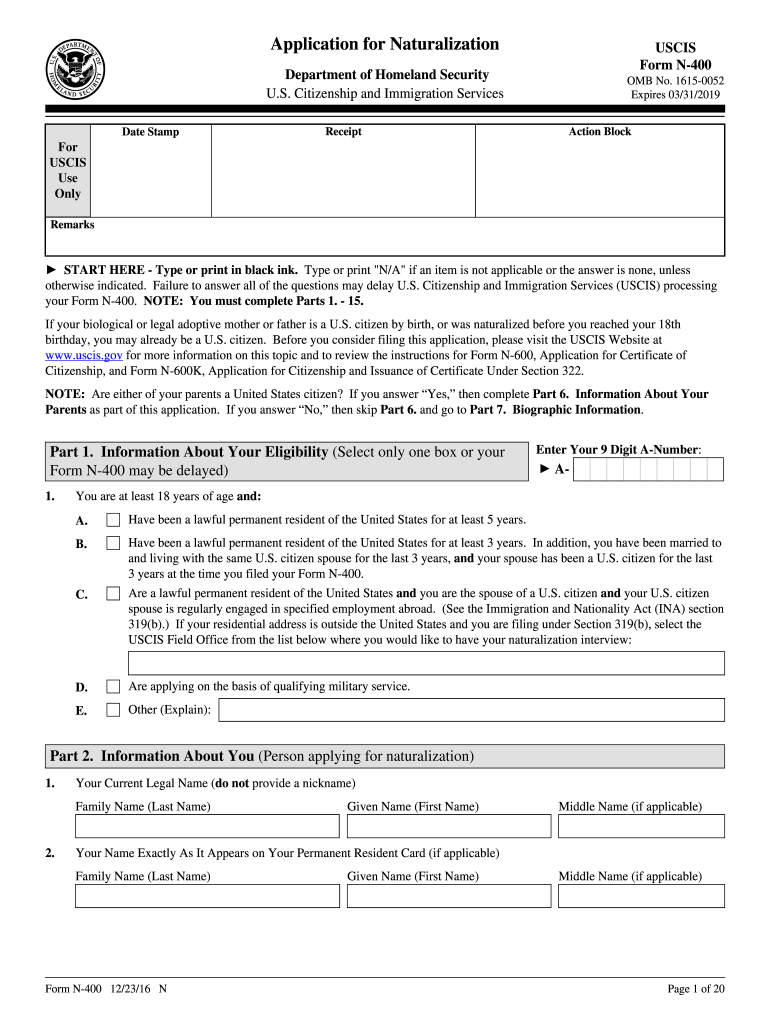
N400 Form PDF 2016


What is the N400 Form PDF?
The N400 Form, officially known as the Application for Naturalization, is a crucial document for individuals seeking U.S. citizenship. This form allows lawful permanent residents to apply for citizenship, demonstrating their eligibility based on residency, moral character, and knowledge of U.S. history and government. The N400 form PDF is the electronic version of this application, which can be filled out and submitted online or printed for manual completion. Understanding the N400 is essential for applicants to ensure they meet all requirements and provide accurate information.
Steps to Complete the N400 Form PDF
Completing the N400 Form involves several key steps to ensure accuracy and compliance. Start by gathering necessary documents, including your green card, passport, and any legal documents related to your immigration status. Next, fill out the form with personal information, including your name, address, and employment history. Be prepared to answer questions about your background, including any criminal history and your allegiance to the United States. After completing the form, review it thoroughly for errors before submission. Finally, submit the form along with the required fee to the appropriate USCIS address or online portal.
Legal Use of the N400 Form PDF
The N400 Form PDF serves as a legal document for individuals applying for U.S. citizenship. To ensure its legal standing, applicants must adhere to specific guidelines set forth by the U.S. Citizenship and Immigration Services (USCIS). This includes providing truthful information, signing the form, and submitting it within the designated timeframe. The form must also comply with eSignature laws if submitted electronically, ensuring that all signatures are legally binding. Understanding these legal requirements is vital for a successful application process.
Eligibility Criteria
To qualify for the N400 Form, applicants must meet several eligibility criteria. Generally, applicants must be at least eighteen years old and a lawful permanent resident for a minimum of five years, or three years if married to a U.S. citizen. Furthermore, applicants must demonstrate continuous residence in the U.S., good moral character, and an understanding of the English language and U.S. civics. Meeting these criteria is essential for a successful application, as failure to do so may result in denial.
Required Documents
When submitting the N400 Form, applicants must provide specific documents to support their application. Essential documents include a copy of the applicant's green card, passport-style photographs, and any legal documents related to changes in marital status or criminal history. Additionally, applicants may need to submit evidence of their residence and employment history. Having these documents ready can streamline the application process and reduce the likelihood of delays.
Form Submission Methods (Online / Mail / In-Person)
The N400 Form can be submitted through various methods, offering flexibility to applicants. The most efficient way is to file online through the USCIS website, which allows for real-time tracking and faster processing. Alternatively, applicants can print the form, complete it manually, and mail it to the designated USCIS address. In some cases, individuals may choose to submit their application in person at a USCIS office, especially if they require assistance. Understanding these submission methods can help applicants choose the best option for their situation.
Quick guide on how to complete uscis form n 400 2016 2019
Prepare N400 Form Pdf effortlessly on any device
Digital document management has gained traction among organizations and individuals alike. It serves as an ideal environmentally friendly substitute for traditional printed and signed documents, enabling you to obtain the correct form and securely save it online. airSlate SignNow provides you with all the tools necessary to create, modify, and electronically sign your documents swiftly without holdups. Manage N400 Form Pdf on any device with airSlate SignNow's Android or iOS applications and streamline any document-related process today.
How to modify and electronically sign N400 Form Pdf with ease
- Obtain N400 Form Pdf and then click Get Form to commence.
- Use the tools we offer to complete your document.
- Emphasize pertinent sections of your documents or obscure sensitive information with tools that airSlate SignNow specifically provides for this purpose.
- Create your electronic signature using the Sign feature, which takes mere seconds and holds the same legal validity as a conventional wet ink signature.
- Verify all the details and then click the Done button to save your changes.
- Choose your preferred method to send your form, whether by email, text message (SMS), invitation link, or download it to your computer.
Eliminate worries about lost or misplaced documents, tedious form navigation, or mistakes that require printing new document copies. airSlate SignNow fulfills all your document management needs in just a few clicks from any device you select. Edit and electronically sign N400 Form Pdf and ensure outstanding communication at every stage of the form preparation process with airSlate SignNow.
Create this form in 5 minutes or less
Find and fill out the correct uscis form n 400 2016 2019
Create this form in 5 minutes!
How to create an eSignature for the uscis form n 400 2016 2019
How to create an electronic signature for your Uscis Form N 400 2016 2019 in the online mode
How to make an eSignature for the Uscis Form N 400 2016 2019 in Google Chrome
How to generate an electronic signature for signing the Uscis Form N 400 2016 2019 in Gmail
How to create an electronic signature for the Uscis Form N 400 2016 2019 straight from your smartphone
How to make an electronic signature for the Uscis Form N 400 2016 2019 on iOS
How to generate an eSignature for the Uscis Form N 400 2016 2019 on Android devices
People also ask
-
What is the USCIS Form N-400?
The USCIS Form N-400 is the application for naturalization that allows a permanent resident to apply for U.S. citizenship. Using this form, applicants can demonstrate their eligibility and commitment to becoming U.S. citizens. Completing the USCIS Form N-400 is a crucial step for those looking to take full advantage of their rights as citizens.
-
How can airSlate SignNow assist with completing the USCIS Form N-400?
airSlate SignNow offers a streamlined platform that simplifies the eSigning process for documents, including the USCIS Form N-400. With features like templates and auto-fill options, users can easily prepare and submit their application. This ensures that your important documents are completed accurately and efficiently.
-
What are the pricing options for using airSlate SignNow for the USCIS Form N-400?
airSlate SignNow provides various pricing plans that cater to different needs, ensuring you can find a cost-effective solution for managing the USCIS Form N-400. Subscription plans offer features such as unlimited document signing and storage, making it a smart choice for both individuals and businesses. Check our website for the latest pricing details tailored to your needs.
-
Are there any key features that enhance the experience of eSigning the USCIS Form N-400?
Yes, airSlate SignNow offers several key features that enhance the eSigning experience for the USCIS Form N-400. These include user-friendly document collaboration, secure cloud storage, and compliance with legal standards. These features not only simplify the signing process but also ensure that your application is handled securely.
-
Can airSlate SignNow ensure the security of my USCIS Form N-400?
Absolutely. airSlate SignNow prioritizes security and utilizes advanced encryption technologies to protect your sensitive documents, including the USCIS Form N-400. Our platform is designed to meet rigorous security standards, ensuring that your information remains confidential throughout the entire signing process.
-
How does airSlate SignNow integrate with other tools when filling out the USCIS Form N-400?
airSlate SignNow seamlessly integrates with various third-party applications to simplify workflows while filling out the USCIS Form N-400. This includes popular cloud storage services like Google Drive and Dropbox, ensuring you can easily access and manage your documents. These integrations enhance productivity and provide flexibility for document management.
-
What are the benefits of using airSlate SignNow for the USCIS Form N-400?
Using airSlate SignNow for the USCIS Form N-400 offers multiple benefits, including enhanced efficiency, cost savings, and ease of use. The platform allows for quick turnaround times on document processing, ensuring you meet application deadlines confidently. Additionally, its intuitive interface makes it accessible for users of all technical backgrounds.
Get more for N400 Form Pdf
- Steven ness form
- Notice of mining location vein or lode claim state of form
- Mining location vein or load form number 830
- Form 1457 affiant deed example
- Which forms go where for garnishment oregon
- Form 961 bargain and sale deed
- Warrenty deed form 633 1
- Affidavit of witness to will executed contemporaneously therewith form
Find out other N400 Form Pdf
- Electronic signature California Toll Manufacturing Agreement Now
- How Do I Electronic signature Kansas Toll Manufacturing Agreement
- Can I Electronic signature Arizona Warranty Deed
- How Can I Electronic signature Connecticut Warranty Deed
- How To Electronic signature Hawaii Warranty Deed
- Electronic signature Oklahoma Warranty Deed Myself
- Can I Electronic signature Texas Warranty Deed
- How To Electronic signature Arkansas Quitclaim Deed
- Electronic signature Washington Toll Manufacturing Agreement Simple
- Can I Electronic signature Delaware Quitclaim Deed
- Electronic signature Iowa Quitclaim Deed Easy
- Electronic signature Kentucky Quitclaim Deed Safe
- Electronic signature Maine Quitclaim Deed Easy
- How Can I Electronic signature Montana Quitclaim Deed
- How To Electronic signature Pennsylvania Quitclaim Deed
- Electronic signature Utah Quitclaim Deed Now
- How To Electronic signature West Virginia Quitclaim Deed
- Electronic signature Indiana Postnuptial Agreement Template Later
- Electronic signature New York Postnuptial Agreement Template Secure
- How Can I Electronic signature Colorado Prenuptial Agreement Template