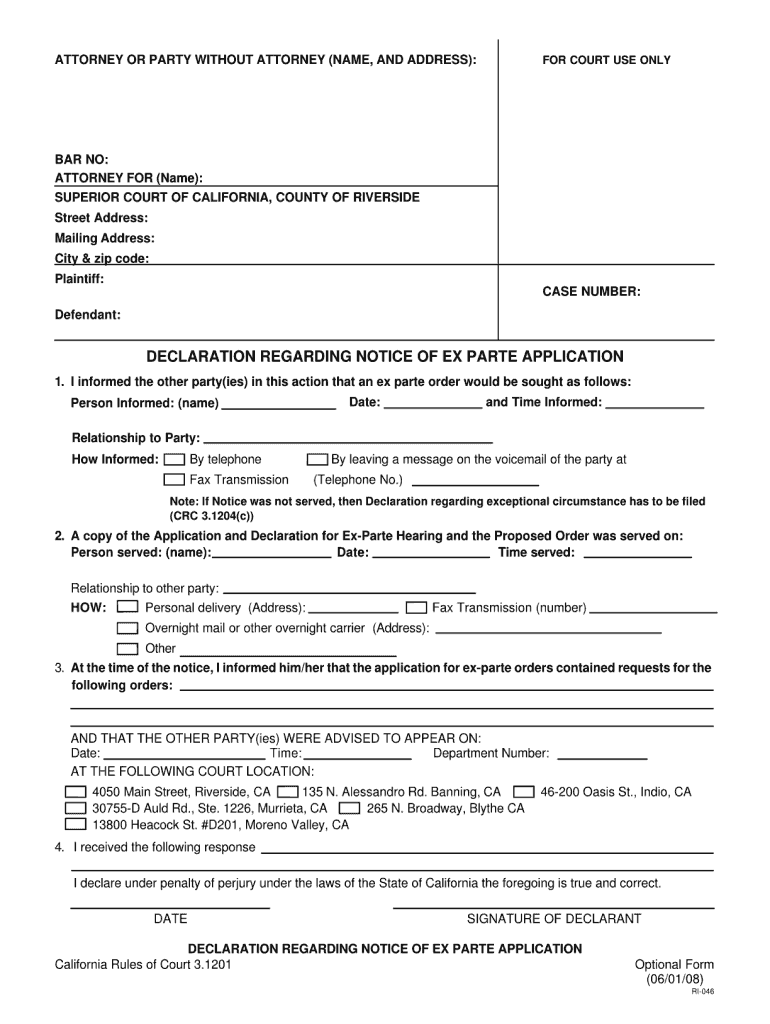
Declaration Regarding Notice Form


What is the Declaration Regarding Notice Form
The Declaration Regarding Notice Form is a legal document used to formally notify parties of specific information or actions. This form is particularly important in various legal and business contexts, ensuring that all relevant parties are aware of significant developments. It serves as a written record that can be referenced in case of disputes or misunderstandings. The form typically includes details such as the names of the parties involved, the nature of the notice, and any pertinent dates associated with the notification.
How to use the Declaration Regarding Notice Form
Using the Declaration Regarding Notice Form involves several straightforward steps. First, gather all necessary information, including the names and addresses of the parties involved, and the specific details that need to be communicated. Next, accurately fill out the form, ensuring that all sections are completed clearly. Once the form is filled out, it should be signed by the appropriate parties to validate the notice. Finally, distribute the completed form to all relevant parties, either electronically or via traditional mail, ensuring that each recipient acknowledges receipt.
Steps to complete the Declaration Regarding Notice Form
Completing the Declaration Regarding Notice Form requires careful attention to detail. Follow these steps for accurate completion:
- Begin by entering the date at the top of the form.
- Provide the names and addresses of all parties involved in the notice.
- Clearly state the purpose of the declaration and any relevant facts.
- Include any deadlines or important dates that are applicable.
- Sign and date the form to confirm its authenticity.
- Make copies for your records and distribute to the necessary parties.
Legal use of the Declaration Regarding Notice Form
The Declaration Regarding Notice Form is legally binding when completed correctly and signed by the involved parties. It is essential to comply with relevant laws and regulations to ensure its enforceability. This form can be used in various scenarios, such as notifying parties of changes in agreements, legal actions, or compliance matters. By adhering to legal standards, the declaration serves as a reliable document that can be presented in court if necessary.
Key elements of the Declaration Regarding Notice Form
Several key elements must be included in the Declaration Regarding Notice Form to ensure its effectiveness:
- Parties Involved: Clearly identify all individuals or entities receiving the notice.
- Date: Include the date of the notice and any relevant deadlines.
- Purpose: Clearly articulate the reason for the notice.
- Signatures: Ensure all parties involved sign the document to validate it.
- Contact Information: Provide contact details for follow-up or clarification.
Form Submission Methods
The Declaration Regarding Notice Form can be submitted through various methods, depending on the preferences of the parties involved. Common submission methods include:
- Online: Many organizations allow for electronic submission via secure platforms.
- Mail: The form can be printed and sent through traditional postal services.
- In-Person: Delivering the form directly can ensure immediate receipt and acknowledgment.
Quick guide on how to complete declaration regarding notice form
Prepare Declaration Regarding Notice Form seamlessly on any device
Digital document management has become increasingly favored by companies and individuals alike. It offers an ideal eco-friendly alternative to traditional printed and signed documentation, allowing you to access the appropriate form and securely store it online. airSlate SignNow equips you with all the necessary tools to create, edit, and eSign your documents swiftly without interruptions. Manage Declaration Regarding Notice Form on any platform with airSlate SignNow Android or iOS applications and enhance any document-driven process today.
How to modify and eSign Declaration Regarding Notice Form effortlessly
- Find Declaration Regarding Notice Form and then click Get Form to begin.
- Utilize the tools we offer to complete your document.
- Emphasize relevant sections of your documents or obscure sensitive information with the tools that airSlate SignNow offers specifically for that purpose.
- Create your signature with the Sign feature, which takes seconds and holds the same legal validity as a conventional wet ink signature.
- Review all the information and then click on the Done button to save your changes.
- Choose how you would like to send your form, via email, SMS, or invite link, or download it to your computer.
Eliminate concerns about lost or misplaced files, tedious form searching, or mistakes that require printing new copies. airSlate SignNow fulfills your document management needs in just a few clicks from your preferred device. Adjust and eSign Declaration Regarding Notice Form to ensure effective communication at every step of the document preparation process with airSlate SignNow.
Create this form in 5 minutes or less
Create this form in 5 minutes!
How to create an eSignature for the declaration regarding notice form
How to generate an eSignature for the Declaration Regarding Notice Form online
How to generate an electronic signature for your Declaration Regarding Notice Form in Chrome
How to make an electronic signature for putting it on the Declaration Regarding Notice Form in Gmail
How to make an eSignature for the Declaration Regarding Notice Form from your smartphone
How to generate an eSignature for the Declaration Regarding Notice Form on iOS
How to create an eSignature for the Declaration Regarding Notice Form on Android devices
People also ask
-
What is a declaration note in the context of airSlate SignNow?
A declaration note is a formal document used to verify specific information or represent a statement of facts. In airSlate SignNow, this feature allows users to create and send declaration notes securely, ensuring that all parties can eSign electronically for validation.
-
How can I create a declaration note using airSlate SignNow?
Creating a declaration note with airSlate SignNow is simple. You can use our intuitive template editor to draft your declaration note, and then easily add fields for eSignatures. Once completed, you can send it to your recipients for immediate signing.
-
What are the pricing options for using airSlate SignNow to manage declaration notes?
airSlate SignNow offers competitive pricing plans that cater to various business needs. Our plans include features for creating and managing declaration notes, with transparent pricing based on the number of users and features selected. You can choose a plan that best fits your budget and requirements.
-
What features does airSlate SignNow offer for handling declaration notes?
With airSlate SignNow, you get advanced features such as customizable templates, automated workflows, and secure eSigning capabilities for declaration notes. Additionally, you can track the signing status and store signed documents securely within our platform.
-
What are the benefits of using airSlate SignNow for declaration notes?
Using airSlate SignNow for your declaration notes streamlines the process of document management and eSigning. It enhances efficiency, reduces the need for paper documents, and ensures compliance with legal standards, all while providing a user-friendly experience.
-
Can I integrate airSlate SignNow with other applications for my declaration notes?
Yes, airSlate SignNow supports integrations with various applications, facilitating seamless workflows for your declaration notes. By connecting with CRM systems, cloud storage, and other productivity tools, you can enhance your document management capabilities.
-
Is it safe to use airSlate SignNow for declaring sensitive information?
Absolutely! airSlate SignNow prioritizes security and compliance, ensuring that your declaration notes and sensitive information are protected. We use advanced encryption and follow strict data protection regulations to keep your documents safe throughout the eSigning process.
Get more for Declaration Regarding Notice Form
Find out other Declaration Regarding Notice Form
- Help Me With Electronic signature Indiana Direct Deposit Enrollment Form
- Electronic signature Iowa Overtime Authorization Form Online
- Electronic signature Illinois Employee Appraisal Form Simple
- Electronic signature West Virginia Business Ethics and Conduct Disclosure Statement Free
- Electronic signature Alabama Disclosure Notice Simple
- Electronic signature Massachusetts Disclosure Notice Free
- Electronic signature Delaware Drug Testing Consent Agreement Easy
- Electronic signature North Dakota Disclosure Notice Simple
- Electronic signature California Car Lease Agreement Template Free
- How Can I Electronic signature Florida Car Lease Agreement Template
- Electronic signature Kentucky Car Lease Agreement Template Myself
- Electronic signature Texas Car Lease Agreement Template Easy
- Electronic signature New Mexico Articles of Incorporation Template Free
- Electronic signature New Mexico Articles of Incorporation Template Easy
- Electronic signature Oregon Articles of Incorporation Template Simple
- eSignature Montana Direct Deposit Enrollment Form Easy
- How To Electronic signature Nevada Acknowledgement Letter
- Electronic signature New Jersey Acknowledgement Letter Free
- Can I eSignature Oregon Direct Deposit Enrollment Form
- Electronic signature Colorado Attorney Approval Later