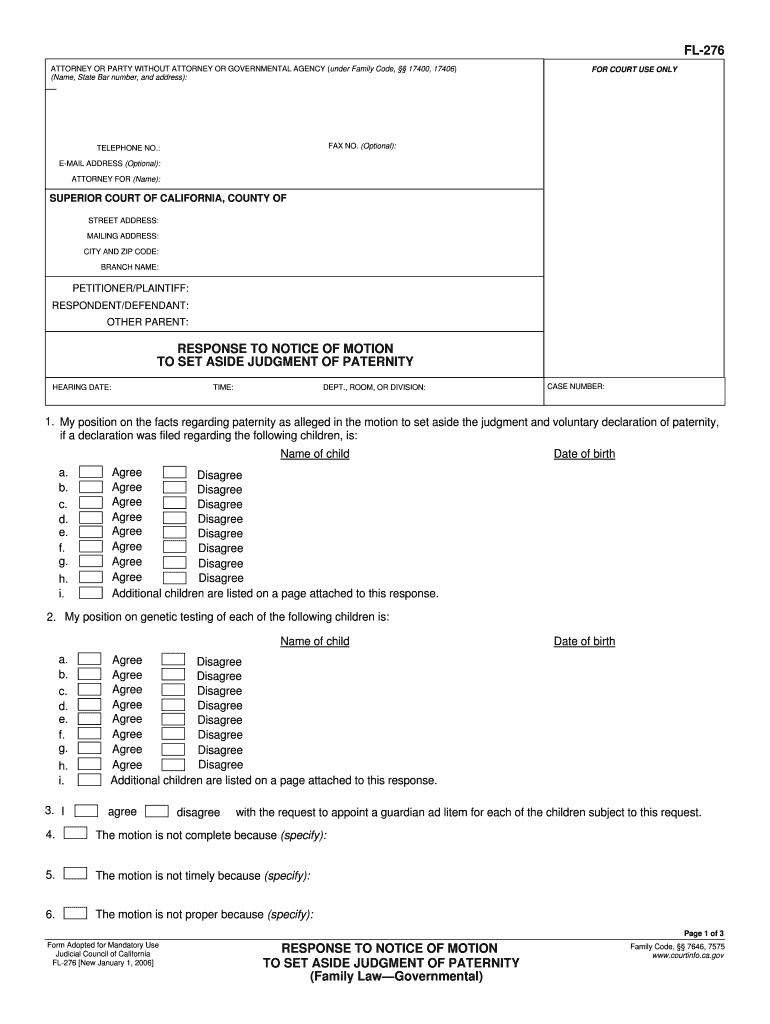
Fl276 2006


What is the FL276?
The FL276 is a legal form used in family law cases, specifically in California. It serves as a response to a notice of motion to set aside a judgment of paternity. This form is essential for individuals who wish to contest a previous court decision regarding paternity, allowing them to present their case formally. Understanding the FL276 is crucial for anyone involved in family law proceedings, as it outlines the necessary steps to challenge a judgment effectively.
How to Use the FL276
Using the FL276 involves several key steps. First, individuals must ensure they have received a notice of motion regarding a judgment of paternity. Once in possession of the notice, they can complete the FL276 form, providing relevant information such as their name, case number, and the reasons for contesting the judgment. After filling out the form, it must be filed with the appropriate court and served to all involved parties. Proper completion and timely submission are vital for the form to be considered valid in legal proceedings.
Steps to Complete the FL276
Completing the FL276 requires careful attention to detail. Follow these steps for accurate completion:
- Begin by gathering all necessary information, including case details and personal identification.
- Fill out the form clearly, ensuring that all sections are completed as required.
- Review the form for accuracy and completeness before submission.
- File the completed FL276 with the court by the specified deadline.
- Serve copies of the filed form to all parties involved in the case.
Legal Use of the FL276
The FL276 is legally binding when completed and submitted according to the relevant laws. It is essential for individuals to comply with the specific legal requirements outlined by California family law. This includes ensuring that the form is filed within the designated time frame and that all necessary documentation is included. Failure to adhere to these legal standards may result in the motion being dismissed, making it critical to understand the legal implications of using the FL276.
Key Elements of the FL276
Several key elements must be included in the FL276 for it to be effective:
- Case Information: Accurate details about the case, including case number and court name.
- Personal Information: The full names and addresses of all parties involved.
- Reasons for Contesting: A clear explanation of why the judgment of paternity should be set aside.
- Signature: The form must be signed and dated by the individual submitting it.
State-Specific Rules for the FL276
Each state has its own rules regarding the use of forms like the FL276. In California, specific guidelines dictate how the form should be completed and submitted. It is essential for individuals to familiarize themselves with these state-specific regulations to ensure compliance. This includes understanding deadlines for filing, requirements for serving the form to other parties, and any additional documentation that may be necessary for the motion to be considered valid.
Quick guide on how to complete fl 276 response to notice of motion to set aside judgment of paternity family law governmental judicial council forms courts ca
Complete Fl276 seamlessly on any device
Digital document management has gained popularity among organizations and individuals alike. It serves as an ideal environmentally friendly alternative to traditional printed and signed paperwork, as you can easily access the right form and securely store it online. airSlate SignNow provides you with all the necessary tools to design, alter, and electronically sign your documents swiftly without delays. Manage Fl276 on any platform with airSlate SignNow's Android or iOS applications and enhance any document-focused process today.
The simplest way to amend and electronically sign Fl276 with ease
- Obtain Fl276 and click on Get Form to begin.
- Utilize the tools provided to complete your form.
- Emphasize important sections of the documents or obscure sensitive information using the tools that airSlate SignNow specifically offers for this purpose.
- Create your signature with the Sign feature, which takes mere seconds and holds the same legal validity as a conventional wet ink signature.
- Review the details and click on the Done button to save your changes.
- Select how you wish to send your form, via email, text message (SMS), or invite link, or download it to your computer.
No more worrying about lost or misplaced documents, tedious form searches, or mistakes that require printing new copies. airSlate SignNow meets your document management needs in just a few clicks from any device you prefer. Edit and electronically sign Fl276 to ensure excellent communication at every step of your form preparation process with airSlate SignNow.
Create this form in 5 minutes or less
Find and fill out the correct fl 276 response to notice of motion to set aside judgment of paternity family law governmental judicial council forms courts ca
Create this form in 5 minutes!
How to create an eSignature for the fl 276 response to notice of motion to set aside judgment of paternity family law governmental judicial council forms courts ca
How to make an electronic signature for your Fl 276 Response To Notice Of Motion To Set Aside Judgment Of Paternity Family Law Governmental Judicial Council Forms Courts Ca in the online mode
How to create an electronic signature for your Fl 276 Response To Notice Of Motion To Set Aside Judgment Of Paternity Family Law Governmental Judicial Council Forms Courts Ca in Chrome
How to create an eSignature for putting it on the Fl 276 Response To Notice Of Motion To Set Aside Judgment Of Paternity Family Law Governmental Judicial Council Forms Courts Ca in Gmail
How to generate an electronic signature for the Fl 276 Response To Notice Of Motion To Set Aside Judgment Of Paternity Family Law Governmental Judicial Council Forms Courts Ca from your mobile device
How to generate an electronic signature for the Fl 276 Response To Notice Of Motion To Set Aside Judgment Of Paternity Family Law Governmental Judicial Council Forms Courts Ca on iOS
How to generate an electronic signature for the Fl 276 Response To Notice Of Motion To Set Aside Judgment Of Paternity Family Law Governmental Judicial Council Forms Courts Ca on Android devices
People also ask
-
What is fl276 and how can it benefit my business?
Fl276 is a powerful feature within airSlate SignNow that streamlines the eSigning process. It empowers businesses to create, send, and manage legally binding documents easily. By utilizing fl276, you can enhance your workflow efficiency and reduce turnaround times for document approvals.
-
How does pricing for fl276 work at airSlate SignNow?
Pricing for fl276 is designed to be cost-effective, allowing businesses of all sizes to leverage its capabilities. airSlate SignNow offers flexible pricing plans based on usage, ensuring you only pay for what you need. This allows teams to efficiently manage their budgeting while gaining access to comprehensive eSigning features.
-
What features does fl276 offer that enhance the eSigning experience?
Fl276 includes features such as customizable templates, real-time tracking, and advanced security protocols. These functionalities help ensure that your eSigning experience is not only user-friendly but also secure. By integrating fl276 into your document workflow, you can signNowly improve productivity and compliance.
-
Can I integrate fl276 with other software tools?
Yes, fl276 is designed to integrate seamlessly with various software applications, including CRMs and document management systems. This compatibility allows for a more cohesive workflow across different platforms. By using fl276 alongside your existing tools, you can streamline your operations and improve overall efficiency.
-
Is fl276 compliant with legal and regulatory requirements?
Absolutely! Fl276 adheres to major legal standards for eSignatures, such as eIDAS and ESIGN Act, ensuring your documents are legally binding. airSlate SignNow takes compliance seriously, allowing you to confidently navigate the complexities of electronic agreements. By using fl276, you can ensure that your documents are secure and legally sound.
-
What types of documents can I sign using fl276?
With fl276, you can eSign a wide range of documents, including contracts, proposals, and forms, making it versatile for various business needs. The platform supports multiple file formats, ensuring you can work with documents in the way that best suits your operations. This flexibility simplifies your document processes signNowly.
-
How quickly can I get started with fl276?
Getting started with fl276 is quick and easy! Simply sign up for airSlate SignNow, and you can begin sending and eSigning documents within minutes. The user-friendly interface allows for a smooth onboarding experience, enabling teams to familiarize themselves with the features without a steep learning curve.
Get more for Fl276
- Will county illinois summons in forceible en detainer form
- Co summons form
- Verification of no income voni chasebrexton form
- Notice of confidential information within court filing eighteenth flcourts18
- Genetics the science of heredity chapter test genetics the dgs k12 il form
- Eye exam formpdf up140 jacksn k12 il
- Caprapbsohscninet form ca1 ni ca no rev 0511 1 audit hscbusiness hscni
- Century link health and lifecompdffillercom form
Find out other Fl276
- How To eSignature Maryland Business Operations Business Letter Template
- How Do I eSignature Arizona Charity Rental Application
- How To eSignature Minnesota Car Dealer Bill Of Lading
- eSignature Delaware Charity Quitclaim Deed Computer
- eSignature Colorado Charity LLC Operating Agreement Now
- eSignature Missouri Car Dealer Purchase Order Template Easy
- eSignature Indiana Charity Residential Lease Agreement Simple
- How Can I eSignature Maine Charity Quitclaim Deed
- How Do I eSignature Michigan Charity LLC Operating Agreement
- eSignature North Carolina Car Dealer NDA Now
- eSignature Missouri Charity Living Will Mobile
- eSignature New Jersey Business Operations Memorandum Of Understanding Computer
- eSignature North Dakota Car Dealer Lease Agreement Safe
- eSignature Oklahoma Car Dealer Warranty Deed Easy
- eSignature Oregon Car Dealer Rental Lease Agreement Safe
- eSignature South Carolina Charity Confidentiality Agreement Easy
- Can I eSignature Tennessee Car Dealer Limited Power Of Attorney
- eSignature Utah Car Dealer Cease And Desist Letter Secure
- eSignature Virginia Car Dealer Cease And Desist Letter Online
- eSignature Virginia Car Dealer Lease Termination Letter Easy